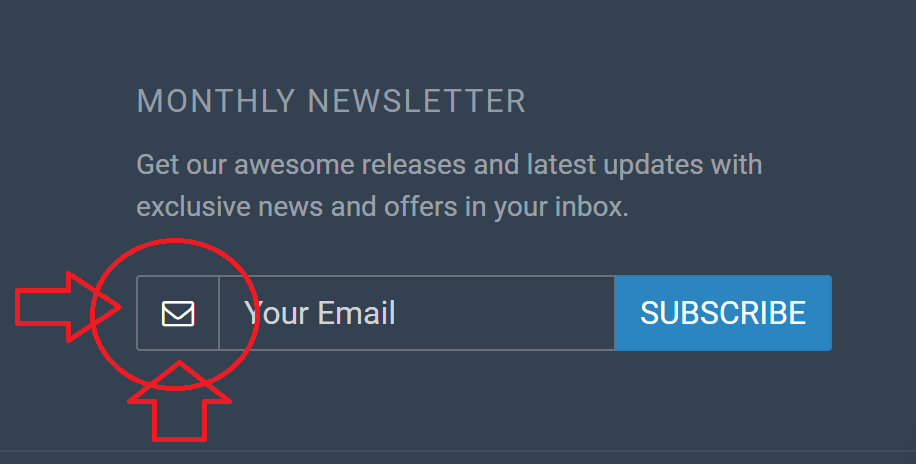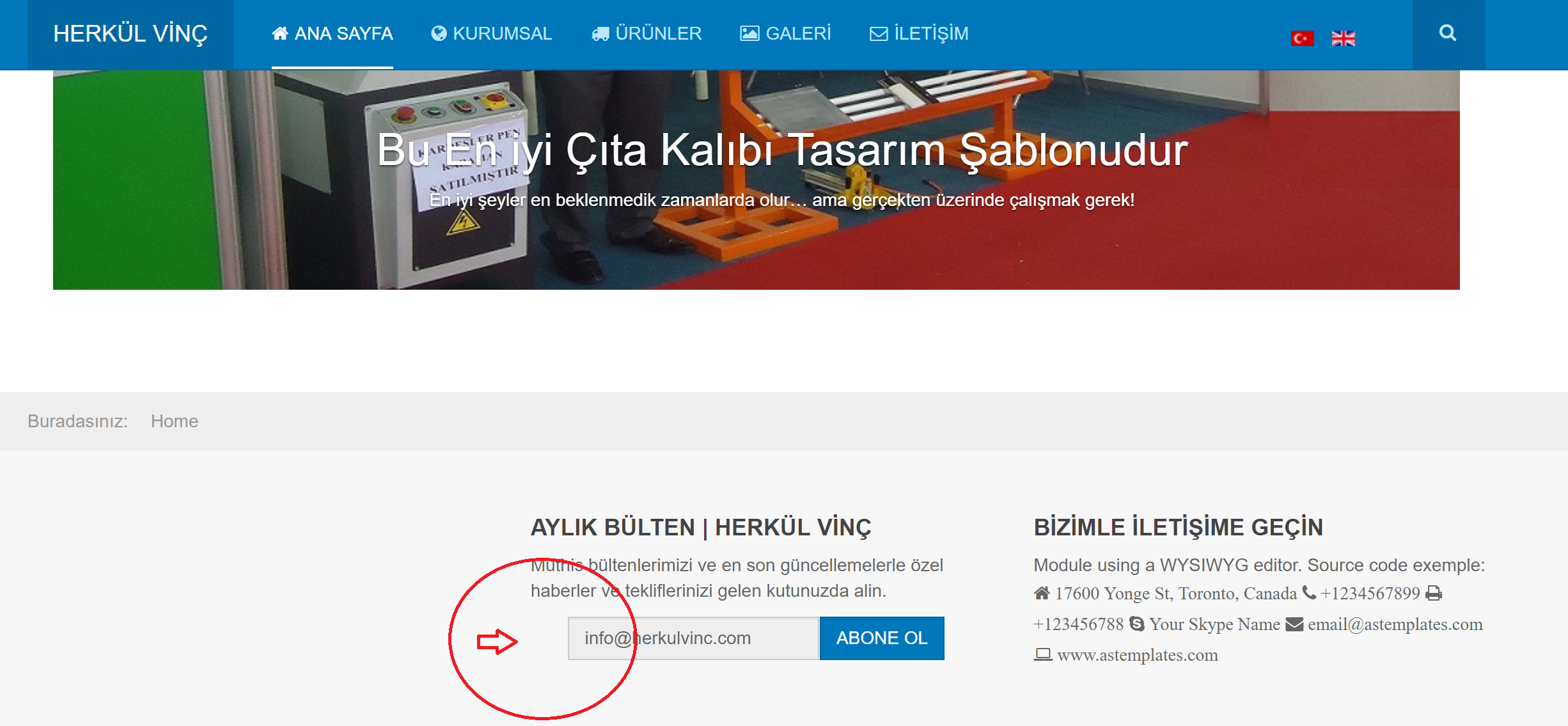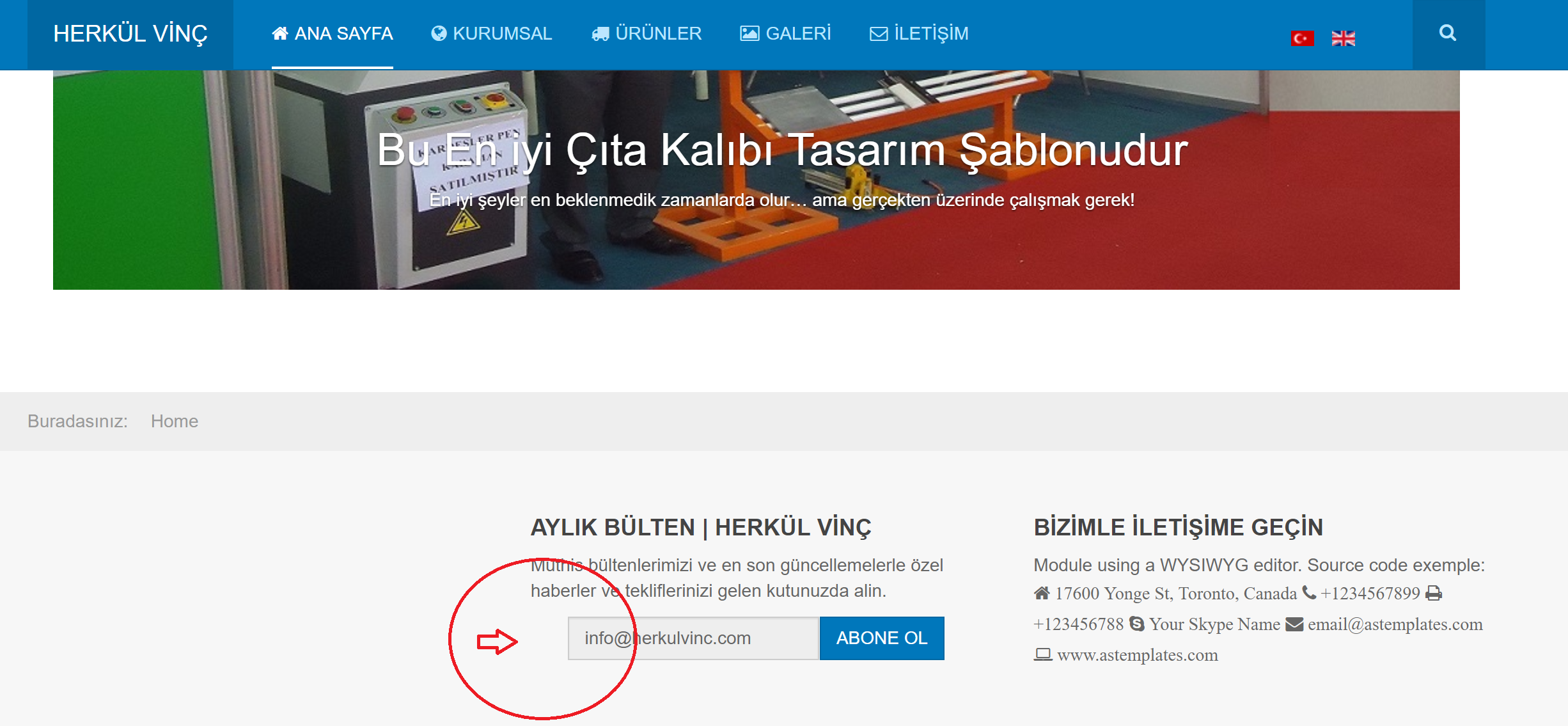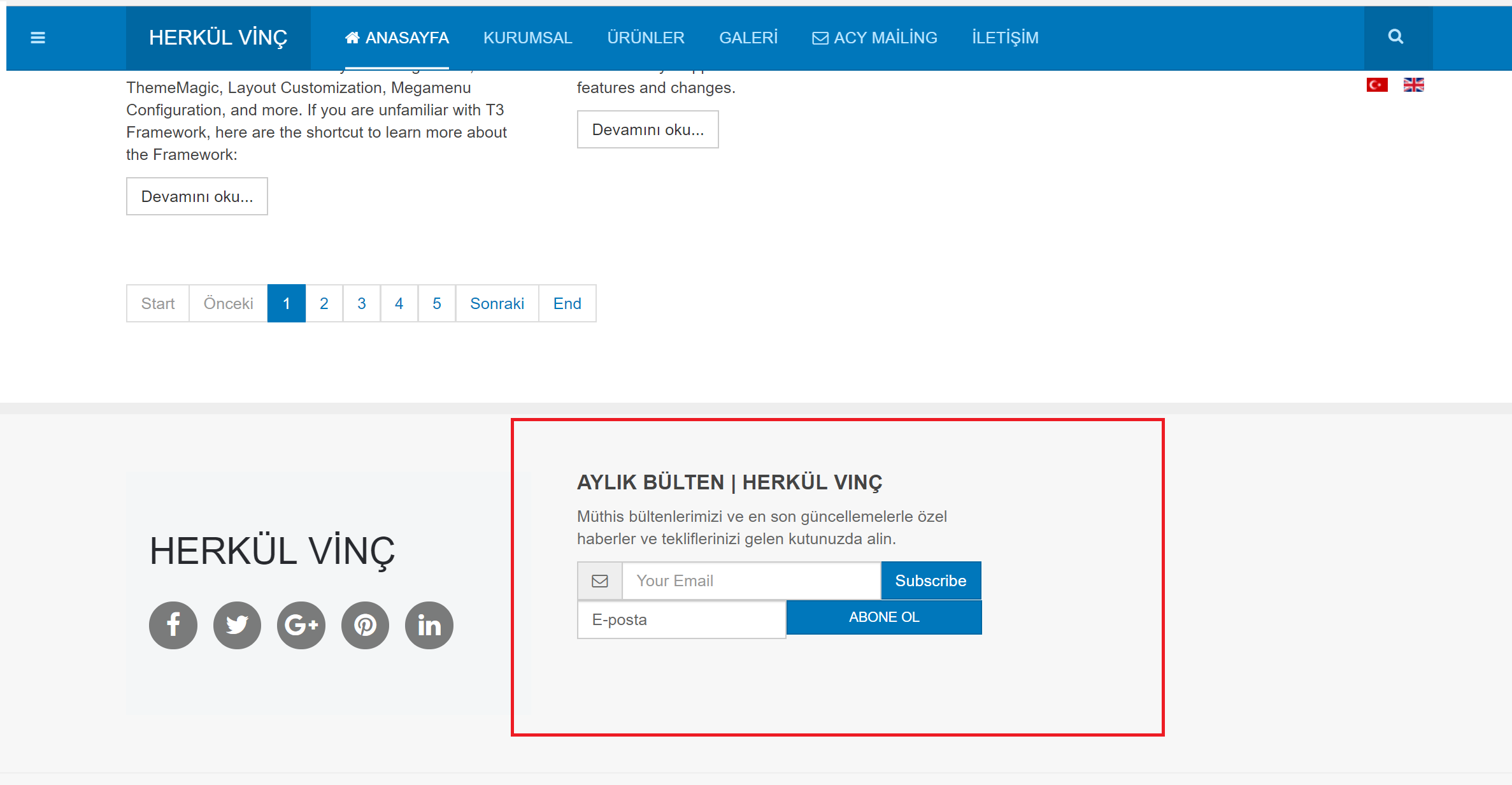-
AuthorPosts
-
October 27, 2017 at 9:48 am #1070501
You will see the simgen in the title of the subscriber module is displayed on joomlart.com.
I want to do this from the same point, in all other modules that have an icon (module class), I do not have this problem. Only in the ayc mailing module. Could you help me solve this problem, please? Thank you!
/ Ja_Argo / Ja_Uber / Purity III’te
You saved me from my wife’s jaw with a good joomla 🙂
 Pankaj Sharma
Moderator
Pankaj Sharma
Moderator
Pankaj Sharma
- Join date:
- February 2015
- Posts:
- 24589
- Downloads:
- 144
- Uploads:
- 202
- Thanks:
- 127
- Thanked:
- 4196 times in 4019 posts
October 30, 2017 at 2:12 am #1070776Hi
if you want to add the icon before the input you have to add below code in module override file<span class="input-group-addon"><i class="fa fa-envelope-o"></i></span>for the icon as showing here http://prntscr.com/h3pi0x
Also define the style code in custom.css file.Let me know if there is any difficulties.
Regards
October 30, 2017 at 8:08 pm #1071077Hello Pankaj Sharma I want to do this but I do not know it at all I am very novice in this regard I would like to ask you a sample file Explain to me make a sample file I do not know where to encode
web site I have written your password to you Can you do it for me Pankaj Sharma already thanks a lot
 Pankaj Sharma
Moderator
Pankaj Sharma
Moderator
Pankaj Sharma
- Join date:
- February 2015
- Posts:
- 24589
- Downloads:
- 144
- Uploads:
- 202
- Thanks:
- 127
- Thanked:
- 4196 times in 4019 posts
October 31, 2017 at 2:18 am #1071149Hi
Kindly share a temp super user details of site in private replyRegards
October 31, 2017 at 4:49 pm #1071405This reply has been marked as private.Tuncay
 Pankaj Sharma
Moderator
Pankaj Sharma
Moderator
Pankaj Sharma
- Join date:
- February 2015
- Posts:
- 24589
- Downloads:
- 144
- Uploads:
- 202
- Thanks:
- 127
- Thanked:
- 4196 times in 4019 posts
November 1, 2017 at 2:05 am #1071472This reply has been marked as private.November 1, 2017 at 11:31 pm #1071743 Pankaj Sharma
Moderator
Pankaj Sharma
Moderator
Pankaj Sharma
- Join date:
- February 2015
- Posts:
- 24589
- Downloads:
- 144
- Uploads:
- 202
- Thanks:
- 127
- Thanked:
- 4196 times in 4019 posts
November 2, 2017 at 2:31 am #1071776Hi
It still showing same error http://prntscr.com/h53a2i
Kindly ask your host if there is any restriction to access the site in some countries
My IP is 113.190.254.239Regards
November 2, 2017 at 5:44 pm #1071953Hello Pankaj Sharma I told you what server you are telling me which of your states you are asking which cities are you saying we have no problem and everything seems normal and I have received your knowledge
http://www.herkulvinc.com here is ja_argo contact
you know you can connect here Check it out here the passwords look the same here
if you do not have a site in your country please tell me how to do it
http://www.herkulvinc.com.tr here I am using ja_purity iii theme
where I will insert the example where to write the location and code sample
Thank you already for this site I need to do a better site
 Pankaj Sharma
Moderator
Pankaj Sharma
Moderator
Pankaj Sharma
- Join date:
- February 2015
- Posts:
- 24589
- Downloads:
- 144
- Uploads:
- 202
- Thanks:
- 127
- Thanked:
- 4196 times in 4019 posts
November 3, 2017 at 2:24 am #1072026This reply has been marked as private.November 3, 2017 at 6:55 pm #1072237This reply has been marked as private.Tuncay
 Pankaj Sharma
Moderator
Pankaj Sharma
Moderator
Pankaj Sharma
- Join date:
- February 2015
- Posts:
- 24589
- Downloads:
- 144
- Uploads:
- 202
- Thanks:
- 127
- Thanked:
- 4196 times in 4019 posts
November 5, 2017 at 2:19 am #1072366Hi
I created an override for the module in file "/html/mod_acymailing/default.php" in template "purity_iii".
and added the icon, now you need to add custom style code for this module to show it as in screenshot, in need custom work in the above php file and need new style css, you can use a custom.css file to add the style code.
Use firebug or inspect element to check the style classes.
I also shared the code used on Joomla site here<div class="col-xs-12"> <div class="input-group"> <span class="input-group-addon"><i class="fa fa-envelope-o"></i></span> <input type="text" name="e" class="form-control" placeholder="Your Email" value=""> <span class="input-group-btn"><input type="button" value="Subscribe" class="btn btn-primary btn-getResponse" name="Subscribe"></span> </div> </div>Regards
November 6, 2017 at 7:52 pm #1072731Hello Many ThanksPankaj Sharma A little bit of success
there In the "Purity_iii" template I created the code from "/html/mod_acymailing/default.php" that came up with the same code. and the icon was added, it is now 2 screen mode, how do I delete the old how do I delete the previous one below how to delete it tell mewe need custom work and you need new style CSS, I created a custom.css file to add styles
How to add code. I need to sample a little novicecustom.css code sample code
Do I have to do something else to check the style classes
 Pankaj Sharma
Moderator
Pankaj Sharma
Moderator
Pankaj Sharma
- Join date:
- February 2015
- Posts:
- 24589
- Downloads:
- 144
- Uploads:
- 202
- Thanks:
- 127
- Thanked:
- 4196 times in 4019 posts
November 7, 2017 at 3:16 am #1072797Hi
I am unable to check the site as it’s not opening, but you can edit the code from the same PHP file.
To see the code on the front end of the site, use inspect element or firebug to check the html code that helps you to apply the custom style to it and to know the style classes.Regards
AuthorPostsViewing 14 posts - 1 through 14 (of 14 total)This topic contains 13 replies, has 2 voices, and was last updated by
 Pankaj Sharma 7 years, 1 month ago.
Pankaj Sharma 7 years, 1 month ago.We moved to new unified forum. Please post all new support queries in our New Forum
Jump to forum