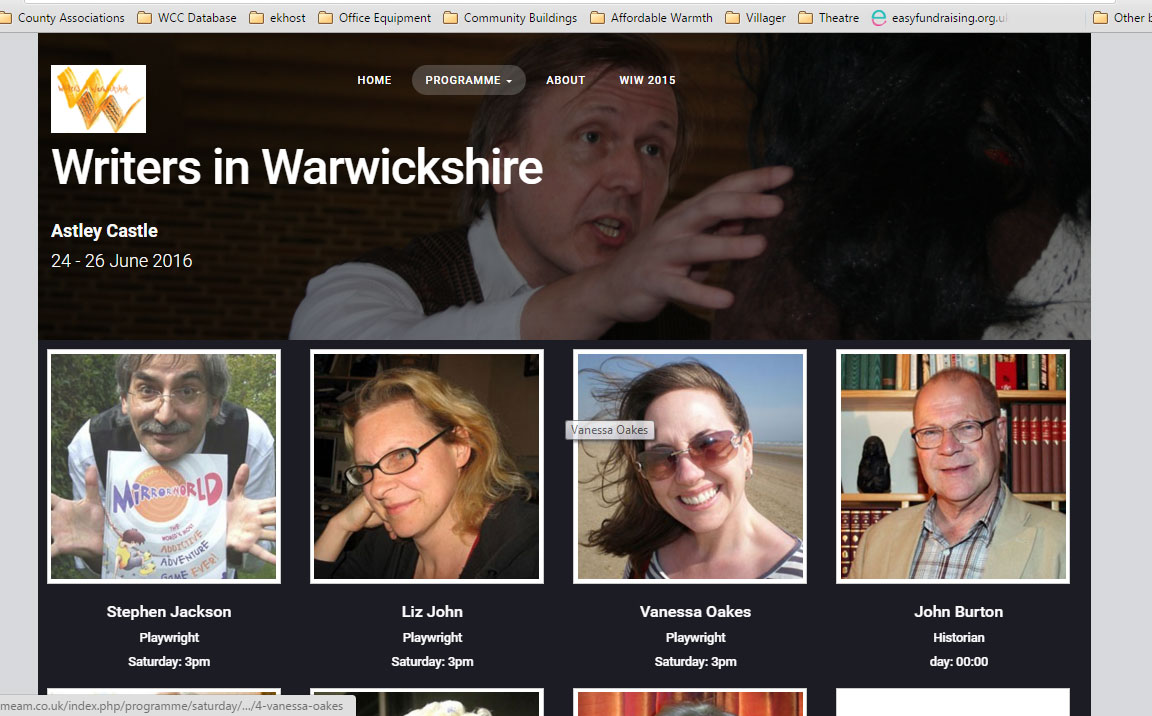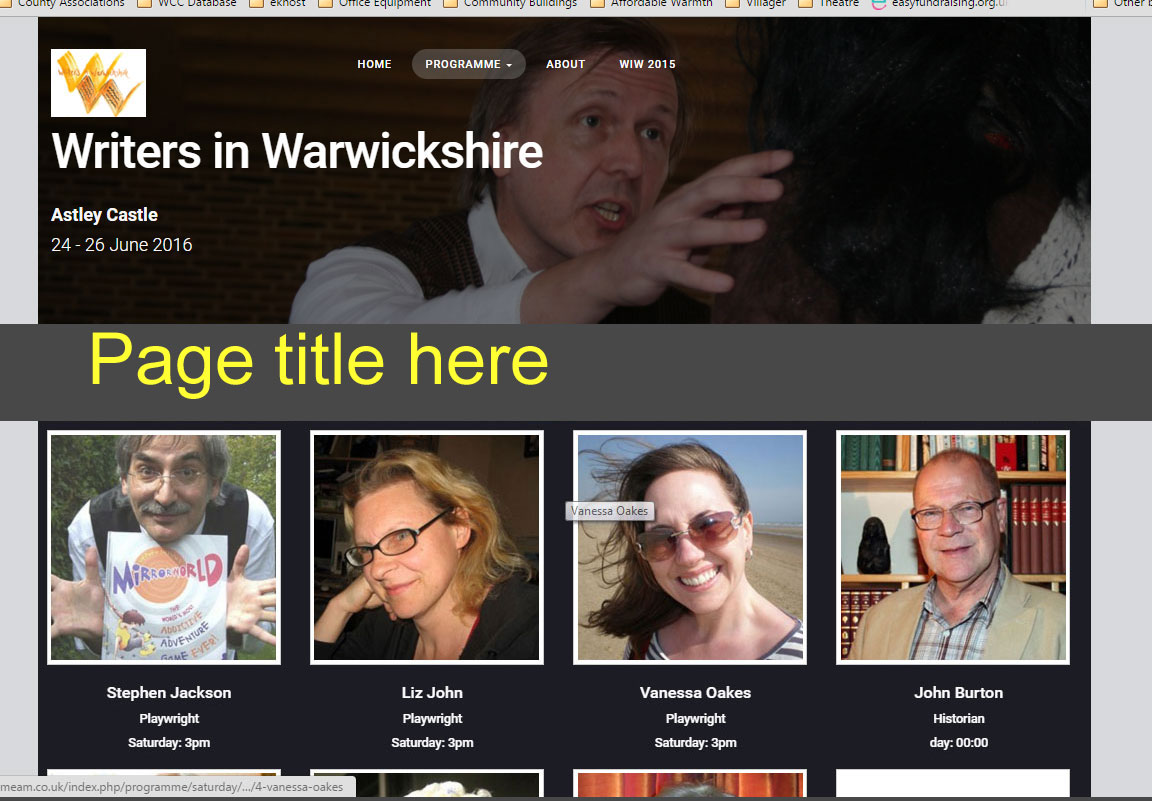-
AuthorPosts
-
 shemeam
Friend
shemeam
Friend
shemeam
- Join date:
- February 2015
- Posts:
- 259
- Downloads:
- 55
- Uploads:
- 67
- Thanks:
- 106
- Thanked:
- 16 times in 4 posts
April 18, 2016 at 9:27 pm #919475Hi
I have ‘show title’ set to yes on the module
I also have ‘show page heading’ set in the articleBut there is no title on the page above the pop up thumbnails
I am using the template eventsIIpages this affects are
- /index.php/programme/saturday
/index.php/programme/sunday
/index.php/programme/artists
Can you help please?
Saguaros Moderator
Saguaros
- Join date:
- September 2014
- Posts:
- 31405
- Downloads:
- 237
- Uploads:
- 471
- Thanks:
- 845
- Thanked:
- 5346 times in 4964 posts
April 20, 2016 at 3:34 am #920159Hi @shemeam,
As I can see that both page title and article title are showing in popup: http://nimb.ws/sXxdeV
Did you get it solved?
 shemeam
Friend
shemeam
Friend
shemeam
- Join date:
- February 2015
- Posts:
- 259
- Downloads:
- 55
- Uploads:
- 67
- Thanks:
- 106
- Thanked:
- 16 times in 4 posts
April 21, 2016 at 9:00 am #920889Sorry Saguaros
I did not explain my problem very well.
I would like the page title (menu title) to show on the thumbnail page (the page shown in my image attachment above).
If this is not possible then I will look at changing the masshead.
Shemeam
Saguaros Moderator
Saguaros
- Join date:
- September 2014
- Posts:
- 31405
- Downloads:
- 237
- Uploads:
- 471
- Thanks:
- 845
- Thanked:
- 5346 times in 4964 posts
April 22, 2016 at 3:45 am #921335Could you illustrate the modification you expect via screenshot?
 shemeam
Friend
shemeam
Friend
shemeam
- Join date:
- February 2015
- Posts:
- 259
- Downloads:
- 55
- Uploads:
- 67
- Thanks:
- 106
- Thanked:
- 16 times in 4 posts
April 22, 2016 at 11:32 am #921525Saguaros Moderator
Saguaros
- Join date:
- September 2014
- Posts:
- 31405
- Downloads:
- 237
- Uploads:
- 471
- Thanks:
- 845
- Thanked:
- 5346 times in 4964 posts
April 25, 2016 at 2:50 am #922319If I got your message correctly, you want to show Module Title when you set to show title in backend settings, is that right?
This due to template, not JA Content Popup, as the concept of JA Events II doesn’t show the title there so we override the module mockup for modules displayed in ‘section’ position of template.
In case you want to show module title, you can go to file: ROOT/templates/ja_events_ii/html/modules.php
Look for this function:
function modChrome_T3Section($module, &$params, &$attribs)Replace this:
if (!empty ($module->content)) { $html = "<{$moduleTag} class=\"wrap t3-section {$moduleClassSfx} {$moduleClass} \" id=\"Mod{$module->id}\" {$moduleBg} >"; if(!$fullWidth) { $html .= "<div class=\"container\">"; } $html .= $badge; $html .= "<div class=\"section-inner\">{$module->content}</div>"; if(!$fullWidth) { $html .= "</div>"; } $html .= "</{$moduleTag}>"; echo $html; }With:
if (!empty ($module->content)) { $html = "<{$moduleTag} class=\"wrap t3-section {$moduleClassSfx} {$moduleClass} \" id=\"Mod{$module->id}\" {$moduleBg} >"; if ($module->showtitle != 0) { $html .= "<{$headerTag} class=\"module-title {$headerClass}\"><span>{$module->title}</span></{$headerTag}>"; } if(!$fullWidth) { $html .= "<div class=\"container\">"; } $html .= $badge; $html .= "<div class=\"section-inner\">{$module->content}</div>"; if(!$fullWidth) { $html .= "</div>"; } $html .= "</{$moduleTag}>"; echo $html; }1 user says Thank You to Saguaros for this useful post
AuthorPostsViewing 6 posts - 1 through 6 (of 6 total)This topic contains 5 replies, has 2 voices, and was last updated by
Saguaros 8 years, 8 months ago.
We moved to new unified forum. Please post all new support queries in our New Forum
Jump to forum