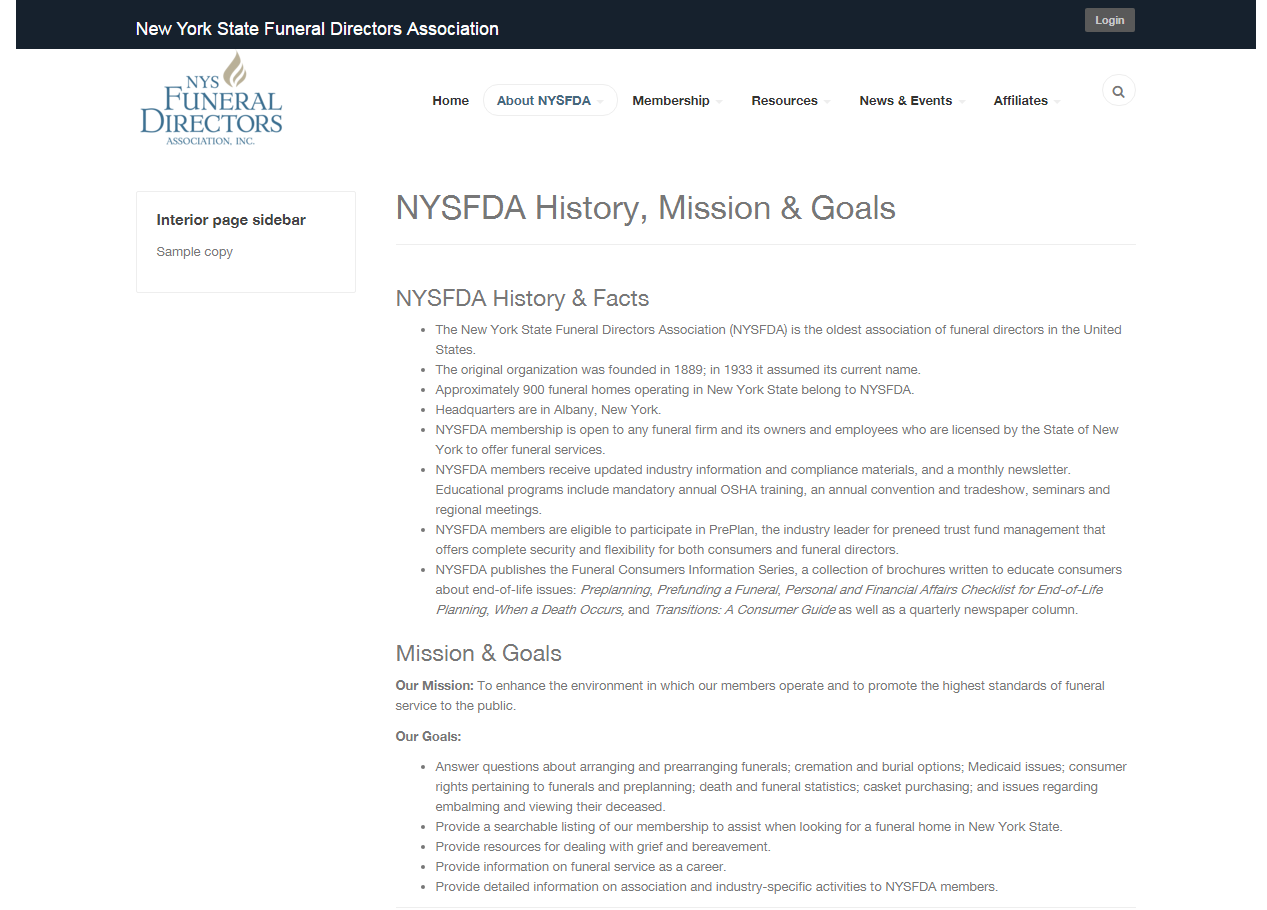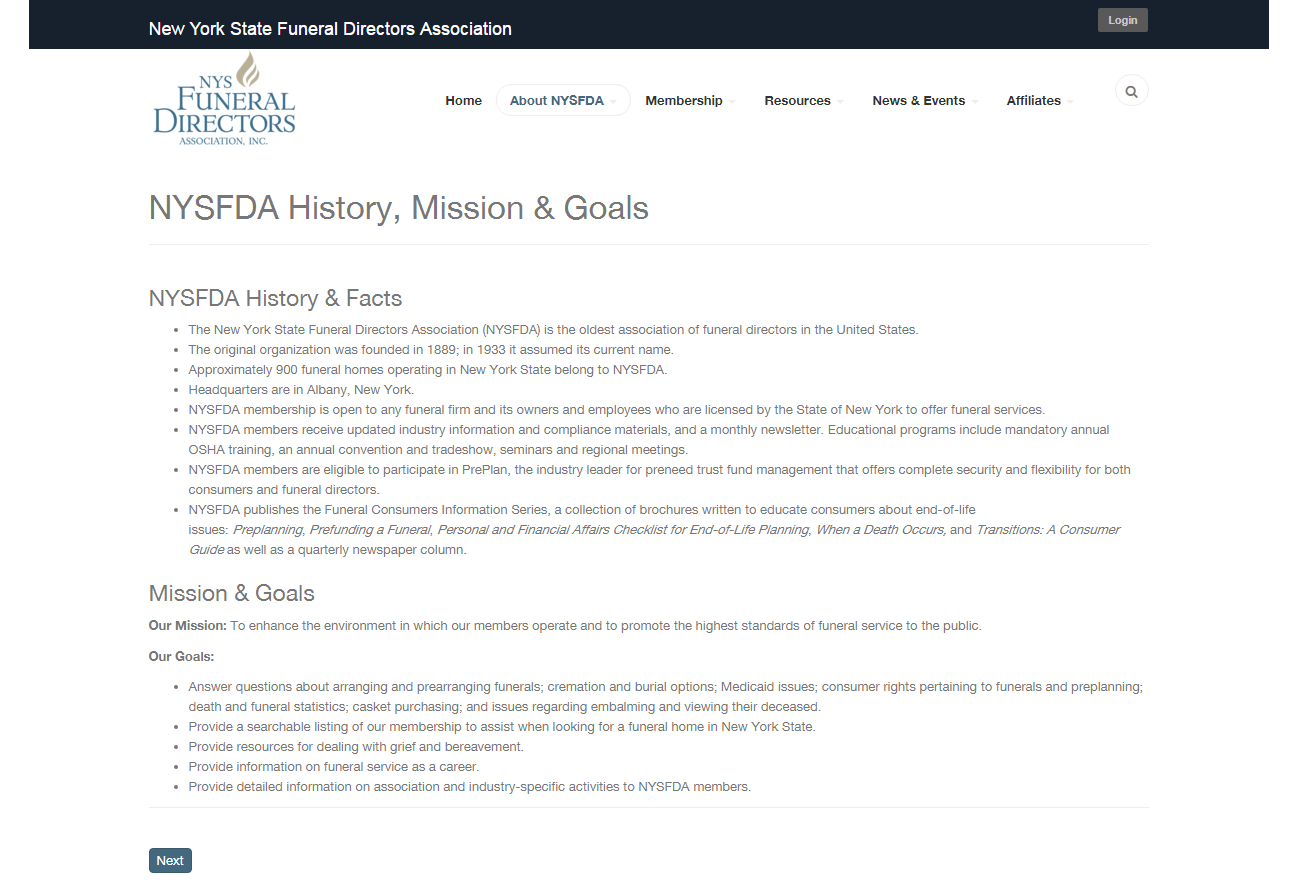-
AuthorPosts
-
April 11, 2016 at 8:03 pm #912528
Hello, I am trying to place a module in position "sidebar 2" in the ja biz template and it is not showing up. If I set the position to "sidebar 1" it shows up fine, but when I change it to "sidebar 2" it does not. Can you help me?
I have set this up to appear on all pages except the homepage.
Please see attached screenshots.
Thank you
-
 Pankaj Sharma
Moderator
Pankaj Sharma
Moderator
Pankaj Sharma
- Join date:
- February 2015
- Posts:
- 24589
- Downloads:
- 144
- Uploads:
- 202
- Thanks:
- 127
- Thanked:
- 4196 times in 4019 posts
April 12, 2016 at 2:45 am #912628This reply has been marked as private.April 12, 2016 at 12:55 pm #916056Sure. I’m trying to add the module titled "interior page sidebar" to all pages except the homepage. I’ve set up a custom html module. When I set the position to "sidebar 2" it does not show up on any pages of the site. When I set the position to "sidebar 1" it shows up on all desired pages.
You can click on any page other than the homepage to see what I am talking about. I currently have the sidebar displaying on the left position "sidebar 1" but would like for it to be on the right side in the "sidebar 2" position.
FYI, I have gotten that error message a few times, just click on the link at the bottom that takes you to the home page. In the meantime I’m having our IT person check it out.
Thank you.
 Pankaj Sharma
Moderator
Pankaj Sharma
Moderator
Pankaj Sharma
- Join date:
- February 2015
- Posts:
- 24589
- Downloads:
- 144
- Uploads:
- 202
- Thanks:
- 127
- Thanked:
- 4196 times in 4019 posts
April 13, 2016 at 1:39 am #917290Hi
The sidebar-2 not showing because the layout you are using have only one sidebar . You can see it Here: http://prntscr.com/arkmfr
Type ?tp=1 at the end of url to see All position on that page .
LaurieTest_2 layout tab backend : http://prntscr.com/arkn0wApril 13, 2016 at 2:19 pm #917575Thank you. I’m new to using Joomla templates. Would you be able to instruct me on how to set up pages so that the "sidebar 2" position is available?
Thanks
 Pankaj Sharma
Moderator
Pankaj Sharma
Moderator
Pankaj Sharma
- Join date:
- February 2015
- Posts:
- 24589
- Downloads:
- 144
- Uploads:
- 202
- Thanks:
- 127
- Thanked:
- 4196 times in 4019 posts
April 13, 2016 at 3:05 pm #917598Hi
If you want to use both sidebar in this case you need to change the layout from template style . As i suggested in last post .
Use Blog layout that have two sidebar .
Please note different layout have different module positions . So if you want to use both sidebars in some menu i suggest you to duplicate the template style and then apply the blog layout in duplicated template style then apply it on the Menu item separately from Menu > Template style option .
So all site pages not effected .1 user says Thank You to Pankaj Sharma for this useful post
-
AuthorPosts
Viewing 7 posts - 1 through 7 (of 7 total)This topic contains 6 replies, has 2 voices, and was last updated by
nysfda 8 years, 7 months ago.
We moved to new unified forum. Please post all new support queries in our New Forum
Jump to forum
-