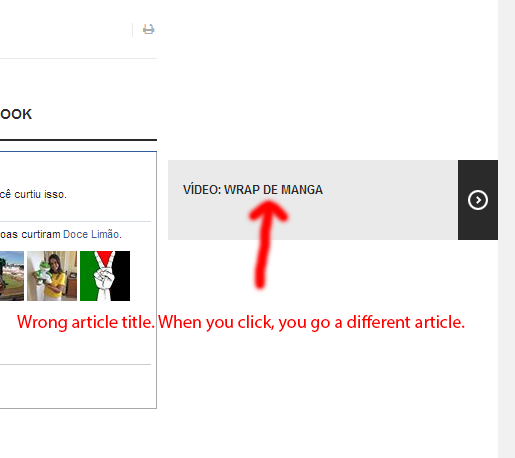-
AuthorPosts
-
erickpaulino Friend
erickpaulino
- Join date:
- May 2013
- Posts:
- 78
- Downloads:
- 12
- Uploads:
- 25
- Thanks:
- 19
- Thanked:
- 3 times in 1 posts
August 20, 2014 at 11:22 am #200655Hello,
I’m having a strange issue. The sidenav button shows an article name but when you click it goes to another article. Looks like the button is getting the wrong article name.
Can you help me fix this?
Thank you,
Erick
 Pankaj Sharma
Moderator
Pankaj Sharma
Moderator
Pankaj Sharma
- Join date:
- February 2015
- Posts:
- 24589
- Downloads:
- 144
- Uploads:
- 202
- Thanks:
- 127
- Thanked:
- 4196 times in 4019 posts
August 20, 2014 at 11:31 am #546702Hello @erickpaulino
can you PM me your admin details and site url , so that i can check this issue on your site .erickpaulino Friend
erickpaulino
- Join date:
- May 2013
- Posts:
- 78
- Downloads:
- 12
- Uploads:
- 25
- Thanks:
- 19
- Thanked:
- 3 times in 1 posts
August 20, 2014 at 11:35 am #546703Hello,
I have just sent you the info.
Thanks
 Pankaj Sharma
Moderator
Pankaj Sharma
Moderator
Pankaj Sharma
- Join date:
- February 2015
- Posts:
- 24589
- Downloads:
- 144
- Uploads:
- 202
- Thanks:
- 127
- Thanked:
- 4196 times in 4019 posts
August 21, 2014 at 10:00 am #546848Hello Please take a backup of your site .
and let me know about the custom changes in the template .
also let me know when this issue comes (after changing some code or installing new extension if you have this info ) .thanks
erickpaulino Friend
erickpaulino
- Join date:
- May 2013
- Posts:
- 78
- Downloads:
- 12
- Uploads:
- 25
- Thanks:
- 19
- Thanked:
- 3 times in 1 posts
August 21, 2014 at 11:17 am #546853Hello,
Backup done.
There had been a few customizations, mostly in custom.css, a few also in the template.css. All related to layout, not behaviour.
Apart from that, there are many extensions. I cannot relate to any as I have only recently noticed this problem with sidenav.
Thank you,
Erick
 Pankaj Sharma
Moderator
Pankaj Sharma
Moderator
Pankaj Sharma
- Join date:
- February 2015
- Posts:
- 24589
- Downloads:
- 144
- Uploads:
- 202
- Thanks:
- 127
- Thanked:
- 4196 times in 4019 posts
August 22, 2014 at 4:16 am #546919Hello
I spent a lot of time on your site , and found the navigation is working most of the pages .
For example >>> https://www.docelimao.com.br/site/entrevistas/video/1870-video-e-se-nao-houver-alimento.htmlon the home page section >>> DESTAQUES
It working normally .
I found there are more then 20 menus on your site , that contains many menu items .
Can you please tell me the specific menu and its path where navigation creating issues . so that i can check that specific part .P/s : The navigation is used in the JA Magz is the normal navigation used by joomla . as you saw the navigation in the Footer of articles in some joomla sites . The different is In Magz its designed in the popup left and right side , for more beautiful look .
Please let me know about the menus , and also write the issue on Joomla Forum , as the navigation is control by Joomla
>> http://forum.joomla.org/viewforum.php?f=706Thanks
erickpaulino Friend
erickpaulino
- Join date:
- May 2013
- Posts:
- 78
- Downloads:
- 12
- Uploads:
- 25
- Thanks:
- 19
- Thanked:
- 3 times in 1 posts
August 22, 2014 at 9:16 pm #547002Hello,
Please follow this link:
http://www.docelimao.com.br/site/limao/conceito/1620-aromaterapia-oleos-essencial-do-limao.html
Then start navigating through the sidenav button. You’ll see that almost always the title does not correspond to the link.
In fact, this error happens in every category, even in that you have sent me. Just follow a few more articles and you’ll start to see the error happens.
Please check that first link and see if you can find what’s wrong…
Thank you,
Erick
 Pankaj Sharma
Moderator
Pankaj Sharma
Moderator
Pankaj Sharma
- Join date:
- February 2015
- Posts:
- 24589
- Downloads:
- 144
- Uploads:
- 202
- Thanks:
- 127
- Thanked:
- 4196 times in 4019 posts
August 24, 2014 at 2:48 am #547028Hello i check it for the menu >>http://www.docelimao.com.br/site/limao/pratica.html
actually the navigation is the default Joomla function , the only difference is its styling in the popup .
order followed by the navigation is Most recent articles , and you set the article manager order in the menu property .
>> http://prntscr.com/4ful3dso the navigation button showing the name according to the most recent article , but because the order is article manager order , it article will come according to it .
you have different order in your menu options for articles . so there is conflict with order in navigation .
try to change the article order to Most Recent article . and check this issue.
as its a core joomla function , i suggest you to write the issue on Joomla Forum for navigation order .
Hope it helpsAuthorPostsViewing 8 posts - 1 through 8 (of 8 total)This topic contains 8 replies, has 2 voices, and was last updated by
 Pankaj Sharma 10 years, 4 months ago.
Pankaj Sharma 10 years, 4 months ago.We moved to new unified forum. Please post all new support queries in our New Forum
Sidenav navigation links to wrong articles
Viewing 8 posts - 1 through 8 (of 8 total)