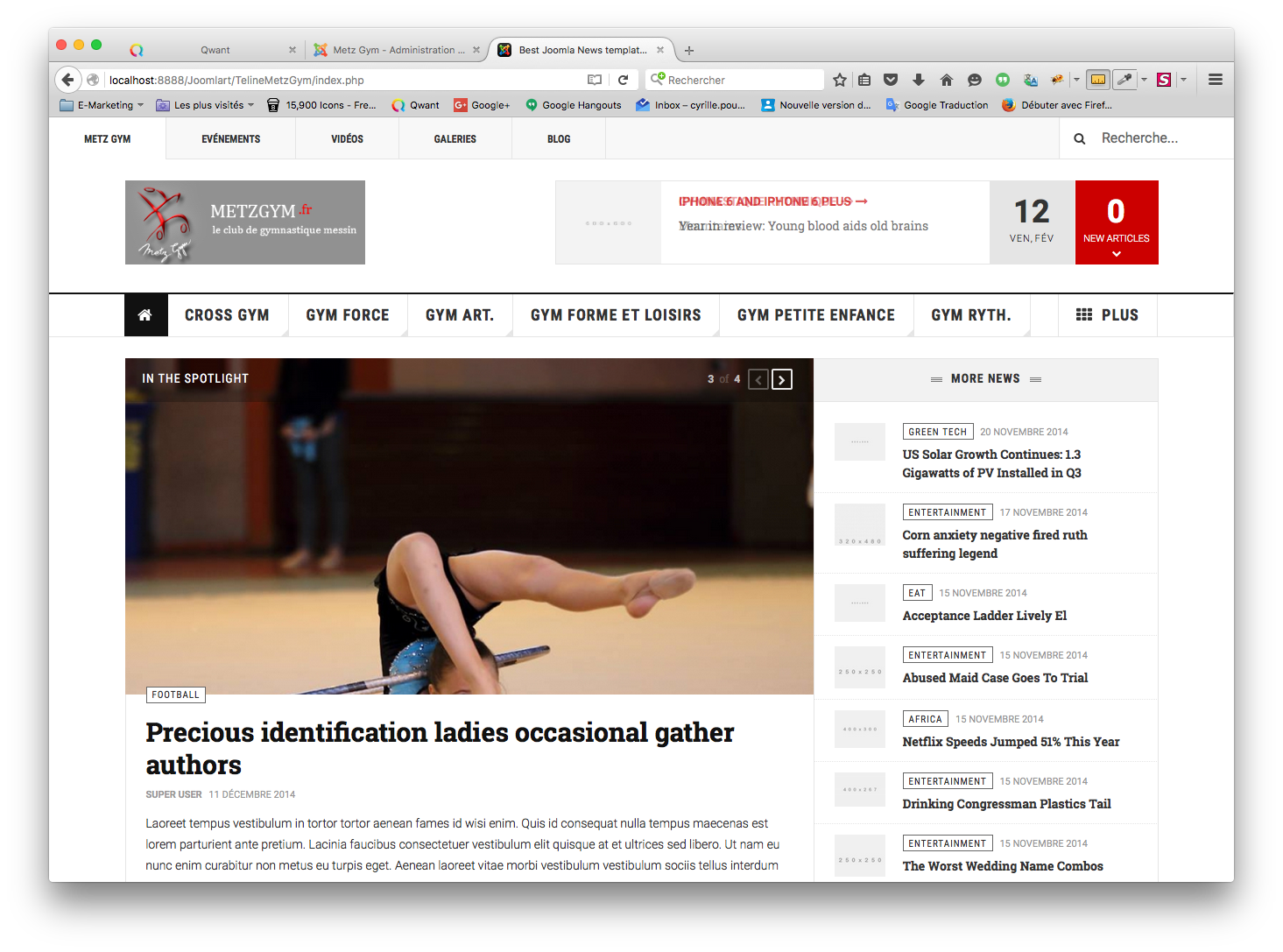Tagged: pictures
Viewing 4 posts - 1 through 4 (of 4 total)
-
AuthorPosts
-
magnytu2 Friend
magnytu2
- Join date:
- December 2015
- Posts:
- 40
- Downloads:
- 51
- Uploads:
- 17
- Thanks:
- 2
- Thanked:
- 1 times in 1 posts
February 12, 2016 at 6:32 pm #882104Hi, I’m on a new website project for a gymnastics association. I would like to increase the size in height pictures on the homepage and in articles. Is this possible please?
pavit Moderator
pavit
- Join date:
- September 2007
- Posts:
- 15749
- Downloads:
- 199
- Uploads:
- 2274
- Thanks:
- 417
- Thanked:
- 4028 times in 3778 posts
February 12, 2016 at 7:01 pm #882110Hi
Try adding this to your custom.css file in this folder /templates/ja_teline_v/css/
.magazine-featured-leading .magazine-item-media .item-image { min-height:yourheightpx!important; }magnytu2 Friend
magnytu2
- Join date:
- December 2015
- Posts:
- 40
- Downloads:
- 51
- Uploads:
- 17
- Thanks:
- 2
- Thanked:
- 1 times in 1 posts
February 12, 2016 at 7:57 pm #882124pavit Moderator
pavit
- Join date:
- September 2007
- Posts:
- 15749
- Downloads:
- 199
- Uploads:
- 2274
- Thanks:
- 417
- Thanked:
- 4028 times in 3778 posts
February 12, 2016 at 8:46 pm #882140Super it works very well on the homepage but not for the items.
For articles add this to your custom.css
.article-intro-media .item-image { min-height:yourheightpx!important; }AuthorPostsViewing 4 posts - 1 through 4 (of 4 total)This topic contains 3 replies, has 2 voices, and was last updated by
pavit 8 years, 10 months ago.
We moved to new unified forum. Please post all new support queries in our New Forum
Jump to forum