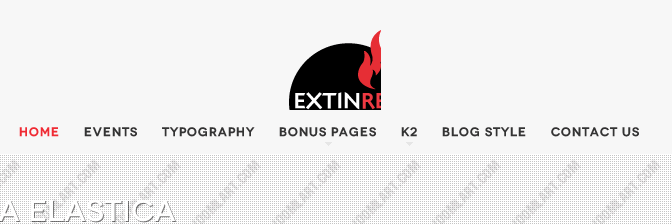-
AuthorPosts
-
July 10, 2012 at 10:16 am #178958
how I can increase the size of the logo?
HeR0 Friend
HeR0
- Join date:
- August 2011
- Posts:
- 3626
- Downloads:
- 0
- Uploads:
- 61
- Thanks:
- 33
- Thanked:
- 588 times in 549 posts
July 11, 2012 at 6:57 am #460557Hi Incia
Please find in template.css file
h1.logo {
float: none;
height: 80px;
margin: 0 auto;
width: 92px;
}and
h1.logo a {
background: url(“../templates/ja_zite/images/logo.png”) no-repeat scroll left top transparent;
display: block;
height: 80px;
width: 92px;
}where you can change height of logo
Hope that can help you!Regards,
1 user says Thank You to HeR0 for this useful post
July 12, 2012 at 12:47 pm #460714Hi HeRo:
Yesterday I edited these HTML Code of the file template.css saved in / templates / ja_zite / css, and after following your help I can not get it.
I modified the file is correct? I need to edit another code?
Thank you very much for your help
July 12, 2012 at 4:15 pm #460734I had this problem as well. In the short-term, I updated the /templates/ja_zite/blocks/header.php file. I removed
<h1 class=”logo”>
<a href=”<?php JURI::base(true) ?>” title=”<?php echo $siteName; ?>”><span><?php echo $siteName; ?></span></a>
</h1>
and inserted my logo. Not a great solution but had to have site up asap.HeR0 Friend
HeR0
- Join date:
- August 2011
- Posts:
- 3626
- Downloads:
- 0
- Uploads:
- 61
- Thanks:
- 33
- Thanked:
- 588 times in 549 posts
July 13, 2012 at 2:12 am #460763Hi Inicia
Please make sure that you clean all cache after modified file.Regards,
<em>@inicia 329787 wrote:</em><blockquote>Hi HeRo:Yesterday I edited these HTML Code of the file template.css saved in / templates / ja_zite / css, and after following your help I can not get it.
I modified the file is correct? I need to edit another code?
Thank you very much for your help</blockquote>
HeR0 Friend
HeR0
- Join date:
- August 2011
- Posts:
- 3626
- Downloads:
- 0
- Uploads:
- 61
- Thanks:
- 33
- Thanked:
- 588 times in 549 posts
July 13, 2012 at 2:15 am #460764Hi Opmo391
I think that you should not remove that code block. If you want to change logo, you can change logo file in /templates/ja_zite/images/logo.pngRegards,
<em>@opmo391 329813 wrote:</em><blockquote>I had this problem as well. In the short-term, I updated the /templates/ja_zite/blocks/header.php file. I removed
<h1 class=”logo”>
<a href=”<?php JURI::base(true) ?>” title=”<?php echo $siteName; ?>”><span><?php echo $siteName; ?></span></a>
</h1>
and inserted my logo. Not a great solution but had to have site up asap.</blockquote>July 17, 2012 at 7:05 am #461117Although I have made changes to HTML code and cleaned all the cache, I can not increase the size of the logo and is clipped.
Can you think of a solution?
I’m desperate!:-[
Thank you very much for your help
HeR0 Friend
HeR0
- Join date:
- August 2011
- Posts:
- 3626
- Downloads:
- 0
- Uploads:
- 61
- Thanks:
- 33
- Thanked:
- 588 times in 549 posts
July 17, 2012 at 7:59 am #461128Hi, you must change image and css for logo
Regards,
July 19, 2012 at 2:17 pm #461489Have you tried that on this template? That is what I did from the start but the size did not increase. It isn’t the image, it has to be something with CSS. Please let me know if you tried this on this specific template on J!2.5:)
<em>@HeR0 330349 wrote:</em><blockquote>Hi, you must change image and css for logo
Regards,</blockquote>
HeR0 Friend
HeR0
- Join date:
- August 2011
- Posts:
- 3626
- Downloads:
- 0
- Uploads:
- 61
- Thanks:
- 33
- Thanked:
- 588 times in 549 posts
July 20, 2012 at 2:42 am #461556Hi Guys
I think that you should provide for me your website link and disable optimize css method in template setting. Then i have a look and show to you exactly file you need edit.Regards,
August 7, 2012 at 4:39 pm #463503Hi Inicia
If you haven’t found a solution yet, I’ll tell You what to do:
I had the same problem – I tried everything without any positive results.Then I opened the template in the joomla backend. In the right side of the screen – on the Global Tab-settings – you find the line ‘Optimize CSS’ – As default it is set to something called ‘Join & minify’. Simply choose No and save your changes. Then your CSS-alterations as described in the other posts in this thread will take effect on your homepage. Take a look at the attached image.
I just wonder why people calling themselves JA Developers couldn’t tell you this…
By the way: You need to maintain the no-setting. As soon as you turn on the Join & minify-option again the template slips back and cut off anything larger than 80x92px
Yours
Claus Martinus
August 7, 2012 at 5:20 pm #463504Hi again to all – and especially to HeR0
In my latest post I managed to overlook the fact that HeR0 did recommend Inicia to turn off the Optimize CSS function… I just didn’t read all of the content in his post! Sorry!Yours Sincerely
Claus:-[August 8, 2012 at 10:03 am #463585Hi again…
The posts above do not suggest a lasting solution as the deactivation of the minify-function just works on the desktop-version. If you – as I have – produce a new logo – or rather header – with the size H:175px – W: 650px it obviously crashes the design of the Iphone-version.Therefore I would very much like Joomlart-developers to direct us to a solution so that large logos again will be minimized when shown in the css-files for smartphones and tablets…
After alle we paid for a template with a socalled responsive design?
Yours sincerely
ClausHeR0 Friend
HeR0
- Join date:
- August 2011
- Posts:
- 3626
- Downloads:
- 0
- Uploads:
- 61
- Thanks:
- 33
- Thanked:
- 588 times in 549 posts
August 8, 2012 at 10:26 am #463593Hi Martinus
I will post solution when you change logo css for width and height of block which contain logo image. Width and height of the blocks must be equal or lager than the size of logo image.
Please follow this solution :
In your case the size is H:175px – W: 650px . You must increase height and width of block because in demo size is : 80 x 92
About minify-function: i only suggest you to disable this function if you have live site. This will help me check your issue and give best possible solution.
August 9, 2012 at 11:26 am #463741Hi HeR0
Thank you for your reply…I have already increased height and width in template.css.
And after deactivating the minify-function it works beautifully on my homepage. But of course the logo isn’t minified on the iphone platform…When I reactivate minify the logo is cut on both the desktop version as well as on the iphone version…
You’re welcome to take a look:
http://frisoer-tonni.dk.web1.redhost.dkIf you need to take a look in the administrator module, I’ve made an administrator account which I’ll send to you as PM.
Yours
ClausAuthorPostsThis topic contains 27 replies, has 8 voices, and was last updated by
herciano 11 years, 10 months ago.
We moved to new unified forum. Please post all new support queries in our New Forum
Jump to forum