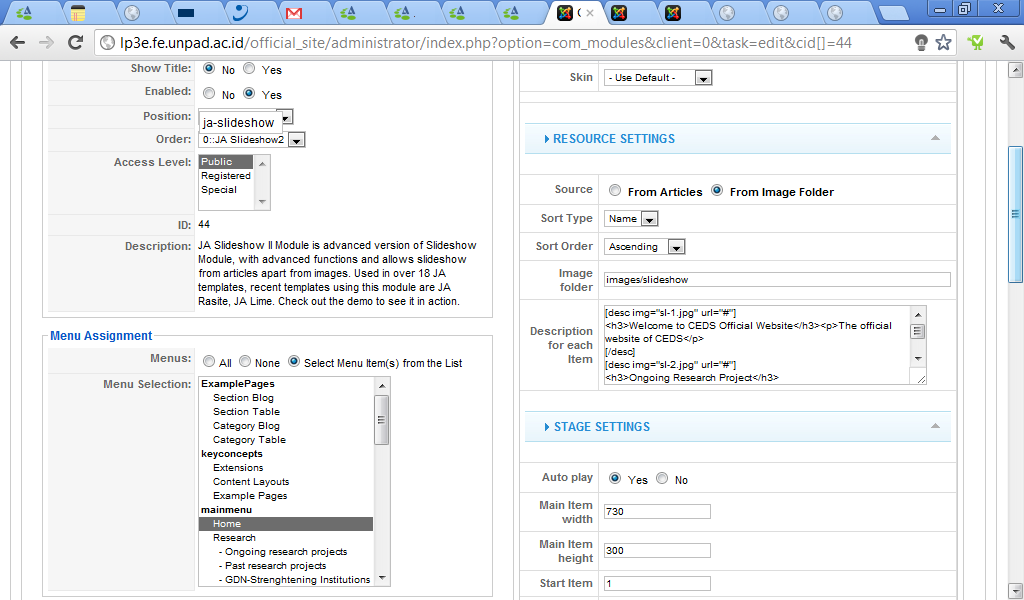-
AuthorPosts
-
lp3e Friend
lp3e
- Join date:
- October 2011
- Posts:
- 7
- Downloads:
- 0
- Uploads:
- 5
- Thanks:
- 4
- Thanked:
- 2 times in 1 posts
July 20, 2012 at 3:03 pm #179272Hi everyone,
I just install JA Nickel Themplate in http://lp3e.fe.unpad.ac.id/official_site website.
There’s one problem that the slide show image didn’t show up. I put the 3 images in http://lp3e.fe.unpad.ac.id/official_site/images/slideshow/ and I have set JA Slideshow2 module linked to this folder. Description is show up but image didn’t.
Need your help to solve this issue.
Module setting
Website Homepage
Rgrds,
Yangki-
HeR0 Friend
HeR0
- Join date:
- August 2011
- Posts:
- 3626
- Downloads:
- 0
- Uploads:
- 61
- Thanks:
- 33
- Thanked:
- 588 times in 549 posts
July 21, 2012 at 8:07 am #461702Hi Lp3e
There is a problem regarding mootools 1.4.5, so you need hook code in modules/mod_jaslideshow/assets/srcipt.js file
change: var slider = $(element);
to: var slider = document.getElement(‘#’+element);Regards,
1 user says Thank You to HeR0 for this useful post
lp3e Friend
lp3e
- Join date:
- October 2011
- Posts:
- 7
- Downloads:
- 0
- Uploads:
- 5
- Thanks:
- 4
- Thanked:
- 2 times in 1 posts
July 23, 2012 at 10:28 am #461909Thank you HeR0,
It works now at http://lp3e.fe.unpad.ac.id
Just one quick question, all the image in the slideshow is it from resized folder?
Rgrds,
-
AuthorPosts
Viewing 4 posts - 1 through 4 (of 4 total)This topic contains 4 replies, has 2 voices, and was last updated by
HeR0 12 years, 5 months ago.
We moved to new unified forum. Please post all new support queries in our New Forum
Jump to forum