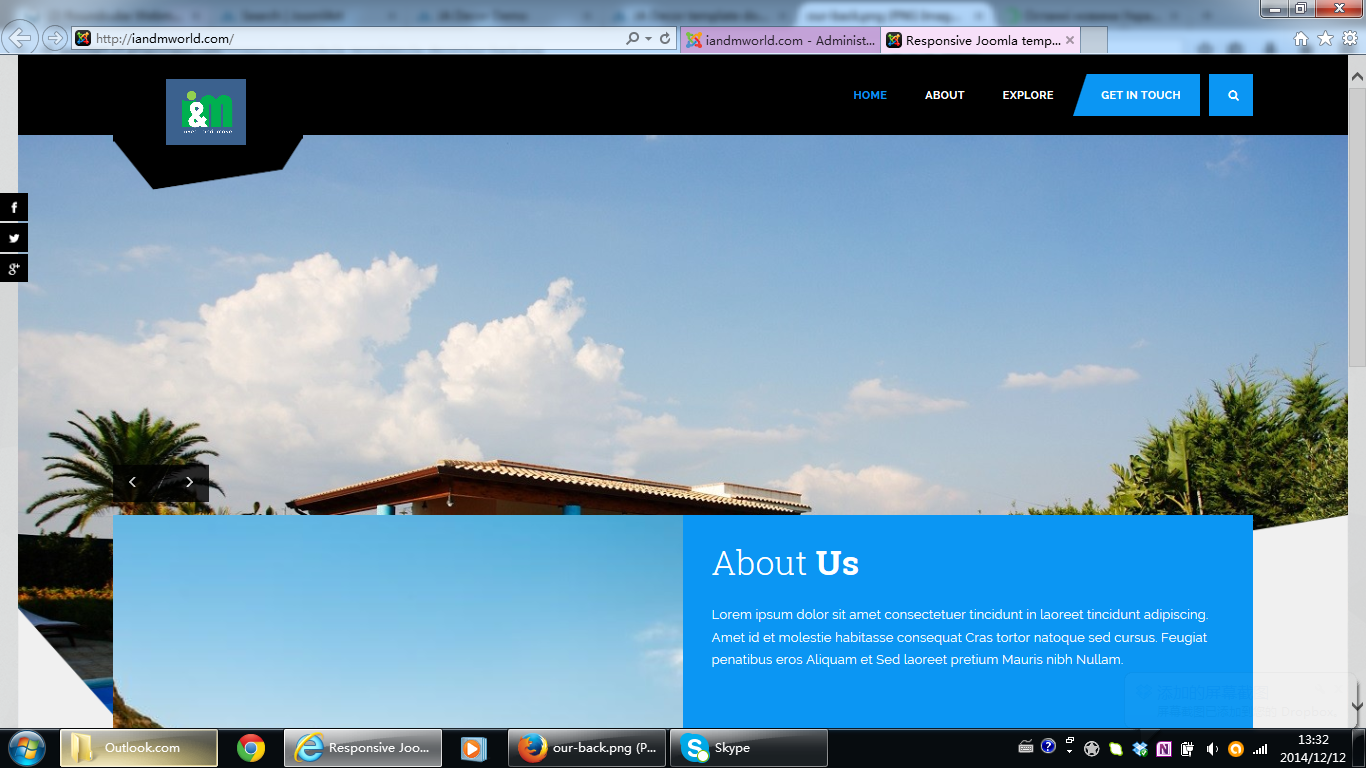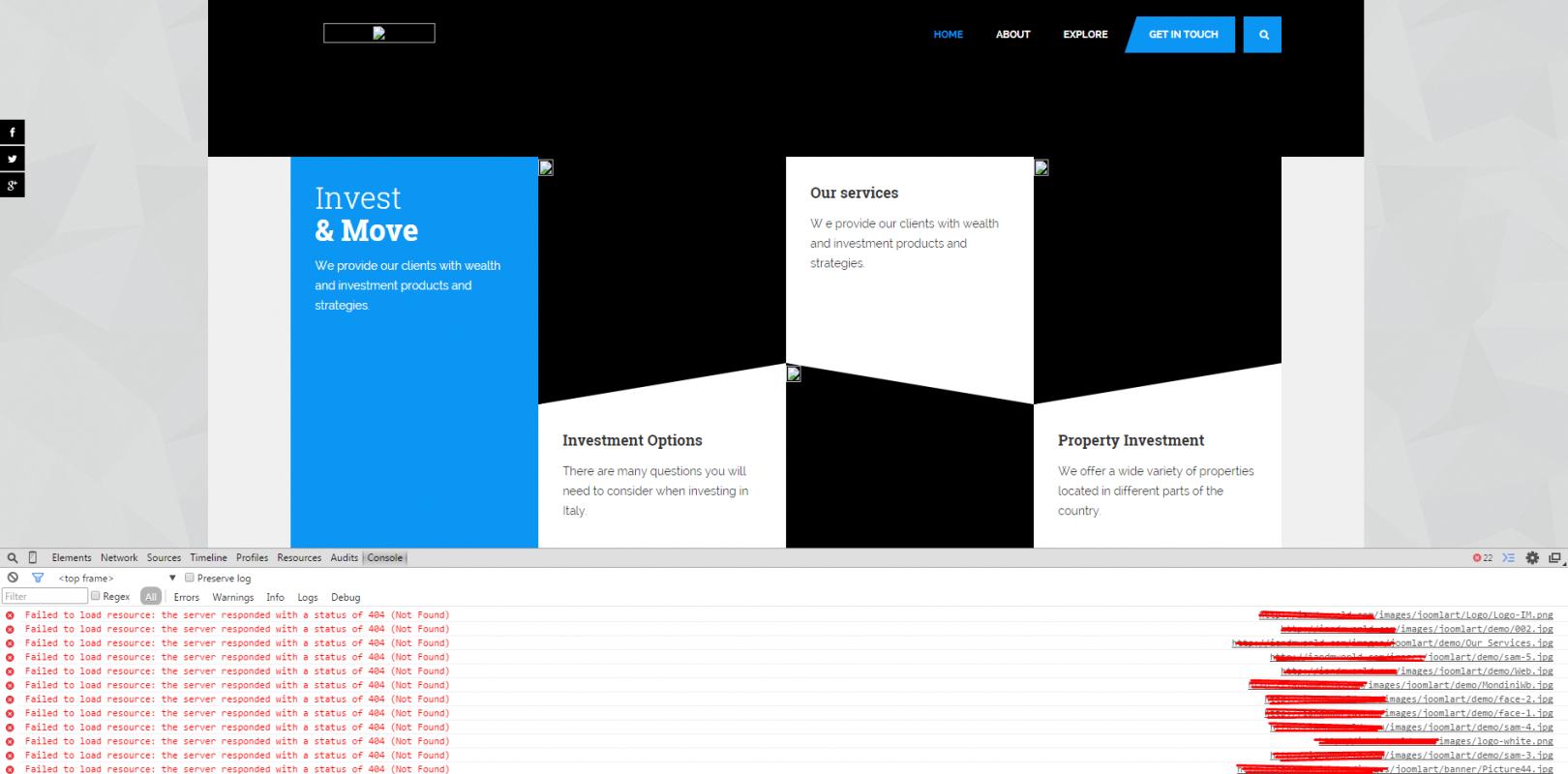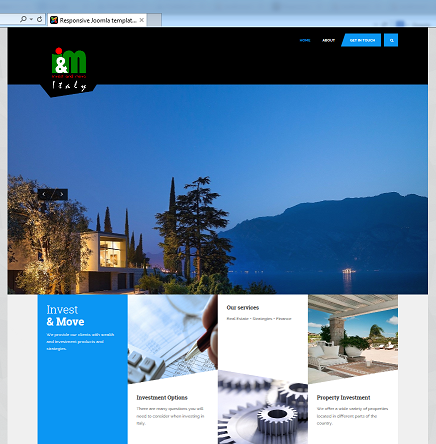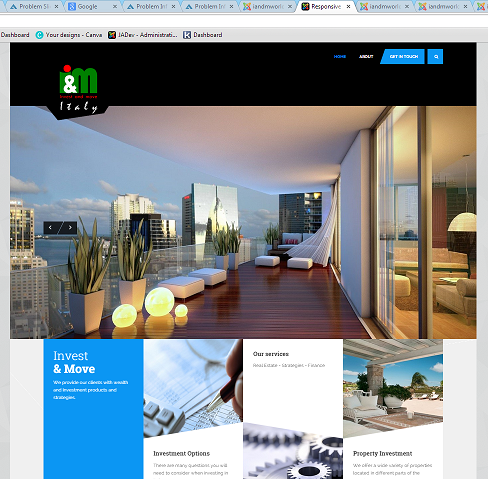-
AuthorPosts
-
December 12, 2014 at 5:30 am #203513
Hi
As you can see on picture, slider is blocked by modules underneath.
Logo is very small.
Modules, which are supposed to go in feature – 1 position are not there.
Why such a mess?
Thanks
December 12, 2014 at 9:16 am #558502The problems appear in IE by the way, Firefox is fine. Not sure about chrome.
December 13, 2014 at 1:11 pm #558584To add more problems on small devices the logo appears very small.
Eragon H Friend
Eragon H
- Join date:
- July 2014
- Posts:
- 468
- Downloads:
- 1
- Uploads:
- 39
- Thanks:
- 5
- Thanked:
- 156 times in 149 posts
December 15, 2014 at 3:20 am #558654Can you provide the temporary admin account, so I can access your site to check the issue
Eragon H Friend
Eragon H
- Join date:
- July 2014
- Posts:
- 468
- Downloads:
- 1
- Uploads:
- 39
- Thanks:
- 5
- Thanked:
- 156 times in 149 posts
December 18, 2014 at 4:26 am #559026I received your PM.
I checked your site and find that all images aren’t loaded >>
Can you recheck this firstly?
December 18, 2014 at 5:13 am #559030am i right in thinking you are doing some work ont he website? coz all many things are not showing up on it.
Eragon H Friend
Eragon H
- Join date:
- July 2014
- Posts:
- 468
- Downloads:
- 1
- Uploads:
- 39
- Thanks:
- 5
- Thanked:
- 156 times in 149 posts
December 18, 2014 at 5:40 am #559032I’ve just logged in your site and haven’t done anything yet. Kindly check my reply above
December 18, 2014 at 10:51 am #559066Im not sure your question has any relevance. You need to open it through IE and see the problems with the layoout. Forget about the pictures.
Eragon H Friend
Eragon H
- Join date:
- July 2014
- Posts:
- 468
- Downloads:
- 1
- Uploads:
- 39
- Thanks:
- 5
- Thanked:
- 156 times in 149 posts
December 19, 2014 at 2:41 am #559117<em>@vmalyshev 458086 wrote:</em><blockquote>Im not sure your question has any relevance. You need to open it through IE and see the problems with the layoout. Forget about the pictures.</blockquote>
How can I fix your logo in mobile without seeing the logo image?
1. I checked your site and there is only 1 module assign to Homepage at “feature-1” position, and it is displaying well
2. I can’t find any difference when viewing your site in Chrome, Firefox and IE
a. IE:
b. Firefox:
c.3. To fixed the problem in mobile/tablet, you can edit the file root/templates/ja_decor/custom.css as below
a. Change the code
From:
.navbar-header {
height: 180px;}
To:
@media (min-width: 993px)
{
.navbar-header {
height: 180px;}
}b. Add this code
@media (max-width: 992px)
{
.logo-image {
margin-top: -30px !important;}.logo-image a img {
max-height: 90px !important;}.t3-header {
min-height: 90px !important;}
}
You can change the value to the one you need
Result:
You may need to clear cache (Joomla cache, Browser cache) to see the change
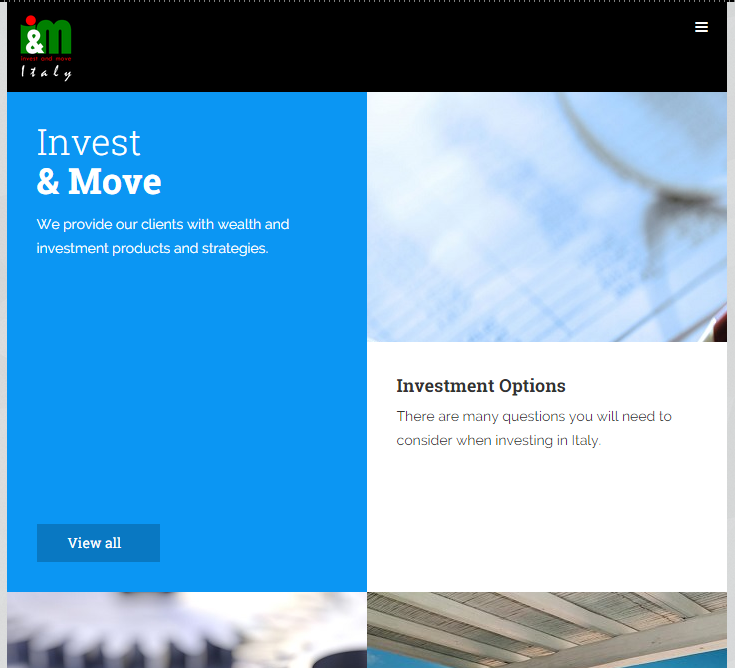
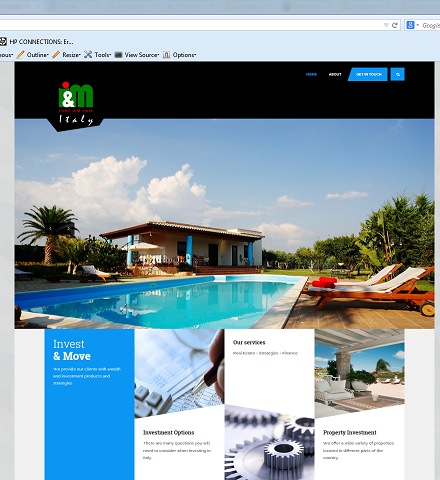 December 19, 2014 at 2:56 pm #559172
December 19, 2014 at 2:56 pm #559172Thanks
my css looks like this
/*Increase the width and height of DECOR Logo*/ .logo-image img { max-width: 450px; max-height: 200px; }
/*slideshow space*/ .t3-slideshow { margin-bottom: 0px;}
@media (min-width: 993px)
{
.navbar-header {
height: 180px;}
}
@media (max-width: 992px)
{
.logo-image {
margin-top: -30px !important;}.logo-image a img {
max-height: 90px !important;}.t3-header {
min-height: 90px !important;}
}Is this what you mean?
December 19, 2014 at 3:02 pm #559173on mobile devices logo looks too small and top bar is too thin. Not like on the pic you sent.
AuthorPostsViewing 13 posts - 1 through 13 (of 13 total)This topic contains 13 replies, has 2 voices, and was last updated by
vmalyshev 10 years ago.
We moved to new unified forum. Please post all new support queries in our New Forum
Jump to forum
Slider layout
Viewing 13 posts - 1 through 13 (of 13 total)