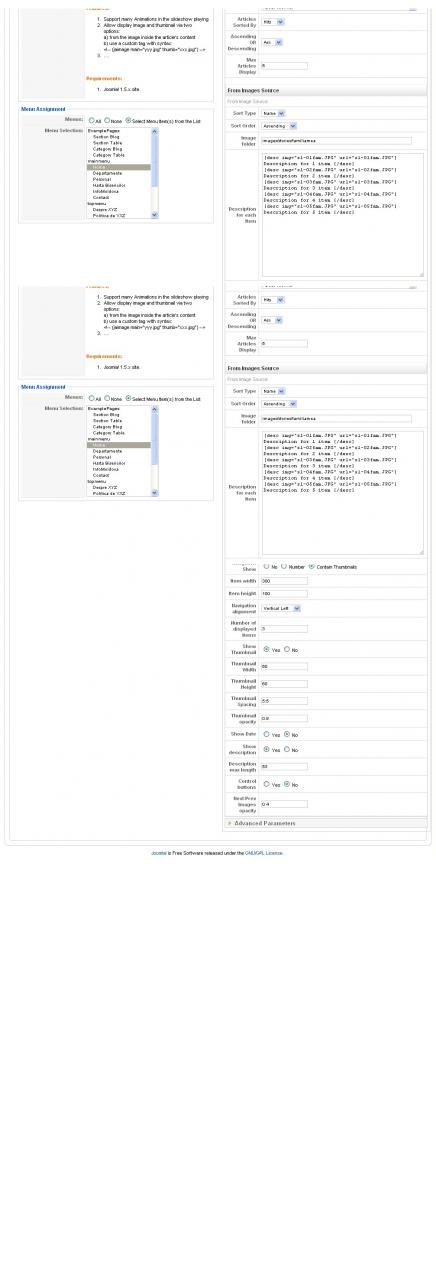-
AuthorPosts
-
October 12, 2010 at 9:20 pm #155211
I create a kind of personal template from T3 Framework blank and I put Slideshow 2 on (with images from articles). But… wonder (or not?):
1. text i type in the description box or any text from article doesn’t shows up. in fact description apear behind image in a strange way (link, i think, longer that image).
2. tt doesn’t shows read more,
3. I really know how I can to make / fix space aroud thumbs to be egual and
4. how i could to put slideshow module to show on entire width of page, like ja_rasite and last… I hope 🙂
5. how i get ride of articles on first page? (I don’t want to show up:)PS I followed http://www.joomlart.com/forums/topic/ja-slideshow-2-userguide/ and http://www.joomlart.com/forums/topic/text-in-slideshow/… without succes until now.
So, I need some more than hope. In fact, any help would be greatly appreciated. Thank you.
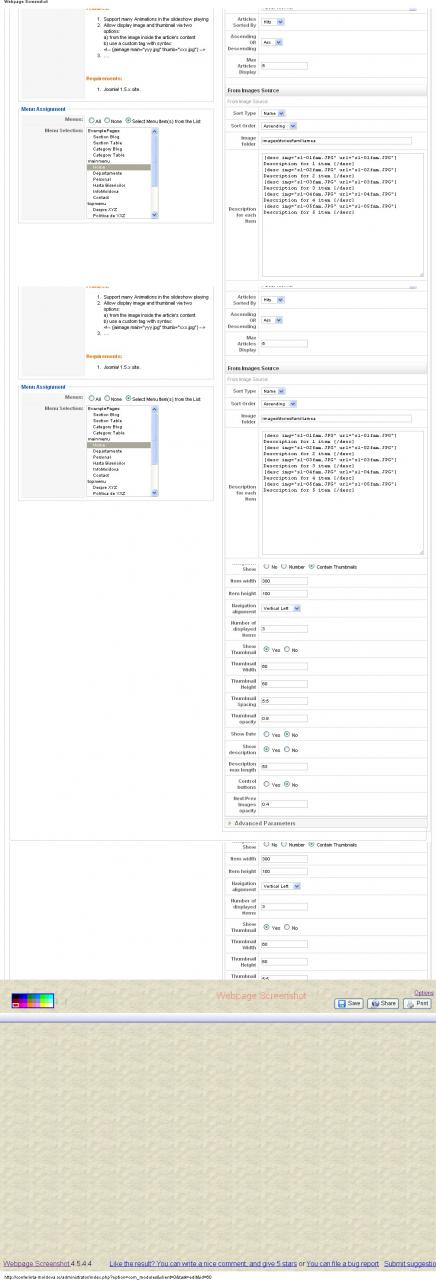
Sherlock Friend
Sherlock
- Join date:
- September 2014
- Posts:
- 11453
- Downloads:
- 0
- Uploads:
- 88
- Thanks:
- 221
- Thanked:
- 2478 times in 2162 posts
October 14, 2010 at 1:26 am #358862Dear nicualbc,
Can you post your url here for reference ?
October 14, 2010 at 5:55 am #358899Certainly: http://conferinta-moldova.ro/
Slideshow 2 doesn’t show description (including read more) in a blank template wich i created based on T3 Framework blank.
Text I type in the description box or any text from article doesn’t shows up no matter if I chose article or image folder mode. In fact I belive text description apear BEHIND image of Slideshow 2 in a strange way.
Have some ideeas why?
Thank you for taking time
Saguaros Moderator
Saguaros
- Join date:
- September 2014
- Posts:
- 31405
- Downloads:
- 237
- Uploads:
- 471
- Thanks:
- 845
- Thanked:
- 5346 times in 4964 posts
October 20, 2010 at 2:11 pm #359699I used this code provided by dathq:
.maskDesc {
z-index:10;
background:#FFFFE5;
padding: 0px;
border-top: 1px solid #D19900 !important;
}
and I want to format the title linked text, description text and read more text… with caracteristics like dimension, color of text and position.May someone help me, please…
Thanks.Saguaros Moderator
Saguaros
- Join date:
- September 2014
- Posts:
- 31405
- Downloads:
- 237
- Uploads:
- 471
- Thanks:
- 845
- Thanked:
- 5346 times in 4964 posts
October 21, 2010 at 7:43 am #359790Only two more question (I hope) to this post:
How could be added a buton to read More link? &
Do you have a manual regarding joomlart teplate and / or extensions?Thank you!
January 6, 2011 at 11:34 am #370452<em>@tienhc 198630 wrote:</em><blockquote>you add the following code into the template.css file
.maskDesc {
z-index:10;
background:#000;
padding:10px;
color:#ccc;
}
</blockquote>can yoiu tell me where to put this code?
thuanlq Friend
thuanlq
- Join date:
- October 2010
- Posts:
- 528
- Downloads:
- 0
- Uploads:
- 29
- Thanks:
- 8
- Thanked:
- 121 times in 99 posts
January 7, 2011 at 8:44 am #370616Hi @nani76,
Go to location “templates > your default template folder > css”, you can see “template.css” file in here. Then add the following code into the template.css file
.maskDesc {
z-index:10;
background:#000;
padding:10px;
color:#ccc;
}
1 user says Thank You to thuanlq for this useful post
AuthorPostsViewing 9 posts - 1 through 9 (of 9 total)This topic contains 9 replies, has 5 voices, and was last updated by
thuanlq 13 years, 11 months ago.
We moved to new unified forum. Please post all new support queries in our New Forum
Jump to forum