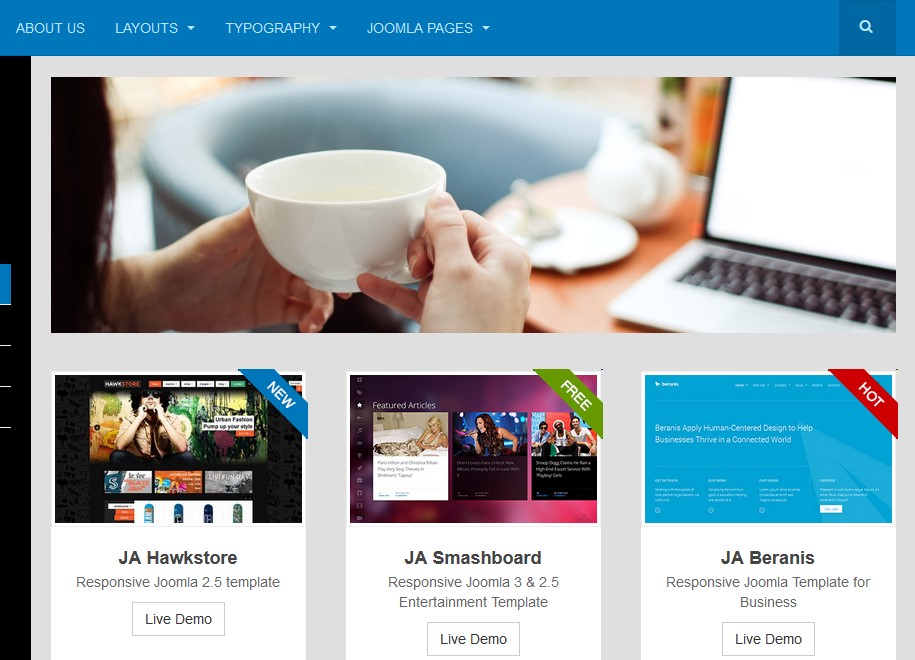-
AuthorPosts
-
 Henning
Friend
Henning
Friend
Henning
- Join date:
- February 2012
- Posts:
- 69
- Downloads:
- 45
- Uploads:
- 9
- Thanks:
- 40
- Thanked:
- 9 times in 1 posts
April 14, 2014 at 9:58 am #196737Hi Guys,
I’m trying to add the slideshow above the main content and not on top of it. I have attached a preview of what I’m looking for. Next to Sidebar and above the main body. Currently the slideshow appears above the t3-mainbody. Any ideas?
Regards,
Henning
swissa Friend
swissa
- Join date:
- November 2011
- Posts:
- 1955
- Downloads:
- 7
- Uploads:
- 277
- Thanks:
- 175
- Thanked:
- 717 times in 572 posts
April 14, 2014 at 11:45 am #530805 Henning
Friend
Henning
Friend
Henning
- Join date:
- February 2012
- Posts:
- 69
- Downloads:
- 45
- Uploads:
- 9
- Thanks:
- 40
- Thanked:
- 9 times in 1 posts
April 14, 2014 at 12:20 pm #530811Hi Swissa,
Thanks for your response. I am using the Portfolio layout.
1. I have made a Backup using Akeeba
2. I have made a copy of the ‘template.css’ and renamed as ‘custom.css’Awaiting further instructions.
Regards,
Henningswissa Friend
swissa
- Join date:
- November 2011
- Posts:
- 1955
- Downloads:
- 7
- Uploads:
- 277
- Thanks:
- 175
- Thanked:
- 717 times in 572 posts
April 14, 2014 at 12:36 pm #530813You need to do the suggestions in my other post – here
Clone both the portfolio layout and call it myportfolio and clone the theme you are using and call it mytheme so that they don’t get overwritten on any update.
Then do another backup! Once you’ve done that we edit the code.
 Henning
Friend
Henning
Friend
Henning
- Join date:
- February 2012
- Posts:
- 69
- Downloads:
- 45
- Uploads:
- 9
- Thanks:
- 40
- Thanked:
- 9 times in 1 posts
April 14, 2014 at 12:52 pm #530816Hi Swissa,
Thanks again, glad you reminded me to clone the Layout and Theme. All of the suggestions mentioned in the ‘Upgrade Template’ post have been made. I have just finished with the Backup and I’m now downloading the copy locally.
We can start editing the code?
Regards,
Henningswissa Friend
swissa
- Join date:
- November 2011
- Posts:
- 1955
- Downloads:
- 7
- Uploads:
- 277
- Thanks:
- 175
- Thanked:
- 717 times in 572 posts
April 14, 2014 at 1:24 pm #530820Before you start I don’t know if you are using 1 sidebar, no sidebar etc so this shows for no sidebar. The same steps should be taken with your layout – if that makes sense…
Using your ftp client go to purityiii/tpls/blocks/mainbody/ and copy no-sidebar.php and call it myno-sidebar.php
Open it and edit it
here is the full code you need so just replace what you have there. (code in red is the new stuff or the changes in each file so that you see what we are doing)
<?php
/**
* @package T3 Blank
* @copyright Copyright (C) 2005 - 2012 Open Source Matters, Inc. All rights reserved.
* @license GNU General Public License version 2 or later; see LICENSE.txt
*/defined('_JEXEC') or die;
/**
* Mainbody 3 columns, content in center: sidebar1 - content - sidebar2
*/
?><div id="t3-mainbody" class="container t3-mainbody">
<div class="row"><!-- MAIN CONTENT -->
<div id="t3-content" class="t3-content col-xs-12 col-md-6 col-md-push-3">
<?php if($this->hasMessage()) : ?>
<jdoc:include type="message" />
<?php endif ?>
<jdoc:include type="modules" name="<?php $this->_p('swissa') ?>" />
<jdoc:include type="component" /></div>
<!-- //MAIN CONTENT --><!-- SIDEBAR 1 -->
<div class="t3-sidebar t3-sidebar-1 col-xs-6 col-md-3 col-md-pull-6 <?php $this->_c($vars['sidebar1']) ?>">
<jdoc:include type="modules" name="<?php $this->_p($vars['sidebar1']) ?>" style="T3Xhtml" />
</div>
<!-- //SIDEBAR 1 --><!-- SIDEBAR 2 -->
<div class="t3-sidebar t3-sidebar-2 col-xs-6 col-md-3 <?php $this->_c($vars['sidebar2']) ?>">
<jdoc:include type="modules" name="<?php $this->_p($vars['sidebar2']) ?>" style="T3Xhtml" />
</div>
<!-- //SIDEBAR 2 --></div>
</div>Now we need to go to purityiii/tpls/blocks and edit mainbody.php
<?php/**
* @package T3 Blank
* @copyright Copyright (C) 2005 - 2012 Open Source Matters, Inc. All rights reserved.
* @license GNU General Public License version 2 or later; see LICENSE.txt
*/defined('_JEXEC') or die;
?><?php
/**
* Mainbody 3 columns, content in center: sidebar1 - content - sidebar2
*/// positions configuration
$sidebar1 = 'sidebar-1';
$sidebar2 = 'sidebar-2';$sidebar1 = $this->countModules($sidebar1) ? $sidebar1 : false;
$sidebar2 = $this->countModules($sidebar2) ? $sidebar2 : false;// detect layout
if ($sidebar1 && $sidebar2) {
$this->loadBlock('mainbody/two-sidebar', array('sidebar1' => $sidebar1, 'sidebar2' => $sidebar2));
} elseif ($sidebar1) {
$this->loadBlock('mainbody/one-sidebar-left', array('sidebar' => $sidebar1));
} elseif ($sidebar2) {
$this->loadBlock('mainbody/one-sidebar-right', array('sidebar' => $sidebar2));
} else {
$this->loadBlock('mainbody/myno-sidebar');
}We just changed the nosidebar.php to myno-sidebar.php
Lastly go to purityii/templatedetails.xml and edit it to add
<position>swissa</position>
at the end of all the other positions.now go to Template Manager / my portfolio and click on Layout tab.
You’ll see the slideshow above the component but between the two sidebars. Now you can add a slideshow or other module into position ‘swissa’ and assign it to that page.
Let me know if it works and if not provide a url please.
Have fun!
1 user says Thank You to swissa for this useful post
 Henning
Friend
Henning
Friend
Henning
- Join date:
- February 2012
- Posts:
- 69
- Downloads:
- 45
- Uploads:
- 9
- Thanks:
- 40
- Thanked:
- 9 times in 1 posts
April 14, 2014 at 1:55 pm #530821Hi Swissa,
I have made all the changes as mentioned above. I have cleared my cache and the ‘Slideshow’ still doesn’t seem to be showing. I have sent you the url and login details.
Regards,
Henningswissa Friend
swissa
- Join date:
- November 2011
- Posts:
- 1955
- Downloads:
- 7
- Uploads:
- 277
- Thanks:
- 175
- Thanked:
- 717 times in 572 posts
 Henning
Friend
Henning
Friend
Henning
- Join date:
- February 2012
- Posts:
- 69
- Downloads:
- 45
- Uploads:
- 9
- Thanks:
- 40
- Thanked:
- 9 times in 1 posts
April 14, 2014 at 3:48 pm #530836Thanks Swissa, I really appreciate the work that you have done! It’s looking great! Were you able to figure out what I did wrong?
Regards,
Henningswissa Friend
swissa
- Join date:
- November 2011
- Posts:
- 1955
- Downloads:
- 7
- Uploads:
- 277
- Thanks:
- 175
- Thanked:
- 717 times in 572 posts
April 14, 2014 at 3:54 pm #530837I built new template files and blocks from the originals and called them from the new template – you’d assigned the default to the page so just changed it to the new one.
I’d do another backup to save all the changes. Good luck with the future dev.
AuthorPostsViewing 10 posts - 1 through 10 (of 10 total)This topic contains 10 replies, has 2 voices, and was last updated by
swissa 10 years, 8 months ago.
We moved to new unified forum. Please post all new support queries in our New Forum
Slideshow Above Content
Viewing 10 posts - 1 through 10 (of 10 total)