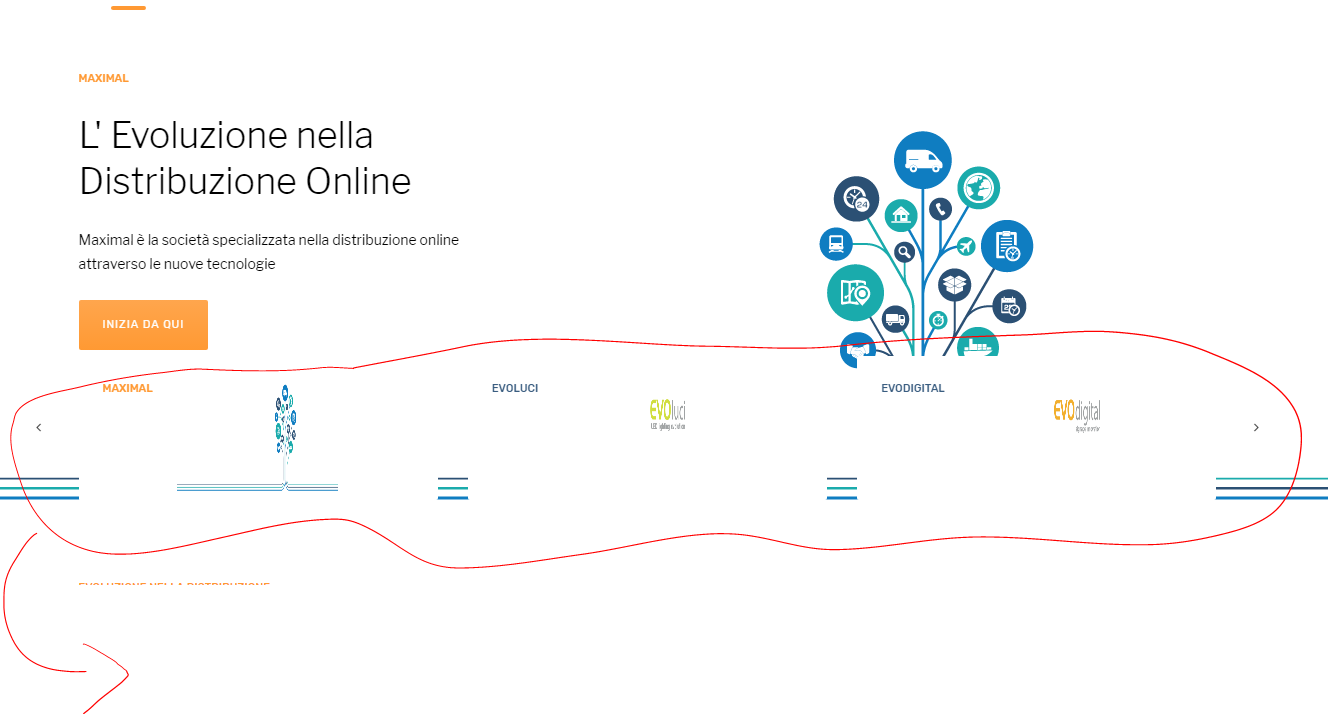-
AuthorPosts
-
imported_lorenzoadorni Friend
imported_lorenzoadorni
- Join date:
- May 2015
- Posts:
- 98
- Downloads:
- 32
- Uploads:
- 27
- Thanks:
- 23
October 2, 2017 at 9:04 am #1065269Hello,
Is possible to have the arrow for navigation of the each slide of slideshow?
url:http://www.maximal.it/nuovosito/index.php?lang=it
Thank’s
 Pankaj Sharma
Moderator
Pankaj Sharma
Moderator
Pankaj Sharma
- Join date:
- February 2015
- Posts:
- 24589
- Downloads:
- 144
- Uploads:
- 202
- Thanks:
- 127
- Thanked:
- 4196 times in 4019 posts
October 3, 2017 at 1:37 am #1065380Hi
Slideshow already have the navigation button in the left and right side http://prntscr.com/gsjr3a
Of thumbnail, you have custom work in the custom.css file that changes the slideshow style and images are transparent or in white color, this is why its not visible.Regards
imported_lorenzoadorni Friend
imported_lorenzoadorni
- Join date:
- May 2015
- Posts:
- 98
- Downloads:
- 32
- Uploads:
- 27
- Thanks:
- 23
October 3, 2017 at 7:04 am #1065454Hello,
1 – There is a code to set another color to the arrow so I can see it?
2- There is a code to resize the image in the thumb so it can be 100%t thumb dimension?
Thank’s
 Pankaj Sharma
Moderator
Pankaj Sharma
Moderator
Pankaj Sharma
- Join date:
- February 2015
- Posts:
- 24589
- Downloads:
- 144
- Uploads:
- 202
- Thanks:
- 127
- Thanked:
- 4196 times in 4019 posts
October 3, 2017 at 7:17 am #1065456Hi
Add this code in custom.css file for image resize.slideshow .swiper-thumbs-wraper .swiper-thumbs .item-image img { max-width: 100%!important; }For navigation button code use this code
.slideshow .swiper-thumbs-wraper .swiper-button-white.swiper-button-prev { color: #000; } .slideshow .swiper-thumbs-wraper .swiper-button-white.swiper-button-next { color: #000; }Regards
imported_lorenzoadorni Friend
imported_lorenzoadorni
- Join date:
- May 2015
- Posts:
- 98
- Downloads:
- 32
- Uploads:
- 27
- Thanks:
- 23
October 3, 2017 at 7:25 am #1065462As you can see : http://www.maximal.it/nuovosito/index.php?lang=it
1- code for image in the thumb not work.
How can I solve?2 – code for navigation button works
imported_lorenzoadorni Friend
imported_lorenzoadorni
- Join date:
- May 2015
- Posts:
- 98
- Downloads:
- 32
- Uploads:
- 27
- Thanks:
- 23
October 3, 2017 at 7:30 am #1065464 Pankaj Sharma
Moderator
Pankaj Sharma
Moderator
Pankaj Sharma
- Join date:
- February 2015
- Posts:
- 24589
- Downloads:
- 144
- Uploads:
- 202
- Thanks:
- 127
- Thanked:
- 4196 times in 4019 posts
October 3, 2017 at 7:39 am #1065469Hi
You can use this code in custom.css.slideshow .swiper-thumbs-wraper { bottom: 0px;}before the value is 32px.
Regards
1 user says Thank You to Pankaj Sharma for this useful post
AuthorPostsViewing 7 posts - 1 through 7 (of 7 total)This topic contains 6 replies, has 2 voices, and was last updated by
 Pankaj Sharma 7 years, 2 months ago.
Pankaj Sharma 7 years, 2 months ago.We moved to new unified forum. Please post all new support queries in our New Forum
Slideshow – Arrow
Viewing 7 posts - 1 through 7 (of 7 total)