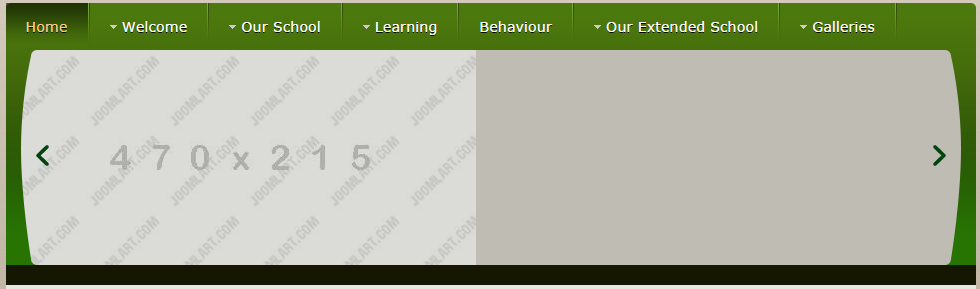-
AuthorPosts
-
falcone Friend
falcone
- Join date:
- September 2013
- Posts:
- 70
- Downloads:
- 1
- Uploads:
- 58
- Thanks:
- 25
- Thanked:
- 3 times in 1 posts
October 14, 2014 at 8:30 am #202052Hi
I’d like to change the color of the slideshow background. I did something (I’ve no idea what) and ended up with this:
I’d like to change the green background (marked X) to a light grey but have no idea how.
Thanks in advance for any help.
pavit Moderator
pavit
- Join date:
- September 2007
- Posts:
- 15749
- Downloads:
- 199
- Uploads:
- 2274
- Thanks:
- 417
- Thanked:
- 4028 times in 3778 posts
October 14, 2014 at 8:37 am #552860Hi
Could you share your website url here ? also please disable css optimization from your template manager
falcone Friend
falcone
- Join date:
- September 2013
- Posts:
- 70
- Downloads:
- 1
- Uploads:
- 58
- Thanks:
- 25
- Thanked:
- 3 times in 1 posts
October 14, 2014 at 12:26 pm #552895Thanks Pavit
I think I may have solved it but I’ve got a more pressing problem at the moment which I’m about to post about.
falcone Friend
falcone
- Join date:
- September 2013
- Posts:
- 70
- Downloads:
- 1
- Uploads:
- 58
- Thanks:
- 25
- Thanked:
- 3 times in 1 posts
October 14, 2014 at 3:14 pm #552931Sorry Pavit I can’t quite fix it.
I’ve managed to get rid of the green but that lost the green bottom border.
The site’s http://www.edserve.co.uk/manorpark/
pavit Moderator
pavit
- Join date:
- September 2007
- Posts:
- 15749
- Downloads:
- 199
- Uploads:
- 2274
- Thanks:
- 417
- Thanked:
- 4028 times in 3778 posts
October 14, 2014 at 3:57 pm #552938Hi
<blockquote>I’ve managed to get rid of the green but that lost the green bottom border.</blockquote>
Could you restore again the slideshow removing your modifications ?
I will have a look at it then
falcone Friend
falcone
- Join date:
- September 2013
- Posts:
- 70
- Downloads:
- 1
- Uploads:
- 58
- Thanks:
- 25
- Thanked:
- 3 times in 1 posts
October 14, 2014 at 5:47 pm #552948Hi Pavit
I’ve changed it back.
In templates/ja_community_plus/themes/brown-green/css/color.css
This code
/* Slide show ---*/
#ja-slideshow .main { background: #151702 }#ja-slideshow .ja-slide-mask,
#ja-slideshow .ja-slide-mask2 { background: url(../images/mask-l.png) no-repeat left top; }#ja-slideshow .ja-slide-mask2 { background: url(../images/mask-r.png) no-repeat left top; }
#ja-slideshow .ja-slide-prev, .ja-slide-next { background: url(../images/btn-l.png) no-repeat left
top; }
#ja-slideshow .ja-slide-next { background: url(../images/btn-r.png) no-repeat left top; }
.ja-slide-desc h3 { color: #c15262 }
Gives :
Black bottom border, grey background
And this code
/* Slide show ---*/
#ja-slideshow .main { background: #287403 }#ja-slideshow .ja-slide-mask,
#ja-slideshow .ja-slide-mask2 { background: url(../images/mask-l.png) no-repeat left top; }#ja-slideshow .ja-slide-mask2 { background: url(../images/mask-r.png) no-repeat left top; }
#ja-slideshow .ja-slide-prev, .ja-slide-next { background: url(../images/btn-l.png) no-repeat left
top; }
#ja-slideshow .ja-slide-next { background: url(../images/btn-r.png) no-repeat left top; }
.ja-slide-desc h3 { color: #287403 }
Gives this
Green bottom border, green background
I’m trying to get green bottom border, grey background.
Is it possible I’m missing a (grey) mask or something like that?
-
pavit Moderator
pavit
- Join date:
- September 2007
- Posts:
- 15749
- Downloads:
- 199
- Uploads:
- 2274
- Thanks:
- 417
- Thanked:
- 4028 times in 3778 posts
October 14, 2014 at 7:23 pm #552960Hi try this
the file templates/ja_community_plus/themes/brown-green/css/color.css should be in this way at line 93
#ja-slideshow .main {
background-image: url('/manorpark/images/manorpk/colour.jpg')In this file instead /modules/mod_jaslideshow/assets/themes/community/mod_jaslideshow.css line 16
#ja-slideshow .maskDesc {
background:#add your color!important;
}same file but line 47
.ja-slide-desc h3 {
background: #same color as maskDesc ;
}-
1 user says Thank You to pavit for this useful post
falcone Friend
falcone
- Join date:
- September 2013
- Posts:
- 70
- Downloads:
- 1
- Uploads:
- 58
- Thanks:
- 25
- Thanked:
- 3 times in 1 posts
October 14, 2014 at 9:57 pm #552977Thanks Pavit
I’m sure I made the changes as you advised
Now I get:
AuthorPostsViewing 8 posts - 1 through 8 (of 8 total)This topic contains 8 replies, has 2 voices, and was last updated by
falcone 10 years, 3 months ago.
We moved to new unified forum. Please post all new support queries in our New Forum
Jump to forum
melih