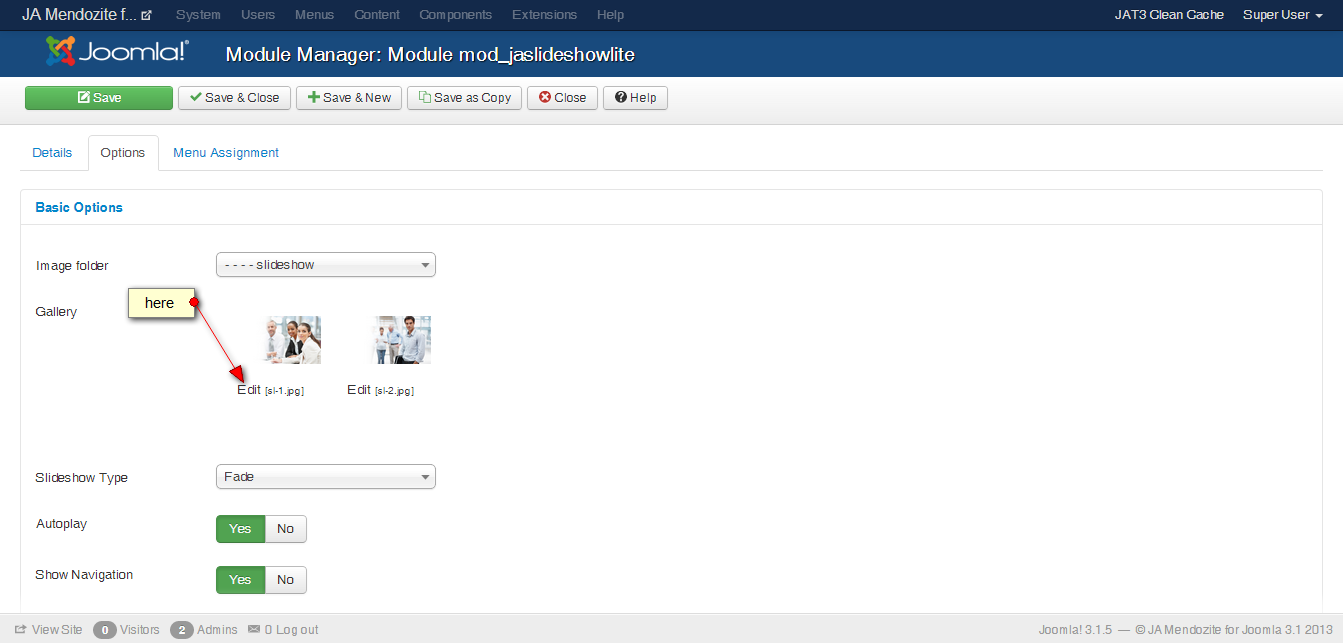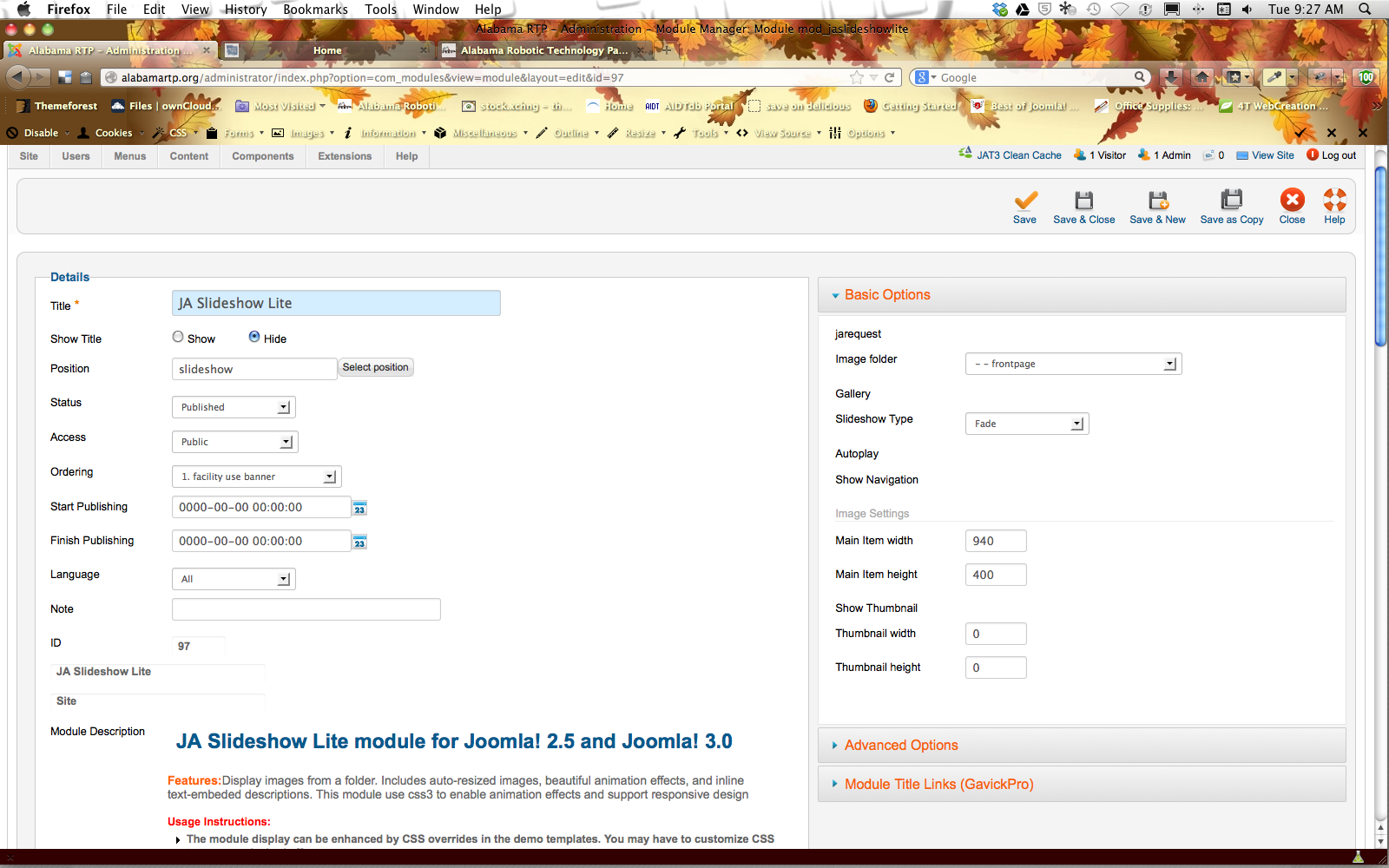-
AuthorPosts
-
September 18, 2013 at 10:37 pm #190726
I am running Joomla 3.1.5 and I can’t change the text BRING YOUR SUCCESS and ONLINE SERVICE. I get into EXTENSIONS – MODULE MANAGER – JA SLIDESHOW LITE but there is no text to replace.
Where can I change the text please ???
uzvezda Friend
uzvezda
- Join date:
- September 2014
- Posts:
- 131
- Downloads:
- 21
- Uploads:
- 6
- Thanks:
- 17
- Thanked:
- 6 times in 1 posts
September 19, 2013 at 3:55 am #506303have you checked under options tab (next of Details) and “Advanced Configuration” ?
You should have it. Ninja Lead
Moderator
Ninja Lead
Moderator
Ninja Lead
- Join date:
- November 2014
- Posts:
- 16064
- Downloads:
- 310
- Uploads:
- 2864
- Thanks:
- 341
- Thanked:
- 3854 times in 3563 posts
September 19, 2013 at 10:32 am #506356In JA Slideshow Lite module -> Options -> Basic Options -> Gallery -> click Edit and change title and description with each image.
September 27, 2013 at 4:25 pm #507343I am using this module and have updated to the latest version but now I do not see the thumbnails nor an edit button.
 Ninja Lead
Moderator
Ninja Lead
Moderator
Ninja Lead
- Join date:
- November 2014
- Posts:
- 16064
- Downloads:
- 310
- Uploads:
- 2864
- Thanks:
- 341
- Thanked:
- 3854 times in 3563 posts
September 30, 2013 at 4:25 am #507456Can you send me screenshot of how you config JA Slideshow Lite in back-end site and URL of your site? I shall check it for you.
October 1, 2013 at 2:46 pm #507707October 1, 2013 at 2:49 pm #507709I see where there was an update to the module posted today. I just upgraded and now it’s there. Thanks.
AuthorPostsViewing 7 posts - 1 through 7 (of 7 total)This topic contains 7 replies, has 4 voices, and was last updated by
stelfair 11 years, 3 months ago.
We moved to new unified forum. Please post all new support queries in our New Forum
Jump to forum