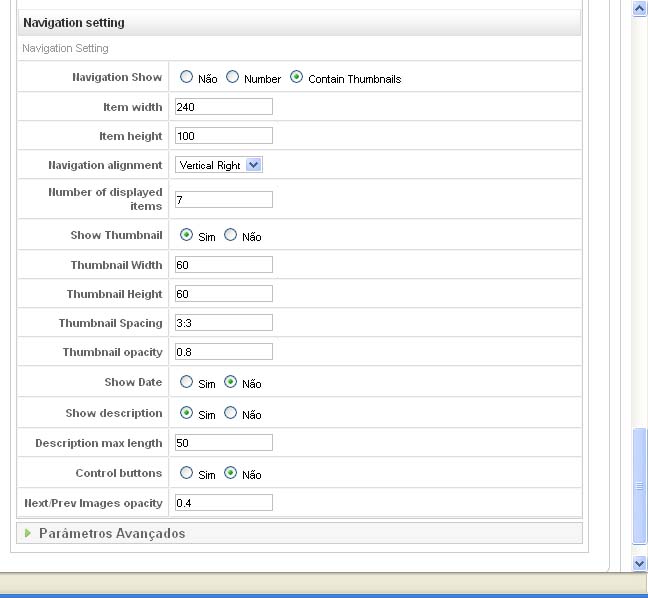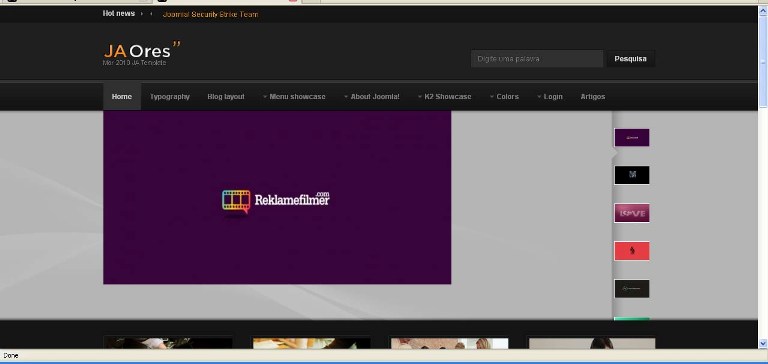-
AuthorPosts
-
April 30, 2010 at 6:07 am #150762
Dear Friends,
In my slideshow module, choose display images of folder, (7 images), but the thumbs are out of line and the module display only 5 thumbs (others are not displayed). In the Rasite template, the thumbs are displayed by rollover. And in the Ores template?:confused: John Wesley Brett
Moderator
John Wesley Brett
Moderator
John Wesley Brett
- Join date:
- July 2013
- Posts:
- 2142
- Downloads:
- 17
- Uploads:
- 26
- Thanks:
- 175
- Thanked:
- 645 times in 426 posts
April 30, 2010 at 3:37 pm #342194Can you give us a live URL to better understand what you are wanting to do?
Thanks!
John.May 2, 2010 at 2:00 pm #342353I have the same problem:
url: http://rattangdynia.pl John Wesley Brett
Moderator
John Wesley Brett
Moderator
John Wesley Brett
- Join date:
- July 2013
- Posts:
- 2142
- Downloads:
- 17
- Uploads:
- 26
- Thanks:
- 175
- Thanked:
- 645 times in 426 posts
May 2, 2010 at 4:44 pm #342392eliada,
Your site seems to have more issues than just a slideshow thumbnail. 🙂
Please create a new post if you are in need of assistance.
Thanks,
John.May 2, 2010 at 4:52 pm #342396hehe so,
I have updated to the new version of the template, please take a look now 🙂
thanks! John Wesley Brett
Moderator
John Wesley Brett
Moderator
John Wesley Brett
- Join date:
- July 2013
- Posts:
- 2142
- Downloads:
- 17
- Uploads:
- 26
- Thanks:
- 175
- Thanked:
- 645 times in 426 posts
May 2, 2010 at 5:20 pm #342399ELIADA,
Let me understand…the issue is that you have 8 items pointing to the slideshow…but only three will show…is that correct? If so, can you either,
+ Look to see if your settings are similar,
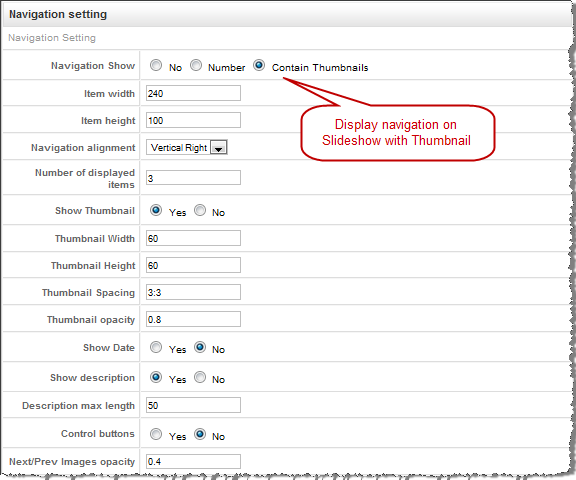 or
or
Note: the [FONT=”Arial Black”]NUMBER OF DISPLAYED ITEMS[/FONT] should be [FONT=”Arial Black”]8[/FONT] in your case.+ Send a screenshot of your navigation settings, or
+ PM an admin login so I can see the navigation settings of your slideshow.Thanks,
John.May 2, 2010 at 8:27 pm #342430Dear friends,
My site is running in local server, but the screenshots are display next:-
May 2, 2010 at 8:56 pm #342431
Thanks John!
we want to achieve an effect such as the Ja Rasite template (screenshot below)
p.s
I set as you say:

thanks
EliAdaMay 4, 2010 at 3:15 am #342570hey,all!
Something about the question?
thanks
Joelder.:((Saguaros Moderator
Saguaros
- Join date:
- September 2014
- Posts:
- 31405
- Downloads:
- 237
- Uploads:
- 471
- Thanks:
- 845
- Thanked:
- 5346 times in 4964 posts
May 7, 2010 at 3:26 am #342863Dear all
Here is the solution to resolve this issue
1) access the configuration of the ja slideshow 2 module: you set the value 3 for the Number of displayed items parameter
2) please open the template.css file and remove the following css:.ja-slide-thumbs, .ja-slide-thumbs-handles {
top:25px !important;
}Good luck
GoMay 7, 2010 at 10:29 am #342904everything beautiful move the walls, thank you!! :]
greet,
EliAda -
AuthorPosts
Viewing 12 posts - 1 through 12 (of 12 total)This topic contains 12 replies, has 4 voices, and was last updated by
joelms6 14 years, 7 months ago.
We moved to new unified forum. Please post all new support queries in our New Forum
Jump to forum