-
AuthorPosts
-
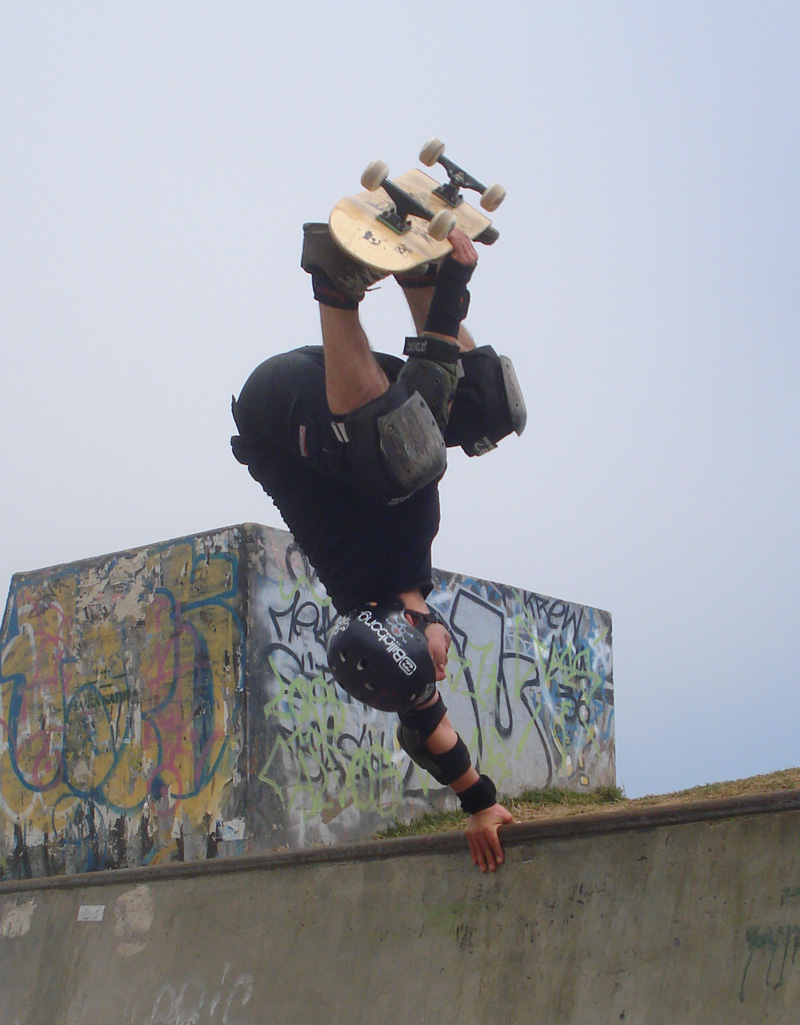 art3
Friend
art3
Friend
art3
- Join date:
- April 2011
- Posts:
- 146
- Downloads:
- 81
- Uploads:
- 65
- Thanks:
- 96
- Thanked:
- 26 times in 4 posts
July 3, 2014 at 4:49 pm #199392Please can you help me:
I need the Slideshow3 to open a POPUP in each image.It can be done?
my web is: http://www.seasonsshiningupgrades.com/
chavan Friend
chavan
- Join date:
- October 2014
- Posts:
- 4612
- Downloads:
- 0
- Uploads:
- 110
- Thanked:
- 1440 times in 1290 posts
July 3, 2014 at 5:14 pm #541107This is kind of customization, I suggest you to hire a developer and get this customization done. you can post it as a work in http://www.joomlancers.com
1 user says Thank You to chavan for this useful post
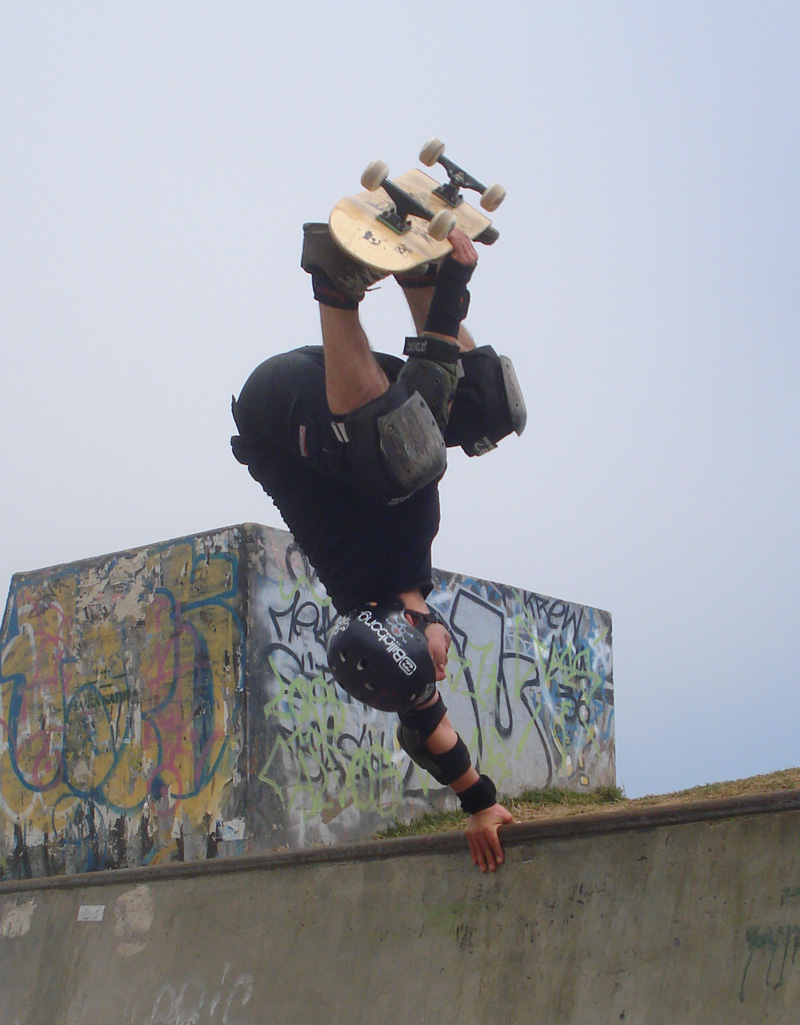 art3
Friend
art3
Friend
art3
- Join date:
- April 2011
- Posts:
- 146
- Downloads:
- 81
- Uploads:
- 65
- Thanks:
- 96
- Thanked:
- 26 times in 4 posts
July 3, 2014 at 6:07 pm #541109Just one more question.
You have Slideshow Pause Button.
Do you have this option?Thanks !!!
chavan Friend
chavan
- Join date:
- October 2014
- Posts:
- 4612
- Downloads:
- 0
- Uploads:
- 110
- Thanked:
- 1440 times in 1290 posts
July 4, 2014 at 2:36 am #541132There is an option play in the js. may i know which JA template you are using . could you post your site Url and admin details in PM.
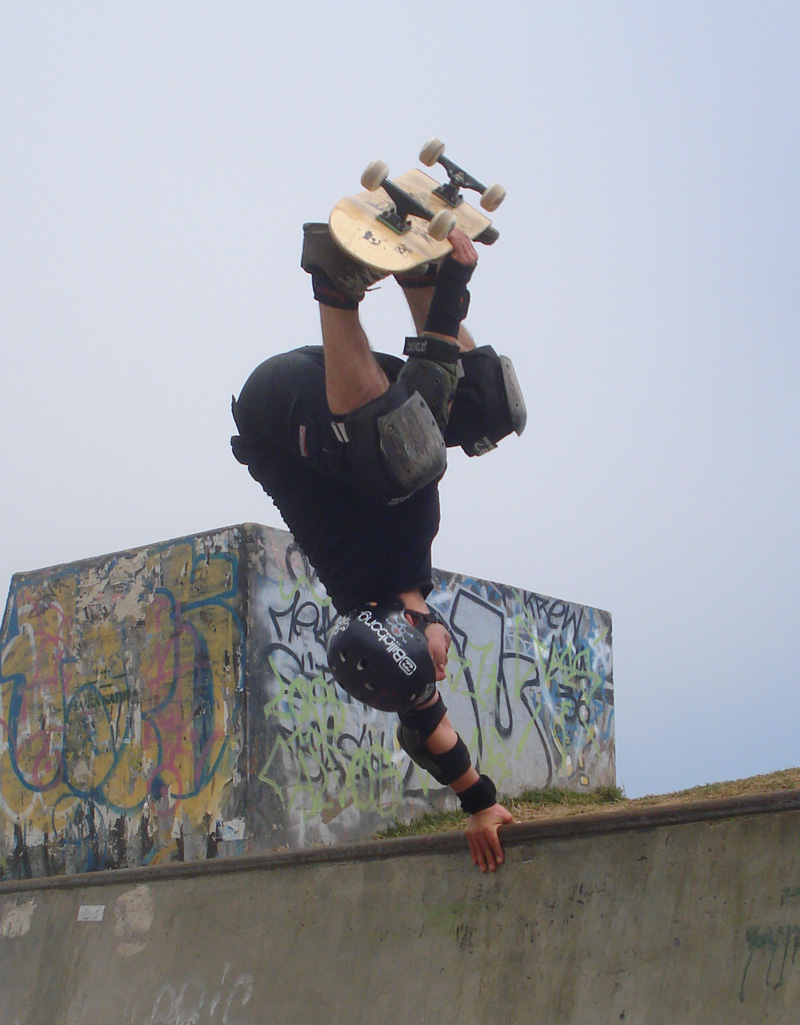 art3
Friend
art3
Friend
art3
- Join date:
- April 2011
- Posts:
- 146
- Downloads:
- 81
- Uploads:
- 65
- Thanks:
- 96
- Thanked:
- 26 times in 4 posts
July 4, 2014 at 6:51 pm #541202HI Chavan !!!
Now you send hits in a private message.
Thank you very much for your help.
chavan Friend
chavan
- Join date:
- October 2014
- Posts:
- 4612
- Downloads:
- 0
- Uploads:
- 110
- Thanked:
- 1440 times in 1290 posts
July 7, 2014 at 2:55 am #541321Go to this File: /templates/ja_nex/css/template.css
Add this code, clear cache and check the slideshow.
.ja-moduletable .ja-slidewrap_rave .ja-slide-play {
bottom: 10px;
display: block !important;
position: absolute;
right: 45px;
}.ja-moduletable .ja-slidewrap_rave .ja-slide-stop {
bottom: 10px;
display: block !important;
position: absolute;
right: 0;
}1 user says Thank You to chavan for this useful post
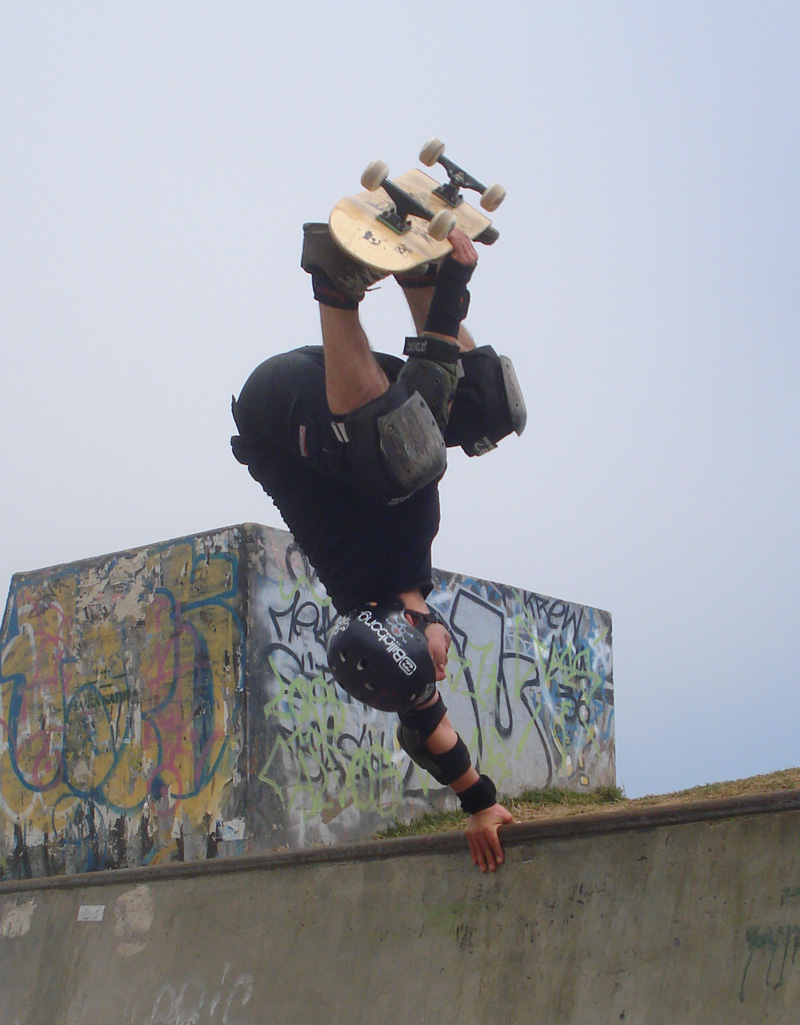 art3
Friend
art3
Friend
art3
- Join date:
- April 2011
- Posts:
- 146
- Downloads:
- 81
- Uploads:
- 65
- Thanks:
- 96
- Thanked:
- 26 times in 4 posts
July 7, 2014 at 5:16 pm #541438Chavan Hello, thank you very much for the help, much helped me make the changes.
The change was as follows (Theme Rave)
modules / mod_jaslideshow / assets / themes / rave / mod_jaslideshow.css
.ja-slide-buttons span.ja-slide-prev {
background: url(images/icon-prev.png) no-repeat right center;
line-height: 0px;
text-indent: -5000px;
width: 30px;
height: 30px !important;
padding: 0px;
position: absolute;
right: 120px;
cursor: pointer;
bottom: 7px;
}
.ja-slide-buttons span.ja-slide-stop {
background: url(images/icon-stop.png) no-repeat right center;
line-height: 0px;
text-indent: -5000px;
width: 30px;
height: 30px !important;
padding: 0px;
position: absolute;
right: 80px;
cursor: pointer;
bottom: 7px;
}
.ja-slide-buttons span.ja-slide-play {
background: url(images/icon-play.png) no-repeat right center;
line-height: 0px;
text-indent: -5000px;
width: 30px;
height: 30px !important;
padding: 0px;
position: absolute;
right: 40px;
cursor: pointer;
bottom: 7px;
}
.ja-slide-buttons span.ja-slide-next {
background: url(images/icon-next.png) no-repeat left center;
line-height: 0px;
text-indent: -5000px;
width: 30px;
height: 30px !important;
padding: 0px;
float: right;
cursor: pointer;
}/* cambio
.ja-slide-buttons span.ja-slide-playback,
.ja-slide-buttons span.ja-slide-stop,
.ja-slide-buttons span.ja-slide-play {
display: none !important;
}
*/.ja-slide-buttons span.ja-slide-playback {
display: none !important;
}Add and change some lines, new icons also went up.
I look like this:
http://www.seasonsshiningupgrades.comThank you very much, it served me long to understand how it works.
-
AuthorPosts
This topic contains 8 replies, has 2 voices, and was last updated by chavan 10 years, 5 months ago.
We moved to new unified forum. Please post all new support queries in our New Forum

