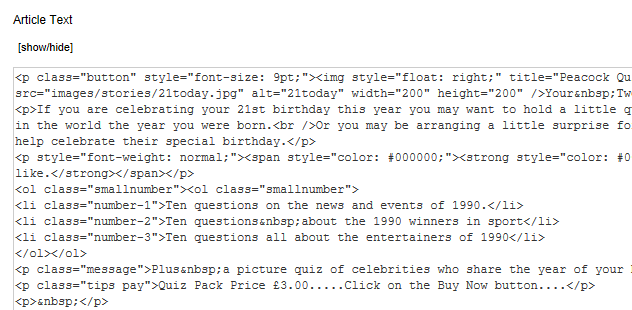-
AuthorPosts
-
mfcphil Friend
mfcphil
- Join date:
- September 2007
- Posts:
- 2866
- Downloads:
- 3
- Uploads:
- 218
- Thanks:
- 211
- Thanked:
- 388 times in 133 posts
September 14, 2011 at 10:19 am #168544As the title says in Firefox if I am in JCE editor and press the show/hide text button the text is so small in firefox, is there any way to change this
Internet Explorer
Firefox
-
houdini Friend
houdini
- Join date:
- August 2011
- Posts:
- 13
- Downloads:
- 0
- Uploads:
- 0
- Thanks:
- 2
- Thanked:
- 2 times in 3 posts
September 18, 2011 at 12:31 pm #413384Tried using firebug to identify the style? Could be a FF related issue and in that case, you trigger reset style sheet and style the <small> style.
mfcphil Friend
mfcphil
- Join date:
- September 2007
- Posts:
- 2866
- Downloads:
- 3
- Uploads:
- 218
- Thanks:
- 211
- Thanked:
- 388 times in 133 posts
September 18, 2011 at 5:02 pm #413432<em>@houdini 268590 wrote:</em><blockquote>Tried using firebug to identify the style? Could be a FF related issue and in that case, you trigger reset style sheet and style the <small> style.</blockquote>
textarea.wfEditor, textarea.wfNoEditor {
background: none repeat scroll 0 0 #FFFFFF;
border: 1px solid #CCCCCC;
color: #333333;
font-family: monospace;
font-size: 1.1em;
line-height: 16px;
position: relative;Where is the wfEditor?
houdini Friend
houdini
- Join date:
- August 2011
- Posts:
- 13
- Downloads:
- 0
- Uploads:
- 0
- Thanks:
- 2
- Thanked:
- 2 times in 3 posts
September 18, 2011 at 6:07 pm #413451<em>@mfcphil 268646 wrote:</em><blockquote>textarea.wfEditor, textarea.wfNoEditor {
background: none repeat scroll 0 0 #FFFFFF;
border: 1px solid #CCCCCC;
color: #333333;
font-family: monospace;
font-size: 1.1em;
line-height: 16px;
position: relative;Where is the wfEditor?</blockquote>
I do not think that is the style – as the font size 1.1em is big! -
AuthorPosts
Viewing 5 posts - 1 through 5 (of 5 total)This topic contains 5 replies, has 3 voices, and was last updated by
ygirod 12 years, 8 months ago.
We moved to new unified forum. Please post all new support queries in our New Forum
Jump to forum