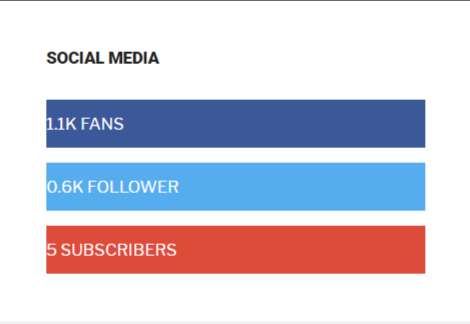Viewing 2 posts - 1 through 2 (of 2 total)
-
AuthorPosts
-
November 1, 2017 at 2:05 pm #1071634
Hi
While working on the JA Alumni template my social icons have disappeared in the social block on the frontpage. I can’t figure out what i’ve done or missed.
this is the actual code in the module
<div class=" social-block"> <a class=" facebook-block" href=" "> 1.1k fans</a> <a class=" twitter-block" href=" "> 0.6k follower</a> <a class=" google-plus-block" href=" "> 5 subscribers</a> </div>Could you give me a hint what’s wrong?
thanks in advance
-
This topic was modified 7 years, 1 month ago by
aschultinga.
 Pankaj Sharma
Moderator
Pankaj Sharma
Moderator
Pankaj Sharma
- Join date:
- February 2015
- Posts:
- 24589
- Downloads:
- 144
- Uploads:
- 202
- Thanks:
- 127
- Thanked:
- 4196 times in 4019 posts
November 2, 2017 at 2:02 am #1071758Hi
Kindly open system > Global config. > default editor > None.
Now open the custom html module and add the code<div class="social-block"> <a class="facebook-block" href="#"><i class="fa fa-facebook" aria-hidden="true"></i> 3.2k fans</a> <a class="twitter-block" href="#"><i class="fa fa-twitter" aria-hidden="true"></i> 4.5k follower</a> <a class="google-plus-block" href="#"><i class="fa fa-google-plus" aria-hidden="true"></i> 1.2k subscribers</a> </div>Regards
1 user says Thank You to Pankaj Sharma for this useful post
AuthorPostsViewing 2 posts - 1 through 2 (of 2 total)This topic contains 1 reply, has 2 voices, and was last updated by
 Pankaj Sharma 7 years, 1 month ago.
Pankaj Sharma 7 years, 1 month ago.We moved to new unified forum. Please post all new support queries in our New Forum
-
This topic was modified 7 years, 1 month ago by