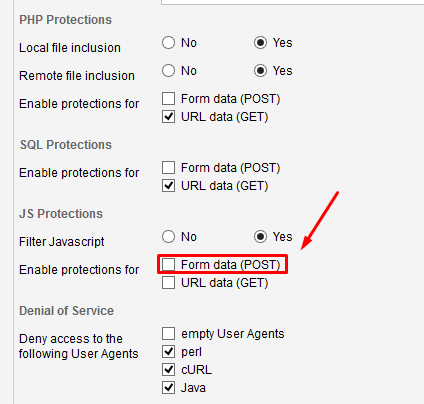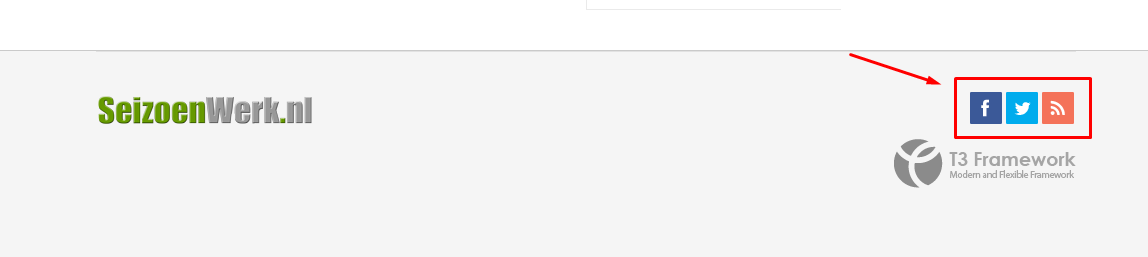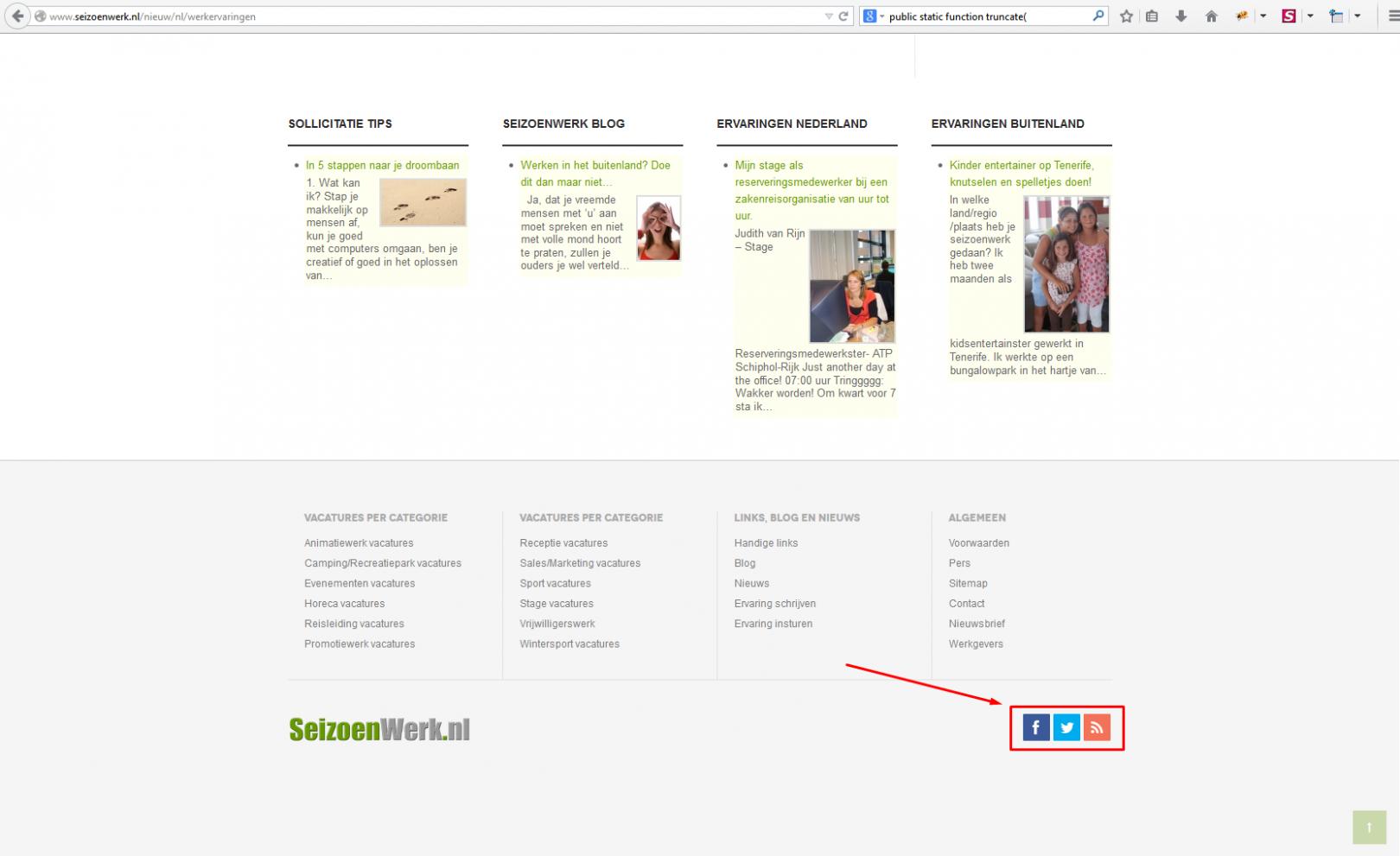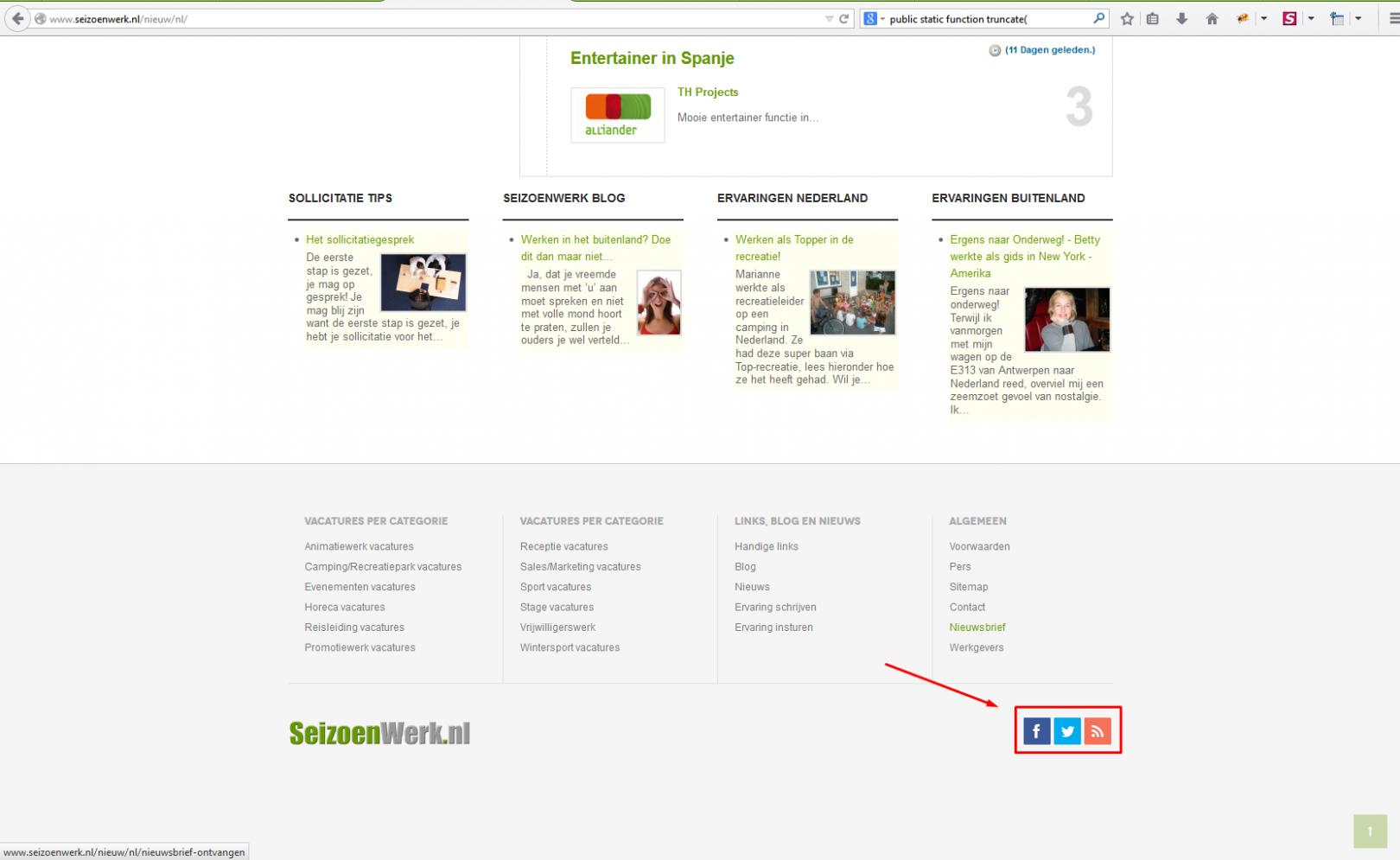-
AuthorPosts
-
June 24, 2014 at 1:18 pm #199112
Hello,
I have copied all kind of codes of Addthis in the social footer position but the buttons do not show up. Any idea why? I have used a custum html module and added the newest addthis code. Have a look here to see: http://www.seizoenwerk.nl/nieuw
Nazario A Friend
Nazario A
- Join date:
- April 2013
- Posts:
- 1183
- Downloads:
- 0
- Uploads:
- 406
- Thanks:
- 91
- Thanked:
- 284 times in 263 posts
June 25, 2014 at 4:18 am #540105Please try steps below:
– Set “Editor – None” for Default Editor in Global Configuration in backend. http://prntscr.com/3w8qw8
– Go to the “Footer Social” module (Custom HTML module) and add your Addthis code in the content. http://prntscr.com/3w8qs3
– Remember to assign this module to “footer-social” position and the menu items.
If you still need help on this, pls send me the URL, admin credential of your site, I will help you out.
 Pankaj Sharma
Moderator
Pankaj Sharma
Moderator
Pankaj Sharma
- Join date:
- February 2015
- Posts:
- 24589
- Downloads:
- 144
- Uploads:
- 202
- Thanks:
- 127
- Thanked:
- 4196 times in 4019 posts
June 25, 2014 at 4:20 am #540106you can simply add the addthis buttons codes from module editor .
now open the module – source code
add our facebook ,Twitter id on the place of joomlart links.For more info just follow the user guide of magz
here is the linkCheck >3. Footer Social ( http://prntscr.com/3w8sd5 )
June 25, 2014 at 2:39 pm #540168Hi, Thanks for reply but what you are telling me I have done that. I used no editor, I copied all the codes into a custom html and I read the manual of Magz and used that codes and replaced joomlart but nothing seems to be working, the button do not show up. As you follow the link, you can see there are no buttons while the module is installed.
 Pankaj Sharma
Moderator
Pankaj Sharma
Moderator
Pankaj Sharma
- Join date:
- February 2015
- Posts:
- 24589
- Downloads:
- 144
- Uploads:
- 202
- Thanks:
- 127
- Thanked:
- 4196 times in 4019 posts
June 25, 2014 at 2:50 pm #540171can tou PM me the admin details of your site,so that i can check it directly on your site and tell you whats the issue.
June 27, 2014 at 7:57 am #540378I will send you an PM with credentials, thanks. Maybe you also can have a look at the sidenav of my other post, that is also not working properly.
Nazario A Friend
Nazario A
- Join date:
- April 2013
- Posts:
- 1183
- Downloads:
- 0
- Uploads:
- 406
- Thanks:
- 91
- Thanked:
- 284 times in 263 posts
July 3, 2014 at 2:08 pm #541083I have send you the credentials. Can it be that you have disabled some modules and components?
Nazario A Friend
Nazario A
- Join date:
- April 2013
- Posts:
- 1183
- Downloads:
- 0
- Uploads:
- 406
- Thanks:
- 91
- Thanked:
- 284 times in 263 posts
July 4, 2014 at 9:36 am #541174The issue is caused by one of the protection filters applied by RSFirewall!: the JS Protections filter.
This option will help protect you against javascript injections by disrupting the starting tags, for example an <javascript> tag will be changed to < j-vascript > | <iframe> tag will be changed to < i-frame >Please go to RSFirewall component >> Firewall Configuration >> Active Scanner then unselect Enable protections for Form data (POST).
Then go to the Footer Social module and add Addthis’s code again.
I just fixed on your site. Now, you can see the Social footer on front-end.
Hope this helps.
-
July 4, 2014 at 1:11 pm #541188
Hi,,
Thank you for the explanation but I am probably crazy but I still do not see the Footer-social. I have enabked it, on all page with all languages but Nothing. The only page what I can see is: http://www.seizoenwerk.nl/nieuw/nl/links-werken-opleidingen
 Pankaj Sharma
Moderator
Pankaj Sharma
Moderator
Pankaj Sharma
- Join date:
- February 2015
- Posts:
- 24589
- Downloads:
- 144
- Uploads:
- 202
- Thanks:
- 127
- Thanked:
- 4196 times in 4019 posts
July 7, 2014 at 10:13 am #541382Hi,
I have checked it but still I do not see it on all the pages. Look at these pages:
It shows here: http://www.seizoenwerk.nl/nieuw/nl/links-werken-opleidingen
It does not show here:
http://www.seizoenwerk.nl/nieuw/nl/
http://www.seizoenwerk.nl/nieuw/nl/werkervaringen
etc.Nazario A Friend
Nazario A
- Join date:
- April 2013
- Posts:
- 1183
- Downloads:
- 0
- Uploads:
- 406
- Thanks:
- 91
- Thanked:
- 284 times in 263 posts
July 7, 2014 at 10:24 am #541384It seems you did not try with my suggestion in this post.
I just fixed for you. Please check it again.
<blockquote>It does not show here:
http://www.seizoenwerk.nl/nieuw/nl/
http://www.seizoenwerk.nl/nieuw/nl/werkervaringen</blockquote>Here is result:
http://www.seizoenwerk.nl/nieuw/nl/http://www.seizoenwerk.nl/nieuw/nl/werkervaringen
-
July 7, 2014 at 2:38 pm #541419
Hi Nazario,
I saw that you have posted a reply to my post and that the social footer buttons work but I do not see you reply on my post of this morning.
Thanks
Arvind Chauhan Moderator
Arvind Chauhan
- Join date:
- September 2014
- Posts:
- 3835
- Downloads:
- 74
- Uploads:
- 92
- Thanks:
- 1240
- Thanked:
- 1334 times in 848 posts
July 8, 2014 at 5:24 am #541477Hi remmers,
Please check above your reply and you can now see Nazario’s reply.
Regards
Arvind
-
AuthorPosts
Viewing 15 posts - 1 through 15 (of 15 total)This topic contains 15 replies, has 4 voices, and was last updated by
Arvind Chauhan 10 years, 4 months ago.
We moved to new unified forum. Please post all new support queries in our New Forum
Jump to forum