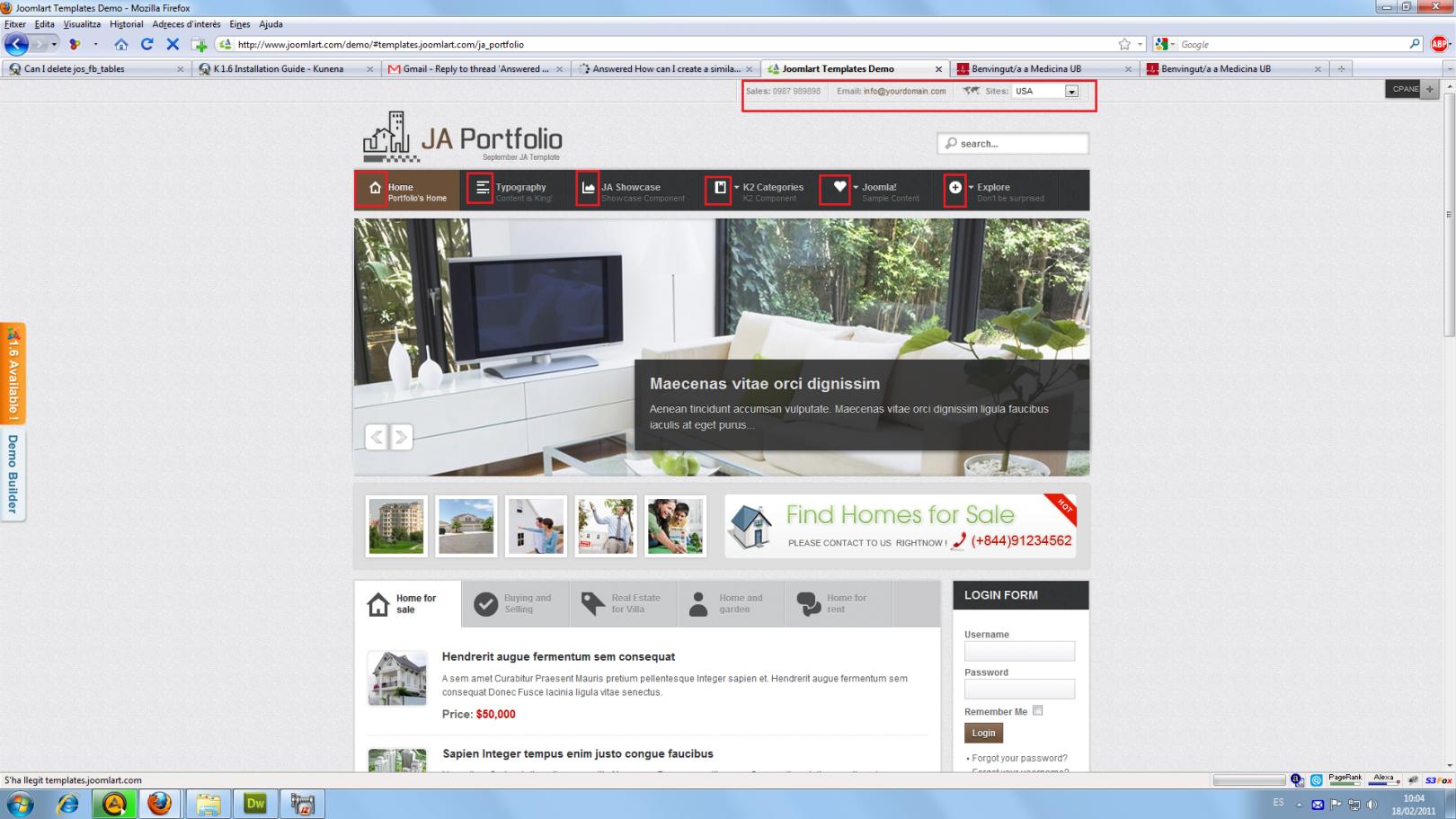-
AuthorPosts
-
turminator Friend
turminator
- Join date:
- August 2008
- Posts:
- 247
- Downloads:
- 47
- Uploads:
- 46
- Thanks:
- 23
- Thanked:
- 4 times in 1 posts
February 17, 2011 at 11:06 pm #160359Hello!
I’m interested to build a similar menu that exist in showcase:
http://www.joomlart.com/demo/#templates.joomlart.com/ja_portfolio
I’m working in this domain:
http://nudos.barcelonacreations.com/
But I don’t know how can add little white image in every section and how can I build double submenu.
Many thanks!
aman204 Friend
aman204
- Join date:
- January 2010
- Posts:
- 1945
- Downloads:
- 0
- Uploads:
- 43
- Thanks:
- 11
- Thanked:
- 418 times in 356 posts
February 18, 2011 at 7:03 am #377295To avoid confusion, Can you please provide in screenshot marked with annotations of area you wish to refer to
turminator Friend
turminator
- Join date:
- August 2008
- Posts:
- 247
- Downloads:
- 47
- Uploads:
- 46
- Thanks:
- 23
- Thanked:
- 4 times in 1 posts
February 18, 2011 at 9:06 am #377331 Ninja Lead
Moderator
Ninja Lead
Moderator
Ninja Lead
- Join date:
- November 2014
- Posts:
- 16064
- Downloads:
- 310
- Uploads:
- 2864
- Thanks:
- 341
- Thanked:
- 3854 times in 3563 posts
February 21, 2011 at 9:02 am #377715To have the icon next to menu item, choose “Menu Image” in Parameters (System) section in menu item editing page.
To have the multi columns submenu, change “Columns” property in Parameters (JA Extended).
You can check available menu items to learn how.or refer to >> http://wiki.joomlart.com/wiki/JA_T3_Framework_2/Navigation
AuthorPostsViewing 4 posts - 1 through 4 (of 4 total)This topic contains 4 replies, has 3 voices, and was last updated by
 Ninja Lead 13 years, 10 months ago.
Ninja Lead 13 years, 10 months ago.We moved to new unified forum. Please post all new support queries in our New Forum
[SOLVED] How can I create a similar menu than showcase?
Viewing 4 posts - 1 through 4 (of 4 total)