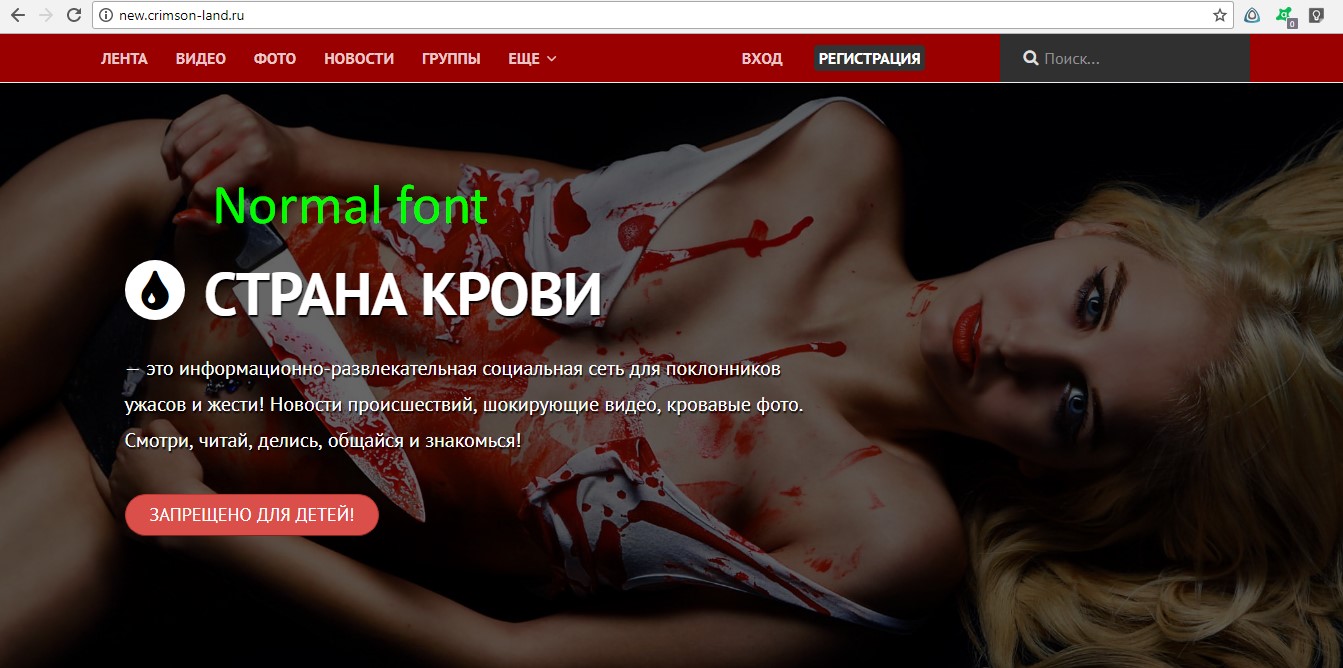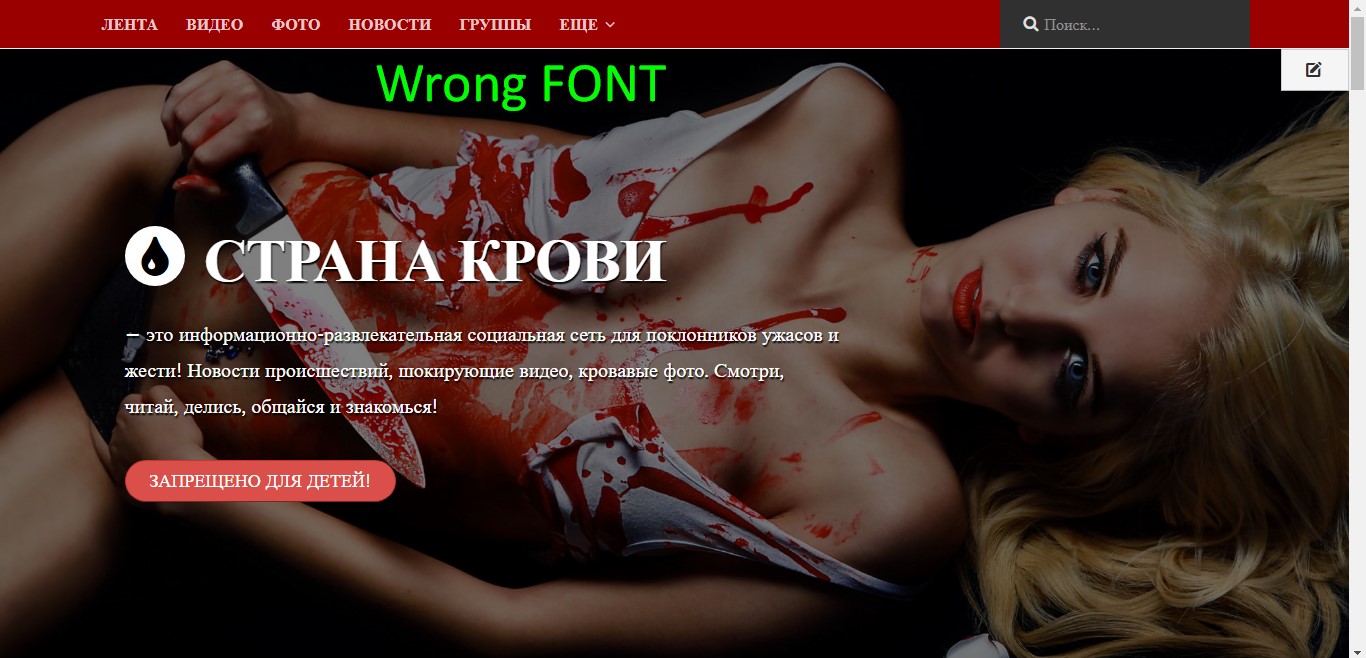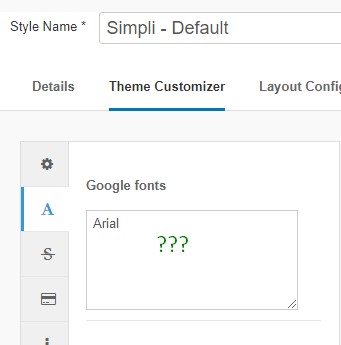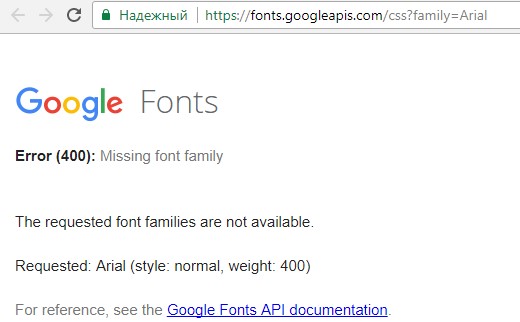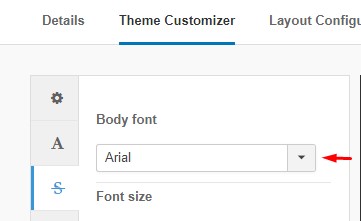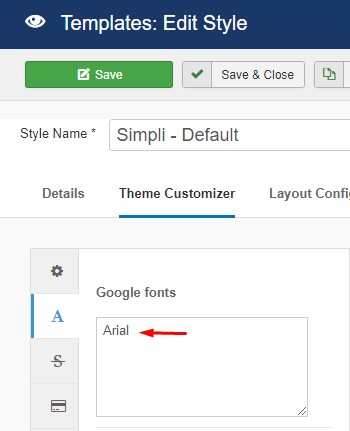-
AuthorPosts
-
 slepoy
Friend
slepoy
Friend
slepoy
- Join date:
- January 2013
- Posts:
- 103
- Downloads:
- 10
- Uploads:
- 67
- Thanks:
- 19
- Thanked:
- 7 times in 5 posts
August 19, 2017 at 6:59 am #1057298Hello. I use "Ja Simpli" at dev.site and set this settings for landing (home) page:
Google fonts:
PT Sans:400,400italic,700,700italic
VerdanaI like this font but sometimes (very often for me) Cyrillic display wrong in "Google Chome" (screenshots attached). Seems problem appear on my side. Only one thing help: clear browser cashe and refresh page.
Can you give any advice? I don’t know does other users gain the problem but would like to prevent it.
May be I should disable Google Font and use some standart font that has any device (arial, verdana etc)?
But if I’ll clear "Google fonts" text field and save settings, this field will import default settings "PT Sans…" again.Thanks.
-
 Pankaj Sharma
Moderator
Pankaj Sharma
Moderator
Pankaj Sharma
- Join date:
- February 2015
- Posts:
- 24589
- Downloads:
- 144
- Uploads:
- 202
- Thanks:
- 127
- Thanked:
- 4196 times in 4019 posts
 slepoy
Friend
slepoy
Friend
slepoy
- Join date:
- January 2013
- Posts:
- 103
- Downloads:
- 10
- Uploads:
- 67
- Thanks:
- 19
- Thanked:
- 7 times in 5 posts
August 20, 2017 at 8:07 pm #1057464Hi. Sorry, but I still can’t understand how to remove google font.
When I clear this field (at the screenshot) and save template settings, it filled again by default settings and can’t be empty.
What should I try?
Thanks.
-
This reply was modified 7 years, 4 months ago by
 slepoy.
slepoy.
 Pankaj Sharma
Moderator
Pankaj Sharma
Moderator
Pankaj Sharma
- Join date:
- February 2015
- Posts:
- 24589
- Downloads:
- 144
- Uploads:
- 202
- Thanks:
- 127
- Thanked:
- 4196 times in 4019 posts
August 21, 2017 at 1:34 am #1057497Hi
The font are define in the php file. So making blank will load default values.
Kindly apply the suggestion as given in thread to modify the google fonts.Regards
 slepoy
Friend
slepoy
Friend
slepoy
- Join date:
- January 2013
- Posts:
- 103
- Downloads:
- 10
- Uploads:
- 67
- Thanks:
- 19
- Thanked:
- 7 times in 5 posts
August 21, 2017 at 3:37 am #1057530Hi. I should type in this "Google Font" field some standard Font like Arial / Verdana?
Or I should add "Font-family: Arial" style for "body" to custom.css?
Both variants will fix my issue?
Thanks.
 Pankaj Sharma
Moderator
Pankaj Sharma
Moderator
Pankaj Sharma
- Join date:
- February 2015
- Posts:
- 24589
- Downloads:
- 144
- Uploads:
- 202
- Thanks:
- 127
- Thanked:
- 4196 times in 4019 posts
August 21, 2017 at 4:35 am #1057535Hi
If you want to define new webfonts for JA Simpli template, you can do this from templates/ja_simpli/css/custom.css file or from head tag of templates/ja_simpli/index.php fileRegards
 slepoy
Friend
slepoy
Friend
slepoy
- Join date:
- January 2013
- Posts:
- 103
- Downloads:
- 10
- Uploads:
- 67
- Thanks:
- 19
- Thanked:
- 7 times in 5 posts
October 20, 2017 at 11:36 am #1069114Hello. Sorry, but I still can’t understand how to use "Arial" font and disable Google font.
I added to file templates/ja_simpli/css/custom.css this code and it helpes to display Arial font everywhere and everytime like I want:
body{ font-family: Arial !important; }But template still load Google font (that was mentioned at backend template settings). If in backend "Templates: Edit Style" > "Theme Customizer" > "Google fonts" I will set "Arial" it will cause error, bacause there is no such font: https://fonts.googleapis.com/css?family=Arial
What should I do to disable google font fully?
What if I’ll edit helper.php and comment this code:
$google_fonts = preg_split('/\n/', $this->getParam('styleGoogleFonts')); foreach ($google_fonts as $font) { $font = trim($font); if(!$font) continue; $html .= '' . "\n"; }Thanks.
Updated: seems it help. Now I can’t see in sourse code this
<link href="https://fonts.googleapis.com/css?family=Arial" rel="stylesheet" type="text/css" >But is it a good idea?
-
This reply was modified 7 years, 2 months ago by
 slepoy.
slepoy.
-
This reply was modified 7 years, 2 months ago by
 slepoy.
slepoy.
-
This reply was modified 7 years, 2 months ago by
 slepoy.
slepoy.
-
 Pankaj Sharma
Moderator
Pankaj Sharma
Moderator
Pankaj Sharma
- Join date:
- February 2015
- Posts:
- 24589
- Downloads:
- 144
- Uploads:
- 202
- Thanks:
- 127
- Thanked:
- 4196 times in 4019 posts
October 23, 2017 at 1:36 am #1069392Hi
if you will comment the code it will not load the default value.
You can define you font family in the template options and save it.Regards
 slepoy
Friend
slepoy
Friend
slepoy
- Join date:
- January 2013
- Posts:
- 103
- Downloads:
- 10
- Uploads:
- 67
- Thanks:
- 19
- Thanked:
- 7 times in 5 posts
October 23, 2017 at 3:54 pm #1069617Hi. Before I try to set font family (Arial) in the template options (screenshot attached).
But problem that there is no such font https://fonts.googleapis.com/css?family=Arial
So it doesn’t helped 🙁I commented part of code in helper.php and seems it helped.
Thanks.
-
 Pankaj Sharma
Moderator
Pankaj Sharma
Moderator
Pankaj Sharma
- Join date:
- February 2015
- Posts:
- 24589
- Downloads:
- 144
- Uploads:
- 202
- Thanks:
- 127
- Thanked:
- 4196 times in 4019 posts
October 24, 2017 at 12:47 am #1069662Hi
I am not able to understand what exactly you want to achieve as the font is working before, and you comment out the codes and apply other changes.
Kindly apply the suggestion i shared with you in starting of this thread only.Regards
-
AuthorPosts
Viewing 10 posts - 1 through 10 (of 10 total)This topic contains 9 replies, has 2 voices, and was last updated by
 Pankaj Sharma 7 years, 2 months ago.
Pankaj Sharma 7 years, 2 months ago.We moved to new unified forum. Please post all new support queries in our New Forum
Jump to forum
Sometimes Cyrillic (google) font not loading
Viewing 10 posts - 1 through 10 (of 10 total)