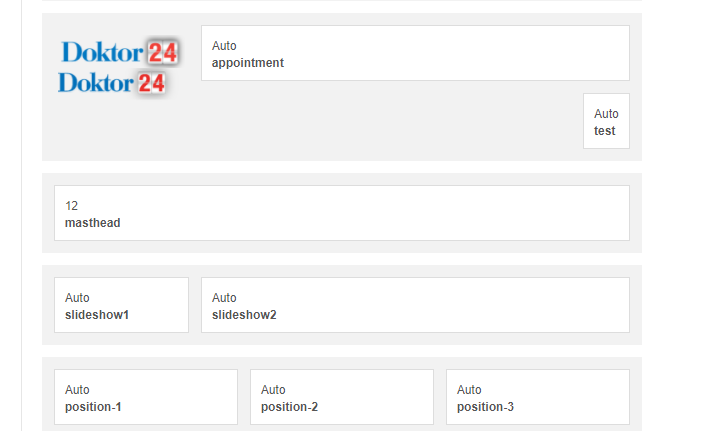-
AuthorPosts
-
February 6, 2018 at 7:54 pm #1090447
Hi,
Please, help.
I want to split slideshow position into 2 slideshow positions.
First requirement is size of positions (left position is 400 px, second position is 1200 px
Second requirement is that position must be collapseble – if nothing is published on left side, then 100% or 1600 px)I attached a photo of what I expect.
Thank you!
Saguaros Moderator
Saguaros
- Join date:
- September 2014
- Posts:
- 31405
- Downloads:
- 237
- Uploads:
- 471
- Thanks:
- 845
- Thanked:
- 5346 times in 4964 posts
February 7, 2018 at 2:49 pm #1090592Hi,
It will require a bit customization, let me check if it can be done quickly.
1 user says Thank You to Saguaros for this useful post
Saguaros Moderator
Saguaros
- Join date:
- September 2014
- Posts:
- 31405
- Downloads:
- 237
- Uploads:
- 471
- Thanks:
- 845
- Thanked:
- 5346 times in 4964 posts
February 8, 2018 at 10:10 am #1090777Hi,
You can try with this tweak:
1) Create 2 new positions: slideshow1 & slideshow2
2) Edit the slideshow block: root/templates/ja_medicare/tpls/blocks/slideshow.php (attached file slideshow.php.zip)
3) Download attached file slideshow.zip & unzip, you will see a folder called ‘slideshow’. Copy this folder into the same directory: root/templates/ja_medicare/tpls/blocks/Then you can go to backend > Extensions > Modules and assign your desired module to these new positions, ‘slideshow1’ is on the left, right side is ‘slideshow2’ position.
In case that you don’t see those positions on frontend, kindly check the layout configuration of this template: Admin panel > Extensions > Templates > JA Medicare – Features intro (the template style you’re assigning to homepage) > Layout tab: http://prntscr.com/ibslaq
Cheers!
February 8, 2018 at 5:03 pm #1090853Thank you. It works partially. When I select only one position, then I lose both, nothing is shown. Have no idea where to look.
Would you be so kind and look at this issiue?Saguaros Moderator
Saguaros
- Join date:
- September 2014
- Posts:
- 31405
- Downloads:
- 237
- Uploads:
- 471
- Thanks:
- 845
- Thanked:
- 5346 times in 4964 posts
February 9, 2018 at 2:48 am #1090940What happens when you show in both positions? The point is you want to show 2 modules there, right?
February 9, 2018 at 6:38 am #1090975When I publish both positions then is OK, but my second wish was:
"Second requirement is that position must be collapseble – if nothing is published on left side, then 100% or 1600 px)"What I thought was, if nothing is published on position SLIDESHOW-1, then SLIDESHOW-2 is 100%.
Thanks again for your efforts.
Saguaros Moderator
Saguaros
- Join date:
- September 2014
- Posts:
- 31405
- Downloads:
- 237
- Uploads:
- 471
- Thanks:
- 845
- Thanked:
- 5346 times in 4964 posts
February 9, 2018 at 6:45 am #1090977Could you share the credentials of your site? I will check if it can be done.
February 9, 2018 at 6:56 am #1090982This reply has been marked as private.Saguaros Moderator
Saguaros
- Join date:
- September 2014
- Posts:
- 31405
- Downloads:
- 237
- Uploads:
- 471
- Thanks:
- 845
- Thanked:
- 5346 times in 4964 posts
February 10, 2018 at 3:56 am #1091169This reply has been marked as private.February 14, 2018 at 6:42 pm #1091899Hi,
I’m not sure if I understand you correctly… What do you mean with " load the old slideshow block"? Did you think I physically load the old php files? I wanted it to be automatic…..
-
This reply was modified 6 years, 10 months ago by
SLO_Cowboy.
Saguaros Moderator
Saguaros
- Join date:
- September 2014
- Posts:
- 31405
- Downloads:
- 237
- Uploads:
- 471
- Thanks:
- 845
- Thanked:
- 5346 times in 4964 posts
February 21, 2018 at 7:12 am #1092867I meant that:
1) If you use one module – the slideshow module only, you can assign to ‘slideshow’ position.
2) In case that you want to use 2 modules, assign modules to 2 positions created above.February 27, 2018 at 2:07 pm #1094232Saguaros Moderator
Saguaros
- Join date:
- September 2014
- Posts:
- 31405
- Downloads:
- 237
- Uploads:
- 471
- Thanks:
- 845
- Thanked:
- 5346 times in 4964 posts
February 28, 2018 at 6:47 am #1094345Hi,
Yes, I meant if you want to use only 1 slideshow position, you can restore the old slideshow block (which is replaced by the php file I sent above). If you want to use 2 positions, use my above suggestion. I hope this makes sense.
Regards
February 28, 2018 at 7:36 am #1094364Then it is best if we create a new position (width 100%) below. And if I do not need the slideshow1 and slideshow2 positions, then I simply select this lower position.
Any quick code sample?Saguaros Moderator
Saguaros
- Join date:
- September 2014
- Posts:
- 31405
- Downloads:
- 237
- Uploads:
- 471
- Thanks:
- 845
- Thanked:
- 5346 times in 4964 posts
March 1, 2018 at 9:56 am #1094637You can duplicate the old slideshow block which loads the ‘slideshow’ position, then if you want to use another module position there. Just create new position and add to that block.
-
AuthorPosts
This topic contains 14 replies, has 2 voices, and was last updated by Saguaros 6 years, 10 months ago.
We moved to new unified forum. Please post all new support queries in our New Forum