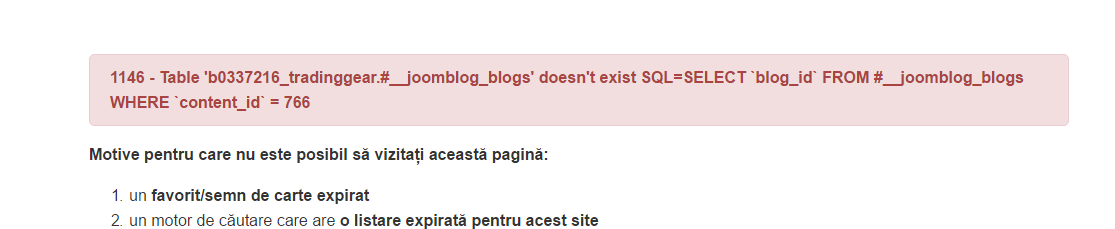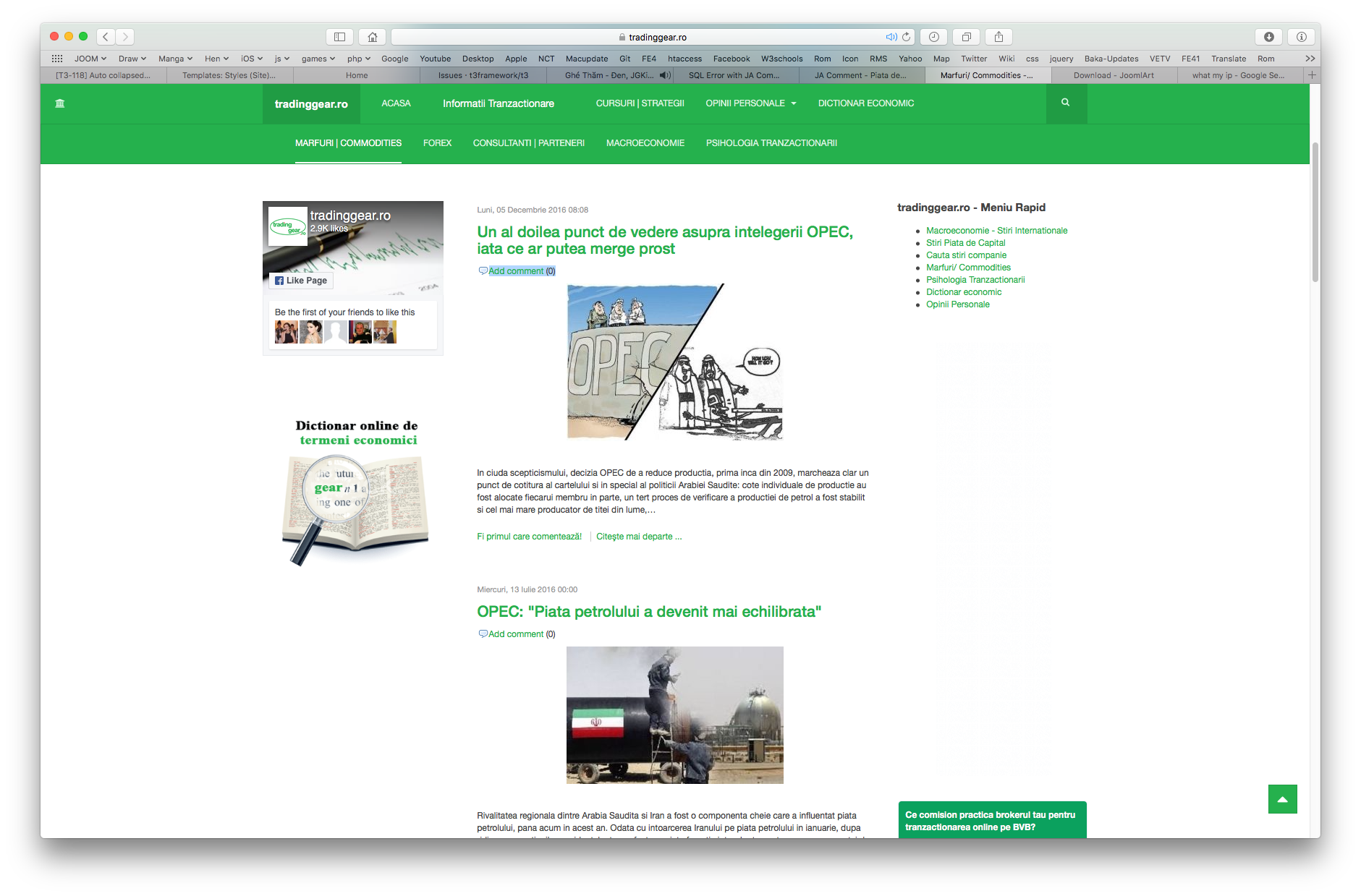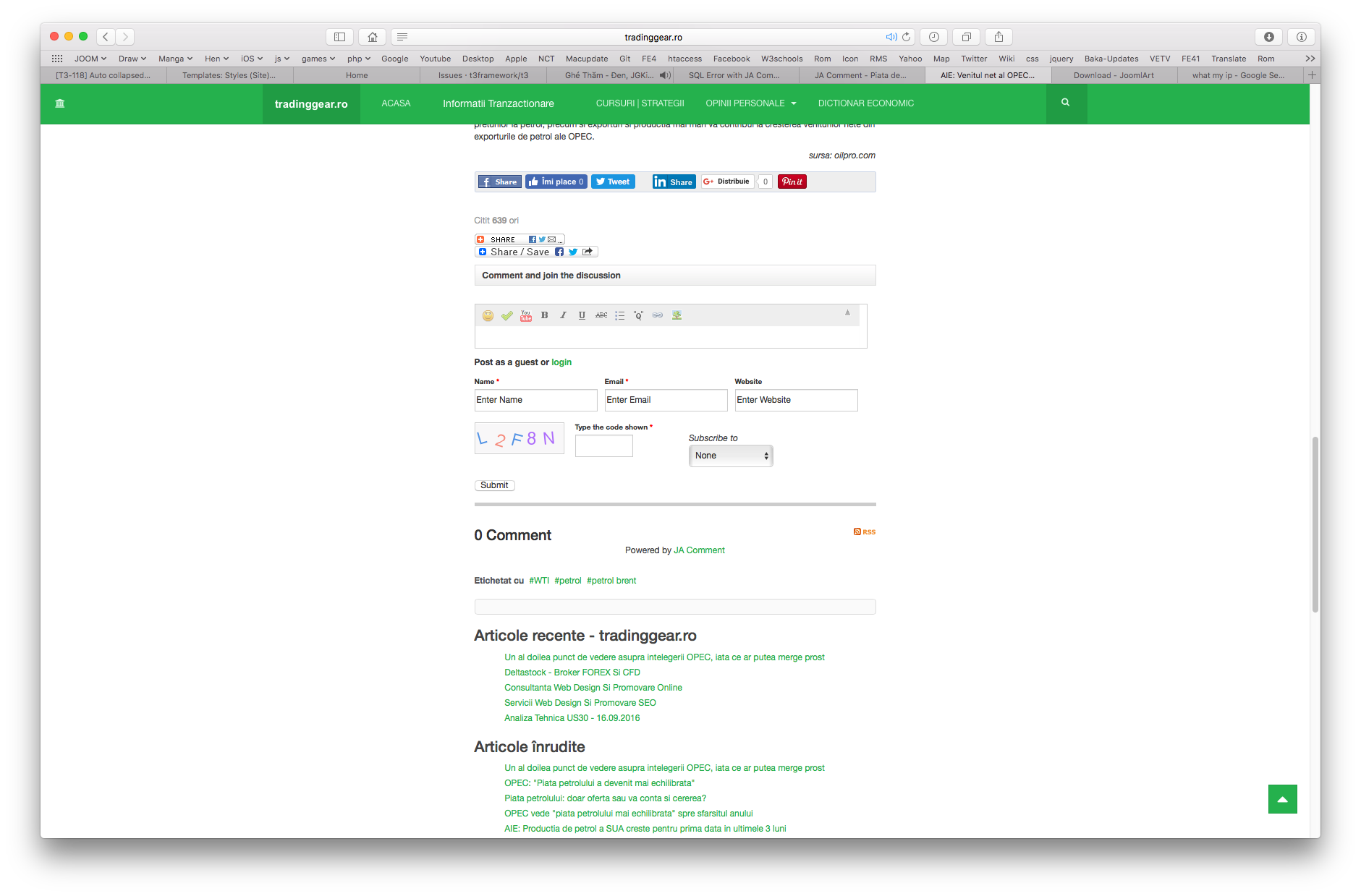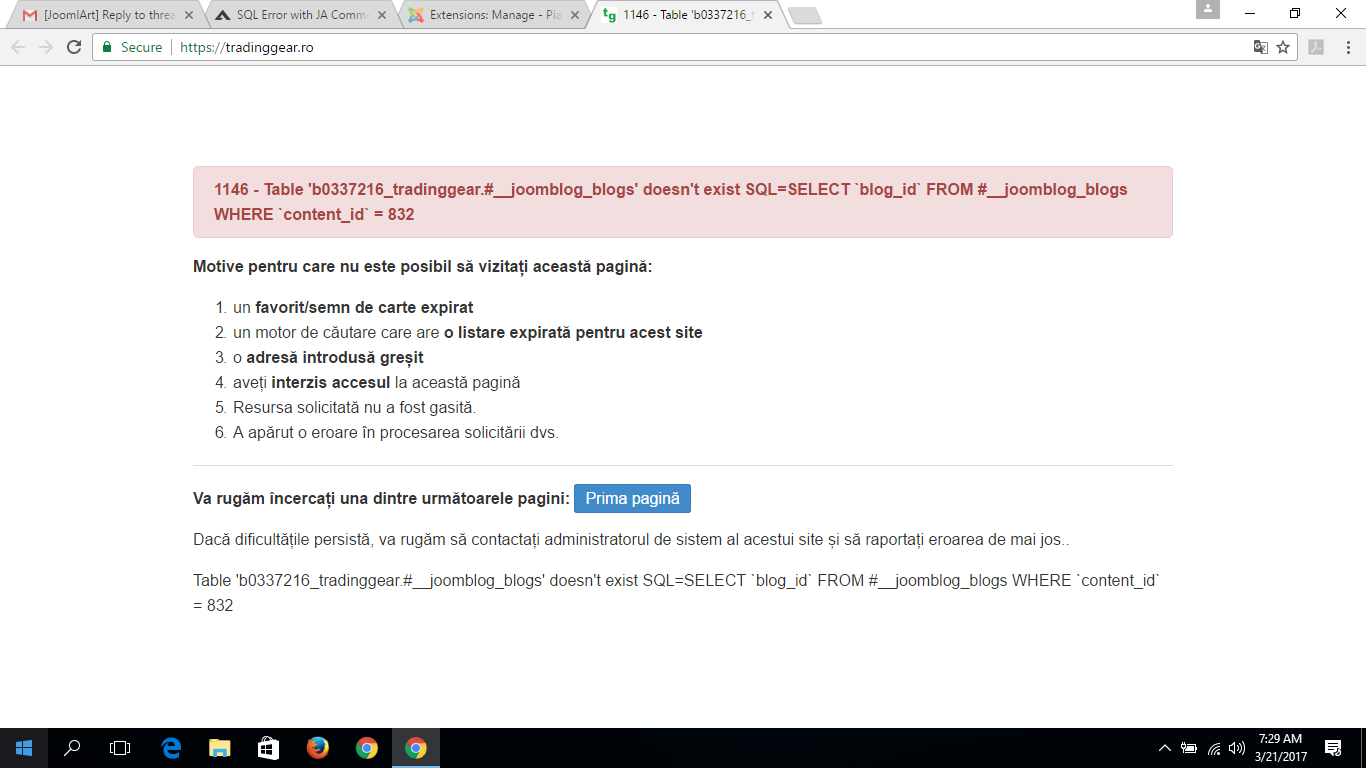-
AuthorPosts
-
amihai86 Friend
amihai86
- Join date:
- April 2016
- Posts:
- 25
- Downloads:
- 46
- Uploads:
- 8
- Thanks:
- 1
- Thanked:
- 2 times in 1 posts
March 13, 2017 at 10:00 am #1017697Hi ,
I’ve installed JA Comment, and everything looked fine till I tried to open my site to see the comments component.
Then I recived this:
1146 – Table ‘****.#joomblog_blogs’ doesn’t exist SQL=SELECTblog_idFROM #joomblog_blogs WHEREcontent_id= 766
New, I have unpublished the plugins and the site works.
Can You please hepl me?
I’ve imported k2 comments and k2 articles with k2 to com_content from joomlart alse.
I need the comment sistem to work 🙂
 Mo0nlight
Moderator
Mo0nlight
Moderator
Mo0nlight
- Join date:
- September 2014
- Posts:
- 707
- Downloads:
- 38
- Uploads:
- 107
- Thanked:
- 99 times in 97 posts
March 15, 2017 at 7:55 am #1018489Hi.
I installed JA Comment on your site.
And don’t see any error show up.
Please config and provide a link to the error page.
amihai86 Friend
amihai86
- Join date:
- April 2016
- Posts:
- 25
- Downloads:
- 46
- Uploads:
- 8
- Thanks:
- 1
- Thanked:
- 2 times in 1 posts
March 16, 2017 at 4:29 am #1018845I don not see JA comment instaled on the site.
The error appears when I used A K2 Data Migration to migrate my k2 articles to joomla com content, then the JA Comment to migrate the comments. It is not a simple error to provide a link, it’s a site crash, so I can not configure it to show the error and share the link, because that will mean the site will be down for a long time.
But can you please tell me exactly the files that you installed on my site and worked?
Exactly the filename and version? And the link to download the latest versions, because after i downloded and install the plugin a message with update to the latest version appears, so on joomlart site is not the latest version for download in the "Extension" menu.
THX and have a nice day,
Mihai Mo0nlight
Moderator
Mo0nlight
Moderator
Mo0nlight
- Join date:
- September 2014
- Posts:
- 707
- Downloads:
- 38
- Uploads:
- 107
- Thanked:
- 99 times in 97 posts
March 20, 2017 at 2:53 am #1019991Hi.
I installed JA Comment on your site again.
And still i don’t see any error.-
amihai86 Friend
amihai86
- Join date:
- April 2016
- Posts:
- 25
- Downloads:
- 46
- Uploads:
- 8
- Thanks:
- 1
- Thanked:
- 2 times in 1 posts
March 21, 2017 at 5:30 am #1020415Hi,
Of course you don’t see any error, because JA Comment is unpublished!
Yesterday morning, after you have installed JA Comment, the site was down – showing the error – so I have to unpublished it.
I can not let it down just for you to see the error.
You can try to publish the component, see the error and then if you can not do something to repair it, just unpublished it.
The site can not stay down as many hours you need to observe an error. Much more your team coworker noticed it, in the purity iii forum. Ask him 🙂
He saved the error and showed me, but it was not in his domain. It was about JA Comment. If you want, I can save an screenshot and attache it here? Maby it helps?
THX
Mihai
 Mo0nlight
Moderator
Mo0nlight
Moderator
Mo0nlight
- Join date:
- September 2014
- Posts:
- 707
- Downloads:
- 38
- Uploads:
- 107
- Thanked:
- 99 times in 97 posts
March 23, 2017 at 7:51 am #1021195Hi.
You could try edit the file : plugins/system/system_jacomment/system_jacomment.php
Edit the code:
var $_allow3rdComponents = array('com_k2', 'com_easyblog', 'com_joomblog');To
var $_allow3rdComponents = array('com_k2', 'com_easyblog');amihai86 Friend
amihai86
- Join date:
- April 2016
- Posts:
- 25
- Downloads:
- 46
- Uploads:
- 8
- Thanks:
- 1
- Thanked:
- 2 times in 1 posts
March 24, 2017 at 6:15 am #1021517Hi, Thank’s a lot for trying to help me, but it’s still not working.
But don’t worry I’m rebuilding my site from scratch and on the new version it’s working.
Probable there are others errors on this version of the site.
I wanted it to work on the new version more than on this one. In the new version I’m not using k2 at all and I’m glad that joomlart it’s developing extra fields search on joomla content, com_content, available for the upcoming Joomla! 3.7.
For the new version of my site, I’ve asked another question on the JA Comment forum, and I’ll add one:
Question: When I’ve installed the package JA comment, it installed me 5 extensions. But I need only 2: Content – JA Comment Site pluggin; and JA Comment Administrator Component. The only one other that is activated is the JA Latest Comments Modules that I’m not using. Can I uninstall thoes one that I’m not using? Is this uninstalling causing problems to the JA Comment site plugin and administrator component?
And the other question you will find here. Please reply me to this question and the following forum post.
https://www.joomlart.com/forums/topic/how-to-disable-the-link-above-the-name-and-email-fields/
Thank’s again for helping me and have a wonderful day!
MihaiLuna Garden Moderator
Luna Garden
- Join date:
- July 2011
- Posts:
- 2617
- Downloads:
- 80
- Uploads:
- 96
- Thanks:
- 78
- Thanked:
- 453 times in 425 posts
March 28, 2017 at 2:36 am #1022406AuthorPostsViewing 8 posts - 1 through 8 (of 8 total)This topic contains 7 replies, has 3 voices, and was last updated by
Luna Garden 7 years, 9 months ago.
We moved to new unified forum. Please post all new support queries in our New Forum
Jump to forum
SQL Error with JA Comment
Viewing 8 posts - 1 through 8 (of 8 total)