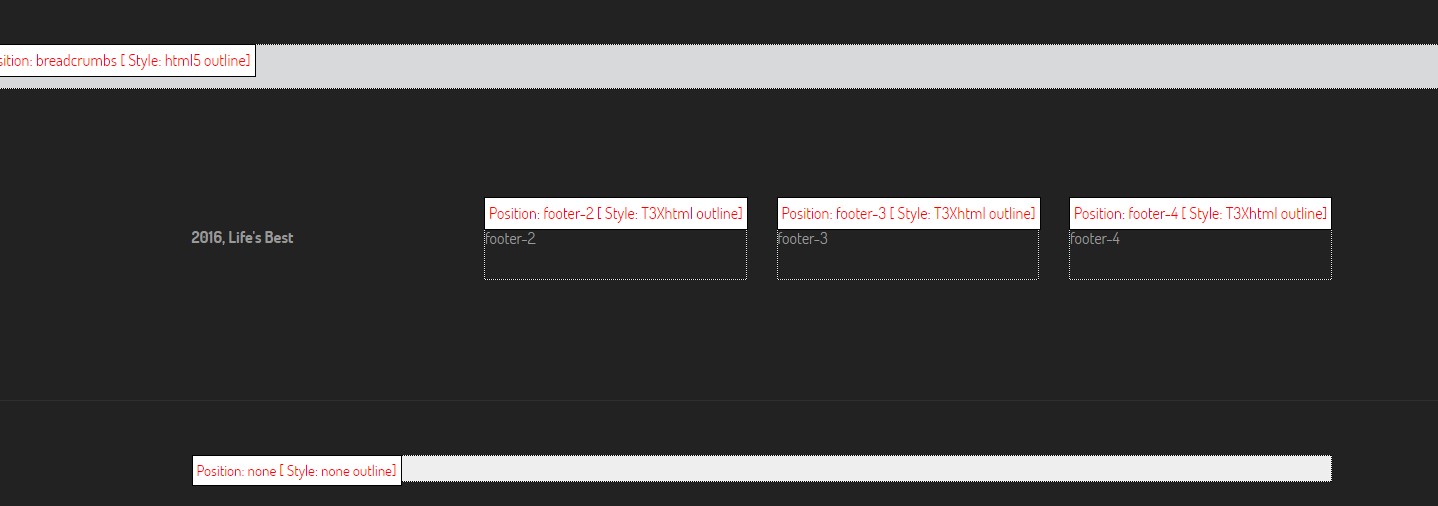-
AuthorPosts
-
April 8, 2016 at 5:51 pm #911357
Hi,
On my site, since it became SSL secure, the template preview is blank.
For testing, I set it non secure, it works fine.
Is there any specific template setting for SSL sites?
Regards
pavit Moderator
pavit
- Join date:
- September 2007
- Posts:
- 15749
- Downloads:
- 199
- Uploads:
- 2274
- Thanks:
- 417
- Thanked:
- 4028 times in 3778 posts
April 8, 2016 at 6:39 pm #911371Is there any specific template setting for SSL sites?
Nothing special to setup , you have already an ssl certificate installed on your domain ?
Could you post a link to your website also ?
April 10, 2016 at 7:52 am #911621Hi Pavit,
Yes, I already have an ssl certificate installed on my domain.
The link to the website is lifesbest.pt
If you need credentials to have a look on backend, let me know
pavit Moderator
pavit
- Join date:
- September 2007
- Posts:
- 15749
- Downloads:
- 199
- Uploads:
- 2274
- Thanks:
- 417
- Thanked:
- 4028 times in 3778 posts
April 10, 2016 at 8:20 am #911626If you need credentials to have a look on backend, let me know
Hi
I cannot see any problem on your website , template preview works fine as you can see from my image below.
Maybe you will need only to clean your browser cache and cookies
April 10, 2016 at 10:17 am #911651Hi Pavit,
I suppose I did not explain you well enough…
On backend, when I preview pages using template’s ThemeMagic, the preview pages are blank.
pavit Moderator
pavit
- Join date:
- September 2007
- Posts:
- 15749
- Downloads:
- 199
- Uploads:
- 2274
- Thanks:
- 417
- Thanked:
- 4028 times in 3778 posts
April 10, 2016 at 10:31 am #911668If you need credentials to have a look on backend, let me know
Yes i need them, share as private reply, i will have a look at your main root folder.
April 11, 2016 at 10:01 am #912312This reply has been marked as private.pavit Moderator
pavit
- Join date:
- September 2007
- Posts:
- 15749
- Downloads:
- 199
- Uploads:
- 2274
- Thanks:
- 417
- Thanked:
- 4028 times in 3778 posts
April 13, 2016 at 5:14 am #917340Could you uninstall poweradmin from your backend and test again the thememagic preview ?
April 13, 2016 at 10:38 am #917464Hi Pavit,
Poweradmin is uninstalled. Also compilled templates less to css, just in case. No sucess.
pavit Moderator
pavit
- Join date:
- September 2007
- Posts:
- 15749
- Downloads:
- 199
- Uploads:
- 2274
- Thanks:
- 417
- Thanked:
- 4028 times in 3778 posts
April 13, 2016 at 11:08 am #917473No sucess.
Hi there
Looking at your backend with firebug console js, i can see a lot of javascript errors , it is quite difficult to understand which specific extension you installed is giving such js conflict.
My suggestion is to disable your extensions one at once and test the thememagic preview again each time.
Best regards
April 13, 2016 at 11:12 am #917476Hi Pavit,
Thanks for your sugestion, I will do that!
AuthorPostsViewing 11 posts - 1 through 11 (of 11 total)This topic contains 10 replies, has 2 voices, and was last updated by
mariorvtsilva 8 years, 7 months ago.
We moved to new unified forum. Please post all new support queries in our New Forum
SSL site, preview lost
Viewing 11 posts - 1 through 11 (of 11 total)