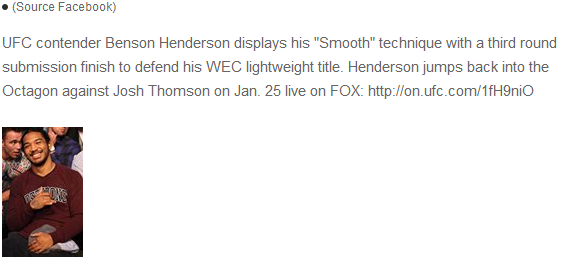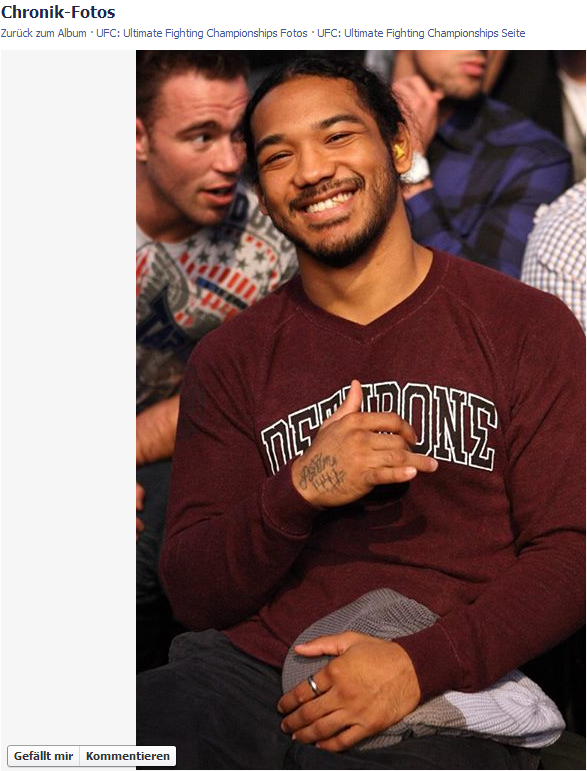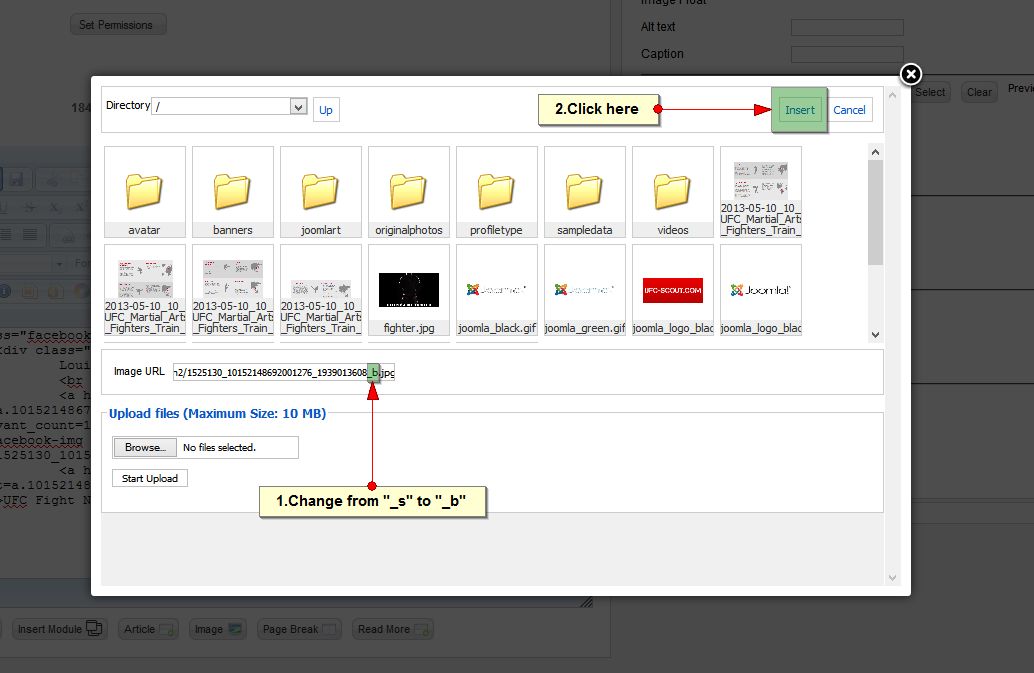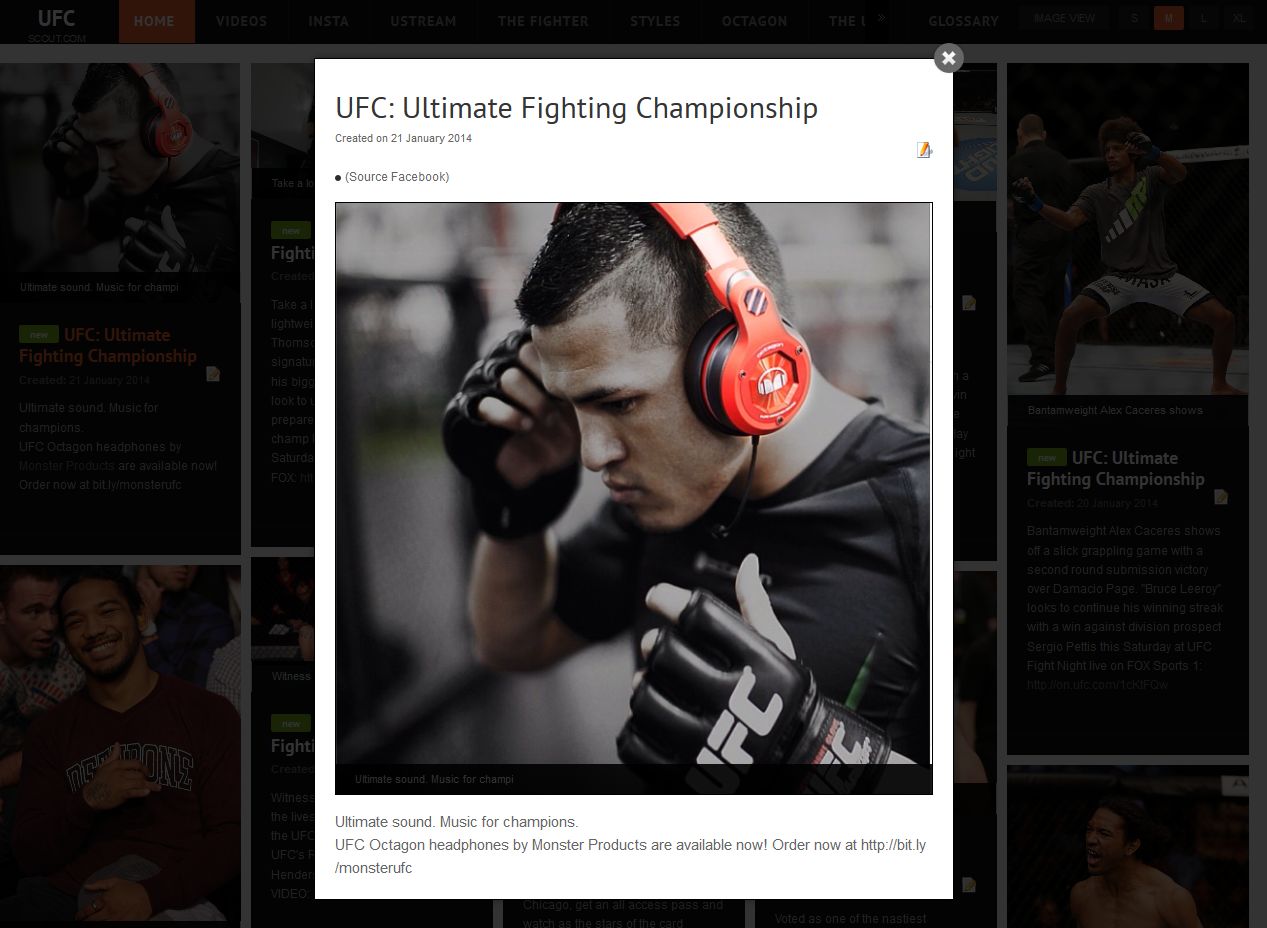-
AuthorPosts
-
giusti2 Friend
giusti2
- Join date:
- August 2012
- Posts:
- 117
- Downloads:
- 8
- Uploads:
- 8
- Thanks:
- 4
- Thanked:
- 1 times in 1 posts
January 19, 2014 at 4:43 pm #193876ja wall template :
I have still the same problem, that the social feed plugin imports from facebook thumbs and not the bigger image (see att. thumbs)
When the article popup opens, then i see the title, text … and only a thumb of the image (see att. article)
After clicking on the thumb it opens the original image on facebook (see att original).
I installed the ja wall package for J2.5 & J.3.2 with the same results … can maybe please someone help me?
The only thing I found out, is that the most of the “thumbs” are images in the facebook photo album and then posted on the facebook wall … and not postesd directly on the facebook wall.
thanks in advance for your help
Nazario A Friend
Nazario A
- Join date:
- April 2013
- Posts:
- 1183
- Downloads:
- 0
- Uploads:
- 406
- Thanks:
- 91
- Thanked:
- 284 times in 263 posts
giusti2 Friend
giusti2
- Join date:
- August 2012
- Posts:
- 117
- Downloads:
- 8
- Uploads:
- 8
- Thanks:
- 4
- Thanked:
- 1 times in 1 posts
January 20, 2014 at 10:04 am #519081I sent you a PM, but I don’t see it in my sent folder
Nazario A Friend
Nazario A
- Join date:
- April 2013
- Posts:
- 1183
- Downloads:
- 0
- Uploads:
- 406
- Thanks:
- 91
- Thanked:
- 284 times in 263 posts
January 21, 2014 at 8:01 am #519216<blockquote>I sent you a PM, but I don’t see it in my sent folder</blockquote>
I have received your pm. In private message, when you want to save your message in your sent folder that you should click to “Go Advance” then choose “Save a copy of this message in your Sent Items folder.”
About your problem, I just fixed in your site but 20 the newest articles only.
With the older articles, you need change the links of image in the article as follwing below steps:
– Go to a article, click to “Source” button then copy and edit the link image. Example:
Replace:http://photos-g.ak.fbcdn.net/hphotos-ak-prn2/1525130_10152148692001276_1939013608_s.jpg
By:http://photos-g.ak.fbcdn.net/hphotos-ak-prn2/1525130_10152148692001276_1939013608_b.jpg
– Then add this link image to Intro Image and Full article image.Let me know if this helps
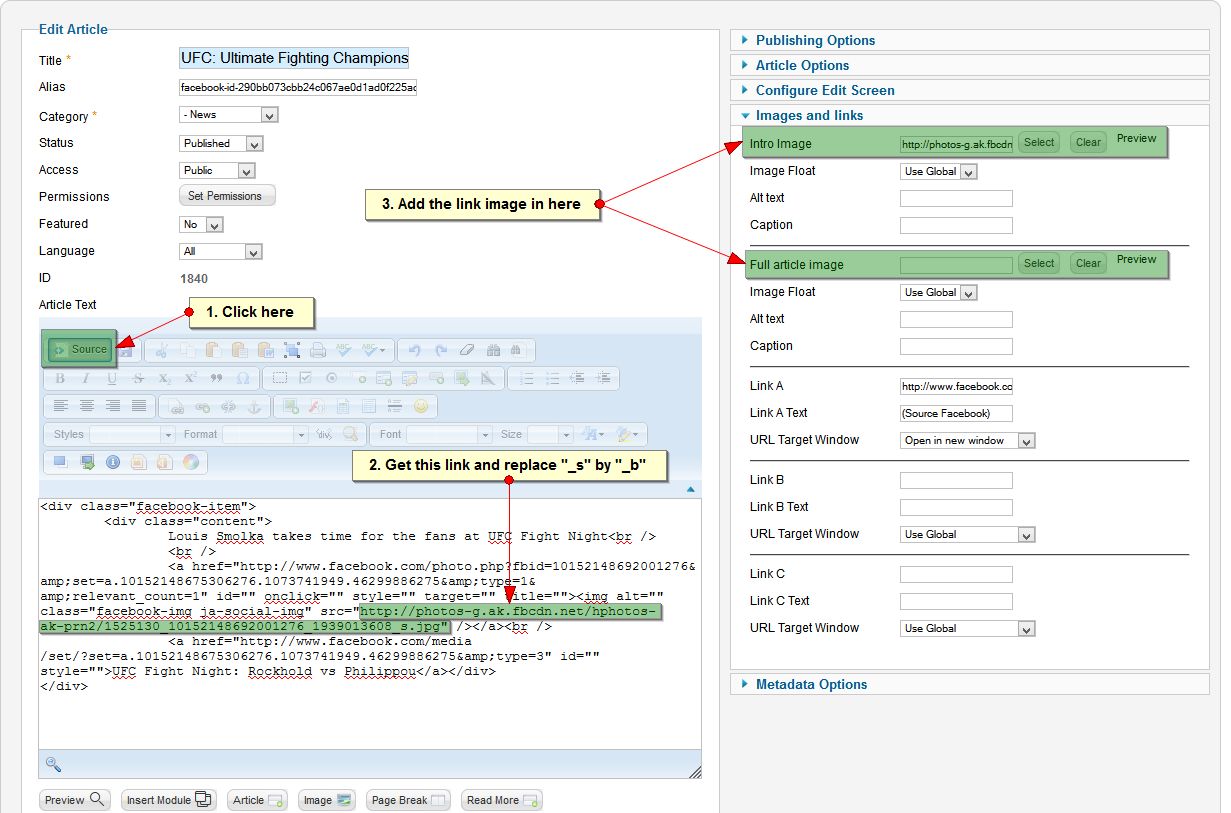
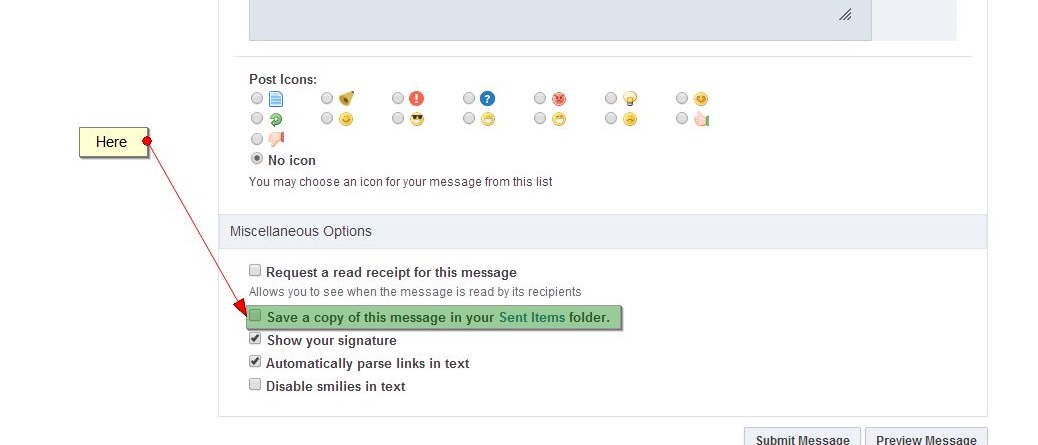
giusti2 Friend
giusti2
- Join date:
- August 2012
- Posts:
- 117
- Downloads:
- 8
- Uploads:
- 8
- Thanks:
- 4
- Thanked:
- 1 times in 1 posts
January 22, 2014 at 7:16 pm #519411Thank you very much for your help and it works. I found an easier way (only possible with your help). I just replaced in the DB all “_s.jpg” with “_b.jpg“. It works autom. for the intro and full article image. Maybe you can add to the new release of the plugin.
By the way … if you have many different categories and you would show all articles from all categories on the front page, the you have to set all articles every time by hand to “featured”. Wall Crasher helped me out … maybe you can add a “featured article” option (yes/no) to the plugin too.
Again … Thanks a lot. Now I can finally start to work :laugh:
AuthorPostsViewing 5 posts - 1 through 5 (of 5 total)This topic contains 5 replies, has 2 voices, and was last updated by
giusti2 10 years, 10 months ago.
We moved to new unified forum. Please post all new support queries in our New Forum
Jump to forum
Still problems with facebook images
Viewing 5 posts - 1 through 5 (of 5 total)