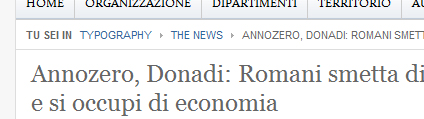-
AuthorPosts
-
gianfranco Friend
gianfranco
- Join date:
- September 2010
- Posts:
- 73
- Downloads:
- 0
- Uploads:
- 9
- Thanked:
- 1 times in 1 posts
January 31, 2011 at 10:07 am #159560Hi all,
so, I got a little problem:
There are some strange categories in my DB but I don’t find the way to solve this.
As you can see in the attachement image some articles are stored in categories that are no more in my site.you are in TYPOGRAPHY – THE NEWS –
but in my sections or categories Typography was delete and the news become notizie, how I can solve this issue?Thanks a lot
G.gray Friend
gray
- Join date:
- October 2009
- Posts:
- 957
- Downloads:
- 0
- Uploads:
- 17
- Thanks:
- 28
- Thanked:
- 292 times in 230 posts
January 31, 2011 at 10:46 am #374573There is no attachment, but I think it’s because orphan category, ie. category which is not assigned to a section. It’s not allowed in Joomla, most probably DB was modified manually.
The easiest way out – open you category “News” and check what section it’s assigned to. If it’s empty – select from the drop-down list. If you want another section, before modifying category, go to section manager and create a new entry.
gianfranco Friend
gianfranco
- Join date:
- September 2010
- Posts:
- 73
- Downloads:
- 0
- Uploads:
- 9
- Thanked:
- 1 times in 1 posts
January 31, 2011 at 10:52 am #374576Sorry, here is the attachement… 😀
The section News is ok, and the categorie latest is correctly assigned to news section. The DB was not manually modified.
Thanks
G.gray Friend
gray
- Join date:
- October 2009
- Posts:
- 957
- Downloads:
- 0
- Uploads:
- 17
- Thanks:
- 28
- Thanked:
- 292 times in 230 posts
January 31, 2011 at 2:29 pm #374602<em>@gianfranco 218647 wrote:</em><blockquote>Sorry, here is the attachement… 😀
The section News is ok, and the categorie latest is correctly assigned to news section. The DB was not manually modified.
Thanks
G.</blockquote>There is no attachment again, and I cannot understand your problem if all sections/categories are Ok and assigned to proper values. Is it solved?
gianfranco Friend
gianfranco
- Join date:
- September 2010
- Posts:
- 73
- Downloads:
- 0
- Uploads:
- 9
- Thanked:
- 1 times in 1 posts
January 31, 2011 at 2:54 pm #374605gray Friend
gray
- Join date:
- October 2009
- Posts:
- 957
- Downloads:
- 0
- Uploads:
- 17
- Thanks:
- 28
- Thanked:
- 292 times in 230 posts
January 31, 2011 at 3:27 pm #374608Check this particular article – what section/category it is assigned to.
If all is correct – clean Joomla cache and check again.gianfranco Friend
gianfranco
- Join date:
- September 2010
- Posts:
- 73
- Downloads:
- 0
- Uploads:
- 9
- Thanked:
- 1 times in 1 posts
January 31, 2011 at 3:33 pm #374610Hi Gray, did it, but the issue is still there.
The articles are under the right section and category……I don’t know :):-[
gray Friend
gray
- Join date:
- October 2009
- Posts:
- 957
- Downloads:
- 0
- Uploads:
- 17
- Thanks:
- 28
- Thanked:
- 292 times in 230 posts
January 31, 2011 at 6:57 pm #374637One more hint – check the menu items which relates for these sections/categories. Maybe you forgot to rename them
gianfranco Friend
gianfranco
- Join date:
- September 2010
- Posts:
- 73
- Downloads:
- 0
- Uploads:
- 9
- Thanked:
- 1 times in 1 posts
January 31, 2011 at 8:23 pm #374647FOund!!!
There was that category in the main menu, but I didn’t check it because the main menu was not publish, only the magazine menu was it.Thanks a lot gray
G.AuthorPostsViewing 9 posts - 1 through 9 (of 9 total)This topic contains 9 replies, has 2 voices, and was last updated by
gianfranco 13 years, 10 months ago.
We moved to new unified forum. Please post all new support queries in our New Forum
Strange categories
Viewing 9 posts - 1 through 9 (of 9 total)