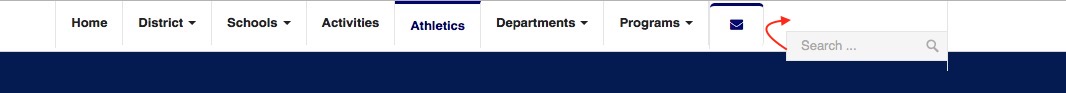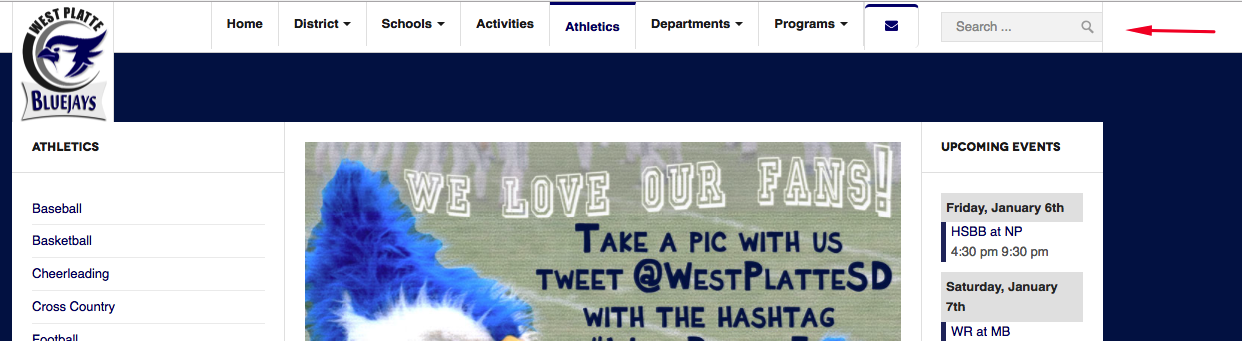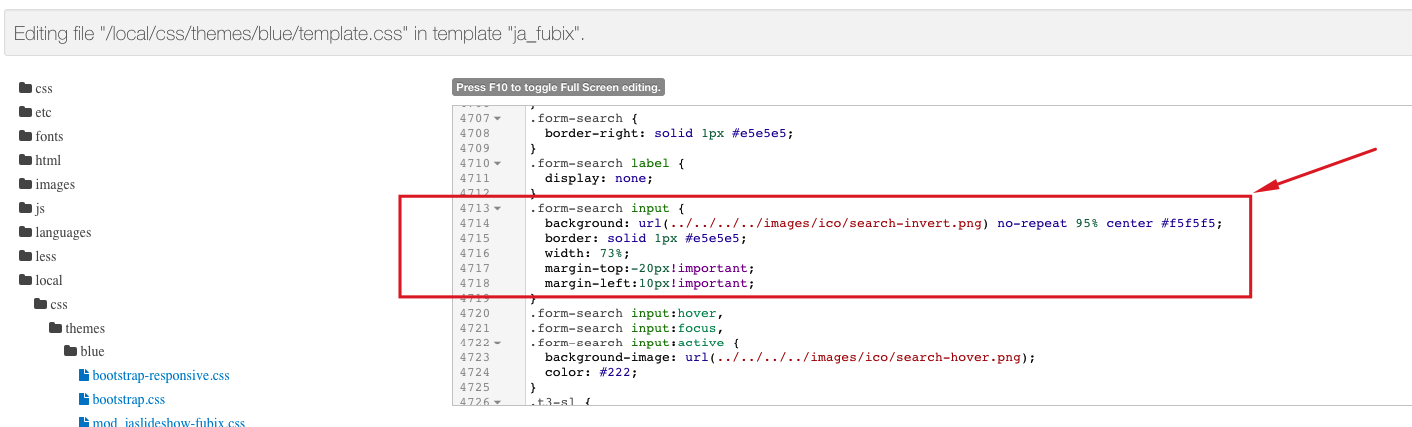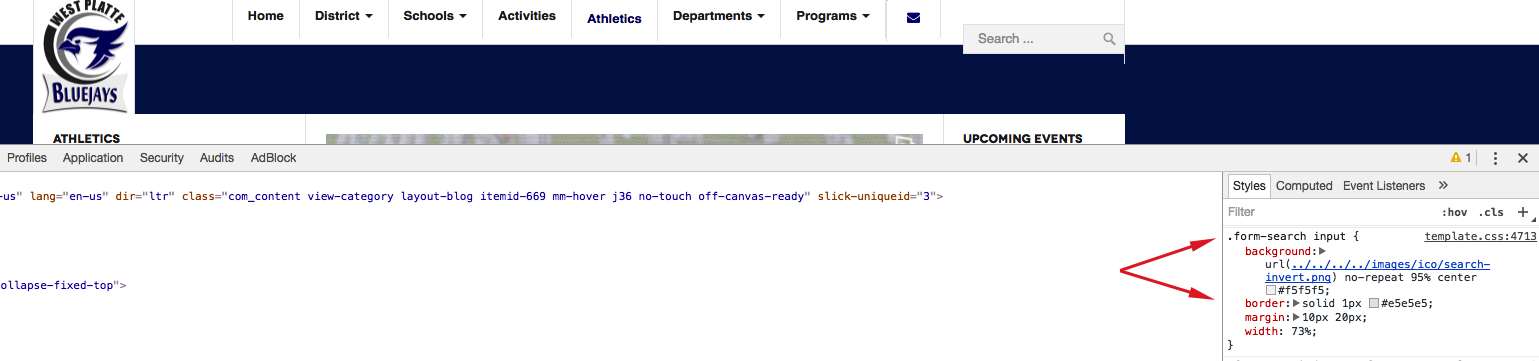-
AuthorPosts
-
angie00 Friend
angie00
- Join date:
- November 2014
- Posts:
- 115
- Downloads:
- 19
- Uploads:
- 62
- Thanks:
- 116
- Thanked:
- 1 times in 1 posts
January 6, 2017 at 6:31 pm #1000364I have been working all day to try and move our search box up to where it should be and it will not move. Can someone please help? I’ve been using firebug and even added !important to the styling but it’s not budging! I’ve cleared history/ cache and switched browsers. Not sure what I am doing wrong!
Link: https://wpsd.net/athletics
css/themes/blue/templates.css
.form-search input { margin: 0px 0px !important;custom.css
html.com_content.view-category.layout-blog.itemid-669.mm-hover.j36.no-touch.off-canvas-ready body nav#t3-mainnav.wrap.t3-mainnav.navbar-collapse-fixed-top div.container.navbar div.row div.span2.head-social.top-header.pull-right form#mod-finder-searchform1250.form-search div.finder input#mod-finder-searchword1250.search-query.input-medium { margin:0 0 !important; }-
This topic was modified 7 years, 6 months ago by
angie00.
pavit Moderator
pavit
- Join date:
- September 2007
- Posts:
- 15749
- Downloads:
- 199
- Uploads:
- 2274
- Thanks:
- 417
- Thanked:
- 4028 times in 3778 posts
January 6, 2017 at 7:20 pm #1000381Hello
Try this
In this file /templates/ja_fubix/local/css/themes/blue/template.css line 4707 change from
.form-search { border-right: solid 1px #e5e5e5; }TO:
.form-search { border-right: solid 1px #e5e5e5; margin-top: -20px; }
angie00 Friend
angie00
- Join date:
- November 2014
- Posts:
- 115
- Downloads:
- 19
- Uploads:
- 62
- Thanks:
- 116
- Thanked:
- 1 times in 1 posts
January 10, 2017 at 7:06 pm #1001370Thank you but I added that and set as important even but no changes happened…
pavit Moderator
pavit
- Join date:
- September 2007
- Posts:
- 15749
- Downloads:
- 199
- Uploads:
- 2274
- Thanks:
- 417
- Thanked:
- 4028 times in 3778 posts
January 10, 2017 at 7:33 pm #1001373Thank you but I added that and set as important even but no changes happened…
I modified your file /local/css/themes/blue/template.css as you can see below
but no changes are taking effect because file is not loaded as you can see from second image.It seems to be a cache related problem.
If you have a cache manager on your hosting then clean cache from there.
-
AuthorPosts
Viewing 4 posts - 1 through 4 (of 4 total)This topic contains 3 replies, has 2 voices, and was last updated by
pavit 8 years ago.
We moved to new unified forum. Please post all new support queries in our New Forum
Jump to forum