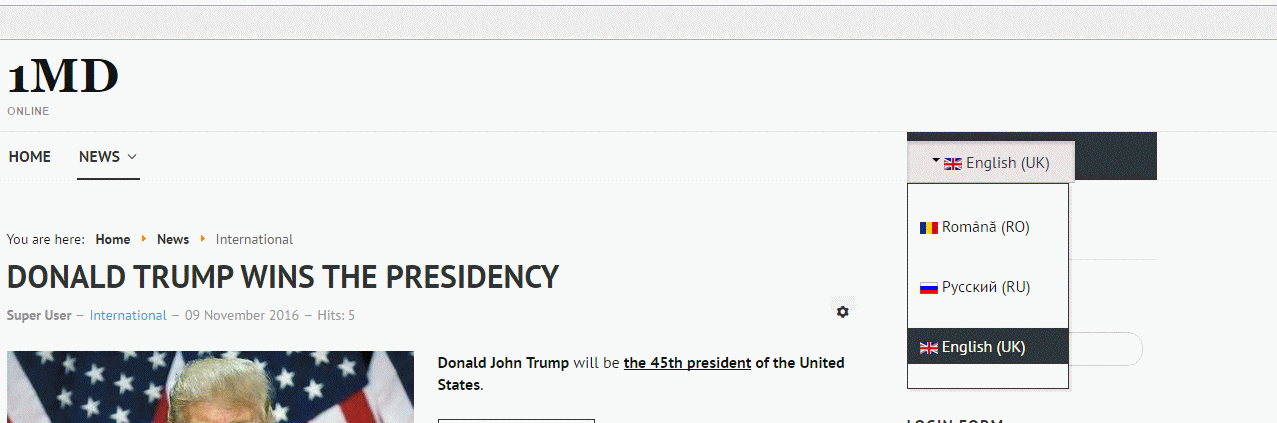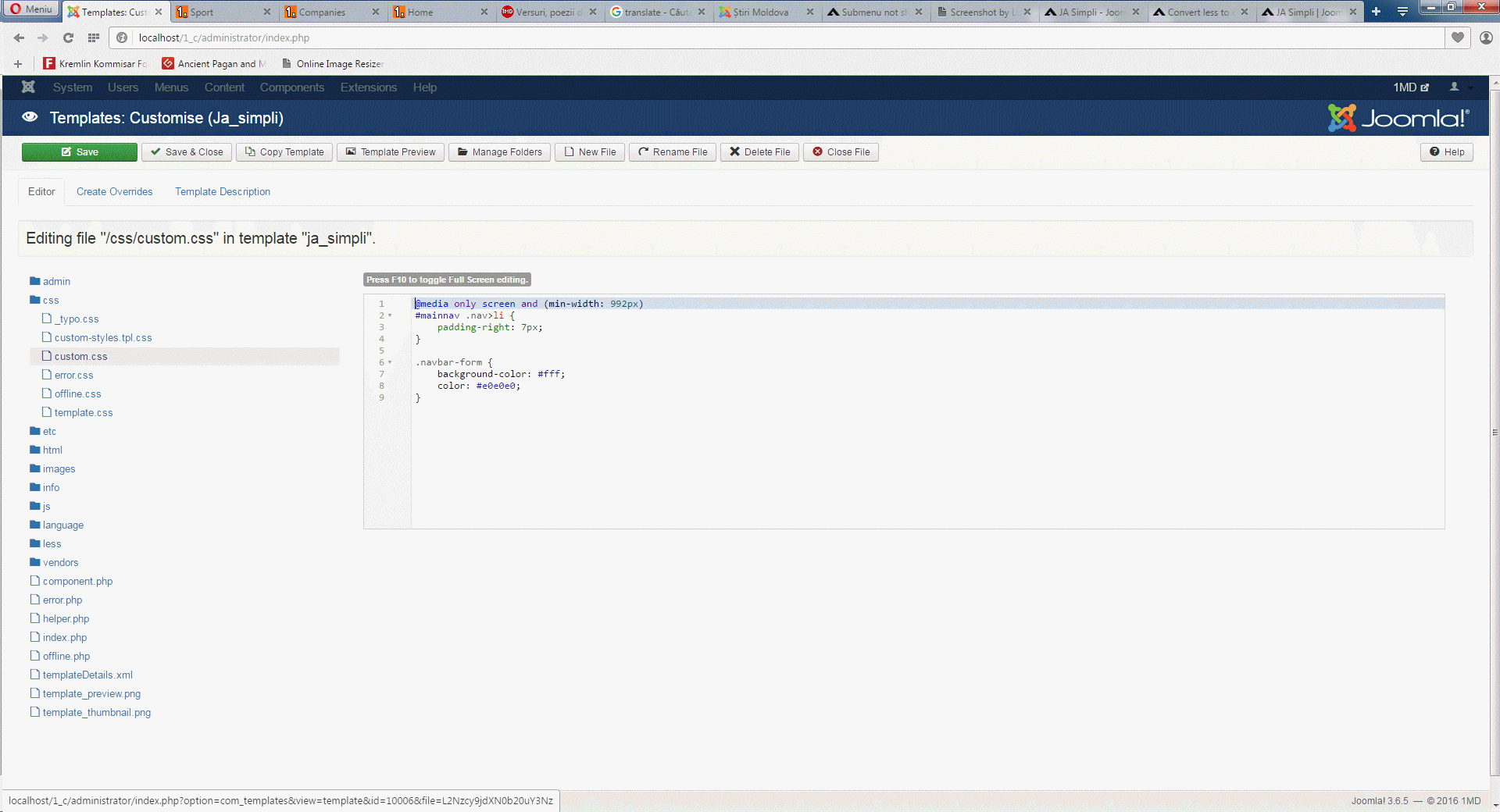-
AuthorPosts
-
December 24, 2016 at 10:04 am #997065
- I want to acheive a NAVIGATION MENU with submenus – similar to Categories and subcategories. Is necessary to replicate all subcategories in MENU tree, or trere is other metod to do that?
NEWS
- News Moldova
- Opinions
- International
-
I Install Joomla and only the template SIMPLI, not quickstart – to have more compact site. The problem is with submenus – Around Language swither dropdown buttons – there is a black area – how to change that to default white ?
- How to acheive more compact rows in Drop down menu Language switcher (see photo pls)
Maybe i not utilise a special class, and where to find it. Thanks in advice for your help!!! Merry Christmas to all!
December 24, 2016 at 11:55 am #997068SITE live:
http://1md.online/z1-test/index.php/en/Saguaros Moderator
Saguaros
- Join date:
- September 2014
- Posts:
- 31405
- Downloads:
- 237
- Uploads:
- 471
- Thanks:
- 845
- Thanked:
- 5346 times in 4964 posts
December 26, 2016 at 3:50 am #997282Hi,
After you create menu and its sub menu items, you can:
-
Create a new module with type of Menu: http://prntscr.com/dnwjmj
-
Assign it to ‘position-1’ position
- In Advanced tab, add class suffix for module: navbar-nav (Remember to add a space before class name: http://prntscr.com/dnwk01 )
December 27, 2016 at 7:45 am #997556ok, Thank you!
Around Language swither dropdown buttons – there is a black area – how to change that to default white ? (pls see photo)Saguaros Moderator
Saguaros
- Join date:
- September 2014
- Posts:
- 31405
- Downloads:
- 237
- Uploads:
- 471
- Thanks:
- 845
- Thanked:
- 5346 times in 4964 posts
December 28, 2016 at 8:16 am #997788You can see how it’s styled easily via editor like Firebug in Firefox or Inspect Element in Chrome browser: http://prntscr.com/dos1dy
Then change to your desired color.
December 28, 2016 at 4:20 pm #997892Saguaros Moderator
Saguaros
- Join date:
- September 2014
- Posts:
- 31405
- Downloads:
- 237
- Uploads:
- 471
- Thanks:
- 845
- Thanked:
- 5346 times in 4964 posts
December 29, 2016 at 8:58 am #998107Do you have cache settings enabled on your site?
You can send me the URL, Admin & FTP account so I will have a look.
December 30, 2016 at 5:37 am #998390This reply has been marked as private.Saguaros Moderator
Saguaros
- Join date:
- September 2014
- Posts:
- 31405
- Downloads:
- 237
- Uploads:
- 471
- Thanks:
- 845
- Thanked:
- 5346 times in 4964 posts
December 30, 2016 at 7:31 am #998450I tried to add:
.navbar-form { background-color: #ffffff !important; color: #e0e0e0 !important; }But don’t see the change on your site, could you check? There is definitely a cache in your server side.
December 30, 2016 at 7:38 am #998453Have no Cache on server – also not plugins activated.
but on LOCAL also dont work, i have no cache PLS SEE
https://snag.gy/zZrFoN.jpgmaybe IT depend of some .less file – I dont know how activate custom.css
There is this file in template folder too – /css/custom-styles.tpl.css – is that ok?Saguaros Moderator
Saguaros
- Join date:
- September 2014
- Posts:
- 31405
- Downloads:
- 237
- Uploads:
- 471
- Thanks:
- 845
- Thanked:
- 5346 times in 4964 posts
December 30, 2016 at 10:36 am #998546Kindly check my last post, I added !important property but your site doesn’t take the change.
Or your account doesn’t have permission to change file in server.
You can provide the FTP account or cPanel hosting via private reply so I can check.
December 30, 2016 at 1:52 pm #998607Thank you so much,
with !important property my custom.css start working
https://snag.gy/Lxcao9.jpgalso work on localhost.
I wish you all the best, and happy holidays!!!
alkaidas12 Friend
alkaidas12
- Join date:
- January 2017
- Posts:
- 2
- Downloads:
- 0
- Uploads:
- 0
- Thanked:
- 1 times in 1 posts
January 2, 2017 at 9:30 am #998900This will help you. Create a new module with type of Menu: http://prntscr.com/dnwjmj.
Assign it to ‘position-1’ position In Advanced tab, add class suffix for module: navbar-nav (Remember to add a space before class name: http://prntscr.com/dnwk01 )AuthorPostsViewing 13 posts - 1 through 13 (of 13 total)This topic contains 11 replies, has 2 voices, and was last updated by
alkaidas12 7 years, 10 months ago.
We moved to new unified forum. Please post all new support queries in our New Forum
Jump to forum