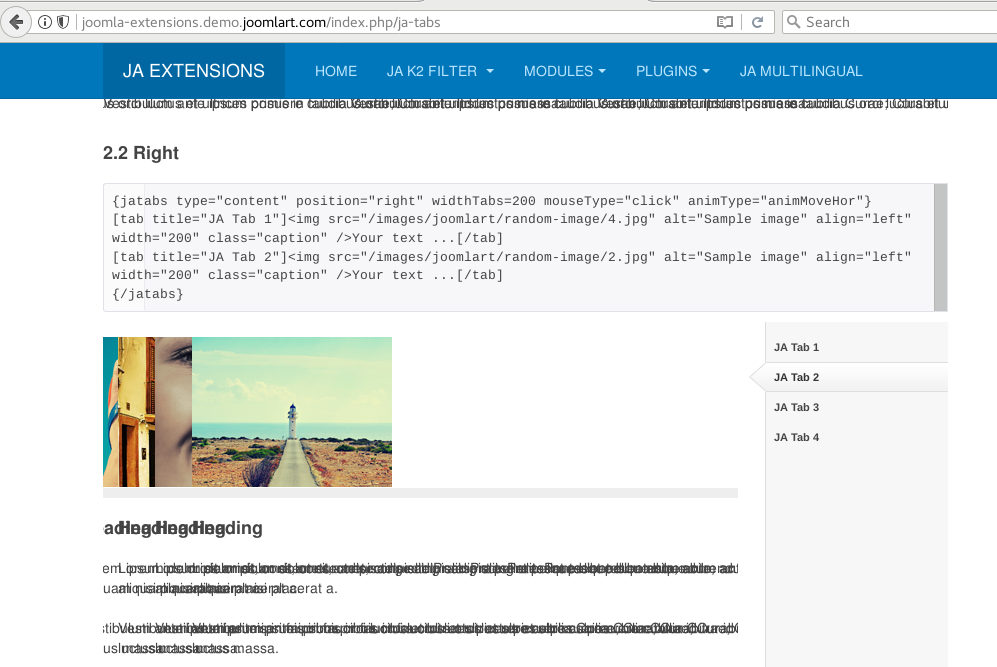-
AuthorPosts
-
 lawyerlinguist
Friend
lawyerlinguist
Friend
lawyerlinguist
- Join date:
- November 2017
- Posts:
- 65
- Downloads:
- 30
- Uploads:
- 14
- Thanks:
- 12
January 29, 2018 at 10:59 pm #1089013Good evening everybody.
I set up Ja Tabs within an article; the 2 tabs are made up of custom html modules: just text.
It works as intended as long as I don’t change the dimension of the browser’s window: if I do that, when I maximize it again, the text of the 2 tabs (the 2 modules) gets messed up…the modules overlap.
I tried with Firefox and Chrome as well and I always get the same result.
That would be great to solve this.
Thanks,
Good evening.Saguaros Moderator
Saguaros
- Join date:
- September 2014
- Posts:
- 31405
- Downloads:
- 237
- Uploads:
- 471
- Thanks:
- 845
- Thanked:
- 5346 times in 4964 posts
January 30, 2018 at 3:04 am #1089064Hi,
Kindly share the credentials of site you’re working on and tell me the page where I can see the issue. I will take a look.
Regards
 lawyerlinguist
Friend
lawyerlinguist
Friend
lawyerlinguist
- Join date:
- November 2017
- Posts:
- 65
- Downloads:
- 30
- Uploads:
- 14
- Thanks:
- 12
January 30, 2018 at 8:39 am #1089108Thanks for your reply.
I’m sorry, my site is still not online.
Have you tried to replicate the issue like described above?
ThanksSaguaros Moderator
Saguaros
- Join date:
- September 2014
- Posts:
- 31405
- Downloads:
- 237
- Uploads:
- 471
- Thanks:
- 845
- Thanked:
- 5346 times in 4964 posts
January 30, 2018 at 9:26 am #1089119You’re using JA Tabs in a JA template or another one?
 lawyerlinguist
Friend
lawyerlinguist
Friend
lawyerlinguist
- Join date:
- November 2017
- Posts:
- 65
- Downloads:
- 30
- Uploads:
- 14
- Thanks:
- 12
January 30, 2018 at 9:27 am #1089120I’m using Ja Tabs with Ja LawFirm.
Saguaros Moderator
Saguaros
- Join date:
- September 2014
- Posts:
- 31405
- Downloads:
- 237
- Uploads:
- 471
- Thanks:
- 845
- Thanked:
- 5346 times in 4964 posts
January 30, 2018 at 10:26 am #1089133I just made a test with JA LawFirm template but it works normally: http://prntscr.com/i7l0iu
If possible, put your site online and share the credentials so I will take a look.
 lawyerlinguist
Friend
lawyerlinguist
Friend
lawyerlinguist
- Join date:
- November 2017
- Posts:
- 65
- Downloads:
- 30
- Uploads:
- 14
- Thanks:
- 12
January 30, 2018 at 10:28 am #1089134You used articles though…I used custom html modules in the tabs….
 lawyerlinguist
Friend
lawyerlinguist
Friend
lawyerlinguist
- Join date:
- November 2017
- Posts:
- 65
- Downloads:
- 30
- Uploads:
- 14
- Thanks:
- 12
January 30, 2018 at 9:29 pm #1089245I tried with articles too: the tabs still overlap after changing the size of the browser’s window; when I maximixe it again to be exact. I just placed the tabs inside an article like this:
`{jatabs type="modules" module="ja_tabs" mouseType="click"}{/jatabs}so to select only the custom html modules I created and placed in the "ja_tabs" position.
-
This reply was modified 6 years, 10 months ago by
 lawyerlinguist.
lawyerlinguist.
-
This reply was modified 6 years, 10 months ago by
 lawyerlinguist.
lawyerlinguist.
Saguaros Moderator
Saguaros
- Join date:
- September 2014
- Posts:
- 31405
- Downloads:
- 237
- Uploads:
- 471
- Thanks:
- 845
- Thanked:
- 5346 times in 4964 posts
January 31, 2018 at 4:22 am #1089289I can’t replicate issue, you can put your site online and share me the credentials so I can have a closer look and check for you.
 lawyerlinguist
Friend
lawyerlinguist
Friend
lawyerlinguist
- Join date:
- November 2017
- Posts:
- 65
- Downloads:
- 30
- Uploads:
- 14
- Thanks:
- 12
January 31, 2018 at 8:03 am #1089316Thanks for your reply.
Since I can’t put the site on-line now, may I ask you what would you check so I can do it myself?
Thanks.Saguaros Moderator
Saguaros
- Join date:
- September 2014
- Posts:
- 31405
- Downloads:
- 237
- Uploads:
- 471
- Thanks:
- 845
- Thanked:
- 5346 times in 4964 posts
January 31, 2018 at 8:20 am #1089325I did the same steps as you proceeded. Anyway, you can get back to me on this topic anytime when your site is online, then I will help you out. Is that ok?
 lawyerlinguist
Friend
lawyerlinguist
Friend
lawyerlinguist
- Join date:
- November 2017
- Posts:
- 65
- Downloads:
- 30
- Uploads:
- 14
- Thanks:
- 12
January 31, 2018 at 8:25 am #1089327You can’t tell me what would you check so I can do it by myself?
Honestly, if I can’t get it done by myself and soon I’d be forced to change solution, that is extension.
Thanks anyway. lawyerlinguist
Friend
lawyerlinguist
Friend
lawyerlinguist
- Join date:
- November 2017
- Posts:
- 65
- Downloads:
- 30
- Uploads:
- 14
- Thanks:
- 12
February 12, 2018 at 3:30 pm #1091539I tried on JaTabs demo page and it behaves exactly the way I described above. You can see the screenshot how the demo page looks like after changing the windows’ size.
Tried with Firefox and Chrome, always the same.
Could you guys check it please?
Thanks-
 lawyerlinguist
Friend
lawyerlinguist
Friend
lawyerlinguist
- Join date:
- November 2017
- Posts:
- 65
- Downloads:
- 30
- Uploads:
- 14
- Thanks:
- 12
February 14, 2018 at 5:36 pm #1091886Good evening. I’m sorry, has anyone read my last post?
ThanksSaguaros Moderator
Saguaros
- Join date:
- September 2014
- Posts:
- 31405
- Downloads:
- 237
- Uploads:
- 471
- Thanks:
- 845
- Thanked:
- 5346 times in 4964 posts
February 21, 2018 at 7:14 am #1092869Hi,
I checked the demo site: http://joomla-extensions.demo.joomlart.com/index.php/ja-tabs
and it still displays properly: http://prntscr.com/iho9nd
-
AuthorPosts
Viewing 15 posts - 1 through 15 (of 15 total)This topic contains 14 replies, has 2 voices, and was last updated by
Saguaros 6 years, 10 months ago.
We moved to new unified forum. Please post all new support queries in our New Forum
Jump to forum