-
AuthorPosts
-
October 30, 2014 at 9:42 am #202289
Hello!
I really fell in love with T3 framework! I am setting up my new website with t3 bs3 blank as a starting point. And I am desperately trying to register an account over there (http://www.t3-framework.org/discussions.html) to join the discussion. But I never receive the activation link no matter which e-mail provider I try :(( That’s why I am asking for help in this place now.
I am refering to this thread:
http://www.t3-framework.org/discussions/change-header-and-footer-backgroun-color.htmlI have tried the solution decribed over there and it works so far. But the positions for logo and head-search move to the very left resp. right due to the 100 % width. How can I keep those in place?
Thanks for your help!
Michael
Saguaros Moderator
Saguaros
- Join date:
- September 2014
- Posts:
- 31405
- Downloads:
- 237
- Uploads:
- 471
- Thanks:
- 845
- Thanked:
- 5346 times in 4964 posts
October 31, 2014 at 4:47 am #553744Hi Michael,
If your site is online, you can post URL here and turn off the Optimize CSS options in template manager section in backend of your site.
Also illustrate what you want to achieve via screenshots, I will give further suggestion.
1 user says Thank You to Saguaros for this useful post
October 31, 2014 at 1:30 pm #553784Hi Saguaros,
thanks for your response.
I have set up a test site here:
http://test.ebede.net/Attached you can find the screenshots:
no 1: Here I have set the width of t3-header to 100 %. Logo slides to the very left and head-search to the very right.
no 2: I have left out the width attribute. White squares appear.
n0 3: This is how it should be: Background color fills the complete area while logo and head-search remain at their original positions. Which is quite important on wider screens.
Would be very glad if youcan help.
Thank you!
Michael
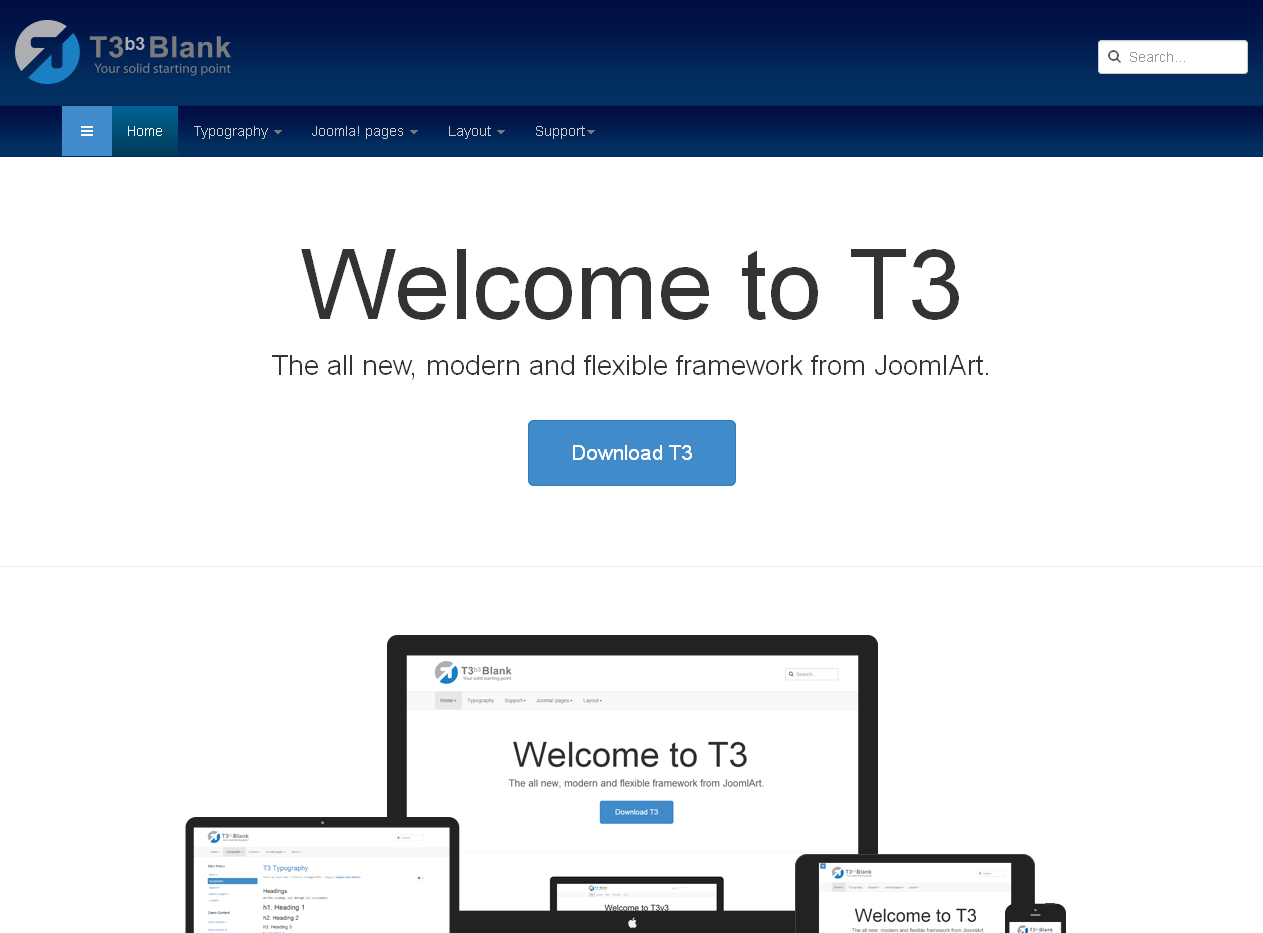
 TomC
Moderator
TomC
Moderator
TomC
- Join date:
- October 2014
- Posts:
- 14077
- Downloads:
- 58
- Uploads:
- 137
- Thanks:
- 948
- Thanked:
- 3155 times in 2495 posts
October 31, 2014 at 5:18 pm #553798Try This . . . .
Within your custom.css file, paste the following CSS rules:
.t3-mainnav .container {
width: 100%;
margin-left: 50px;
}.logo a {
margin-left: 50px;
}.head-search .search {
right: 50px;
}
SAVE CHANGES – CLEAR CACHE – REFRESH PAGE
Better ??
1 user says Thank You to TomC for this useful post
October 31, 2014 at 9:02 pm #553813Hi Tom
Thanks for your suggestion. Well, it made the navbar fluid width, which was not quite what I wanted. Nonetheless, looking at the navbar gave me some inspiration.
And here is my solution. 🙂
1. Add to custom.css:
.t3-header{
background-color: #336699
width: 100%;
margin-left: auto;
margin-right: auto;
}
In the above code choose any background-color you like.
Add to the header-block in file t3_bs3_blank/tpls/blocks/header.php:
Find
<!-- HEADER -->
<header id="t3-header" class="container t3-header">
<div class="row">
Replace with:
<!-- HEADER -->
<header id="t3-header" class="container t3-header">
<div class="container">
<div class="row">
Find
<!-- //LANGUAGE SWITCHER -->
<?php endif ?>
</div>
<?php endif ?></div>
</header>
<!-- //HEADER -->Replace with:
<!-- //LANGUAGE SWITCHER -->
<?php endif ?>
</div>
<?php endif ?></div>
</div>
</header>
<!-- //HEADER -->My approach was to look how it works with the navbar where it was no problem to apply a background-color. I found out you just need to put everything into a div with class “container” since this class always holds the needed width value.
Thanks!
Michael
 TomC
Moderator
TomC
Moderator
TomC
- Join date:
- October 2014
- Posts:
- 14077
- Downloads:
- 58
- Uploads:
- 137
- Thanks:
- 948
- Thanked:
- 3155 times in 2495 posts
October 31, 2014 at 9:14 pm #553815Thanks! Be assured I’ll need help again sometime very soon! 🙂
AuthorPostsViewing 8 posts - 1 through 8 (of 8 total)This topic contains 8 replies, has 3 voices, and was last updated by
 TomC 10 years, 1 month ago.
TomC 10 years, 1 month ago.We moved to new unified forum. Please post all new support queries in our New Forum
Jump to forum



