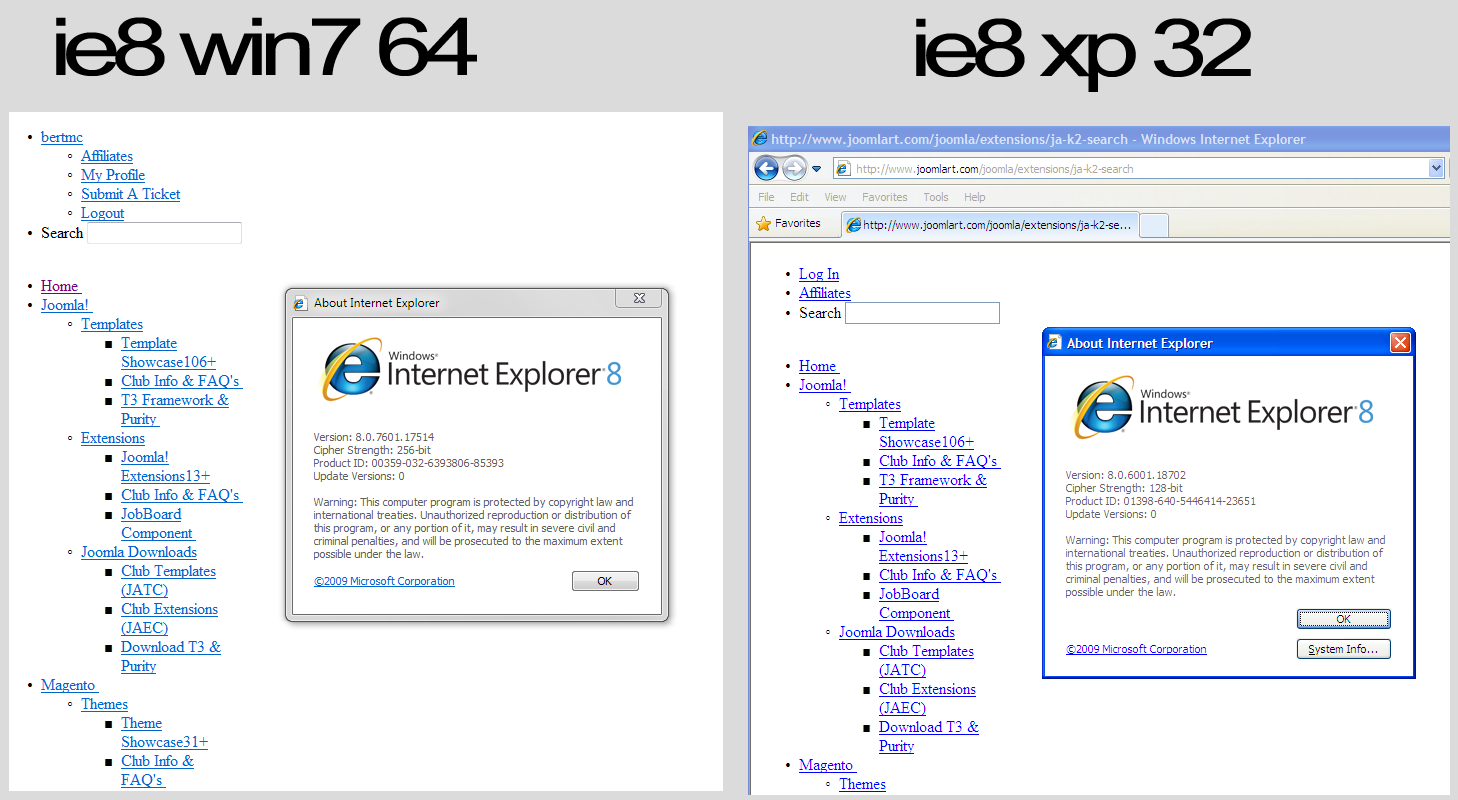-
AuthorPosts
-
mmckeen Friend
mmckeen
- Join date:
- April 2006
- Posts:
- 112
- Downloads:
- 27
- Uploads:
- 12
- Thanks:
- 15
- Thanked:
- 5 times in 1 posts
March 18, 2011 at 12:47 pm #382074How did this work out for you? My cache file grows quite large and I have to go in and manually remove files … I’ve also tried the auto purge plugin but it creates other problems … did you mod work? If so would you be willing to share it?
Thanks very much!!
March 30, 2011 at 12:43 pm #384059I have same problem in 1.2.4 plugin version,
if non authentication users cache broke css including and system configuration cache of joomla is on (i try file, xcache,eaccelerator), after login login or system cache is off site work properly
in php error log no error about jat3.Khanh Le Moderator
Khanh Le
- Join date:
- November 2013
- Posts:
- 1884
- Downloads:
- 41
- Uploads:
- 31
- Thanks:
- 44
- Thanked:
- 203 times in 131 posts
April 4, 2011 at 9:19 am #384750<blockquote>system configuration cache of joomla is on</blockquote>
You mean the Joomla Cache plugin or Cache in Global Configuration ? For T3 Cache work, you must disable Joomla Cache plugin.April 11, 2011 at 10:15 pm #385843I mean Global Configuration, css crash if:
Global Configuration is on
non authentication user
Example non authentication go in site in mobile view, after that swith on normal desctop view css crash? after ~ 15 minutes css works fine. I have sobi2, and jomsocial, all css crashed in com_contents view
Sorry for Englishperdu Friend
perdu
- Join date:
- June 2007
- Posts:
- 227
- Downloads:
- 0
- Uploads:
- 26
- Thanks:
- 10
- Thanked:
- 20 times in 1 posts
June 8, 2011 at 10:10 am #395244I’m experiencing the same problem, under Joomla’s global configuration cache is on, joomla system cache plugin is off. I’m using the latest JA T3 Framework plugin 1.2.3 that comes with the JA Portfolio template.
sharpdome Friend
sharpdome
- Join date:
- December 2010
- Posts:
- 247
- Downloads:
- 6
- Uploads:
- 4
- Thanks:
- 62
- Thanked:
- 5 times in 1 posts
June 16, 2011 at 2:30 pm #396708<em>@bertmc 200667 wrote:</em><blockquote>minified/compressed css file disapears. Sometimes a page that still exists in the Joomla cache is linked to a compressed CSS file that no longer exists. A cached page may be linked to /t3-assets/css9.css (or whatever), and may work fine for a while. Then for an unknown reason, the css9.css file disapears, causing the page to render as unformatted text. I have Joomla cache time is set to 30 minutes.
</blockquote>I’m having the same problem with the latest version of JAT 3 Framework.
What is the solution?
dpk Friend
dpk
- Join date:
- June 2006
- Posts:
- 129
- Downloads:
- 0
- Uploads:
- 0
- Thanks:
- 19
- Thanked:
- 2 times in 1 posts
June 20, 2011 at 10:26 pm #397487<em>@sharpdome 247482 wrote:</em><blockquote>I’m having the same problem with the latest version of JAT 3 Framework.
What is the solution?</blockquote>
I have the same problem. Moreover, even in development mode with caching turned off, I still get t3 caching a lot of files!
bertmc Friend
bertmc
- Join date:
- May 2010
- Posts:
- 33
- Downloads:
- 63
- Uploads:
- 2
- Thanks:
- 2
- Thanked:
- 3 times in 1 posts
August 29, 2011 at 11:58 pm #409509I have now seen this bug on http://www.joomlart.com. At the moment I write this message, this page http://www.joomlart.com/joomla/extensions/ja-k2-search shows the template crash we are all talking about
Here is a PNG screen shot and a RAR file with all of the html assets (renamed to JAbug-rar.jpg so I can upload it here)
 Manos
Moderator
Manos
Moderator
Manos
- Join date:
- February 2014
- Posts:
- 2806
- Downloads:
- 46
- Uploads:
- 56
- Thanks:
- 200
- Thanked:
- 633 times in 576 posts
August 30, 2011 at 6:14 am #409568<em>@dpk 248481 wrote:</em><blockquote>I have the same problem. Moreover, even in development mode with caching turned off, I still get t3 caching a lot of files!</blockquote>
This is happening because cache is enabled by default for some of JA Modules
<em>@sharpdome 247482 wrote:</em><blockquote>I’m having the same problem with the latest version of JAT 3 Framework.
What is the solution?</blockquote>
I think this should be ok now.
<em>@bertmc 263800 wrote:</em><blockquote>I have now seen this bug on http://www.joomlart.com. At the moment I write this message, this page http://www.joomlart.com/joomla/extensions/ja-k2-search shows the template crash we are all talking about
Here is a PNG screen shot and a RAR file with all of the html assets (renamed to JAbug-rar.jpg so I can upload it here)
</blockquote>
I couldn’t reproduce this one so can you please tell me on which browser (version also) is this caused ?
bertmc Friend
bertmc
- Join date:
- May 2010
- Posts:
- 33
- Downloads:
- 63
- Uploads:
- 2
- Thanks:
- 2
- Thanked:
- 3 times in 1 posts
September 2, 2011 at 12:43 am #410156September 26, 2011 at 7:34 am #414977<em>@pascm 263874 wrote:</em><blockquote>This is happening because cache is enabled by default for some of JA Modules
I think this should be ok now.
I couldn’t reproduce this one so can you please tell me on which browser (version also) is this caused ?</blockquote>
I have the same problem
Whena i enable the Joomla Cache and have JOIN & MINIFY CSS (OR LINK) after 15 minutes (that cache expires) my site is ruined and shown like a list of text elements…
February 23, 2012 at 6:40 pm #439708Hi all,
Has anyone figured out how to fix this issue? I’m currently having the same issue when template (JA Community Plus) cache is on and Joomla’s Global Configuration cache is on.
Thanks
 Manos
Moderator
Manos
Moderator
Manos
- Join date:
- February 2014
- Posts:
- 2806
- Downloads:
- 46
- Uploads:
- 56
- Thanks:
- 200
- Thanked:
- 633 times in 576 posts
February 27, 2012 at 1:32 am #440207<em>@jayjose 302424 wrote:</em><blockquote>Hi all,
Has anyone figured out how to fix this issue? I’m currently having the same issue when template (JA Community Plus) cache is on and Joomla’s Global Configuration cache is on.
Thanks</blockquote>
Hi, are you sure you are using the latest version of our template?
bertmc Friend
bertmc
- Join date:
- May 2010
- Posts:
- 33
- Downloads:
- 63
- Uploads:
- 2
- Thanks:
- 2
- Thanked:
- 3 times in 1 posts
March 11, 2012 at 2:15 am #442947I have found a solution. It seems that it is impossible to fully turn off HandHeldFriendly mode using the template control panel. But I have found the location in T3 source code. Edit this file plugins/system/jat3/core/common.php and find this code
function mobile_device_detect () {
immediately after the function declaration line above, add this command.
return false;
This will cause HandHeldFriendly mode to never engage. I am so happy. I am using this tweak on T3 v1.3.3 for j15. You all have to make sure you update with each version of T3. Have fun.
-
AuthorPosts
This topic contains 30 replies, has 12 voices, and was last updated by ![]() Manos 12 years, 10 months ago.
Manos 12 years, 10 months ago.
We moved to new unified forum. Please post all new support queries in our New Forum