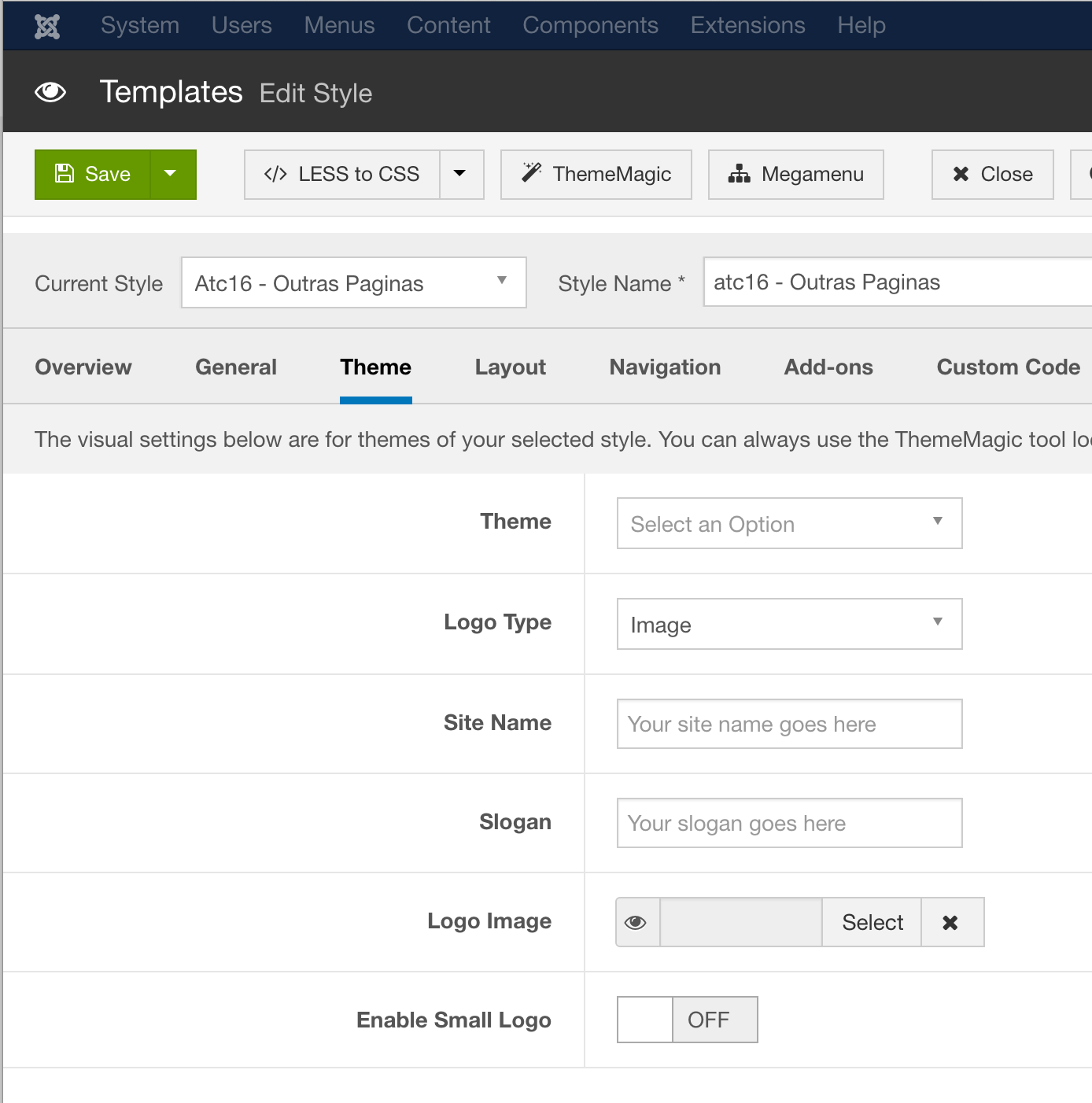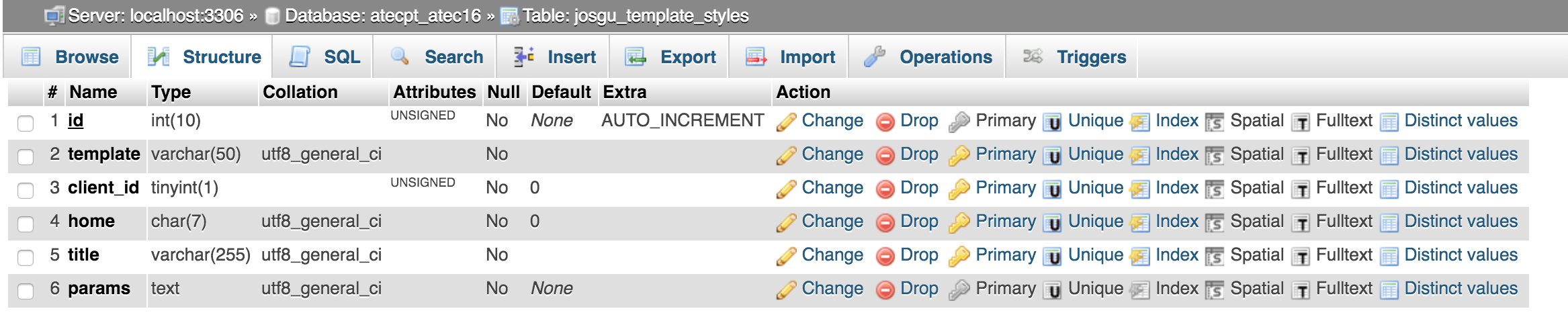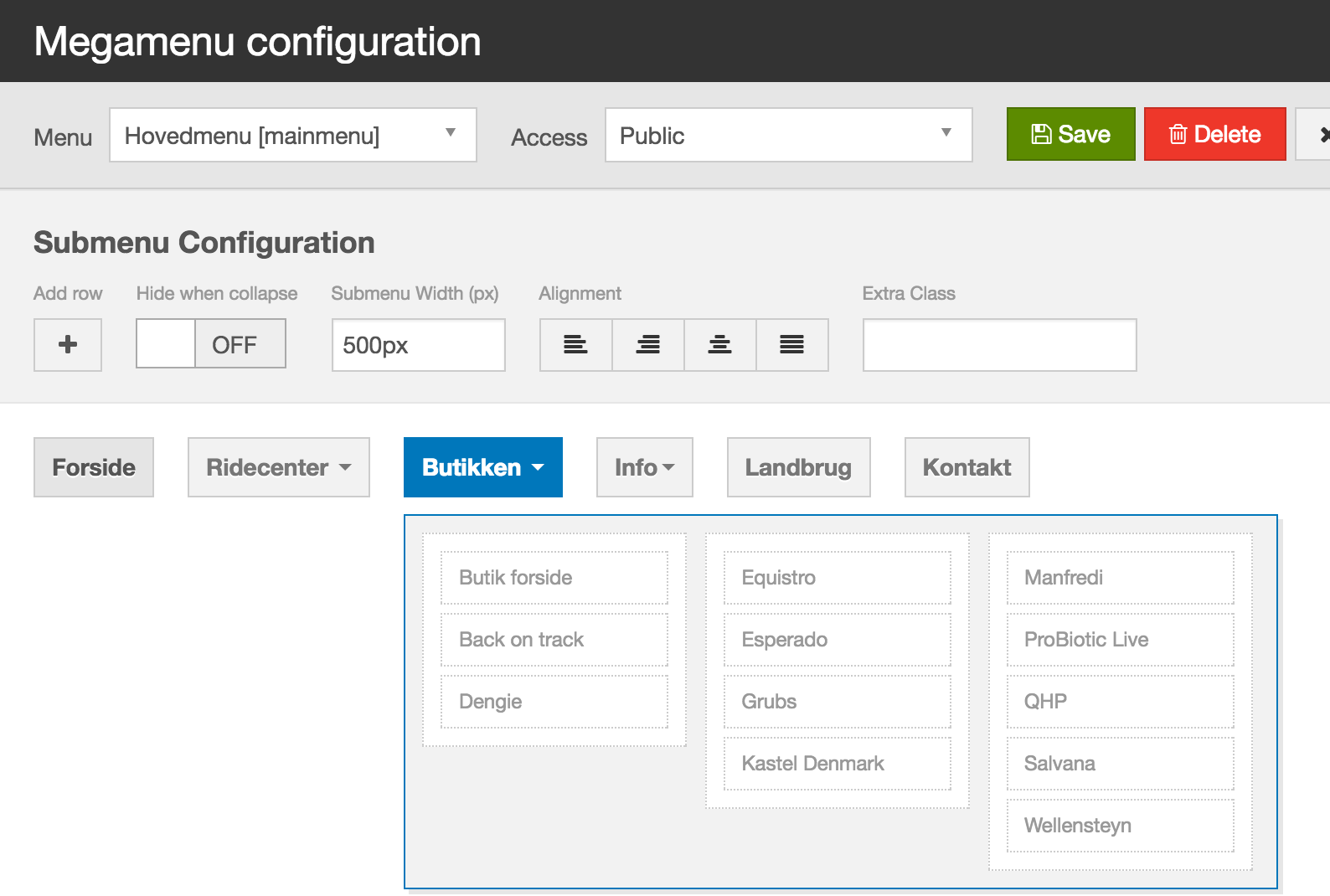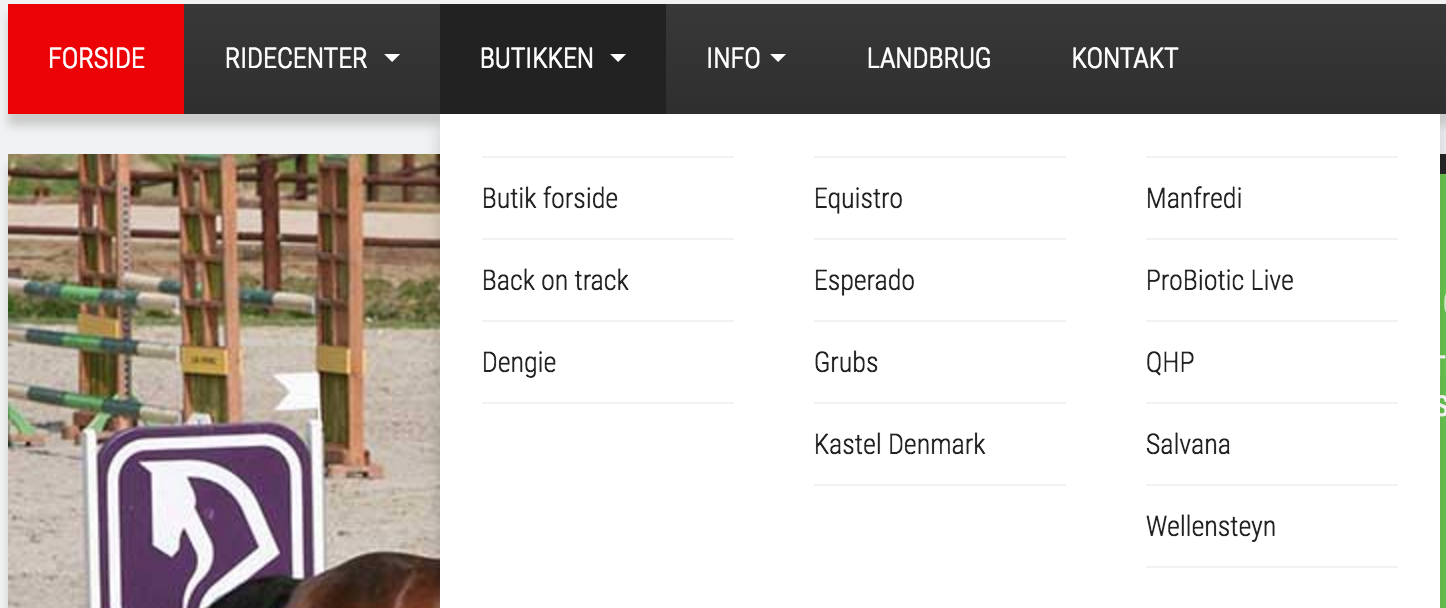-
AuthorPosts
-
 Ninja Lead
Moderator
Ninja Lead
Moderator
Ninja Lead
- Join date:
- November 2014
- Posts:
- 16064
- Downloads:
- 310
- Uploads:
- 2864
- Thanks:
- 341
- Thanked:
- 3854 times in 3563 posts
March 21, 2016 at 7:56 am #902710@littleredinvader: What did you change on your site? I checked the custom.css file and T3 blank template and see many custom work on your site.
Kindly a look at atc16 – Outras Paginas and atc16 – Home template styles and you can’t see the logo image to add on your site, see the screenshot and I don’t know how to the logo can loads from homepage on your site.
littleredinvader Friend
littleredinvader
- Join date:
- February 2016
- Posts:
- 9
- Downloads:
- 10
- Uploads:
- 0
- Thanks:
- 1
- Thanked:
- 1 times in 1 posts
March 21, 2016 at 8:42 am #902735@ninja Lead, what do you mean by "what have we changed our site" ? Do you want to know what files were changed from the blank template? The whole site was changed (css, header, footer), and is now ready for opening. We are used to make sites using joomlart framework for some years now, and never had this kind of problem before. Please help us to solve this problem!
About the logo, and settings, that’s what i’ve been saying in previous posts – when a menu is saved all frameworks settings are lost, including the logo image inserted where you have post your screenshot. I have restored the settings (once again) – please check how those settings are defined before you save a menu item again.
We are anxiously looking for your help, since we can’t open the new site with this problem.
Thanks and regards!
 Ninja Lead
Moderator
Ninja Lead
Moderator
Ninja Lead
- Join date:
- November 2014
- Posts:
- 16064
- Downloads:
- 310
- Uploads:
- 2864
- Thanks:
- 341
- Thanked:
- 3854 times in 3563 posts
March 21, 2016 at 11:08 am #902835@littleredinvader: I have been trying to find the solution for you, please let me know the steps to restore your site when I tried to change something of Menu Principal from the backend of your site.
littleredinvader Friend
littleredinvader
- Join date:
- February 2016
- Posts:
- 9
- Downloads:
- 10
- Uploads:
- 0
- Thanks:
- 1
- Thanked:
- 1 times in 1 posts
 Ninja Lead
Moderator
Ninja Lead
Moderator
Ninja Lead
- Join date:
- November 2014
- Posts:
- 16064
- Downloads:
- 310
- Uploads:
- 2864
- Thanks:
- 341
- Thanked:
- 3854 times in 3563 posts
March 22, 2016 at 4:56 am #903171@littleredinvader: I just changed it to publish now.
Please let me know steps to restore on your site when I change something on your site. I will try to help you to find out this problem.
littleredinvader Friend
littleredinvader
- Join date:
- February 2016
- Posts:
- 9
- Downloads:
- 10
- Uploads:
- 0
- Thanks:
- 1
- Thanked:
- 1 times in 1 posts
March 22, 2016 at 12:13 pm #903325This reply has been marked as private. Ninja Lead
Moderator
Ninja Lead
Moderator
Ninja Lead
- Join date:
- November 2014
- Posts:
- 16064
- Downloads:
- 310
- Uploads:
- 2864
- Thanks:
- 341
- Thanked:
- 3854 times in 3563 posts
March 23, 2016 at 2:59 am #903595I spent my whole time today to debug the problem on your site. I compared the configuration of both templates style: atc16 – Home and atc16 – Outras Paginas
I don’t know how to get the configuration as you mentioned above after changing the configuration from Menu Principal menu, all the templates style atc16 – Home and atc16 – Outras Paginas have been changed to a different of the configuration on your site.
littleredinvader Friend
littleredinvader
- Join date:
- February 2016
- Posts:
- 9
- Downloads:
- 10
- Uploads:
- 0
- Thanks:
- 1
- Thanked:
- 1 times in 1 posts
March 23, 2016 at 2:39 pm #903901@ninja Lead, i don’t know if i understood what you have said.
Are you saying that you don’t understand what’s the difference between the original settings and the changed settings?
I have now compared, and realized that the changed settings add a backslash before the the characters with accents – maybe to try to escape those characters? See this comparison screenshot: http://i.imgur.com/SfsD5Fx.png
I tried now to insert this changed settings after removing only that backslashes and the settings get right again. So it could be this the problem.
But that’s strange because i have previously used accents with no problem. I had this problem with a older framework and after i upgraded it worked correctly. Do you think that this problem can be solved?
Thanks and regards!
 Ninja Lead
Moderator
Ninja Lead
Moderator
Ninja Lead
- Join date:
- November 2014
- Posts:
- 16064
- Downloads:
- 310
- Uploads:
- 2864
- Thanks:
- 341
- Thanked:
- 3854 times in 3563 posts
March 24, 2016 at 9:21 am #904198@littleredinvader: Kindly look at my screenshot from the database of your site and I see it’s supporting Collation: utf8_general_ci. You can try to do this way,
- Go to Admin site -> template style of your site and change all text to English language.
Hope it helps you to solve this bug.
-
1 user says Thank You to Ninja Lead for this useful post
littleredinvader Friend
littleredinvader
- Join date:
- February 2016
- Posts:
- 9
- Downloads:
- 10
- Uploads:
- 0
- Thanks:
- 1
- Thanked:
- 1 times in 1 posts
March 24, 2016 at 10:09 am #904249@ninja Lead,
Yes, it works well without accents. But the text is in Portuguese, and it needs accents. I tried to replace accents with html entities and it worked fine.
So you need to use php function htmlentities() on caption string on the megamenu, for next versions.
Many thanks for your precious help!
Kind regards!
1 user says Thank You to littleredinvader for this useful post
 Ninja Lead
Moderator
Ninja Lead
Moderator
Ninja Lead
- Join date:
- November 2014
- Posts:
- 16064
- Downloads:
- 310
- Uploads:
- 2864
- Thanks:
- 341
- Thanked:
- 3854 times in 3563 posts
March 24, 2016 at 1:06 pm #904286Yes, I agree that I will feedback this to development team. Hope they will fix it next version.
April 1, 2016 at 5:25 pm #908098Exactly the same issue, nothing helps. Very pity and annoying. Waiting for help.
Lars Nielsen Friend
Lars Nielsen
- Join date:
- September 2014
- Posts:
- 43
- Downloads:
- 43
- Uploads:
- 12
- Thanks:
- 3
- Thanked:
- 3 times in 1 posts
October 13, 2016 at 8:58 am #975953This reply has been marked as private. Ninja Lead
Moderator
Ninja Lead
Moderator
Ninja Lead
- Join date:
- November 2014
- Posts:
- 16064
- Downloads:
- 310
- Uploads:
- 2864
- Thanks:
- 341
- Thanked:
- 3854 times in 3563 posts
October 14, 2016 at 5:04 am #976201@lars Nielsen: The menu of your site is changed as showing in my screenshot below Also, I could not see the problem as your mentioned above .
Please check and confirm .Regards
-
Lars Nielsen Friend
Lars Nielsen
- Join date:
- September 2014
- Posts:
- 43
- Downloads:
- 43
- Uploads:
- 12
- Thanks:
- 3
- Thanked:
- 3 times in 1 posts
October 14, 2016 at 10:59 am #976334I did some changes yesterday after I posted this. I had before the issue created 16 virtuemart category menu items and I unpublished theese as well as renamed the template from "Røntved standard" to "Rontved standard".
So would believe one of theese things resolved the problem. However tried to publish all the menu items again and the problem reappeared. I then unpublished the menu items one by one to try to locate the issue. Then published all of them again and now it works. Really strange issue without any obvious reason for it.
-
AuthorPosts
This topic contains 64 replies, has 7 voices, and was last updated by
 Ninja Lead 8 years, 2 months ago.
Ninja Lead 8 years, 2 months ago.We moved to new unified forum. Please post all new support queries in our New Forum
Jump to forum