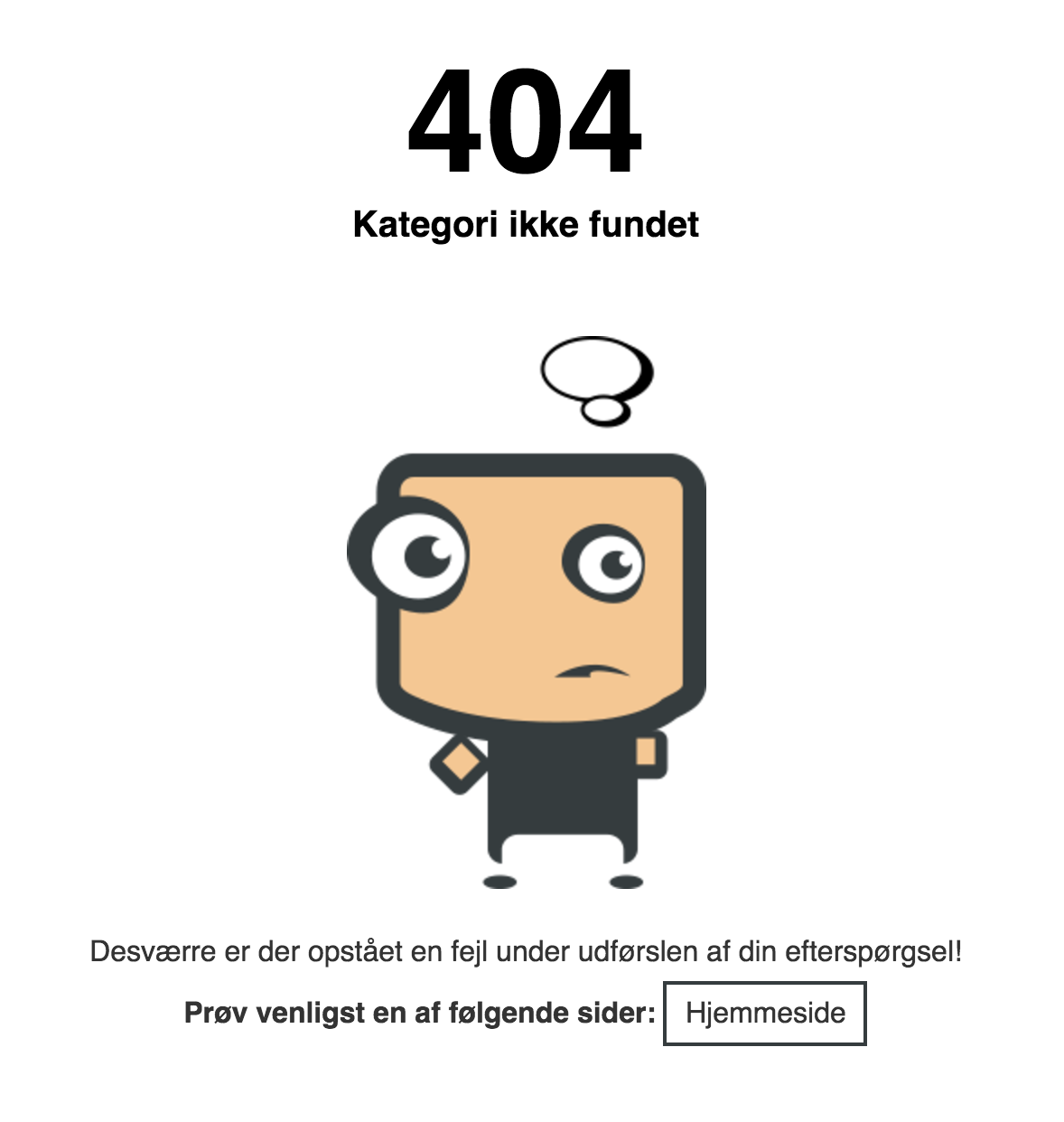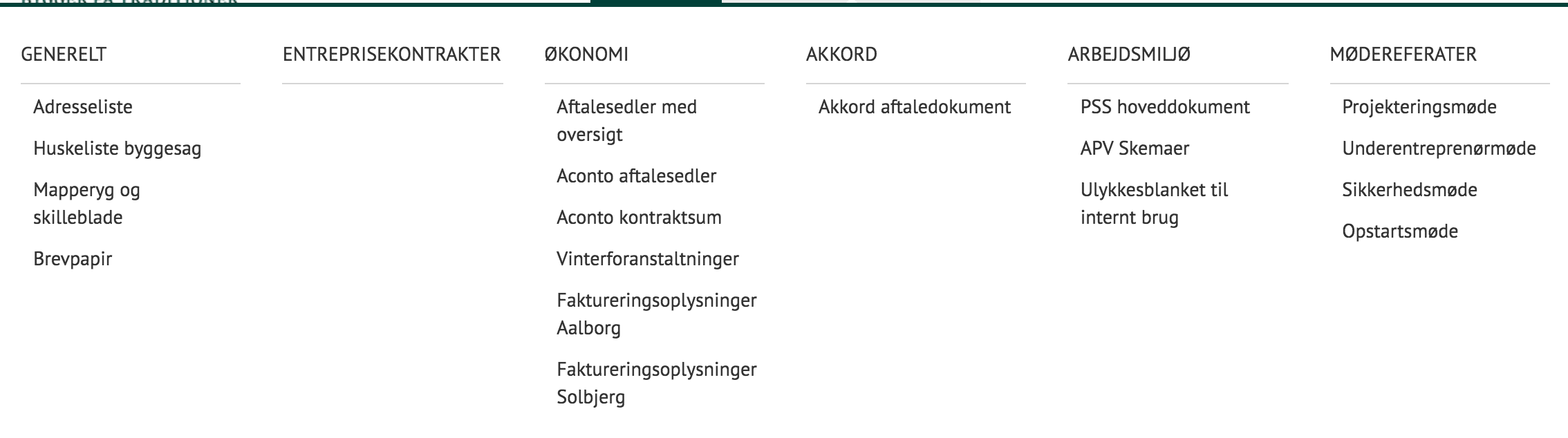-
AuthorPosts
-
 Ninja Lead
Moderator
Ninja Lead
Moderator
Ninja Lead
- Join date:
- November 2014
- Posts:
- 16064
- Downloads:
- 310
- Uploads:
- 2864
- Thanks:
- 341
- Thanked:
- 3854 times in 3563 posts
October 17, 2016 at 1:20 am #976892Lars Nielsen Friend
Lars Nielsen
- Join date:
- September 2014
- Posts:
- 43
- Downloads:
- 43
- Uploads:
- 12
- Thanks:
- 3
- Thanked:
- 3 times in 1 posts
October 17, 2016 at 6:29 am #976984This reply has been marked as private. Ninja Lead
Moderator
Ninja Lead
Moderator
Ninja Lead
- Join date:
- November 2014
- Posts:
- 16064
- Downloads:
- 310
- Uploads:
- 2864
- Thanks:
- 341
- Thanked:
- 3854 times in 3563 posts
October 17, 2016 at 10:42 am #977107Lars Nielsen Friend
Lars Nielsen
- Join date:
- September 2014
- Posts:
- 43
- Downloads:
- 43
- Uploads:
- 12
- Thanks:
- 3
- Thanked:
- 3 times in 1 posts
October 18, 2016 at 8:26 am #977541Yes, I know it displays fine, but did you try to publish the menu item: "Projekteringsmøde (2)" (it is in the trash). When you publish this or create another new menu item it destroys the menu. I then go to the templates>Mega Menu and recreate the columns and it works fine until the next time I create a new menu item.
 Ninja Lead
Moderator
Ninja Lead
Moderator
Ninja Lead
- Join date:
- November 2014
- Posts:
- 16064
- Downloads:
- 310
- Uploads:
- 2864
- Thanks:
- 341
- Thanked:
- 3854 times in 3563 posts
October 19, 2016 at 6:03 am #977983I duplicated that you mentioned at my end but it’s not bug
- When you decor the menu items on your site to many columns from megamenu setting
- You add new menu item and this menu does not know where to point with the configuration for megamenu
- You need to re-config with the new menu item.
AuthorPostsThis topic contains 64 replies, has 7 voices, and was last updated by
 Ninja Lead 8 years, 2 months ago.
Ninja Lead 8 years, 2 months ago.We moved to new unified forum. Please post all new support queries in our New Forum
Jump to forum