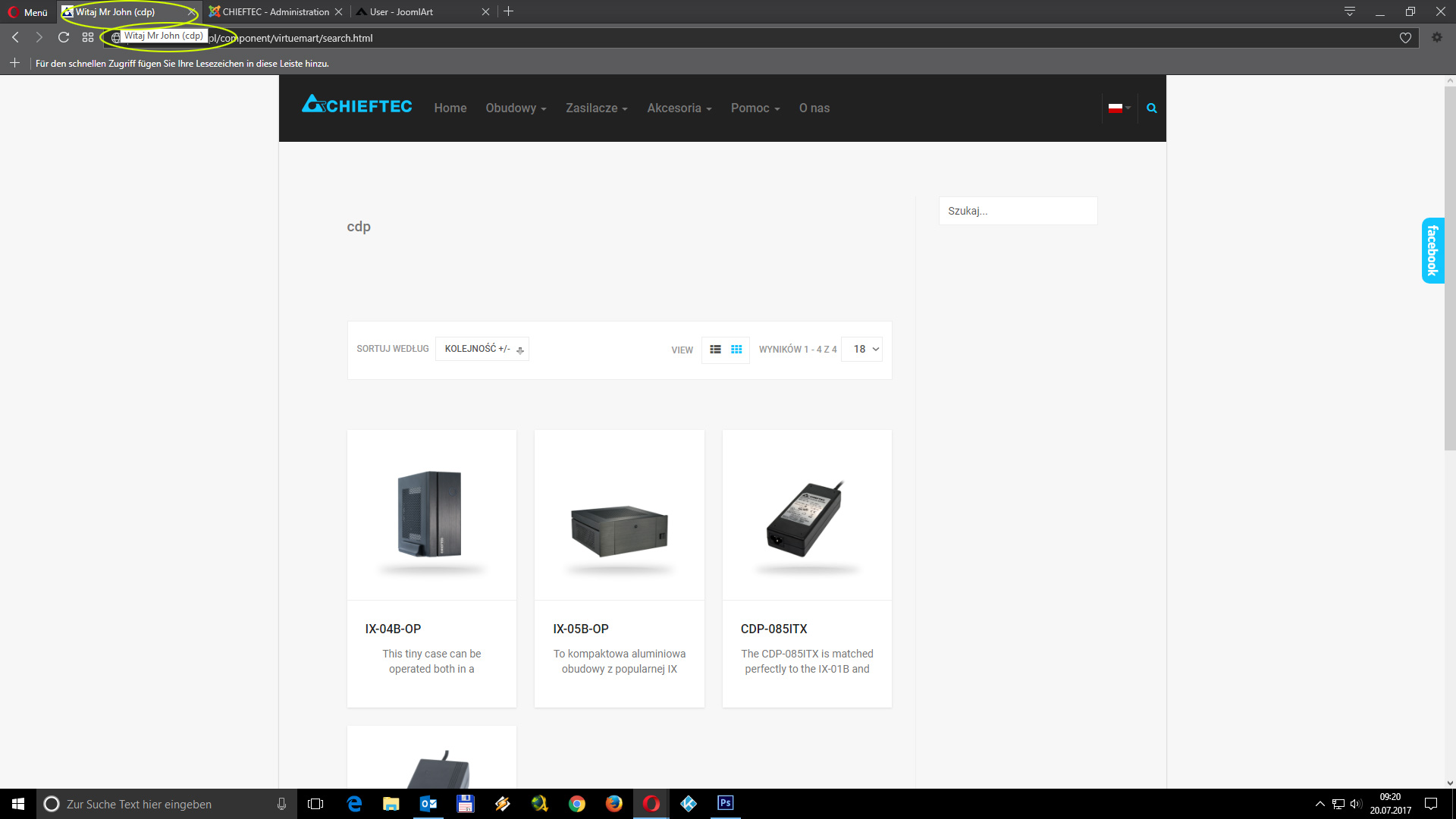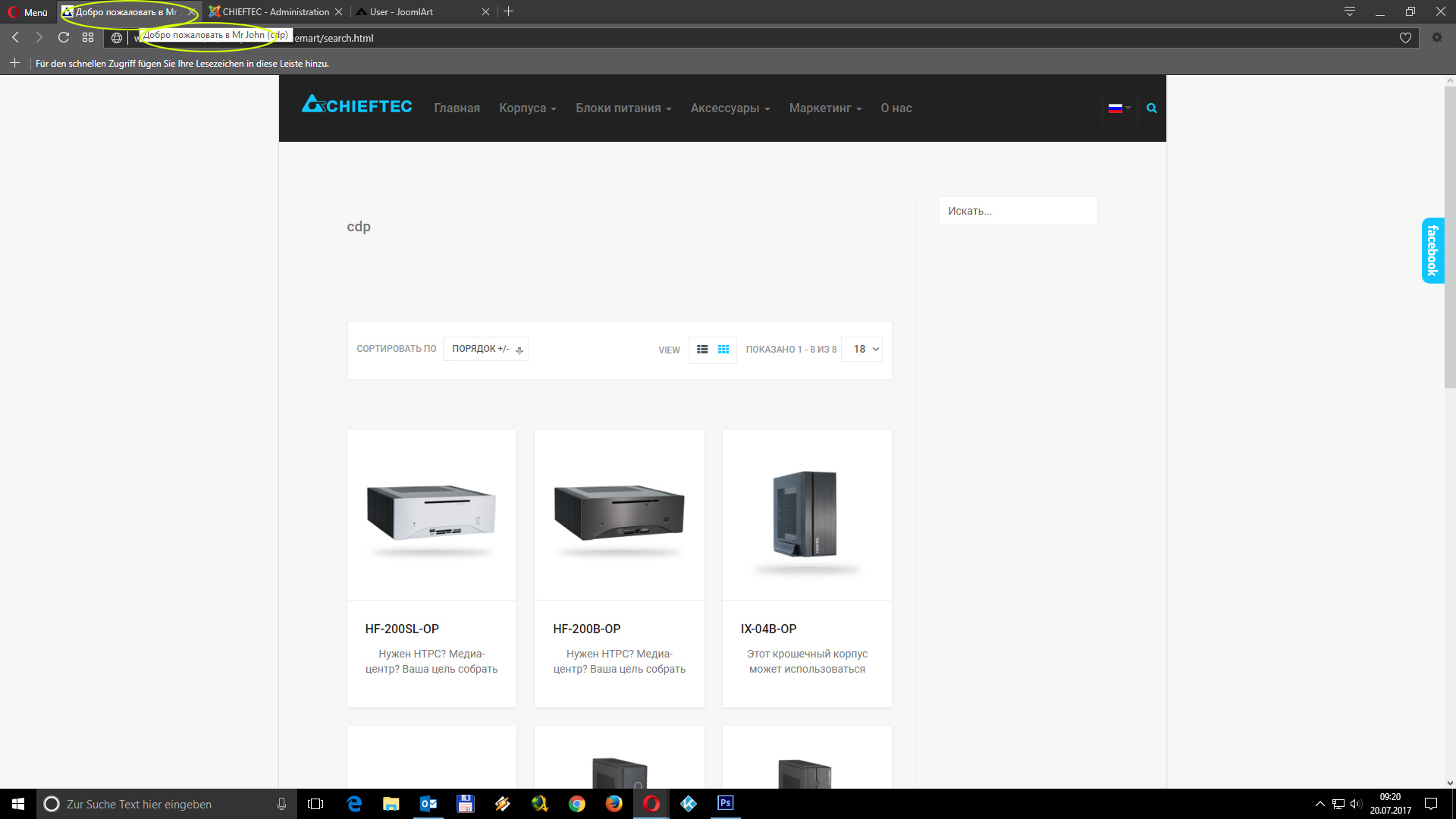-
AuthorPosts
-
 Pankaj Sharma
Moderator
Pankaj Sharma
Moderator
Pankaj Sharma
- Join date:
- February 2015
- Posts:
- 24589
- Downloads:
- 144
- Uploads:
- 202
- Thanks:
- 127
- Thanked:
- 4196 times in 4019 posts
July 20, 2017 at 1:12 am #1049930Hi
I have not found the screenshot in your first post,
Can u attached it again and illustrate the changes in it so i can check this request for you.Regards
chieftec Friend
chieftec
- Join date:
- April 2016
- Posts:
- 41
- Downloads:
- 10
- Uploads:
- 17
- Thanks:
- 4
- Thanked:
- 1 times in 1 posts
July 20, 2017 at 7:26 am #1050035Hi,
enclosed you will find screenshots from each language we provide.
Thanks in advance!
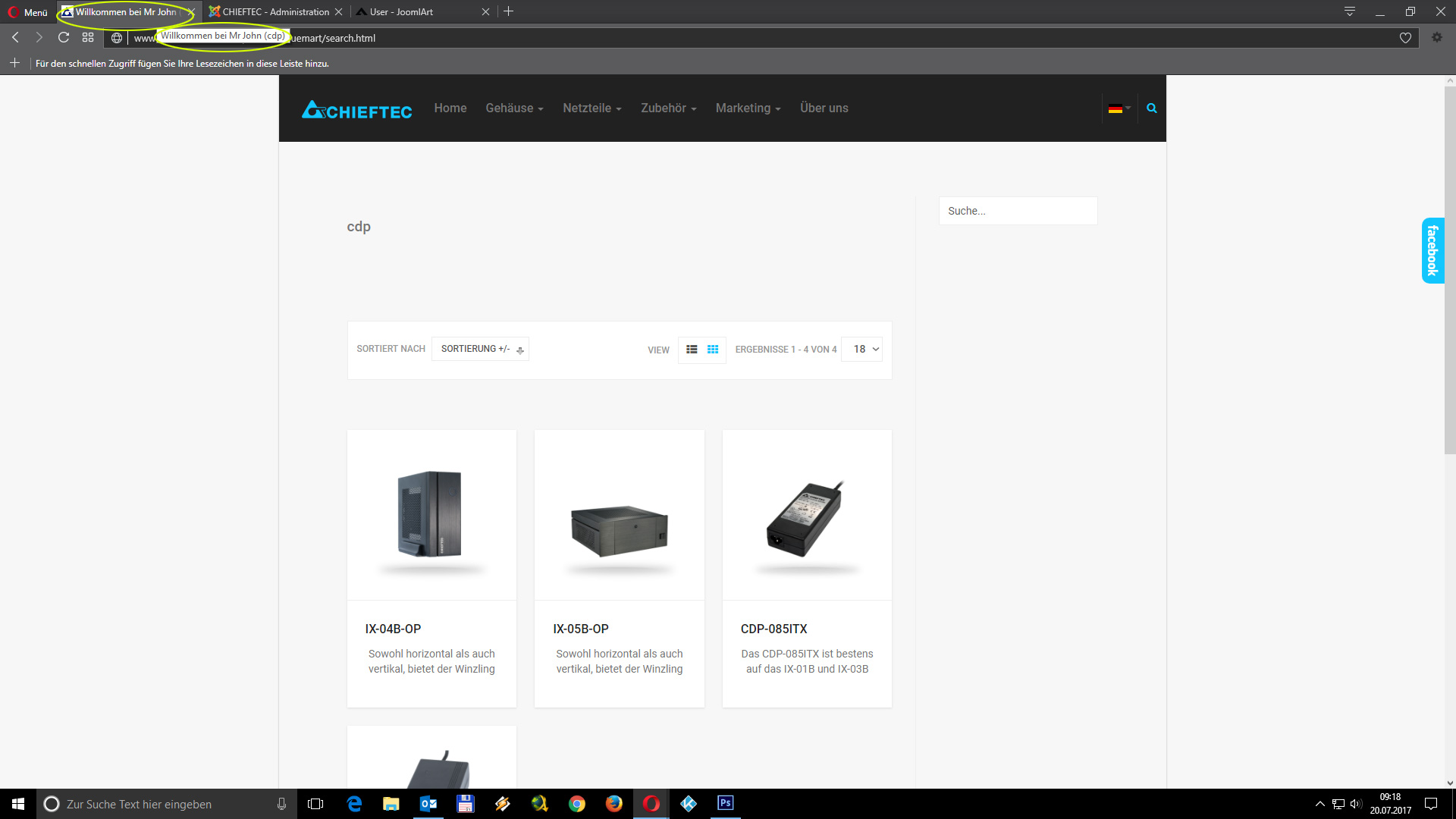
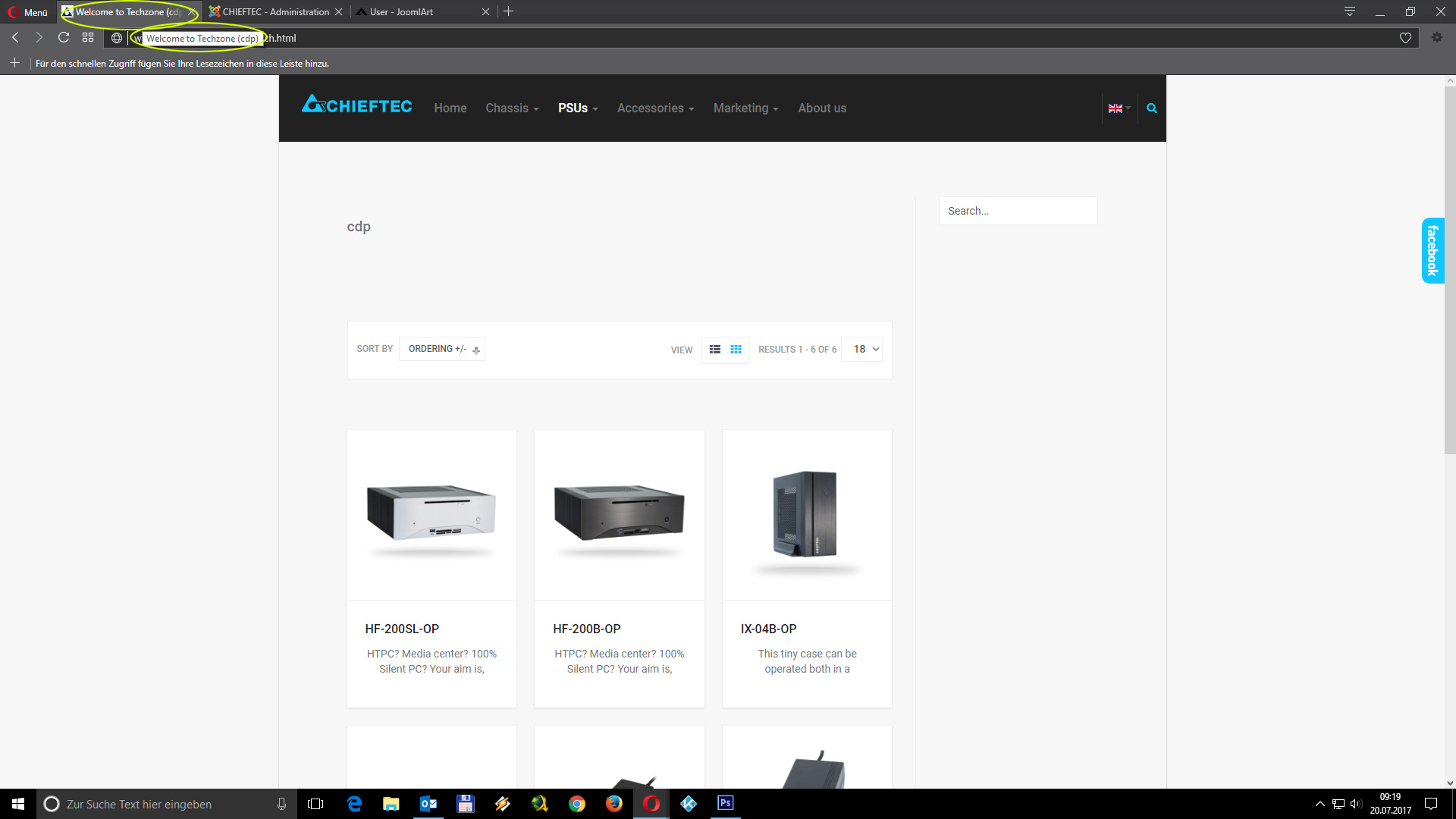
 Pankaj Sharma
Moderator
Pankaj Sharma
Moderator
Pankaj Sharma
- Join date:
- February 2015
- Posts:
- 24589
- Downloads:
- 144
- Uploads:
- 202
- Thanks:
- 127
- Thanked:
- 4196 times in 4019 posts
July 20, 2017 at 7:31 am #1050041Hi
Kindly post a temp super user details of site in Private reply.Regards
chieftec Friend
chieftec
- Join date:
- April 2016
- Posts:
- 41
- Downloads:
- 10
- Uploads:
- 17
- Thanks:
- 4
- Thanked:
- 1 times in 1 posts
July 20, 2017 at 8:07 am #1050057This reply has been marked as private. Pankaj Sharma
Moderator
Pankaj Sharma
Moderator
Pankaj Sharma
- Join date:
- February 2015
- Posts:
- 24589
- Downloads:
- 144
- Uploads:
- 202
- Thanks:
- 127
- Thanked:
- 4196 times in 4019 posts
July 20, 2017 at 8:16 am #1050061Hi
The admin panel is blocked for me ForbiddenYou don’t have permission to access /administrator on this server.
Kindly give full access.Regards
chieftec Friend
chieftec
- Join date:
- April 2016
- Posts:
- 41
- Downloads:
- 10
- Uploads:
- 17
- Thanks:
- 4
- Thanked:
- 1 times in 1 posts
July 20, 2017 at 8:19 am #1050069This reply has been marked as private. Pankaj Sharma
Moderator
Pankaj Sharma
Moderator
Pankaj Sharma
- Join date:
- February 2015
- Posts:
- 24589
- Downloads:
- 144
- Uploads:
- 202
- Thanks:
- 127
- Thanked:
- 4196 times in 4019 posts
July 20, 2017 at 8:34 am #1050077Hi
I checked your site but it’s not showing Any page title in the admin side Menu items.
I checked its same with default Joomla template http://prntscr.com/fxz0ie
So it means it’s coming from the VM itself, I suggest you check if you have added any custom change in VM and post this issue to Virtualmart forum so they will have a look on this issue.Regards
chieftec Friend
chieftec
- Join date:
- April 2016
- Posts:
- 41
- Downloads:
- 10
- Uploads:
- 17
- Thanks:
- 4
- Thanked:
- 1 times in 1 posts
July 20, 2017 at 8:52 am #1050085This reply has been marked as private.chieftec Friend
chieftec
- Join date:
- April 2016
- Posts:
- 41
- Downloads:
- 10
- Uploads:
- 17
- Thanks:
- 4
- Thanked:
- 1 times in 1 posts
July 20, 2017 at 10:44 am #1050141Dear Pankaj,
I fond the solution by myself. You can change it in VM > Control Panel > Shop
Company and shop name.
To customize the browser title completely you must do a language override with the key as follows for each language:
COM_VIRTUEMART_HOME
Hope this will help!
AuthorPostsViewing 9 posts - 1 through 9 (of 9 total)This topic contains 9 replies, has 2 voices, and was last updated by
chieftec 7 years, 5 months ago.
The topic ‘Tab title change’ is closed to new replies.
Jump to forum