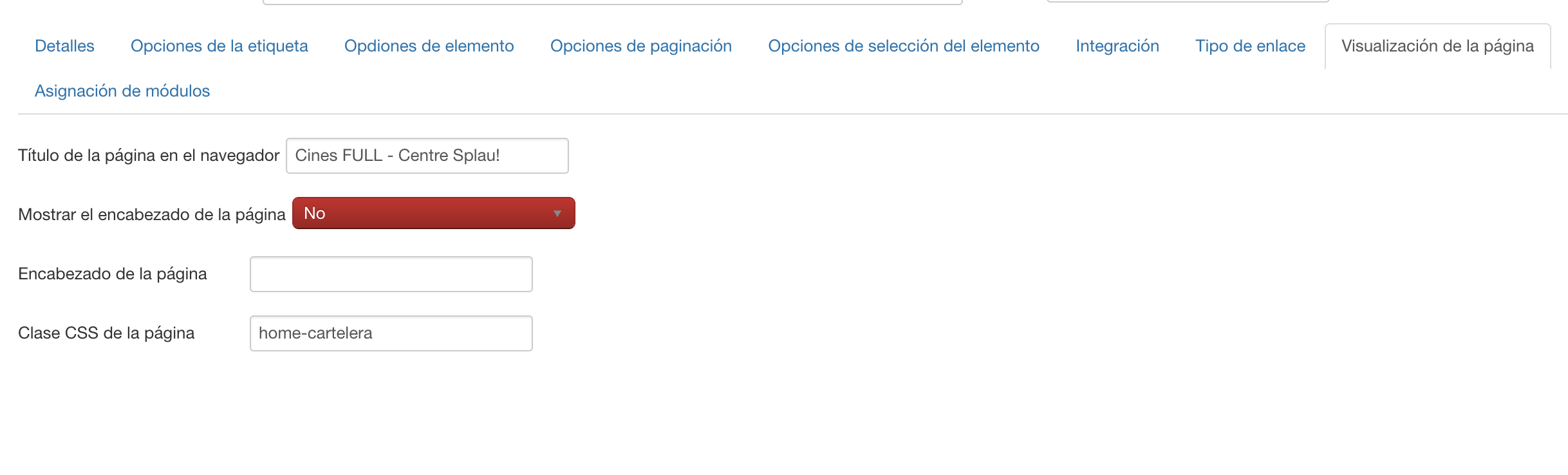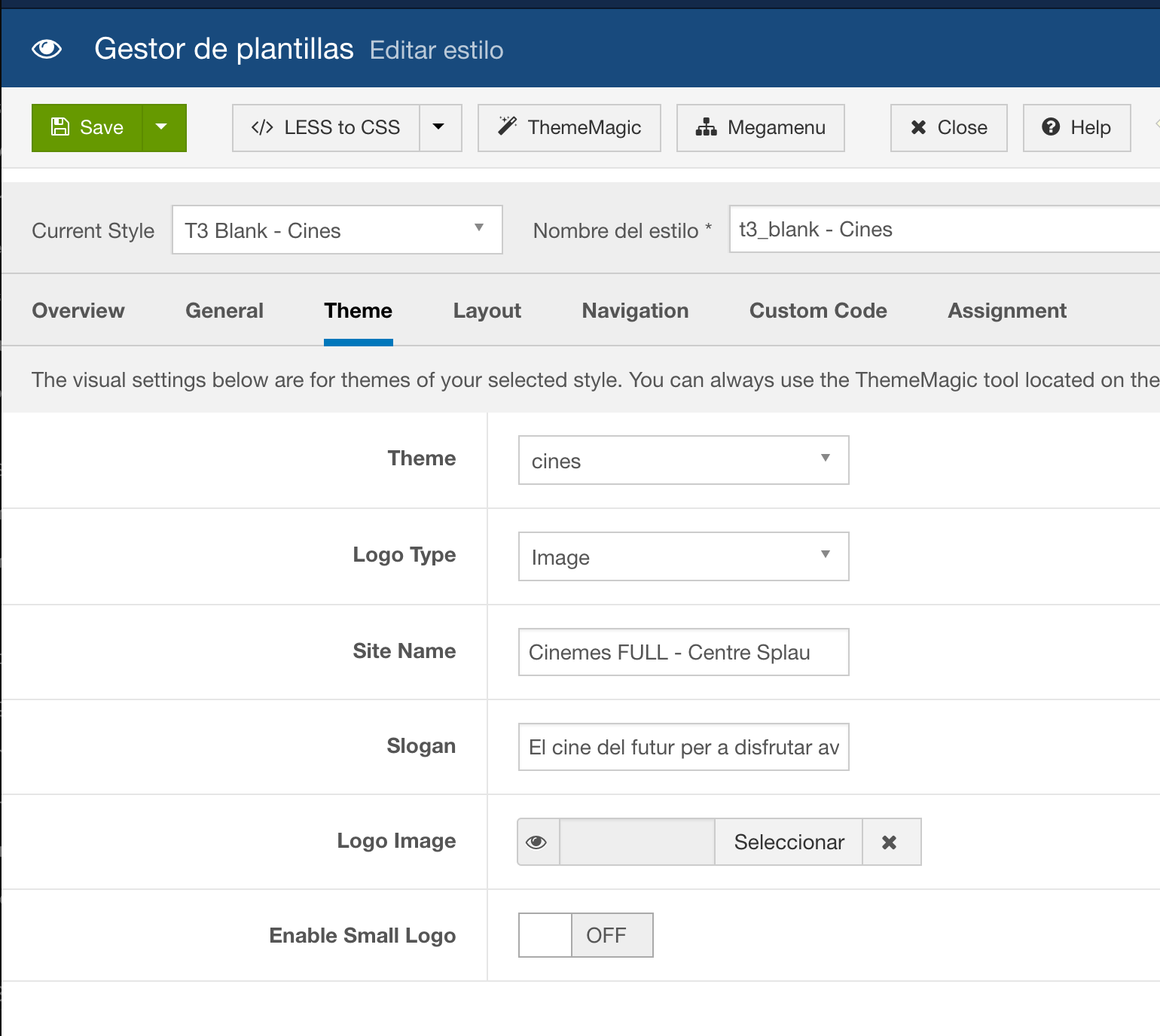-
AuthorPosts
-
jaumequers Friend
jaumequers
- Join date:
- September 2013
- Posts:
- 87
- Downloads:
- 38
- Uploads:
- 27
- Thanks:
- 16
- Thanked:
- 2 times in 2 posts
April 11, 2017 at 9:32 am #1025719Hi, I’m sorry because probably this is not the right forum but I’m desperated, don’t know were to ask.
I have this site : http://www.elsmillorscines.com/index.php?option=com_tags&view=tag&id%5B0%5D=2&id%5B1%5D=3&id%5B2%5D=4&id%5B3%5D=5&id%5B4%5D=7&Itemid=646&lang=en
As you can see is a view TAG page . The title is impossible to set and appears automatically as
"En cartell Recomanada Infantil Venda Anticipada Properament" (translated would be something like "Now showing Releases Children Recommended Advance Sales Soon"… the name of the tags.
Can you help me? I cannot manage to set a title. And as is the frontpage it’s a big bad thing.
Thanks for advance to all
 Pankaj Sharma
Moderator
Pankaj Sharma
Moderator
Pankaj Sharma
- Join date:
- February 2015
- Posts:
- 24589
- Downloads:
- 144
- Uploads:
- 202
- Thanks:
- 127
- Thanked:
- 4196 times in 4019 posts
April 12, 2017 at 2:18 am #1025847Hi
Can you post me the screenshot of the problem? And URL where the long tag name is present.
I checked the URL shared by you but its not showing the Tag name u shared above.Regards
jaumequers Friend
jaumequers
- Join date:
- September 2013
- Posts:
- 87
- Downloads:
- 38
- Uploads:
- 27
- Thanks:
- 16
- Thanked:
- 2 times in 2 posts
April 12, 2017 at 6:50 am #1025916This reply has been marked as private. Pankaj Sharma
Moderator
Pankaj Sharma
Moderator
Pankaj Sharma
- Join date:
- February 2015
- Posts:
- 24589
- Downloads:
- 144
- Uploads:
- 202
- Thanks:
- 127
- Thanked:
- 4196 times in 4019 posts
April 12, 2017 at 7:20 am #1025926Hi
Its Meta title and not for the page, If you want to add page title you can add it from the Menu options > Page display Tab.
Also you can check this menu item using Default Joomla template like Protostar and output will be same.
Regardsjaumequers Friend
jaumequers
- Join date:
- September 2013
- Posts:
- 87
- Downloads:
- 38
- Uploads:
- 27
- Thanks:
- 16
- Thanked:
- 2 times in 2 posts
April 12, 2017 at 8:07 am #1025941This reply has been marked as private. Pankaj Sharma
Moderator
Pankaj Sharma
Moderator
Pankaj Sharma
- Join date:
- February 2015
- Posts:
- 24589
- Downloads:
- 144
- Uploads:
- 202
- Thanks:
- 127
- Thanked:
- 4196 times in 4019 posts
April 12, 2017 at 9:05 am #1025965Hi
I am not able to understand your last post?
Can u explain in details what do u mean by attached screenshots.
For the title of tags can u check it with default Joomla templates, because The output of the tags is from Joomla tags component and template has not any override.Regards
jaumequers Friend
jaumequers
- Join date:
- September 2013
- Posts:
- 87
- Downloads:
- 38
- Uploads:
- 27
- Thanks:
- 16
- Thanked:
- 2 times in 2 posts
April 12, 2017 at 10:25 am #1025993Hi,
I attached 3 screenshots in which you can that I’ve configured anywhere the title I want.
I agree, probably it’s not a template problem. I was asking as if someone know were the problem is, as it should appear the title I put everywere.
If you can help me change the TAGS name title it would be fantastic.
Thanks
 Pankaj Sharma
Moderator
Pankaj Sharma
Moderator
Pankaj Sharma
- Join date:
- February 2015
- Posts:
- 24589
- Downloads:
- 144
- Uploads:
- 202
- Thanks:
- 127
- Thanked:
- 4196 times in 4019 posts
April 12, 2017 at 10:44 am #1026000Hi
The You can change the tags name from Component > tags > Open your Tag and rename it.
If you want to show the heading on page, you can open menu item > Page display > page heading.
Add your heading, save it.Regards
jaumequers Friend
jaumequers
- Join date:
- September 2013
- Posts:
- 87
- Downloads:
- 38
- Uploads:
- 27
- Thanks:
- 16
- Thanked:
- 2 times in 2 posts
April 12, 2017 at 10:57 am #1026003I see the problem… I attached you the wrong screenshots.
As you can see in the new ones I’ve tried placing the title everywhere.
Thanks
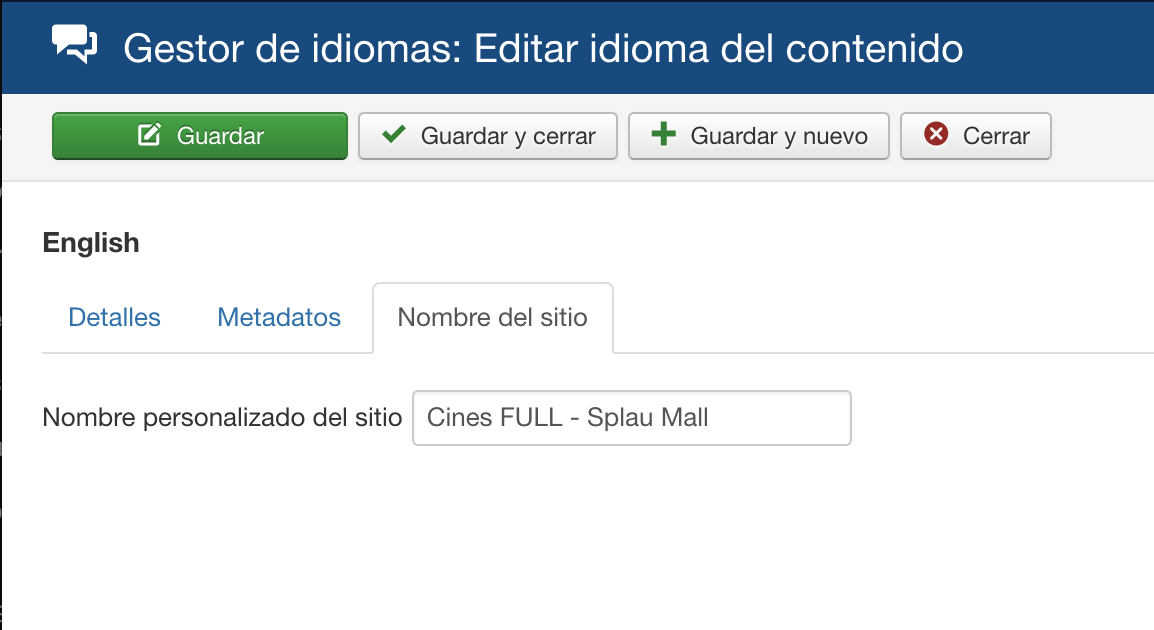
 Pankaj Sharma
Moderator
Pankaj Sharma
Moderator
Pankaj Sharma
- Join date:
- February 2015
- Posts:
- 24589
- Downloads:
- 144
- Uploads:
- 202
- Thanks:
- 127
- Thanked:
- 4196 times in 4019 posts
April 13, 2017 at 1:24 am #1026104Hi
Sorry, i do not understand the language showing in the screenshot.
For the clarification on this
Please confirm you want to show the site slogan on site as showing in 3rd image?
Or you want to show metadata on site, For the Meta title part i suggest you to post the issue on Joomla forum because this is something that is from the Joomla, and not editable in the template.Regards
jaumequers Friend
jaumequers
- Join date:
- September 2013
- Posts:
- 87
- Downloads:
- 38
- Uploads:
- 27
- Thanks:
- 16
- Thanked:
- 2 times in 2 posts
April 13, 2017 at 6:42 am #1026154Hi,
I confirm that "you want to show the site slogan on site as showing in 3rd image". It would do the thing perfectly.
Thanks !
 Pankaj Sharma
Moderator
Pankaj Sharma
Moderator
Pankaj Sharma
- Join date:
- February 2015
- Posts:
- 24589
- Downloads:
- 144
- Uploads:
- 202
- Thanks:
- 127
- Thanked:
- 4196 times in 4019 posts
April 13, 2017 at 6:48 am #1026155Hi
The slogan comes with a logo, I noticed your site is heavily customised and there is no logo from the template.
You have to show the logo for this.
Beside it you can post a temp super user login of the site using private reply, so i can check it better for you.AuthorPostsViewing 12 posts - 1 through 12 (of 12 total)This topic contains 11 replies, has 2 voices, and was last updated by
 Pankaj Sharma 7 years, 7 months ago.
Pankaj Sharma 7 years, 7 months ago.We moved to new unified forum. Please post all new support queries in our New Forum
Jump to forum