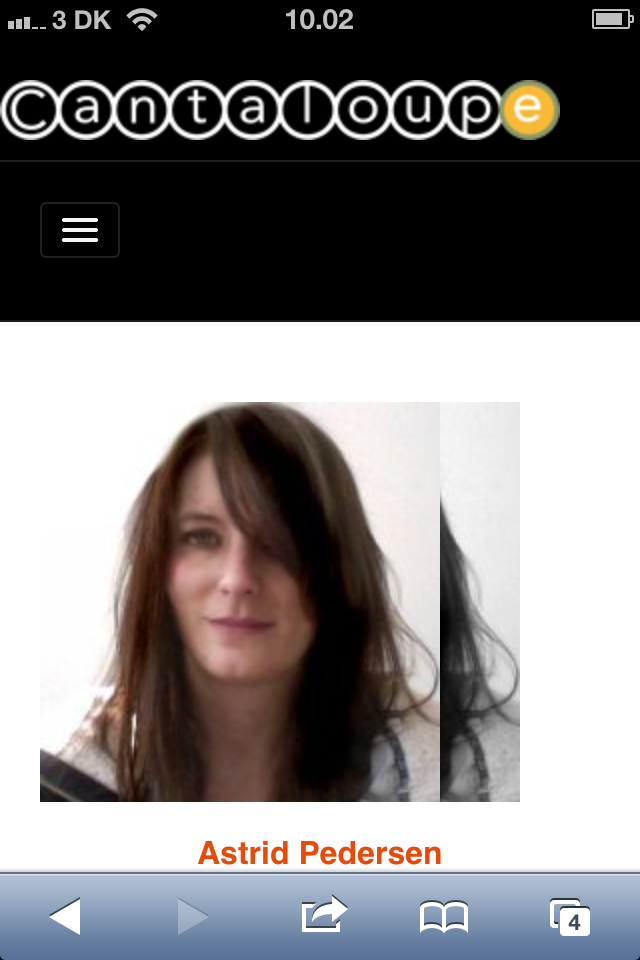-
AuthorPosts
-
aztrid Friend
aztrid
- Join date:
- November 2008
- Posts:
- 60
- Downloads:
- 16
- Uploads:
- 3
- Thanks:
- 15
- Thanked:
- 2 times in 1 posts
June 21, 2013 at 11:12 am #188393Hi,
so, the first couple of sections look fine both on computer and iPhone. However, the Team-section – which looks dazzling on a computer – looks really bad on the iPhone. It has been somehow squeezed.
It can be viewed here: http://cantaloupe.dk/
Best,
Astridaztrid Friend
aztrid
- Join date:
- November 2008
- Posts:
- 60
- Downloads:
- 16
- Uploads:
- 3
- Thanks:
- 15
- Thanked:
- 2 times in 1 posts
June 24, 2013 at 7:45 am #496669I also tried just copy/pasting everything from the tutorial. Same result.
Anyone?
 Ninja Lead
Moderator
Ninja Lead
Moderator
Ninja Lead
- Join date:
- November 2014
- Posts:
- 16064
- Downloads:
- 310
- Uploads:
- 2864
- Thanks:
- 341
- Thanked:
- 3854 times in 3563 posts
June 25, 2013 at 3:32 am #496791I spent a lot of my time to check the problem on your site, because CSS style in your site is customized. But you can fix this problem responsive in Team section with following solution
Open templates/ja_onepage/css/template.css file
From
.onepage .team {
margin-bottom: 40px;
padding: 0 150px;
text-align: center;
}
change to
.onepage .team {
text-align: center;
}
Let me know if it helps
1 user says Thank You to Ninja Lead for this useful post
aztrid Friend
aztrid
- Join date:
- November 2008
- Posts:
- 60
- Downloads:
- 16
- Uploads:
- 3
- Thanks:
- 15
- Thanked:
- 2 times in 1 posts
June 25, 2013 at 7:54 am #496831Thank you, that helped. I really didn’t change the css that much – I certainly never touched that piece of code – and the same thing happened when I used the code straight out of the tutorial on this forum. So it’s a bit weird. But thanks anyway 🙂
aztrid Friend
aztrid
- Join date:
- November 2008
- Posts:
- 60
- Downloads:
- 16
- Uploads:
- 3
- Thanks:
- 15
- Thanked:
- 2 times in 1 posts
June 25, 2013 at 8:04 am #496835But now, the pictures move when tapping them on the iPhone screen. The colored one places itself on top of the grayscale one but further to the left so that you can see the grayscale one underneath.
PS: I use span6
 Ninja Lead
Moderator
Ninja Lead
Moderator
Ninja Lead
- Join date:
- November 2014
- Posts:
- 16064
- Downloads:
- 310
- Uploads:
- 2864
- Thanks:
- 341
- Thanked:
- 3854 times in 3563 posts
June 26, 2013 at 9:10 am #497007I found this error coming from script.js file. You can download and extract my attachment file
+ Copy it into: templates/ja_onepage/js/script.js
+ Remember to backup old file before upgrading
If it doesn’t help you solve this problem, you can pm me admin access and ftp account of your site. I shall help you to solve it.
aztrid Friend
aztrid
- Join date:
- November 2008
- Posts:
- 60
- Downloads:
- 16
- Uploads:
- 3
- Thanks:
- 15
- Thanked:
- 2 times in 1 posts
June 26, 2013 at 4:14 pm #497044It didn’t help. I’ll PM you instead.
 Ninja Lead
Moderator
Ninja Lead
Moderator
Ninja Lead
- Join date:
- November 2014
- Posts:
- 16064
- Downloads:
- 310
- Uploads:
- 2864
- Thanks:
- 341
- Thanked:
- 3854 times in 3563 posts
June 27, 2013 at 3:23 am #497084<em>@aztrid 378246 wrote:</em><blockquote>It didn’t help. I’ll PM you instead.</blockquote>
Yes, I fixed the problem directly on your site, you can check it here: templates/ja_onepage/js/script.js
Let me know if it helps
1 user says Thank You to Ninja Lead for this useful post
aztrid Friend
aztrid
- Join date:
- November 2008
- Posts:
- 60
- Downloads:
- 16
- Uploads:
- 3
- Thanks:
- 15
- Thanked:
- 2 times in 1 posts
June 27, 2013 at 6:54 am #497100It is working now, thank you – no moving images 🙂
It is weird, because I uploaded the script.js file to its respective folder via ftp in the former post when you posted it first. I wonder why it didn’t take …
Anyhoo, thx
AuthorPostsViewing 9 posts - 1 through 9 (of 9 total)This topic contains 9 replies, has 2 voices, and was last updated by
aztrid 11 years, 6 months ago.
We moved to new unified forum. Please post all new support queries in our New Forum
Team section not responsive
Viewing 9 posts - 1 through 9 (of 9 total)