-
AuthorPosts
-
Saguaros Moderator
Saguaros
- Join date:
- September 2014
- Posts:
- 31405
- Downloads:
- 237
- Uploads:
- 471
- Thanks:
- 845
- Thanked:
- 5346 times in 4964 posts
April 20, 2010 at 7:10 am #340871Thanks you ! gray
glitter Friend
glitter
- Join date:
- March 2010
- Posts:
- 12
- Downloads:
- 0
- Uploads:
- 3
- Thanked:
- 1 times in 1 posts
April 21, 2010 at 11:43 pm #341124Hello,
Thank you for updating the template to RTL.
Please, How could usign RTL now?note: I have 1.4.1 (new).
Saguaros Moderator
Saguaros
- Join date:
- September 2014
- Posts:
- 31405
- Downloads:
- 237
- Uploads:
- 471
- Thanks:
- 845
- Thanked:
- 5346 times in 4964 posts
April 22, 2010 at 3:52 pm #341232Dear glitter!
The template automatic display the RTL language follow the default language, if the default language is a RTL language mode, now please download a RTL language package and set this as default language in the front-end system.
Please clear browser cache before checking
Good luck
 Manos
Moderator
Manos
Moderator
Manos
- Join date:
- February 2014
- Posts:
- 2806
- Downloads:
- 46
- Uploads:
- 56
- Thanks:
- 200
- Thanked:
- 633 times in 576 posts
April 22, 2010 at 10:43 pm #341267Hello,
I am getting error ( Error: the XML response that was returned from the server is invalid. )
when i am trying to install the quick install package (this is the first time i see this on any of JA packages).
Anyone know what i can do ?glitter Friend
glitter
- Join date:
- March 2010
- Posts:
- 12
- Downloads:
- 0
- Uploads:
- 3
- Thanked:
- 1 times in 1 posts
April 23, 2010 at 10:44 pm #341392Thanks tienhc,
DONE! 😉April 29, 2010 at 9:13 pm #342100Do you have a Quickstart version for Teline-III Template for Version 1.4.1?
I understand it would include template + plugins & modules associated with it.
April 30, 2010 at 12:52 am #342119Great for the upgrade! … two questions:
1.- Do you have a schedule already set for future upgrades? …
(or upgrades are released once they happen to be ready)2.- Could you prepare a QuickStart version for TELINE Ver. 1.4.1 …
along with demo, sample data, all relevant extensions ?Arvind Chauhan Moderator
Arvind Chauhan
- Join date:
- September 2014
- Posts:
- 3835
- Downloads:
- 74
- Uploads:
- 92
- Thanks:
- 1240
- Thanked:
- 1334 times in 848 posts
May 3, 2010 at 3:31 am #342448Dear Paellas,
http://www.joomlart.com/forums/downloads.php?do=cat&id=143 << thats your Teline III Quickstart with everything to give you the demo site clone.
Future upgrades for any template depends upon compatibility issues with browsers, PHP versions, Joomla Versions or collectively called as bugs.
Please make a new thread for your questions, putting new question in an ongoing thread might go unnoticed by us.
Regards
Arvind
May 5, 2010 at 12:58 pm #342725<em>@tienhc 175672 wrote:</em><blockquote>Dear glitter!
The template automatic display the RTL language follow the default language, if the default language is a RTL language mode, now please download a RTL language package and set this as default language in the front-end system.
Please clear browser cache before checking
Good luck</blockquote>
hi there
i tried what you say and i installed a fresh quick start teline . but for some reason there is a horizantal scroll appering in each browser. so when i scrol to the left i see the member , tools and twitter popup windows just appearing there
please take a look at the following pictures
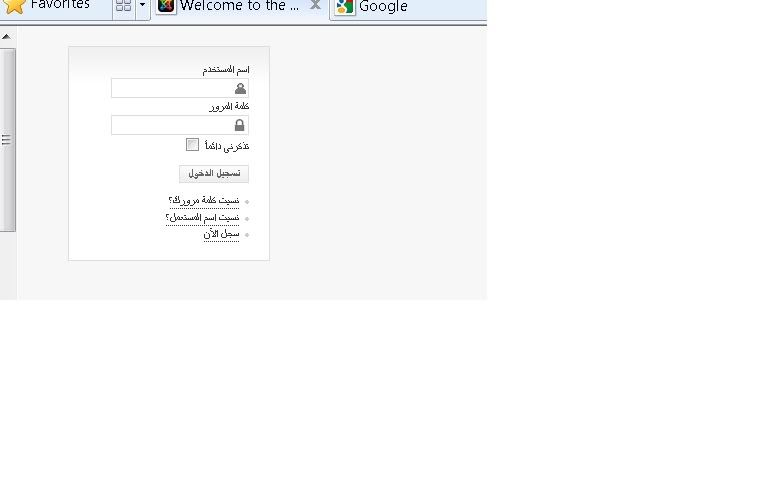
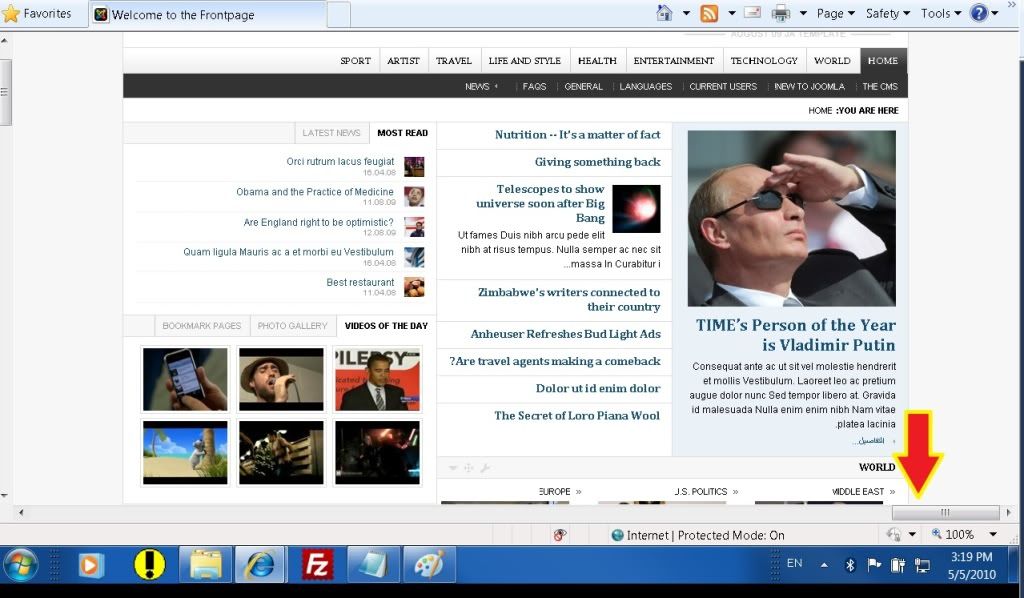
Saguaros Moderator
Saguaros
- Join date:
- September 2014
- Posts:
- 31405
- Downloads:
- 237
- Uploads:
- 471
- Thanks:
- 845
- Thanked:
- 5346 times in 4964 posts
May 8, 2010 at 4:45 am #342996Dear fighthatred!
Please follow the following thread 🙂
http://www.joomlart.com/forums/showthread.php?p=177576#post177576
dias137 Friend
dias137
- Join date:
- September 2009
- Posts:
- 11
- Downloads:
- 0
- Uploads:
- 0
- Thanks:
- 4
- Thanked:
- 1 times in 1 posts
May 28, 2010 at 3:45 pm #345103i have teline III v 1.3.1. Can i uplading only changed files from 1.4.1 ? if its necessary first to aplading changed files from V 1.4.0 where i can to find them ?
gray Friend
gray
- Join date:
- October 2009
- Posts:
- 957
- Downloads:
- 0
- Uploads:
- 17
- Thanks:
- 28
- Thanked:
- 292 times in 230 posts
May 28, 2010 at 7:51 pm #345126<em>@dias137 180446 wrote:</em><blockquote>i have teline III v 1.3.1. Can i uplading only changed files from 1.4.1 ? if its necessary first to aplading changed files from V 1.4.0 where i can to find them ?</blockquote>
If you haven’t applied any hacks you can just install the 1.4.1. If you have hacks, you’d be required to re-apply them in 1.4.1.
Also keep in mind that a lot of modules/plugins were also updated in 1.4.1.
1 user says Thank You to gray for this useful post
dankumc Friend
dankumc
- Join date:
- April 2008
- Posts:
- 62
- Downloads:
- 0
- Uploads:
- 7
- Thanks:
- 2
- Thanked:
- 1 times in 1 posts
May 29, 2010 at 12:01 pm #345189if i download and update to the newiest version of the template (incl. mods, plugins) could it happend that the positions of the sections on the front-end are changing?
i know the principals of CMS – dividing the data from the code – but i was shocked when i saw that the new update changed my individualy configured moduls to the standard positions.
i have no screenshot because i get rid of the new update :p
gray Friend
gray
- Join date:
- October 2009
- Posts:
- 957
- Downloads:
- 0
- Uploads:
- 17
- Thanks:
- 28
- Thanked:
- 292 times in 230 posts
May 29, 2010 at 12:52 pm #345194What you could do – is to check the module positinos by appending ?tp=1 to the URL
These are positions for 1.4.1 http://templates.joomlart.com/ja_teline_iii/index.php/?tp=1
By the same way you can check positions in your site.
In any case, copying live site on localhost and testing new template on it before applying on live site could be a way out. -
AuthorPosts
This topic contains 29 replies, has 17 voices, and was last updated by gray 14 years, 6 months ago.
We moved to new unified forum. Please post all new support queries in our New Forum

