-
AuthorPosts
-
thatch10 Friend
thatch10
- Join date:
- May 2008
- Posts:
- 104
- Downloads:
- 154
- Uploads:
- 8
- Thanks:
- 11
- Thanked:
- 19 times in 1 posts
May 21, 2013 at 6:24 pm #187663I have installed the quickstart of this template locally (Joomla 2.5) without installing the data and I have a couple of issues which appear to due to a setting somewhere. I have also installed in another area the quickstart with the data onto the same local host and every thing works correctly.
The admin area for the template when viewed has always displayed differently.
This is the image from the quickstart with no data installed
This is the image from the quickstart with the data installed
The other problem that I have is setting the width of the menu, it appears to loose the width when saved.
This is the image with the settings changed and ready to save
This is the result when saved
Can anyone shed any light onto why this is happening, I have tried to reinstall the template and also started from scratch with the same results.
Thatch


MoonSailor Friend
MoonSailor
- Join date:
- November 2011
- Posts:
- 1106
- Downloads:
- 0
- Uploads:
- 245
- Thanks:
- 89
- Thanked:
- 248 times in 223 posts
May 22, 2013 at 6:43 am #493589Hi Thatch,
When I check in localhost and developer site, it’s running as normal.
Pls send PM to me with admin login info and url of your site for further checking.
Regards.
thatch10 Friend
thatch10
- Join date:
- May 2008
- Posts:
- 104
- Downloads:
- 154
- Uploads:
- 8
- Thanks:
- 11
- Thanked:
- 19 times in 1 posts
May 22, 2013 at 8:57 pm #493666MoonSailor, if you install JA typo you will see what I mean,
It appears to be the system plugin JA Typo being enabled which causes the template admin menu to look strange and not behave as in the demo,
Still doesn’t explain why I cant set the menu width up correctly.
Will get back if I manage to solve it.
Thatch
MoonSailor Friend
MoonSailor
- Join date:
- November 2011
- Posts:
- 1106
- Downloads:
- 0
- Uploads:
- 245
- Thanks:
- 89
- Thanked:
- 248 times in 223 posts
May 23, 2013 at 9:10 am #493727Hi Thatch,
Error seems due to the conflict in JS, don’t know why the jquery.equalheight.js loads after jquery library
If possible, pm me FTP account of your site, I need the same for closer check.
Regards
MoonSailor Friend
MoonSailor
- Join date:
- November 2011
- Posts:
- 1106
- Downloads:
- 0
- Uploads:
- 245
- Thanks:
- 89
- Thanked:
- 248 times in 223 posts
May 29, 2013 at 4:11 am #494251Hi Thatch,
With bug of JS conflict in your site, pm me login info, I will try to find solutions for it.
I install plugin load jquery : http://extensions.joomla.org/extensions/core-enhancements/performance/jquery-scripts/21214, and set it load first.
Then disable jquery load from vituemart component :
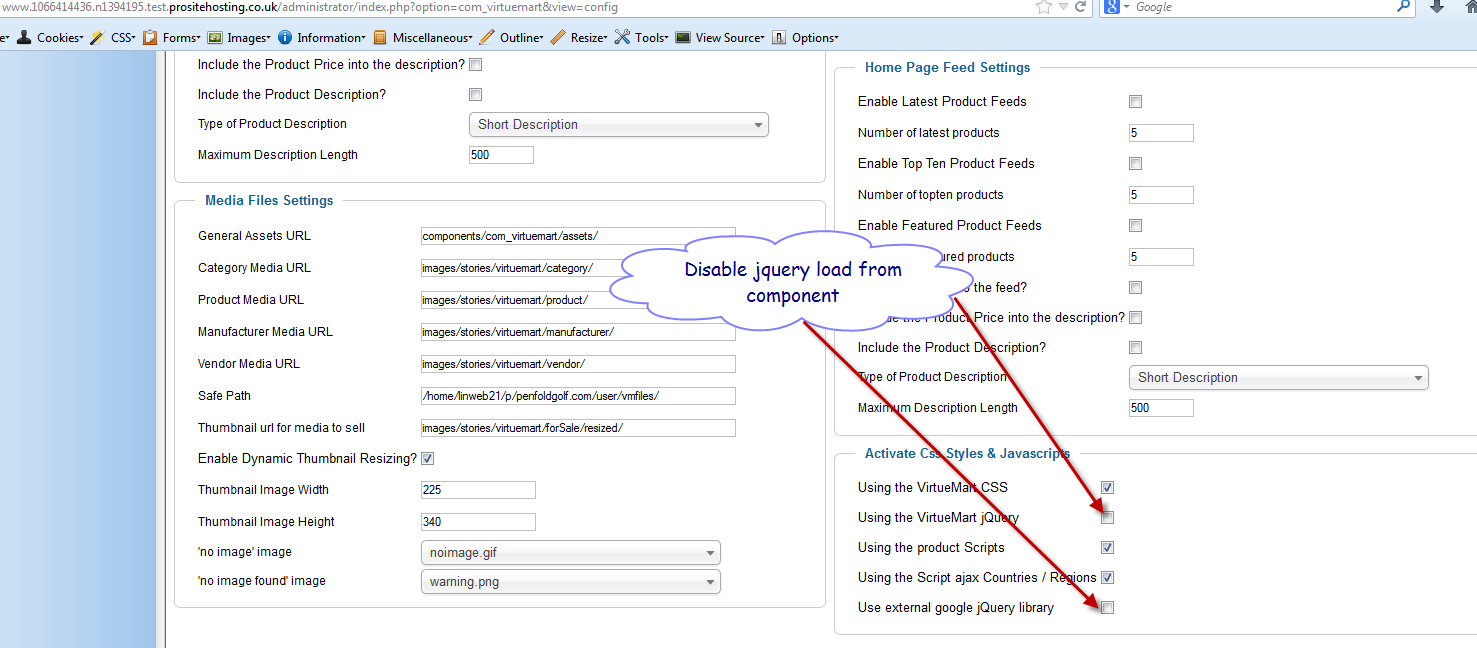
With error of displaying submenu, please go to Templates Manager -> YOUR-TEMPLATES -> Navigation set “Submenu Width” of sub menu as images
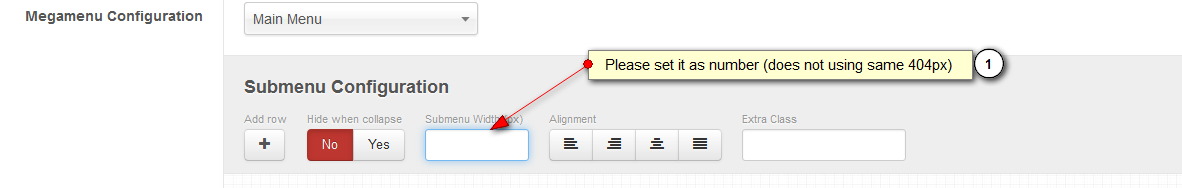
Regards.
1 user says Thank You to MoonSailor for this useful post
thatch10 Friend
thatch10
- Join date:
- May 2008
- Posts:
- 104
- Downloads:
- 154
- Uploads:
- 8
- Thanks:
- 11
- Thanked:
- 19 times in 1 posts
May 30, 2013 at 7:13 am #494352Hi MoonSailor,
thanks for the assistance on this one, I had picked up on the jquery order issue and installed locally jQuery Easy, I suspect that this performs the same as load jquery.
I had certainly missed that I was adding too much info to the column width.
Cheers for the assistance
Thatcher
AuthorPostsViewing 6 posts - 1 through 6 (of 6 total)This topic contains 6 replies, has 2 voices, and was last updated by
thatch10 11 years, 6 months ago.
We moved to new unified forum. Please post all new support queries in our New Forum
Jump to forum



