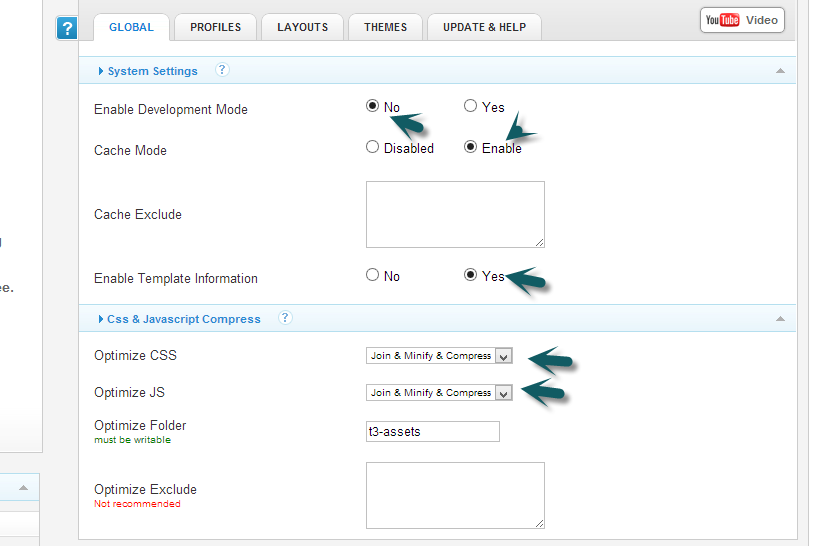-
AuthorPosts
-
bobysolo Friend
bobysolo
- Join date:
- October 2012
- Posts:
- 3
- Downloads:
- 0
- Uploads:
- 0
- Thanked:
- 1 times in 1 posts
November 7, 2013 at 2:20 am #192038Hi.
I’m using the latest version of the template JA-Puresite for Joomla 3 (v1.0.6) and have just updated to Joomla 3.2.
A problem occured with the template in relation with the T3 framework – the templates doesn’t store any more the settings and it also doesn’t read the existing settings from the “etc/profiles” folder.
Moreover, the created cached CSS files are not correct. They look like this:
@import url("") ;
@import url("") only screen and (max-width:479px);
@import url("") only screen and (max-width:735px);
@import url("") only screen and (min-width:736px) and (max-width: 985px);
@import url("") only screen and (min-width:986px) and (max-width: 1235px);
@import url("") ;
@import url("") ;
@import url("") ;So it seems like when creating the import directive something goes wrong.
How can I temporarily disable caching, since I cannot do that from the template settings?
bobysolo Friend
bobysolo
- Join date:
- October 2012
- Posts:
- 3
- Downloads:
- 0
- Uploads:
- 0
- Thanked:
- 1 times in 1 posts
November 7, 2013 at 2:43 am #511411I have noticed that the template params.ini file doesn’t get written correctly.
After saving the template I have written in it:
pages_profile="all=defaultnzh-CN=default-cnnit-IT=default-itn"
when it should be:
devmode="0"
cache="0"
cache_exclude=""
infomode="0"
optimize_css="0"
optimize_js="0"
optimize_folder="cache"
optimize_exclude=""
pages_profile="all=defaultnzh-CN=default-cnnit-IT=default-itn"For now I have manually corrected the file and disabled caching and CSS/JS optimization, but I would like to reenable them. Any ideas?
phong nam Friend
phong nam
- Join date:
- May 2015
- Posts:
- 3779
- Downloads:
- 1
- Uploads:
- 587
- Thanks:
- 499
- Thanked:
- 974 times in 888 posts
November 8, 2013 at 9:50 am #511612Hi bobysolo,
In this case, I think you can change the parameters in params.ini file to enable the settings again you want. The default settings of our T3v2 templates are:
<blockquote>devmode=”0″
cache=”1″
cache_exclude=””
infomode=”1″
optimize_css=”3″
optimize_js=”3″
optimize_folder=”t3-assets”</blockquote>You can add the profile setting line to complete the params.ini file. Then the template settings will look like the snapshot below and remember to clear JAT3 cache then.
bobysolo Friend
bobysolo
- Join date:
- October 2012
- Posts:
- 3
- Downloads:
- 0
- Uploads:
- 0
- Thanked:
- 1 times in 1 posts
November 8, 2013 at 11:13 pm #511683Thank you Leo for the reply, but as I have said, I have already done so – eg. manually corrected the params.ini.
Yesterday I had another problem – I don’t know why, the variable “optimize_folder” in the params.ini file wasn’t taken fully into account by the template, so I have had 2 separate directories created for the purpose of CSS and JS caching:
– the default t3-assets and
– cache (because I wanted all this files to go into the existing cache dir.)Every time I tried and cleared the cache, checked through FTP and deleted both directories also there, reloaded the page and both dirs got recreated. Some css was in one dir with broken import links and other assets got written correctly into the cache dir, specified by me.
I don’t know why, but today everything works fine and the params.ini is the same, I have just changed the parameter cache=”1″.
Well, I’m happy it works, hope the template or T3v2 framework will get fixed soon, so I can change the variables from withing the template settings.
1 user says Thank You to bobysolo for this useful post
AuthorPostsViewing 4 posts - 1 through 4 (of 4 total)This topic contains 4 replies, has 2 voices, and was last updated by
bobysolo 11 years, 2 months ago.
We moved to new unified forum. Please post all new support queries in our New Forum
Template cache problem after upgrade to Joomla 3.2
Viewing 4 posts - 1 through 4 (of 4 total)