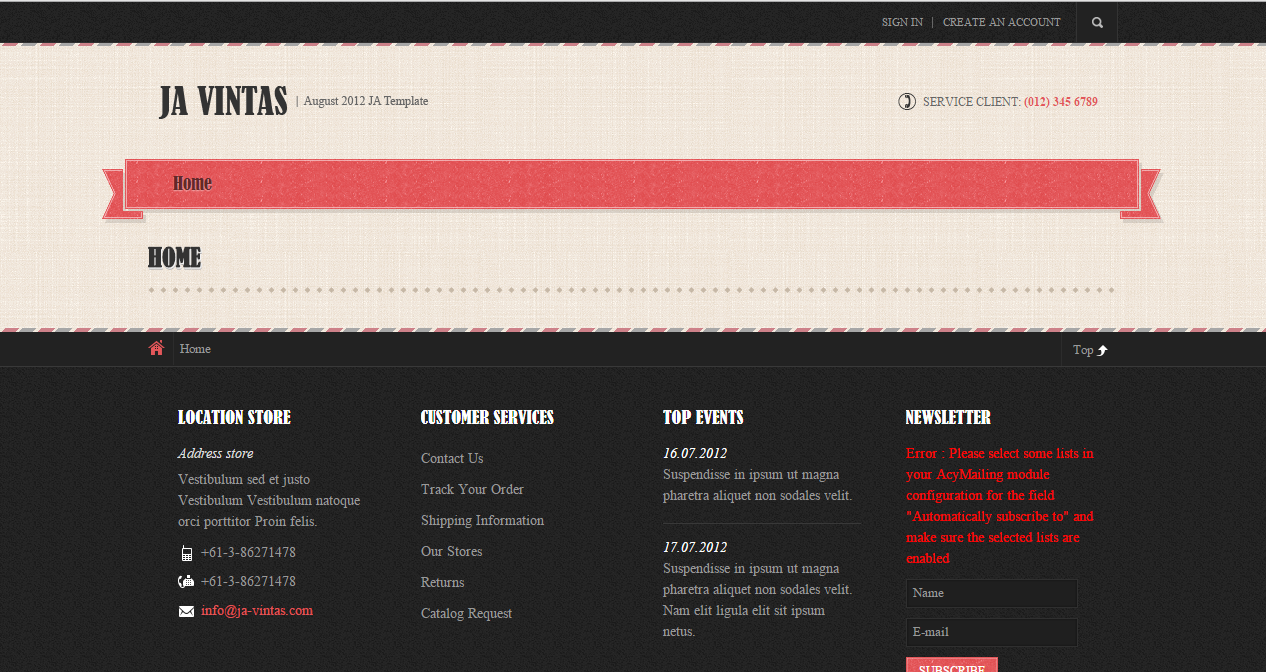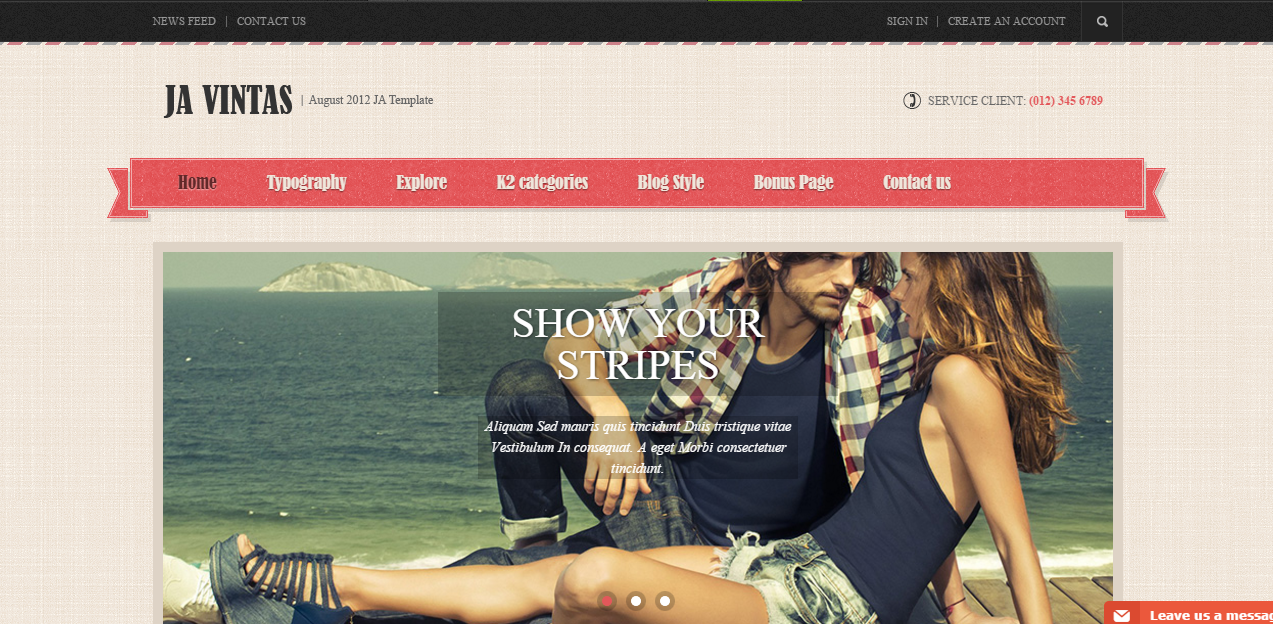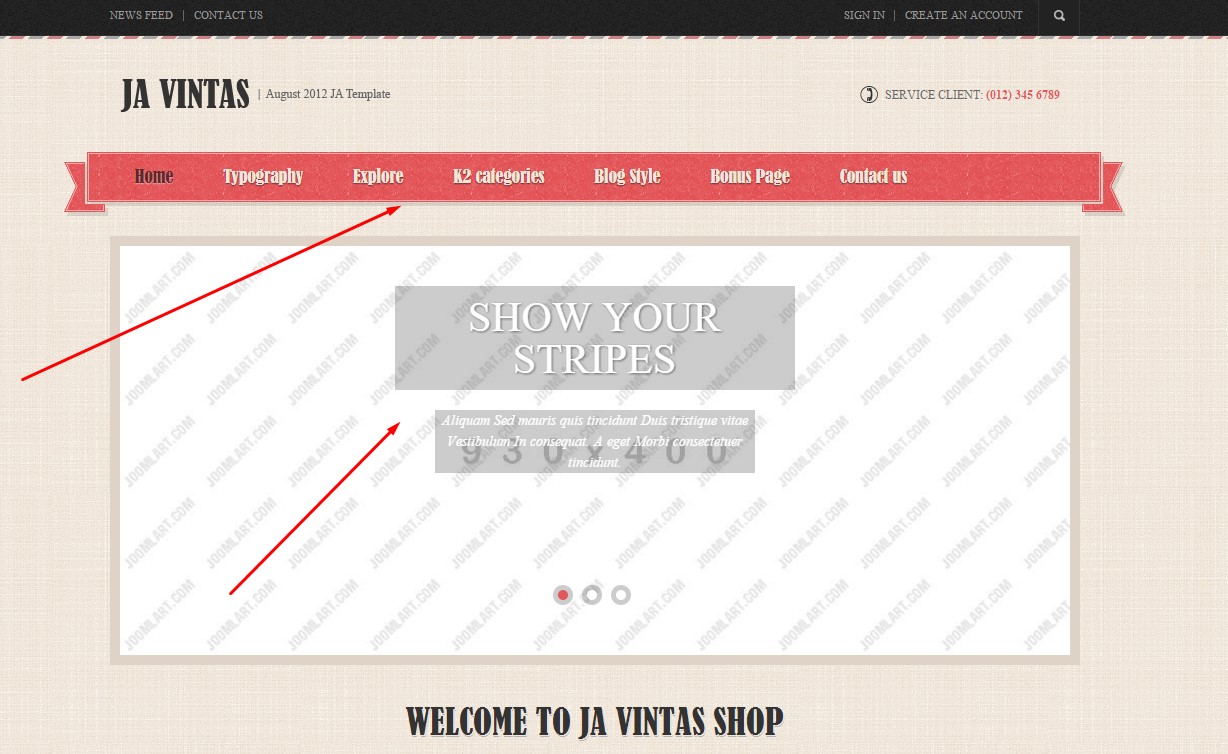-
AuthorPosts
-
sotecmo soluciones informaticas Friend
sotecmo soluciones informaticas
- Join date:
- December 2015
- Posts:
- 2
- Downloads:
- 11
- Uploads:
- 2
January 13, 2016 at 3:19 pm #846751I did the quickstart package instalation but my site doesn´t look like a demo site. It doesn´t have the menu like demo site, y I need many items from this menu. I need the contact us tab, the registration form tab, the login form tab and the blog tabs. Please help me with this topic. I attach the info´s site.
-
pavit Moderator
pavit
- Join date:
- September 2007
- Posts:
- 15749
- Downloads:
- 199
- Uploads:
- 2274
- Thanks:
- 417
- Thanked:
- 4028 times in 3778 posts
January 13, 2016 at 3:31 pm #846771Hi
I just downloaded and installed quickstart version of the template and it installed an exact copy as you can see from my screenshoot attached below
Please download again quickstart version and install it again choosing sample data to install at the quickstart procedure end
 Pankaj Sharma
Moderator
Pankaj Sharma
Moderator
Pankaj Sharma
- Join date:
- February 2015
- Posts:
- 24589
- Downloads:
- 144
- Uploads:
- 202
- Thanks:
- 127
- Thanked:
- 4196 times in 4019 posts
January 13, 2016 at 3:33 pm #846777Hi
As per your site view , It does not seem you installed the quickstart package with sample data .
Kindly download the Fresh package again and install it on a New database that does not have any DB table .
DO not forget to install Sample data . https://www.joomlart.com/documentation/other/quickstart-installation#install-30AuthorPostsViewing 3 posts - 1 through 3 (of 3 total)This topic contains 2 replies, has 3 voices, and was last updated by
 Pankaj Sharma 8 years, 10 months ago.
Pankaj Sharma 8 years, 10 months ago.We moved to new unified forum. Please post all new support queries in our New Forum
Jump to forum