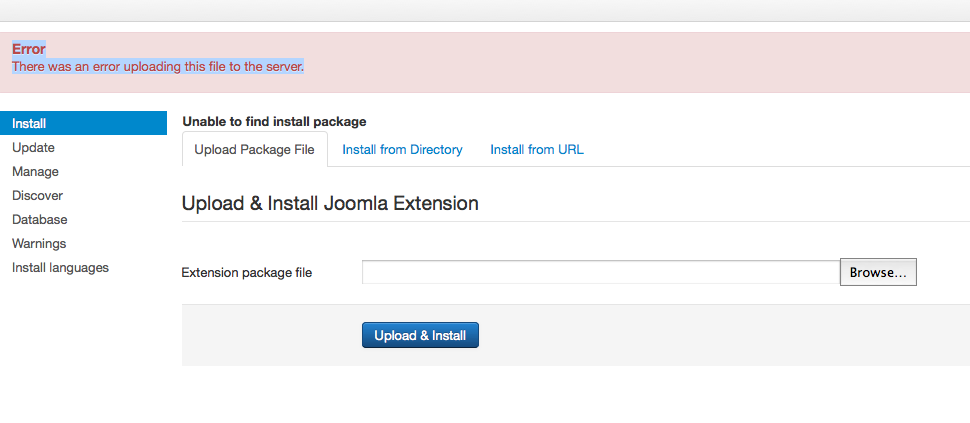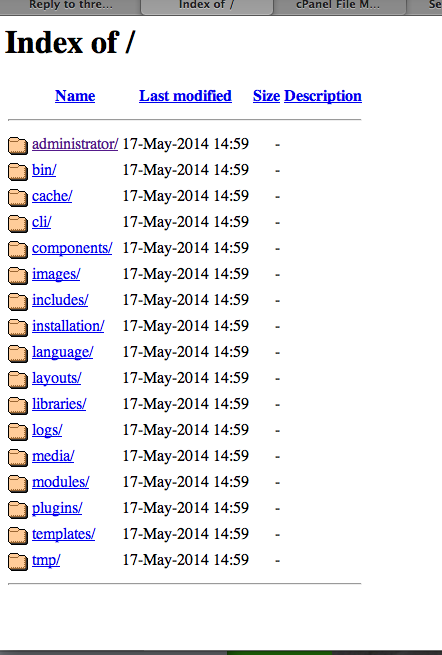-
AuthorPosts
-
Robin Friend
Robin
- Join date:
- March 2014
- Posts:
- 201
- Downloads:
- 3
- Uploads:
- 26
- Thanks:
- 49
- Thanked:
- 4 times in 1 posts
May 8, 2014 at 5:11 am #197510Hello. This template is installed on my site but I don’t see any of the plugins or modules on the template. Do I have to install each plugin? If so, what is the best way to do that? I though after installing the template, the website would like the demo and then I would get to switch the content out. Also, can some point me to step by step instructions for customizing this template.
alexsmirnov Friend
alexsmirnov
- Join date:
- July 2012
- Posts:
- 786
- Downloads:
- 1
- Uploads:
- 226
- Thanks:
- 226
- Thanked:
- 163 times in 119 posts
May 8, 2014 at 6:06 am #534115Hi there,
As you install JA Teline IV as a standalone template, JoomlArt’s extensions, accompanying this template, have not been installed. You will have to install them one by one.
To avoid such hastle, I suggest you install our JA Teline IV T3 for J3.2 Quickstart package, which includes everything you’ve seen on JA Teline IV demo, except the images (due to contractual limitations with our stock image provider, we can not ship them to our customers).
To get into JA Teline IV in more details, please have a look at its documentation.
Hope this helps.
Happy joomlarting
Alex
Robin Friend
Robin
- Join date:
- March 2014
- Posts:
- 201
- Downloads:
- 3
- Uploads:
- 26
- Thanks:
- 49
- Thanked:
- 4 times in 1 posts
May 9, 2014 at 12:57 am #534253Hello Alex. Thanks for the response! This was very helpful. I have downloaded the quickstart and made it into a zip and now i’m trying to uploaded via the extension manager in Joomla but it won’t upload. I get this error: Error. There was an error uploading this file to the server.
alexsmirnov Friend
alexsmirnov
- Join date:
- July 2012
- Posts:
- 786
- Downloads:
- 1
- Uploads:
- 226
- Thanks:
- 226
- Thanked:
- 163 times in 119 posts
May 9, 2014 at 3:43 am #534280Hi there,
Your error popped up due to your treating JA Teline IV package as a Joomla extension, which it is not.
Please think of our JA Teline IV Quick Start package as a Joomla system installation package and work with it installation wise the same way you would work with Joomla system installation itself.
In reality the JA Teline IV Quick Start pack is Joomla CMS + JA Teline template + JA extensions all installed during initial Joomla installation.
With that in mind, I suggest you do the following steps:
1) delete your current Joomla database tables
2) completely delete all the files and folders in your site root directory
3) upload the JA Teline IV Quick Start package into your site root directory
4) extract the JA Teline IV Quick Start package inside your site root directory
5) direct your browser to harambeetoday.org and follow the onscreen Joomla installation instructions
Once finished, you will have installed our JA Teline IV Quick Start template package with demo content as you saw it on JA Teline IV demo site, except instead of the fully fledged images you saw on the demo, on your JA Teline IV newly intalled web-site you will see dummy placeholders.
Hope this helps.
Regards
Alex
1 user says Thank You to alexsmirnov for this useful post
Robin Friend
Robin
- Join date:
- March 2014
- Posts:
- 201
- Downloads:
- 3
- Uploads:
- 26
- Thanks:
- 49
- Thanked:
- 4 times in 1 posts
May 9, 2014 at 3:45 am #534282Thanks a lot!
alexsmirnov Friend
alexsmirnov
- Join date:
- July 2012
- Posts:
- 786
- Downloads:
- 1
- Uploads:
- 226
- Thanks:
- 226
- Thanked:
- 163 times in 119 posts
May 9, 2014 at 3:58 am #534285You are welcome and happy joomlarting!
Robin Friend
Robin
- Join date:
- March 2014
- Posts:
- 201
- Downloads:
- 3
- Uploads:
- 26
- Thanks:
- 49
- Thanked:
- 4 times in 1 posts
May 17, 2014 at 8:07 pm #535555alexsmirnov Friend
alexsmirnov
- Join date:
- July 2012
- Posts:
- 786
- Downloads:
- 1
- Uploads:
- 226
- Thanks:
- 226
- Thanked:
- 163 times in 119 posts
May 18, 2014 at 2:10 pm #535581Hi there,
Could you please PM me your hosting panel login credentials?
Regards
Alex
alexsmirnov Friend
alexsmirnov
- Join date:
- July 2012
- Posts:
- 786
- Downloads:
- 1
- Uploads:
- 226
- Thanks:
- 226
- Thanked:
- 163 times in 119 posts
May 18, 2014 at 4:33 pm #535588Hi there,
The credentials you’ve PMed me didn’t work. I’ve applied them to login into harambeetoday.org/cpanel. Is this link and the credentials you’ve PMed me correct?
Regards,
Alex
Robin Friend
Robin
- Join date:
- March 2014
- Posts:
- 201
- Downloads:
- 3
- Uploads:
- 26
- Thanks:
- 49
- Thanked:
- 4 times in 1 posts
May 18, 2014 at 5:42 pm #535591Hi:
Sorry about that. I never access it through that url so yes the password is different. I just sent it to via PM.
alexsmirnov Friend
alexsmirnov
- Join date:
- July 2012
- Posts:
- 786
- Downloads:
- 1
- Uploads:
- 226
- Thanks:
- 226
- Thanked:
- 163 times in 119 posts
May 20, 2014 at 11:53 pm #535975Hi there,
You’ve PM-ed me a wrong URL for your hosting panel which doesn’t help. Please every time your contact us with a support request, make sure that your provide us with correct hosting panel URL and login credentials.
Also, please don’t create duplicate threads, crossposting the same request in more than one thread. Such duplicates get deleted by our moderators.
I’ve now installed the responsive version of the JA Teline IV for Joomla 3 for you and am PM-ing you the database and Joomla Super User details.
Happy joomlarting.
Regards
Alex
Robin Friend
Robin
- Join date:
- March 2014
- Posts:
- 201
- Downloads:
- 3
- Uploads:
- 26
- Thanks:
- 49
- Thanked:
- 4 times in 1 posts
May 20, 2014 at 11:57 pm #535977Hi Alex:
I appreciate you installing this template. I have been trying for such a long time and i’m in a bit of a time crunch. Can you please what the issue was so I can resolve it on my own in the future?
alexsmirnov Friend
alexsmirnov
- Join date:
- July 2012
- Posts:
- 786
- Downloads:
- 1
- Uploads:
- 226
- Thanks:
- 226
- Thanked:
- 163 times in 119 posts
May 21, 2014 at 12:45 am #535980I don’t know how you ended up with what you ended up with but obviously it happened due to your lack of experience.
You have your own sandbox in /dev/test01 to practice your Joomla skills now. Please register at forum.joomla.org as you will now have a lot of basic questions and hopefully by reading that forum you’ll find many answers.
Regards,
Alex
1 user says Thank You to alexsmirnov for this useful post
Robin Friend
Robin
- Join date:
- March 2014
- Posts:
- 201
- Downloads:
- 3
- Uploads:
- 26
- Thanks:
- 49
- Thanked:
- 4 times in 1 posts
May 22, 2014 at 5:29 am #536174Thanks a lot for your help, Alex. I appreciate you setting up the dev site. 🙂
1 user says Thank You to Robin for this useful post
AuthorPostsViewing 14 posts - 1 through 14 (of 14 total)This topic contains 14 replies, has 2 voices, and was last updated by
Robin 10 years, 6 months ago.
We moved to new unified forum. Please post all new support queries in our New Forum
Jump to forum