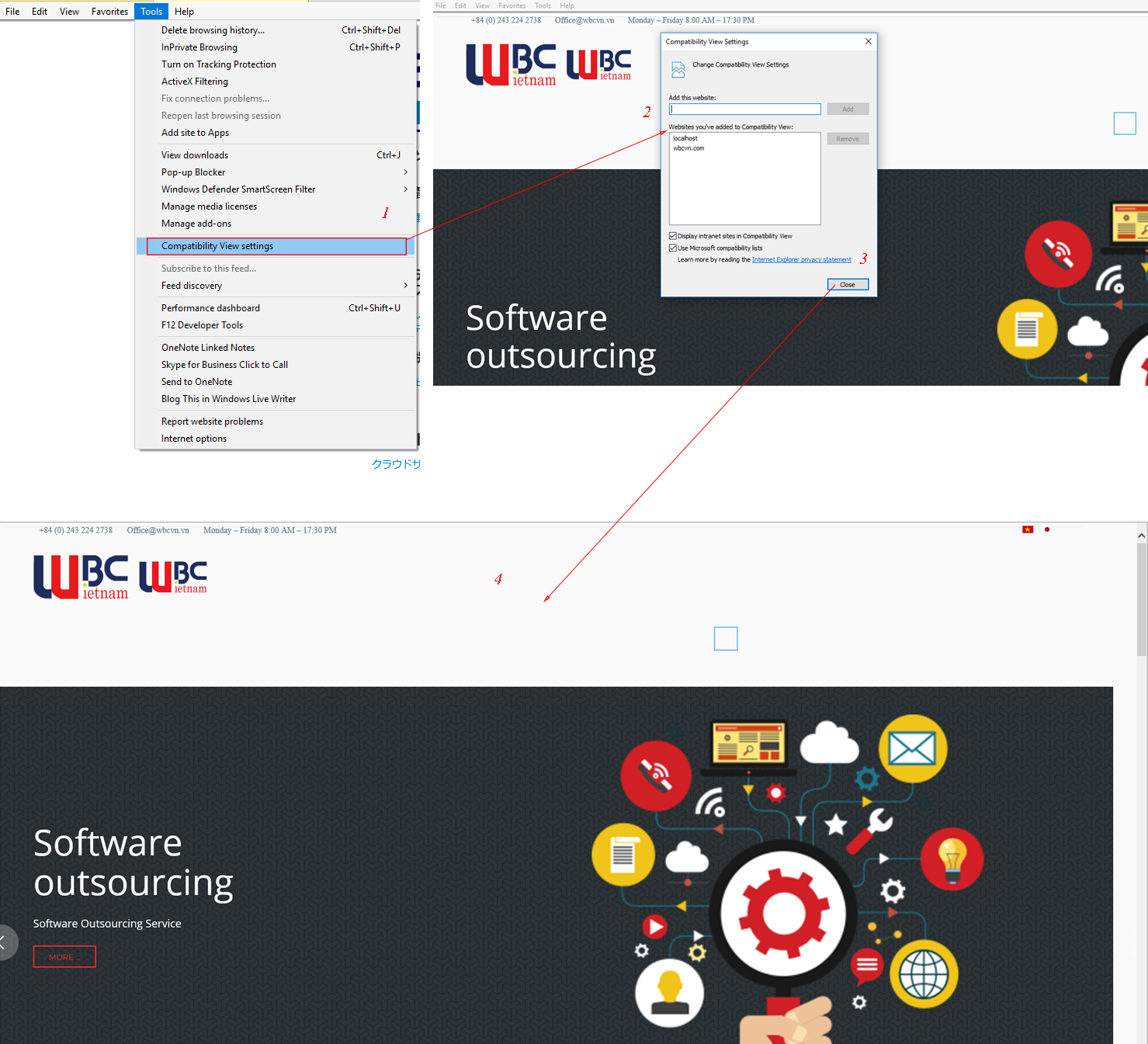-
AuthorPosts
-
 Pankaj Sharma
Moderator
Pankaj Sharma
Moderator
Pankaj Sharma
- Join date:
- February 2015
- Posts:
- 24589
- Downloads:
- 144
- Uploads:
- 202
- Thanks:
- 127
- Thanked:
- 4196 times in 4019 posts
December 19, 2017 at 4:58 am #1082103Hi
Kindly check the compatibility view settings in the IE you can see the browser version, It should be IE10 as the older version are no longer supported.
When u add the site URL in compatibility use it may use no supported version of IE.Regards
1 user says Thank You to Pankaj Sharma for this useful post
December 19, 2017 at 6:47 am #1082112Hi,
Currently, I’m using IE 11
Normal access is fine, but switching to "compatibility view settings" on IE not working. Pankaj Sharma
Moderator
Pankaj Sharma
Moderator
Pankaj Sharma
- Join date:
- February 2015
- Posts:
- 24589
- Downloads:
- 144
- Uploads:
- 202
- Thanks:
- 127
- Thanked:
- 4196 times in 4019 posts
December 19, 2017 at 7:53 am #1082129Hi,
sorry you can see the picture below. I tested joomlart’s template on localhost. but all can not run well. thanks-
This reply was modified 7 years ago by
mediavn.
 Pankaj Sharma
Moderator
Pankaj Sharma
Moderator
Pankaj Sharma
- Join date:
- February 2015
- Posts:
- 24589
- Downloads:
- 144
- Uploads:
- 202
- Thanks:
- 127
- Thanked:
- 4196 times in 4019 posts
December 19, 2017 at 8:03 am #1082132Hi
You can put the site live and post the thread in the template forum that you are using, Is hard to assume the localhost style issue.
You can try the suggestion I shared for the compatibility view.Regards
December 20, 2017 at 3:34 am #1082310Hi, All joomlart templates can not display properly in IE’s "compatibility view settings". my domain: in IE 11: Tools >> compatibility view settings >> in textbox "add this website" you enter domain or domain have joomlart template >> close.
==> Joomlart template not working.
Please help me, Thanks
 Pankaj Sharma
Moderator
Pankaj Sharma
Moderator
Pankaj Sharma
- Join date:
- February 2015
- Posts:
- 24589
- Downloads:
- 144
- Uploads:
- 202
- Thanks:
- 127
- Thanked:
- 4196 times in 4019 posts
December 20, 2017 at 3:45 am #1082312Hi Again,
When u add the site URL in compatibility use it may use no supported version of IE.
If you will use IE11 in this version it will work fine.
Here is an Example: http://prntscr.com/hpvh6n
It uses the IE 7 that no longer supported and does not support the style, I suggest you use the latest version of IE, there is not something that is from the template it’s the older version of the browser that enables to load the style due to incompatibilities in an older version of IE.December 20, 2017 at 4:26 am #1082318Currently, I am using IE version 11
But when "compatibility view settings" is turned on, it defaults to IE7.
So how to leave it default is IE11.Other computers using IE11 are just like my computer.
If you are using IE11 you can check the display help me when the "compatibility view settings"
 Pankaj Sharma
Moderator
Pankaj Sharma
Moderator
Pankaj Sharma
- Join date:
- February 2015
- Posts:
- 24589
- Downloads:
- 144
- Uploads:
- 202
- Thanks:
- 127
- Thanked:
- 4196 times in 4019 posts
AuthorPostsViewing 9 posts - 1 through 9 (of 9 total)This topic contains 9 replies, has 2 voices, and was last updated by
 Pankaj Sharma 7 years ago.
Pankaj Sharma 7 years ago.The topic ‘Template joomlart not working when enable "compatibility view settings" on IE’ is closed to new replies.
Template joomlart not working when enable "compatibility view settings" on IE
Viewing 9 posts - 1 through 9 (of 9 total)