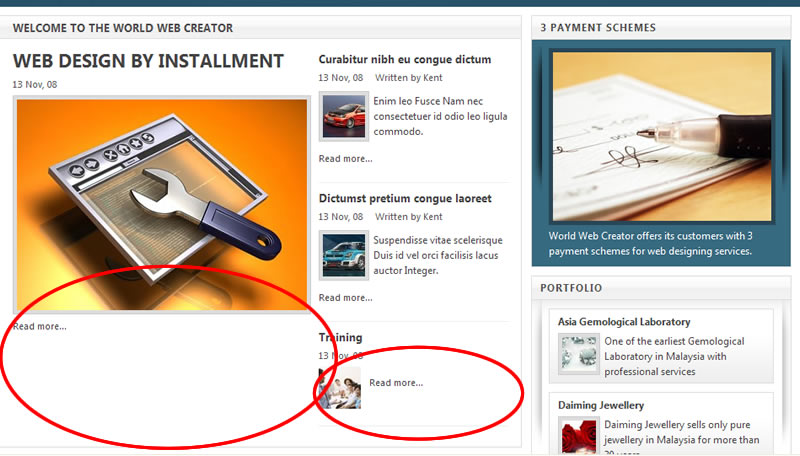-
AuthorPosts
-
sfpkent Friend
sfpkent
- Join date:
- October 2008
- Posts:
- 829
- Downloads:
- 0
- Uploads:
- 100
- Thanks:
- 310
- Thanked:
- 75 times in 1 posts
March 14, 2009 at 11:21 am #139117Hi,
I have problem to figure out how to make those texts of articles before “Read More” show up in JA Body at frontpage.
I am using JCE, I aligned those pictures to left (10px)
Here is the link: http://worldwebcreator.com
I have attached the problems (two image files).
-
sfpkent Friend
sfpkent
- Join date:
- October 2008
- Posts:
- 829
- Downloads:
- 0
- Uploads:
- 100
- Thanks:
- 310
- Thanked:
- 75 times in 1 posts
March 15, 2009 at 4:24 am #296032Anyone can help?
sfpkent Friend
sfpkent
- Join date:
- October 2008
- Posts:
- 829
- Downloads:
- 0
- Uploads:
- 100
- Thanks:
- 310
- Thanked:
- 75 times in 1 posts
March 18, 2009 at 2:00 am #296554Helloo….
JA staff, anyone expert. I have tried many times to modify this, modify that. Anyone?
March 21, 2009 at 10:08 pm #297217I have the same problem!
sfpkent Friend
sfpkent
- Join date:
- October 2008
- Posts:
- 829
- Downloads:
- 0
- Uploads:
- 100
- Thanks:
- 310
- Thanked:
- 75 times in 1 posts
March 22, 2009 at 4:36 am #297233Hi dorkyme,
Would you mind provide your link as well?
So JA staff or anyone else, who can help? Is this a bug in the JA Cooper template?
sfpkent Friend
sfpkent
- Join date:
- October 2008
- Posts:
- 829
- Downloads:
- 0
- Uploads:
- 100
- Thanks:
- 310
- Thanked:
- 75 times in 1 posts
March 22, 2009 at 7:18 am #297243Hi,
I have submitted a ticket to JA staff and hopefully they will answer our problem soon.
Arvind Chauhan Moderator
Arvind Chauhan
- Join date:
- September 2014
- Posts:
- 3835
- Downloads:
- 74
- Uploads:
- 92
- Thanks:
- 1240
- Thanked:
- 1334 times in 848 posts
March 22, 2009 at 8:10 am #297248Problem seems to have been solved. i just checked http://worldwebcreator.com and it looks the way you wanted. How did you resolve it?
sfpkent Friend
sfpkent
- Join date:
- October 2008
- Posts:
- 829
- Downloads:
- 0
- Uploads:
- 100
- Thanks:
- 310
- Thanked:
- 75 times in 1 posts
March 22, 2009 at 8:44 am #297250Hi,
I didn’t really solve the problem but I used stupid way to do it. There is no guarantee for this solution.
We have to type or paste the test first, then pictures, if you put it the pictures first, the text before “Read More” won’t appear and you must use defauly article (the article created by JA), if you created a new articles, the problem appear again.
That’s the reason I contact support to find the real solution. You may try, if you can find the right solution, pls post here so that everyone can benefit from your solution, thanks! 🙂
March 22, 2009 at 8:53 am #297251Maybe that is a solution for the problem, but that’s not how it should be. I do not have picture in all my articles.
Hope support will answer and solve this problem as soon as possible. 😎
sunrise Friend
sunrise
- Join date:
- February 2007
- Posts:
- 920
- Downloads:
- 0
- Uploads:
- 5
- Thanks:
- 103
- Thanked:
- 166 times in 114 posts
March 22, 2009 at 8:56 am #297252Hi there sfpkent,
I just installed JCE on a site I am working on and have not really tried it yet, but on an article that already works with read me, if I click on Show/Hide in the text editor and look at the html, it shows
<hr id=”system-readmore” />
where the “read more” goes.
If you add that into the html it should work fine.
I did not see a button though to add this, but maybe I didn’t look long enough.
Hope this is a help.
Arvind Chauhan Moderator
Arvind Chauhan
- Join date:
- September 2014
- Posts:
- 3835
- Downloads:
- 74
- Uploads:
- 92
- Thanks:
- 1240
- Thanked:
- 1334 times in 848 posts
March 22, 2009 at 9:20 am #297258I tried replicating it on localohost. I did not get the problem you faced.
Here is the screenshot of my results :

I added a new article. The steps i followed are as below.
- Downloaded & installed Ja cooper quickguide on localhost runing xampp 1.7.
- Copied, flipped the car image added line “new pic” so that it stands out from the original image.
- Installed JCE editor, jce plugin, JCE image extended plugin.
- Clicked on add new article.
- inserted the new (modified image).
- added the text and put in the read more after few lines.
- Published it to demo section>demo category and also on the front page.
I did not put any alignment to the image nor to the text. I suggest you follow it once more and see if it helps.
mneese Friend
mneese
- Join date:
- November 2008
- Posts:
- 148
- Downloads:
- 19
- Uploads:
- 0
- Thanks:
- 36
- Thanked:
- 7 times in 1 posts
March 23, 2009 at 8:28 pm #297507I like all your sites and work.
Please tell me where to find the editing for the words “welcome to the world web creator” that shows on the front page just below the slideshow.Arvind Chauhan Moderator
Arvind Chauhan
- Join date:
- September 2014
- Posts:
- 3835
- Downloads:
- 74
- Uploads:
- 92
- Thanks:
- 1240
- Thanked:
- 1334 times in 848 posts
March 23, 2009 at 8:40 pm #297512<em>@mneese 119691 wrote:</em><blockquote>I like all your sites and work.
Please tell me where to find the editing for the words “welcome to the world web creator” that shows on the front page just below the slideshow.</blockquote>In your admin panel. Click on Menus>> Main Menu>> Home>>
On the right side you will see this :

You must have written “welcome to the world web creator”. Change it to your taste.
It it helps, let us know.
mneese Friend
mneese
- Join date:
- November 2008
- Posts:
- 148
- Downloads:
- 19
- Uploads:
- 0
- Thanks:
- 36
- Thanked:
- 7 times in 1 posts
March 23, 2009 at 9:05 pm #297519That works!
Arvind Chauhan Moderator
Arvind Chauhan
- Join date:
- September 2014
- Posts:
- 3835
- Downloads:
- 74
- Uploads:
- 92
- Thanks:
- 1240
- Thanked:
- 1334 times in 848 posts
March 23, 2009 at 9:34 pm #297529Ha Ha, That was easy. Glad it helped. The best way to learn joomla is to install it on your machine using Xampp and explore it around, crash it, repair it. Joomla is the easiest CMS available and Joomlart templates are a compliment to Joomla. They both when together rocks.
cheers
-
AuthorPosts
This topic contains 21 replies, has 6 voices, and was last updated by
sfpkent 15 years, 9 months ago.
We moved to new unified forum. Please post all new support queries in our New Forum
Jump to forum