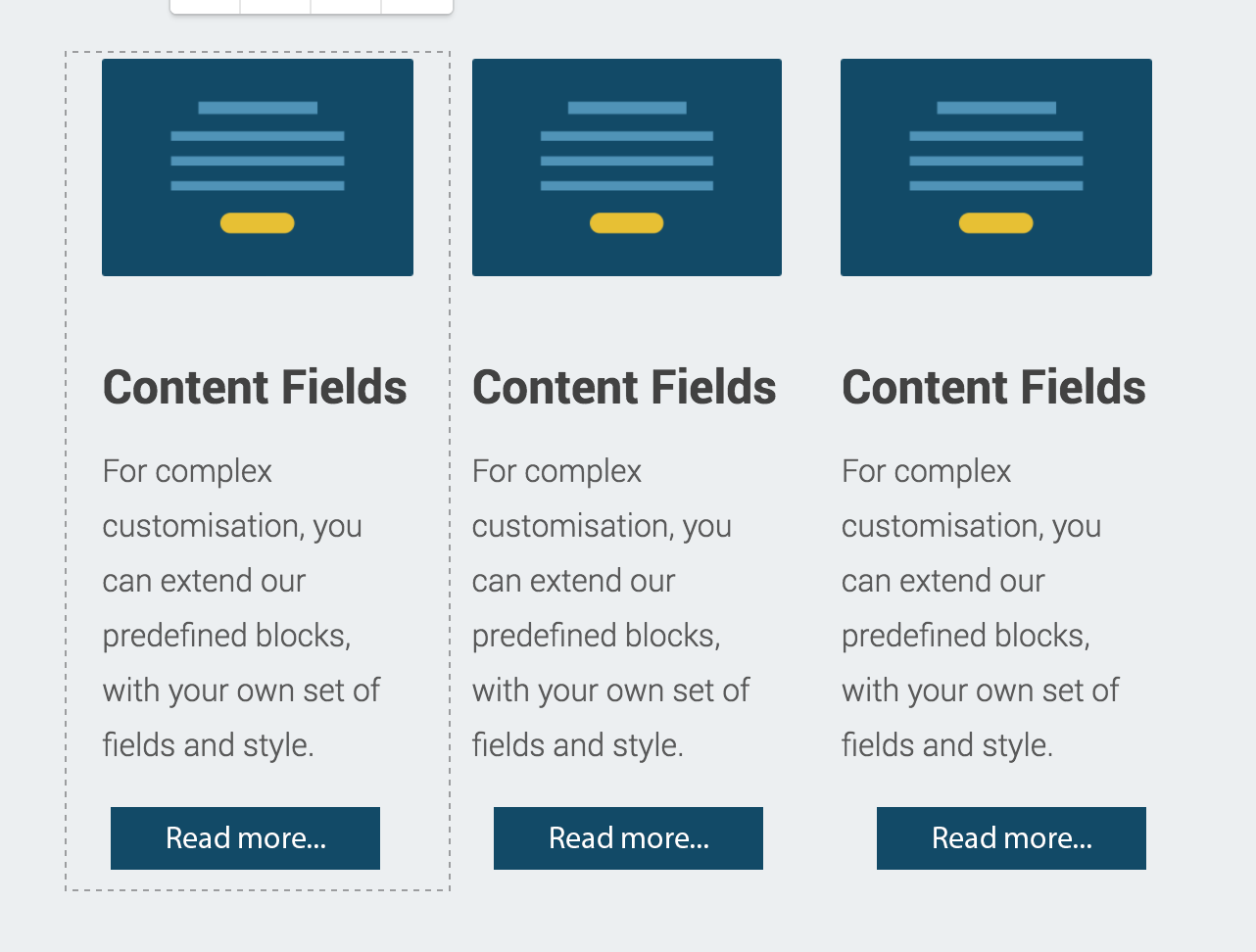-
AuthorPosts
-
January 19, 2017 at 12:06 am #1003614
Hello, text formatting not working in Page builder, after publishing all text changes like "bold, italic, background color…." dissapear.
Will that problem be fixed?Arvind Chauhan Moderator
Arvind Chauhan
- Join date:
- September 2014
- Posts:
- 3835
- Downloads:
- 74
- Uploads:
- 92
- Thanks:
- 1240
- Thanked:
- 1334 times in 848 posts
January 19, 2017 at 12:54 pm #1003817TY very much
Arvind Chauhan Moderator
Arvind Chauhan
- Join date:
- September 2014
- Posts:
- 3835
- Downloads:
- 74
- Uploads:
- 92
- Thanks:
- 1240
- Thanked:
- 1334 times in 848 posts
greendome Friend
greendome
- Join date:
- June 2008
- Posts:
- 52
- Downloads:
- 6
- Uploads:
- 6
- Thanks:
- 8
- Thanked:
- 2 times in 2 posts
January 23, 2017 at 6:28 pm #1004835Hi Arvind,
I’ve just tested Hyperlink option in the editor.
1 – Selected text and clicked the Hperlink button.
2 – Entered my URL e.g. http://www.joomlart.com or https://www.joomlart.com then click the Add button.
3 – Published the site and there’s no link for my selected text.
4 – Re-selected the same text and clicked the Hperlink button and its empty.I’ve tried the above few times with ‘Feature Into 7.1’ block.
Is this an editor bug?
Thanks, GD
January 23, 2017 at 8:47 pm #1004879hurray text formatting works, but i cant format H2 headings…
Arvind Chauhan Moderator
Arvind Chauhan
- Join date:
- September 2014
- Posts:
- 3835
- Downloads:
- 74
- Uploads:
- 92
- Thanks:
- 1240
- Thanked:
- 1334 times in 848 posts
January 24, 2017 at 2:16 am #1004961Hi guys,
Thanks for your report, I have talked to the dev team to fix those issues. Thanks for your patience.
Regards.
greendome Friend
greendome
- Join date:
- June 2008
- Posts:
- 52
- Downloads:
- 6
- Uploads:
- 6
- Thanks:
- 8
- Thanked:
- 2 times in 2 posts
January 25, 2017 at 5:55 pm #1005553Unfortunately, I’m still finding the editor a hit and miss. The font sizer, hyperlink and paragraph spacing (enter) and don’t work after publishing the page. The hyperlink is a must as I can’t currently link between pages or external sites.
Regards, GD
Arvind Chauhan Moderator
Arvind Chauhan
- Join date:
- September 2014
- Posts:
- 3835
- Downloads:
- 74
- Uploads:
- 92
- Thanks:
- 1240
- Thanked:
- 1334 times in 848 posts
January 26, 2017 at 1:30 am #1005634Hi @greendome,
Yes, that function is a must and we are still working on that to fix the editor issue. We will try to get it done as soon as possible.
Regards.
1 user says Thank You to Arvind Chauhan for this useful post
greendome Friend
greendome
- Join date:
- June 2008
- Posts:
- 52
- Downloads:
- 6
- Uploads:
- 6
- Thanks:
- 8
- Thanked:
- 2 times in 2 posts
January 29, 2017 at 12:29 pm #1006540Hi Arvind,
Any update when the editor will be fixed?
Also, is there a way to add custom buttons e.g. I want to add a button to each sub-section for the ‘Feature – Intro 7.1’ block.
Image attached for clarity…read more buttons
Thank you, GD
Arvind Chauhan Moderator
Arvind Chauhan
- Join date:
- September 2014
- Posts:
- 3835
- Downloads:
- 74
- Uploads:
- 92
- Thanks:
- 1240
- Thanked:
- 1334 times in 848 posts
January 31, 2017 at 8:08 am #1006944Hi,
Our dev is improving the editor, please give us some more time to make it as good as you expect.
For the request to add button to the feature intro content block, I will check with the development team to add the option so you can add button to each feature item.Regards.
February 1, 2017 at 1:41 am #1007206Very limited number of colors available on the text editor. None of the standard ‘white, black or gray’ options are available. Am I missing something somewhere?
Alok Jain Friend
Alok Jain
- Join date:
- September 2014
- Posts:
- 13
- Downloads:
- 36
- Uploads:
- 1
- Thanked:
- 3 times in 3 posts
February 1, 2017 at 6:12 pm #1007409Same text linking issue..
Arvind, can you please give this a priority and release patch or something as this looks like major issue for quite a few folks here.Thanks
Arvind Chauhan Moderator
Arvind Chauhan
- Join date:
- September 2014
- Posts:
- 3835
- Downloads:
- 74
- Uploads:
- 92
- Thanks:
- 1240
- Thanked:
- 1334 times in 848 posts
February 2, 2017 at 3:13 am #1007479Hi @betatester2012,
We are planning to add new feature that allows user to define color for color variables, for example, you can change the color code of Blue from #0077bb to #0078bc, this will help you change color theme of your site.
Regards.
Arvind Chauhan Moderator
Arvind Chauhan
- Join date:
- September 2014
- Posts:
- 3835
- Downloads:
- 74
- Uploads:
- 92
- Thanks:
- 1240
- Thanked:
- 1334 times in 848 posts
AuthorPostsThis topic contains 20 replies, has 7 voices, and was last updated by
Saguaros 7 years, 10 months ago.
We moved to new unified forum. Please post all new support queries in our New Forum