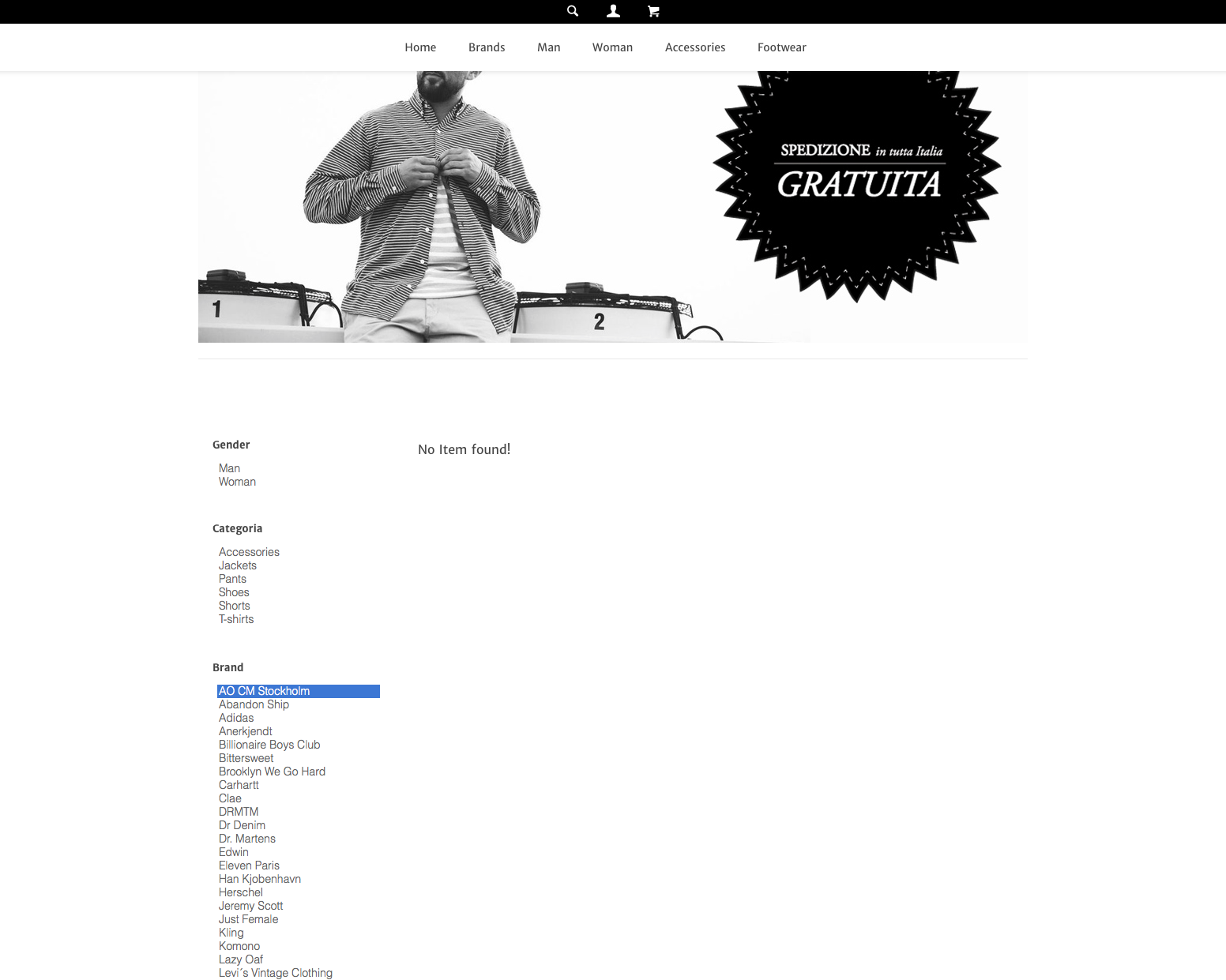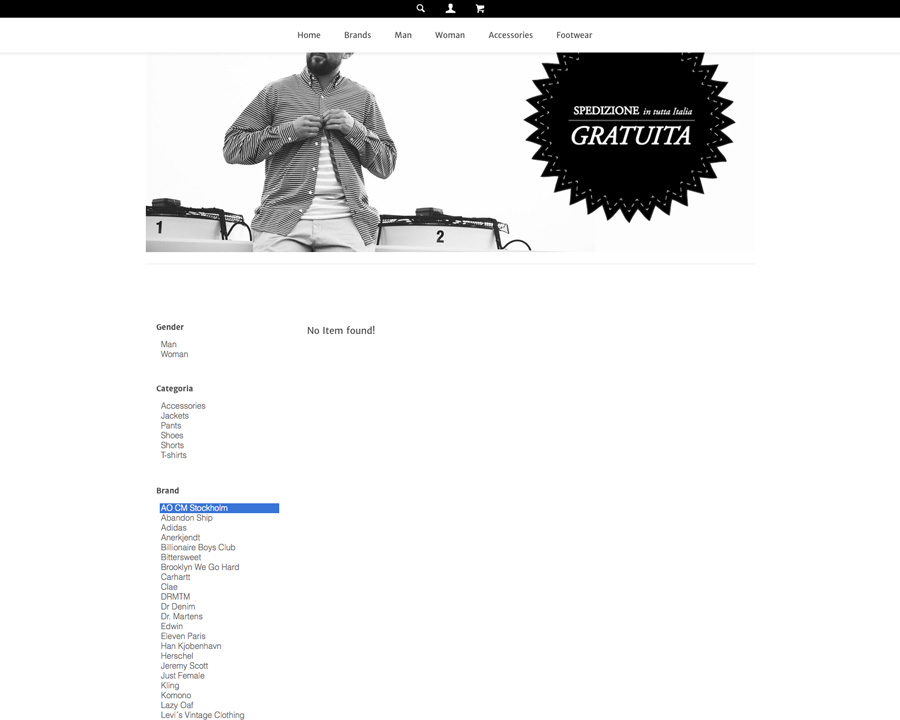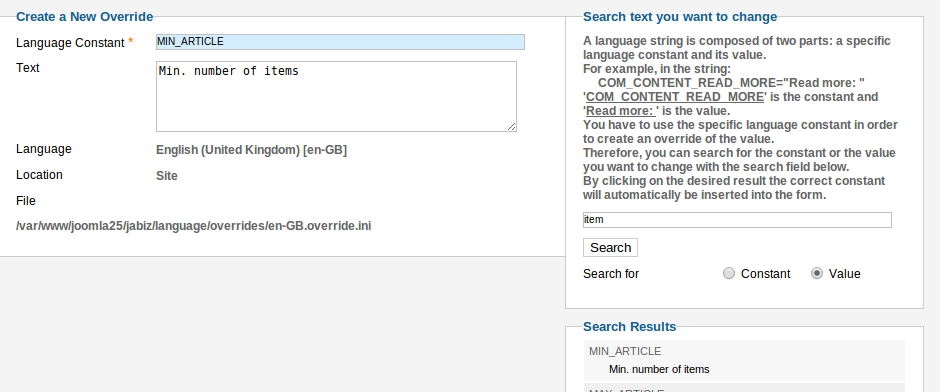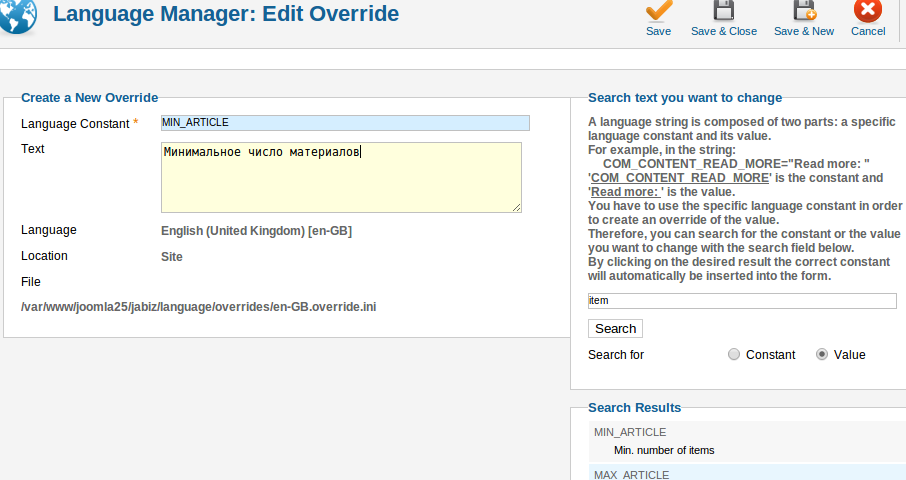-
AuthorPosts
-
April 14, 2014 at 9:47 pm #196762
Hi
I’m trying to understand where to translate this follow text string “No Item found!” but can not find it anywhere.I hope to be clear
thank’s in advance for the answer
Fabio
alexsmirnov Friend
alexsmirnov
- Join date:
- July 2012
- Posts:
- 786
- Downloads:
- 1
- Uploads:
- 226
- Thanks:
- 226
- Thanked:
- 163 times in 119 posts
April 15, 2014 at 1:06 am #530882Hi Fabio,
To provide to each of your three questions a due care and support, I hope you don’t mind my leaving in this thread only the first one. Please create for the two remaining questions a separate thread for each one.
Thanks in advance for your cooperation in this matter.
Could you please post here a screenshot with the “No Item found!” label for me to have a look at?
Regards,
Alex
April 15, 2014 at 8:08 am #530927ok sorry for asking too many questions at the same time
I would like to change the text “No Item found!” with “Soon as possible!” the text comes out when do not find anything in the assigned brand like Ao Cm Stockholm or DRMTM
thanks
fabio-
alexsmirnov Friend
alexsmirnov
- Join date:
- July 2012
- Posts:
- 786
- Downloads:
- 1
- Uploads:
- 226
- Thanks:
- 226
- Thanked:
- 163 times in 119 posts
April 15, 2014 at 2:08 pm #530973In your Joomla backend control panel please go to Extensions -> Language Manager -> Overrides -> New.
In the opened to you “Language Manager: Edit Override” page, on the right hand side find the “Search” button (see my screenshot below)
enter “No Item” or “No Item Found” into the “Search” field above this button and click on the “Search” button.
In response you should see the “Search Results” list popping up underneath the “Search” knob, like on my screenshot below:
Find the string you need to translate, point your mouse on it and left-click it. In response to your click the string’s key and translatable text should immediately show up in the “Language Constant *” and the “Text” fields respectively, like on my screenshot below:
Translate the text in the “Text” field as you like:
click “Save” and you now should be good to go.
Hope this helps
Regards
Alex
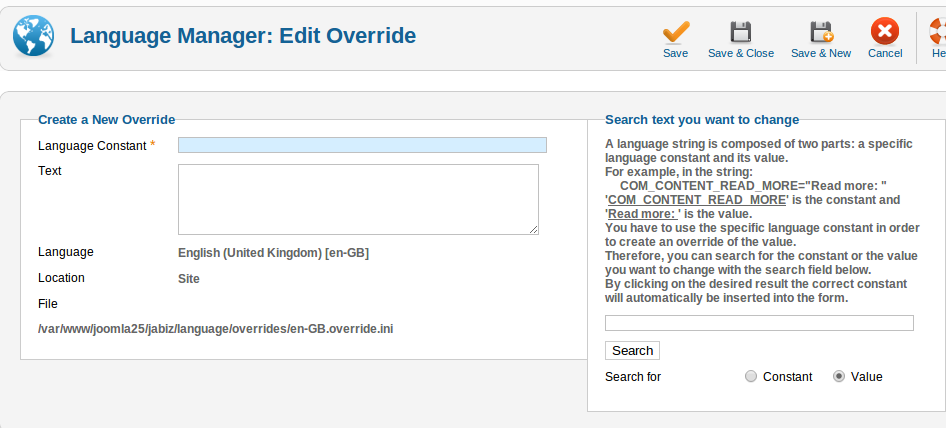
 AuthorPostsViewing 4 posts - 1 through 4 (of 4 total)
AuthorPostsViewing 4 posts - 1 through 4 (of 4 total)This topic contains 4 replies, has 2 voices, and was last updated by
alexsmirnov 10 years, 8 months ago.
We moved to new unified forum. Please post all new support queries in our New Forum
Jump to forum
text string translation and Dynamic Counter problems
Viewing 4 posts - 1 through 4 (of 4 total)