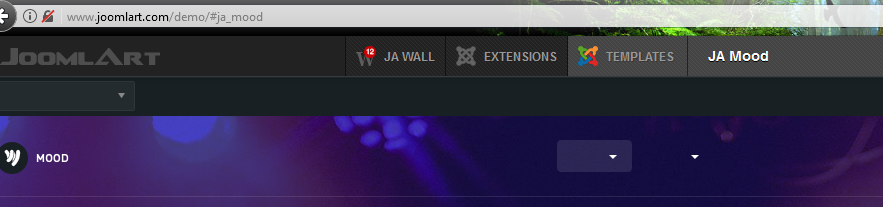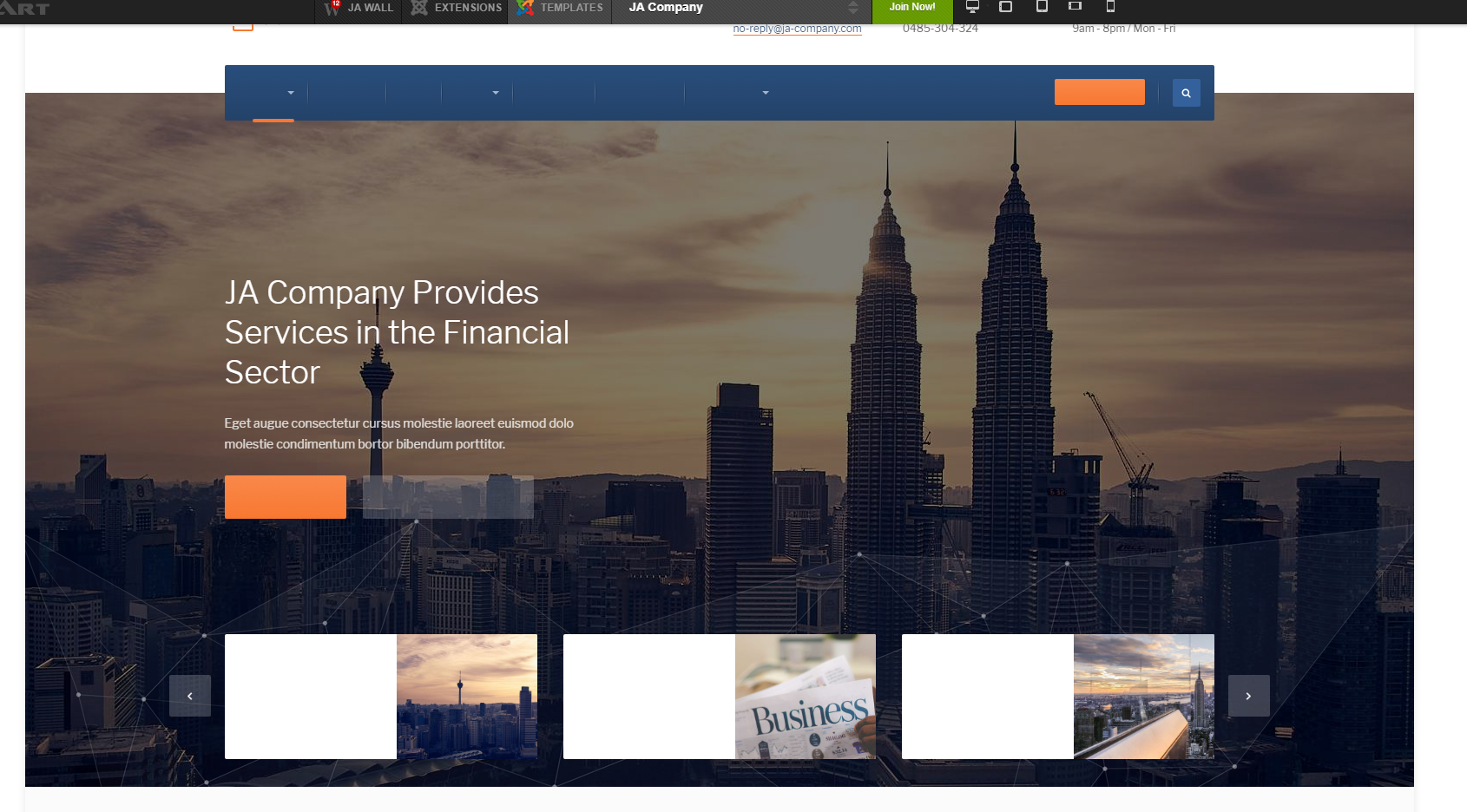-
AuthorPosts
-
August 16, 2017 at 10:28 am #1056760August 16, 2017 at 10:35 am #1056765
I just realized, that you can not see the menus of your demo page. I already probe with all my browsers. It’s very strange. It must be something with my pc. I add an image.
August 16, 2017 at 10:39 am #1056768I keep checking. The error only happens with that page. All the others look good. Also try another web of yours and also the error, only with the new ones. I add an image
August 16, 2017 at 11:17 am #1056786Hi, I notice the strange same thing since today, on my pc in chrome, edge and firefox. However, on my laptop (chrome) the ja_company pages look ok. Also the joomlart demo page looks ok on my laptop.
August 16, 2017 at 7:03 pm #1056836This is very strange. I have the exact same issue on certain machines it is fine an on others it is not. Same thing with the Joomlart demo page. Anyone know what’s going on?
August 16, 2017 at 9:23 pm #1056847Perhaps the issue is related to font awsome. These are not standard fonts, and could be blocked by settings or a plugin or whatever on the pc. If that is the case, the template should have a workaround. Otherwise not all visitors see the texts and menu of the website.
August 17, 2017 at 2:07 am #1056884August 17, 2017 at 2:09 am #1056885The joomart demo template is already working then they have found the problem. Please let someone tell us how to fix it.
August 17, 2017 at 2:09 am #1056886The joomart demo template is already working then they have found the problem. Please let someone tell us how to fix it.
August 17, 2017 at 5:28 am #1056908Unfortunately it is still not working. My pc does not show texts in the main menu and in the slideshow. The same as on my other sites which use ja_company. These are company sites. I need a solution urgently.
August 17, 2017 at 10:26 am #1056960It is very strange. Last night update the template and continue the same problem. Today I just turned on the pc and the error no longer appears. Now everything is fine but I do not know what happened.
Saguaros Moderator
Saguaros
- Join date:
- September 2014
- Posts:
- 31405
- Downloads:
- 237
- Uploads:
- 471
- Thanks:
- 845
- Thanked:
- 5346 times in 4964 posts
August 18, 2017 at 1:45 am #1057075As I can see that the menu shows fine now, let us know if you need any helps.
For the demo, try this link: http://ja-company.demo.joomlart.com/index.php/en/
August 18, 2017 at 10:06 am #1057171It now appears to be fine but does anyone know what happened? very scary that something like this could happen to a production company site.
Saguaros Moderator
Saguaros
- Join date:
- September 2014
- Posts:
- 31405
- Downloads:
- 237
- Uploads:
- 471
- Thanks:
- 845
- Thanked:
- 5346 times in 4964 posts
August 18, 2017 at 10:49 am #1057181It’s first time I’ve heard this issue, let us know if it happens again.
AuthorPostsViewing 14 posts - 1 through 14 (of 14 total)This topic contains 13 replies, has 4 voices, and was last updated by
Saguaros 7 years, 4 months ago.
We moved to new unified forum. Please post all new support queries in our New Forum
Jump to forum
The menus and buttons are not visible
Viewing 14 posts - 1 through 14 (of 14 total)