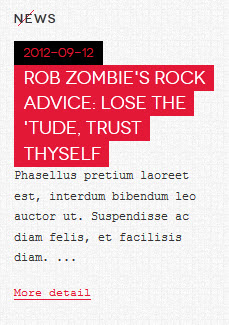Viewing 7 posts - 1 through 7 (of 7 total)
Viewing 7 posts - 1 through 7 (of 7 total)
This topic contains 7 replies, has 4 voices, and was last updated by Saguaros 11 years, 9 months ago.
We moved to new unified forum. Please post all new support queries in our New Forum