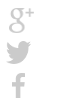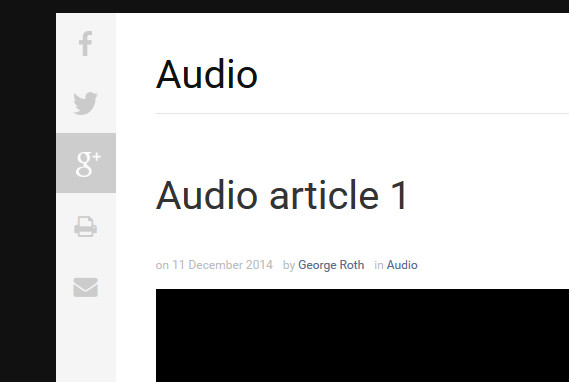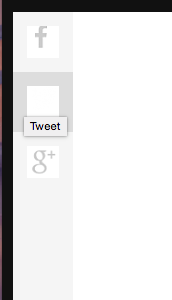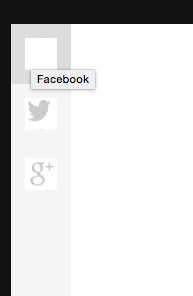-
AuthorPosts
-
georgeroth Friend
georgeroth
- Join date:
- March 2014
- Posts:
- 29
- Downloads:
- 2
- Uploads:
- 3
- Thanks:
- 3
- Thanked:
- 7 times in 3 posts
March 5, 2015 at 12:46 am #561661Hi guys,
I couldn’t wait any longer for the JA Bookmark fix, so I came up with my own.
1. Copy the following code into your templates/ja_fixel/css/custom.css file:
/* JA Bookmark fixes */.addthis_toolbox.addthis_floating_style.addthis_32x32_style .at4-icon {
background-size: auto!important;
}.at4-icon.aticon-google_plusone_share {
background: url(../images/JA_Bookmark_Fix.png) -3px -3px!important;
}.addthis_button_google_plusone_share.at300b:hover .at4-icon.aticon-google_plusone_share {
background: url(../images/JA_Bookmark_Fix.png) 40px -3px!important;
}.at4-icon.aticon-twitter {
background: url(../images/JA_Bookmark_Fix.png) -3px -36px!important;
}.addthis_button_twitter.at300b:hover .at4-icon.aticon-twitter {
background: url(../images/JA_Bookmark_Fix.png) 40px -36px!important;
}.at4-icon.aticon-facebook {
background: url(../images/JA_Bookmark_Fix.png) -3px -69px!important;
}.addthis_button_facebook.at300b:hover .at4-icon.aticon-facebook {
background: url(../images/JA_Bookmark_Fix.png) 40px -69px!important;
}a.at300b .at4-icon, a.at300m .at4-icon {
display: inline-block!important;
}.addthis_floating_style .at300b > *, .addthis_floating_style .at300bo > *, .addthis_floating_style .at300m > * {
margin-bottom: 0!important;
margin-top: 14px;
}2. Upload the image file below to your templates/ja_fixel/images folder.
3. If you’ve done everything well, your JA Bookmark plugin will look like this:
4. If you have any questions or comments about this JA Bookmark fix, please let me know.
Thanks!
Saguaros Moderator
Saguaros
- Join date:
- September 2014
- Posts:
- 31405
- Downloads:
- 237
- Uploads:
- 471
- Thanks:
- 845
- Thanked:
- 5346 times in 4964 posts
March 5, 2015 at 6:41 am #561689Thanks for sharing!
If you guys still have trouble in this issue, PM me the login info, I will check it directly on your site.
georgeroth Friend
georgeroth
- Join date:
- March 2014
- Posts:
- 29
- Downloads:
- 2
- Uploads:
- 3
- Thanks:
- 3
- Thanked:
- 7 times in 3 posts
March 5, 2015 at 6:07 pm #561779<em>@Saguaros 461635 wrote:</em><blockquote>Thanks for sharing!
If you guys still have trouble in this issue, PM me the login info, I will check it directly on your site.</blockquote>
No problem at all, I’m glad that I could help. Please note that this only fixes the JA Bookmark issue though, the custom html module in the social position still needs to be fixed.
Ivan Friend
Ivan
- Join date:
- March 2011
- Posts:
- 124
- Downloads:
- 234
- Uploads:
- 27
- Thanks:
- 14
- Thanked:
- 1 times in 1 posts
March 5, 2015 at 6:50 pm #561788<em>@Saguaros 461635 wrote:</em><blockquote>Thanks for sharing!
If you guys still have trouble in this issue, PM me the login info, I will check it directly on your site.</blockquote>
And if I do not have a custom template css, what shall I do ?
Is in that time it was not possible to solve this problem ?
It occurs both in JABookmark, articles and products in JoomShoppinggeorgeroth Friend
georgeroth
- Join date:
- March 2014
- Posts:
- 29
- Downloads:
- 2
- Uploads:
- 3
- Thanks:
- 3
- Thanked:
- 7 times in 3 posts
March 5, 2015 at 8:59 pm #561804<em>@biwebcoUPDATE 461755 wrote:</em><blockquote>And if I do not have a custom template css, what shall I do ?
Is in that time it was not possible to solve this problem ?
It occurs both in JABookmark, articles and products in JoomShopping</blockquote>If you don’t have one, just create one in notepad with the code I gave you up there, and name it custom.css.
Saguaros Moderator
Saguaros
- Join date:
- September 2014
- Posts:
- 31405
- Downloads:
- 237
- Uploads:
- 471
- Thanks:
- 845
- Thanked:
- 5346 times in 4964 posts
March 6, 2015 at 4:51 am #561850This ‘custom.css’ is special file which will be automatically loaded when your site is loaded and it helps to keep your custom css code when you update template or T3 framework.
Ivan Friend
Ivan
- Join date:
- March 2011
- Posts:
- 124
- Downloads:
- 234
- Uploads:
- 27
- Thanks:
- 14
- Thanked:
- 1 times in 1 posts
March 10, 2015 at 7:53 am #562361<em>@Saguaros 461831 wrote:</em><blockquote>This ‘custom.css’ is special file which will be automatically loaded when your site is loaded and it helps to keep your custom css code when you update template or T3 framework.</blockquote>
I just need to create this file and put it in the root of the site and the template itself it will automatically load ??? I do not get it!
I thought something must be done to a template applied it to custom.cssAnd that can not be where the standard template something to fix the lines in the code and all ??!
Ivan Friend
Ivan
- Join date:
- March 2011
- Posts:
- 124
- Downloads:
- 234
- Uploads:
- 27
- Thanks:
- 14
- Thanked:
- 1 times in 1 posts
March 10, 2015 at 8:00 am #562363georgeroth Friend
georgeroth
- Join date:
- March 2014
- Posts:
- 29
- Downloads:
- 2
- Uploads:
- 3
- Thanks:
- 3
- Thanked:
- 7 times in 3 posts
sobe Friend
sobe
- Join date:
- June 2010
- Posts:
- 249
- Downloads:
- 13
- Uploads:
- 20
- Thanks:
- 32
- Thanked:
- 4 times in 1 posts
March 12, 2015 at 4:35 am #562737<em>@georgeroth 461744 wrote:</em><blockquote>Please note that this only fixes the JA Bookmark issue though, the custom html module in the social position still needs to be fixed.</blockquote>
Has there been any progress in solving the custom html module?
Surprisingly, the demo site still loads with the new incompatible social media buttons.
Saguaros Moderator
Saguaros
- Join date:
- September 2014
- Posts:
- 31405
- Downloads:
- 237
- Uploads:
- 471
- Thanks:
- 845
- Thanked:
- 5346 times in 4964 posts
diofou Friend
diofou
- Join date:
- October 2013
- Posts:
- 53
- Downloads:
- 20
- Uploads:
- 15
- Thanks:
- 18
- Thanked:
- 2 times in 1 posts
March 13, 2015 at 6:56 am #562919Hello,
I did the update in my module.less files as you said in the tread above and it fixed the social icon problem but now my main page (featured articles) is not showing as on the demo site anymore, it keeps loading that white square you have before and article opens, can you please help me with that?
I PMed you my admin info . Thank you very much for your help
Ivan Friend
Ivan
- Join date:
- March 2011
- Posts:
- 124
- Downloads:
- 234
- Uploads:
- 27
- Thanks:
- 14
- Thanked:
- 1 times in 1 posts
March 15, 2015 at 10:12 pm #563155I did not understand.
And then the file custom.css?
Is the past month eliminating problem developer failed to correct the situation , because not many people understand this ….
When the situation will be resolved ???Saguaros Moderator
Saguaros
- Join date:
- September 2014
- Posts:
- 31405
- Downloads:
- 237
- Uploads:
- 471
- Thanks:
- 845
- Thanked:
- 5346 times in 4964 posts
March 16, 2015 at 1:49 am #563163@diofou: As I can see that your site is loading fine now: http://prntscr.com/6hc97s
@biwebcoupdate : May I know which part doesn’t make senses here? The solution is already included in this thread and the team is also working on not only with this template but also another templates to upgrade to Joomla 3.4. And the fix for these issue will be included in the next release of template.Ivan Friend
Ivan
- Join date:
- March 2011
- Posts:
- 124
- Downloads:
- 234
- Uploads:
- 27
- Thanks:
- 14
- Thanked:
- 1 times in 1 posts
March 21, 2015 at 7:50 pm #564052Tell me your opinion !
What do you think can the team do AJAX shopping basket in JoomShopping.
It was very convenient to scroll through pop-up windows with goods and throw in the basket of goods that you want to buy , and after that go to the basket and place your order !!!
( now you add an item to the cart, the page is reloaded and takes a static view – that cancels flipping arrows and closing popup window by clicking on the x icon) -
AuthorPosts
This topic contains 37 replies, has 9 voices, and was last updated by Ivan 9 years, 9 months ago.
We moved to new unified forum. Please post all new support queries in our New Forum