-
AuthorPosts
-
April 5, 2016 at 7:15 pm #909792
It is a question I was going to ask for other templates as well, it seems there is no easy setting to get this done and template support article does not explain it clearly either. I myself changed the lessvariables.less file but changing settings there had no impact on display.
 Ninja Lead
Moderator
Ninja Lead
Moderator
Ninja Lead
- Join date:
- November 2014
- Posts:
- 16064
- Downloads:
- 310
- Uploads:
- 2864
- Thanks:
- 341
- Thanked:
- 3854 times in 3563 posts
April 7, 2016 at 4:08 am #910350Hi,
You can use this way to change full width on JA Healthcare template
Open templates/ja_healthcare/css/custom.css file (create new if it does not exist) and add new rule
@media (min-width: 1600px) { .container-hd { width: 100%; } .t3-mainnav.affix { width: 100%; } }Regards
1 user says Thank You to Ninja Lead for this useful post
mazhar shah Friend
mazhar shah
- Join date:
- September 2014
- Posts:
- 201
- Downloads:
- 132
- Uploads:
- 37
- Thanks:
- 37
- Thanked:
- 8 times in 5 posts
April 11, 2016 at 9:47 am #912306Is it possible to apply this only to certain ‘pages or ‘themes’ of the template?
 Ninja Lead
Moderator
Ninja Lead
Moderator
Ninja Lead
- Join date:
- November 2014
- Posts:
- 16064
- Downloads:
- 310
- Uploads:
- 2864
- Thanks:
- 341
- Thanked:
- 3854 times in 3563 posts
April 12, 2016 at 2:02 am #912614Is it possible to apply this only to certain ‘pages or ‘themes’ of the template?
You can send me the URL of pages / themes you want to apply, I will check for you.
mazhar shah Friend
mazhar shah
- Join date:
- September 2014
- Posts:
- 201
- Downloads:
- 132
- Uploads:
- 37
- Thanks:
- 37
- Thanked:
- 8 times in 5 posts
April 12, 2016 at 6:46 am #913138I am still waiting for sobi pro to update their component. Its a directory component.. I will want the directory listings to take the entire width of the main page. As soon as I have an update from them i will contact you about this. Thank you.
 Ninja Lead
Moderator
Ninja Lead
Moderator
Ninja Lead
- Join date:
- November 2014
- Posts:
- 16064
- Downloads:
- 310
- Uploads:
- 2864
- Thanks:
- 341
- Thanked:
- 3854 times in 3563 posts
April 13, 2016 at 1:22 am #917285Yes, let me know if you need further assistance.
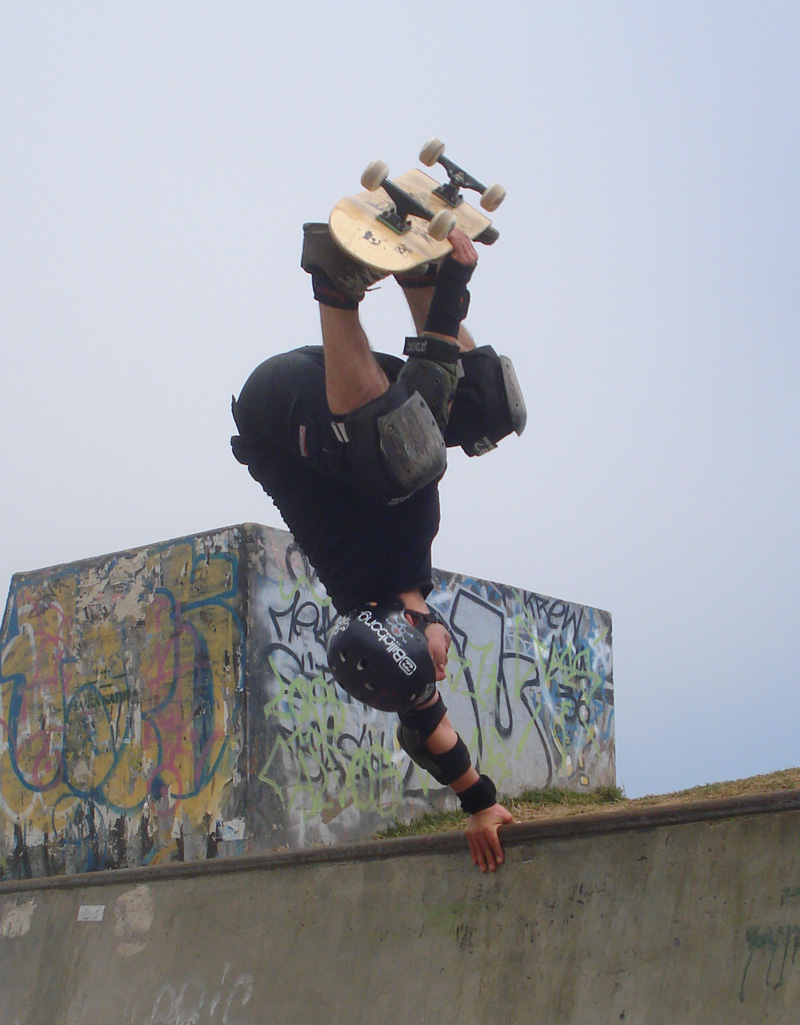 art3
Friend
art3
Friend
art3
- Join date:
- April 2011
- Posts:
- 146
- Downloads:
- 81
- Uploads:
- 65
- Thanks:
- 96
- Thanked:
- 26 times in 4 posts
April 18, 2016 at 4:59 pm #919416Hi Ninja Lead,
You are a True Ninja !!!
Everything is perfect,My job: http://spanglish.pe/01/
Thanks !!!!
-
AuthorPosts
This topic contains 7 replies, has 4 voices, and was last updated by ![]() art3 8 years, 8 months ago.
art3 8 years, 8 months ago.
The topic ‘The "Template JA Healthcare" Can we change it to fullscreen?’ is closed to new replies.

