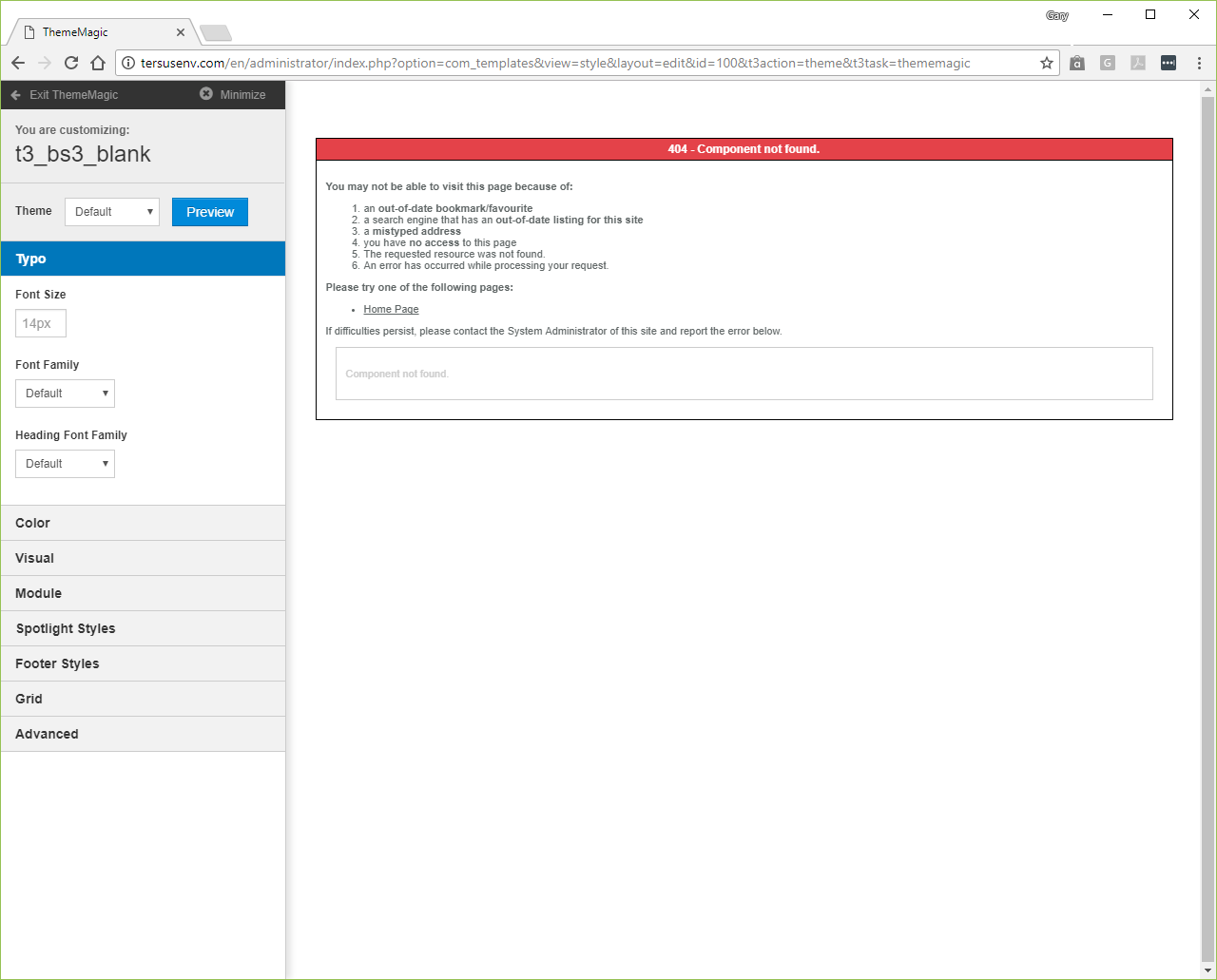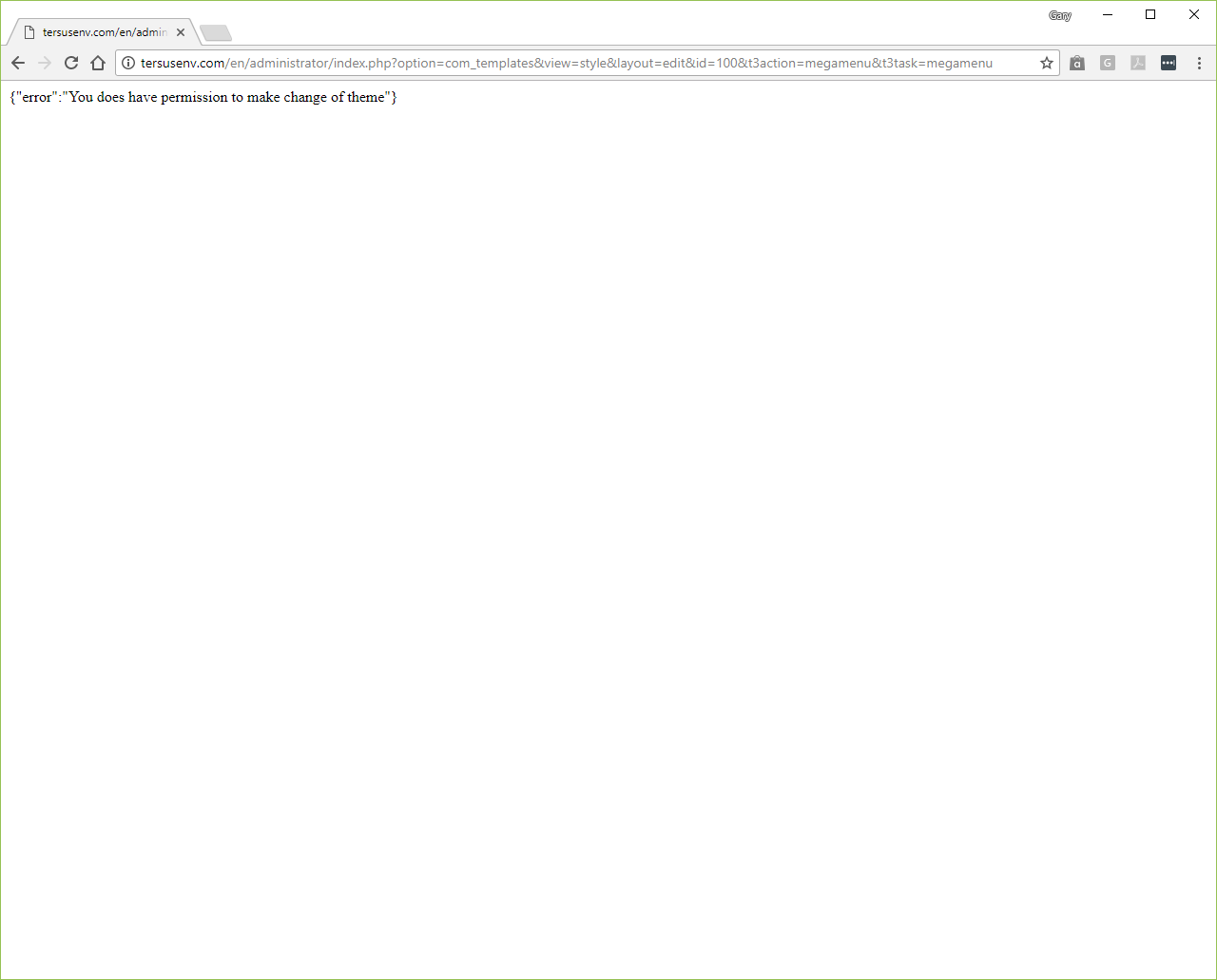-
AuthorPosts
-
gbirk1962 Friend
gbirk1962
- Join date:
- December 2017
- Posts:
- 4
- Downloads:
- 7
- Uploads:
- 2
- Thanked:
- 1 times in 1 posts
December 11, 2017 at 11:20 am #1080369I downloaded and installed the T3 Package. I’ve enabled Thememagic. When I click on Thememagic or MegaMenu I get 404 – Component not found. My site is http://www.tersusenv.com.
Saguaros Moderator
Saguaros
- Join date:
- September 2014
- Posts:
- 31405
- Downloads:
- 237
- Uploads:
- 471
- Thanks:
- 845
- Thanked:
- 5346 times in 4964 posts
December 12, 2017 at 2:33 am #1080544Hi,
I just tried to enable dev mode, clear cache and it’s showing fine: http://prntscr.com/hm9tlr
Kindly check again.
gbirk1962 Friend
gbirk1962
- Join date:
- December 2017
- Posts:
- 4
- Downloads:
- 7
- Uploads:
- 2
- Thanked:
- 1 times in 1 posts
December 12, 2017 at 3:15 am #1080555Hi,
Thanks for your help. I can now open ThemeMagic but I still get the 404 – Component not found. Please see attached print screen image.
When I click on MegaMenu, I no longer get the 404 – Component not found. I now get:
{"error":"You does have permission to make change of theme"}
See attached screen image.
By the way, the T3-assets folder is set to 755 and the files within it are 644.
I appreciate your help. Gary
-
This reply was modified 7 years ago by
gbirk1962.
-
Saguaros Moderator
Saguaros
- Join date:
- September 2014
- Posts:
- 31405
- Downloads:
- 237
- Uploads:
- 471
- Thanks:
- 845
- Thanked:
- 5346 times in 4964 posts
December 12, 2017 at 3:48 am #1080571Hi Gary,
Try to change the permission for Files/Folders on your site, the recommended settings is: File-644 and Folder-755.
gbirk1962 Friend
gbirk1962
- Join date:
- December 2017
- Posts:
- 4
- Downloads:
- 7
- Uploads:
- 2
- Thanked:
- 1 times in 1 posts
December 12, 2017 at 3:57 am #1080574I checked and the T3-assets folder is set to 755 and the files within it are 644.
gbirk1962 Friend
gbirk1962
- Join date:
- December 2017
- Posts:
- 4
- Downloads:
- 7
- Uploads:
- 2
- Thanked:
- 1 times in 1 posts
December 12, 2017 at 4:09 am #1080577Thanks for your help. I temporarily set Error Reporting field in Global Settings to "Development". I think the issue is with the System – virtualdomains plugin. I disabled it and the 404 error messages went away.
1 user says Thank You to gbirk1962 for this useful post
-
AuthorPosts
Viewing 6 posts - 1 through 6 (of 6 total)This topic contains 5 replies, has 2 voices, and was last updated by
gbirk1962 7 years ago.
We moved to new unified forum. Please post all new support queries in our New Forum
Jump to forum