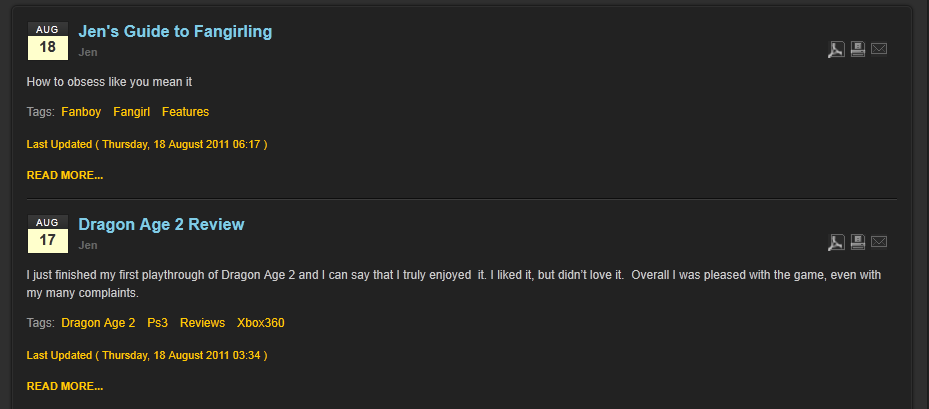-
AuthorPosts
-
August 18, 2011 at 6:44 am #167540
Hello. I recently downloaded the JA Sanidine template and I’m having troubles getting the thumbnails for the articles featured on the front page to show.
I have everything else working fine in the main body (date and author for articles etc) but I cannot find a way to make the thumbnail graphics shown on the template in the main body section to show.
Is there code or something I need to include?
I have included an image that shows the problem I am having. As can be seen there are no images displayed to the right where there should be (as shown on the template).
I’m new to this and I apologise if this is a simple matter – but I did look through the forum and couldn’t find an answer to this.
Thankyou
daimondd Friend
daimondd
- Join date:
- April 2008
- Posts:
- 29
- Downloads:
- 0
- Uploads:
- 0
- Thanks:
- 2
- Thanked:
- 5 times in 1 posts
August 18, 2011 at 7:35 am #406836Hi,
Can you send me your url and access (PM) so i can take a closer look?
DohAugust 18, 2011 at 1:34 pm #406869I currently only have joomla installed on my localhost laptop, so I can have a bit of a play with the template before I upload it to my website.
Should I install on a server and then get back to you, or are there particular code elements within the template I need to manually enter for the thumbnails to appear?
daimondd Friend
daimondd
- Join date:
- April 2008
- Posts:
- 29
- Downloads:
- 0
- Uploads:
- 0
- Thanks:
- 2
- Thanked:
- 5 times in 1 posts
August 19, 2011 at 8:07 am #407034It will be easy for us to troubleshoot from the server… You can also do two joomla intastallations on the server and play with one. Sometimes you can have issues on your localhost so it is alway good practice to have a live demo site too – if you can.
August 20, 2011 at 7:43 am #407228I think I see the issue now.
If I place the picture in the intro text it does show in the front page blog layout, but what I was wanting to do was have a thumbnail show in the front page blog layout, and then when users clicked on the article, they were taken to the article page where the full size image was shown.
Is there a way to do this in the Sanidine template? By adding code to the template.css file or something?
I just want to show the thumbnail in the front page view, with a link to the article where the image is it’s normal size.
Edit: I fixed the issue myself by fiddling around with things.
jooleimon Friend
jooleimon
- Join date:
- May 2008
- Posts:
- 73
- Downloads:
- 0
- Uploads:
- 9
- Thanks:
- 12
- Thanked:
- 1 times in 1 posts
October 3, 2011 at 12:39 am #416299Can you share how you achieved this, as I also want the frontpage to show the thumbnail, but display the full picture when the article is opened.
regards
October 3, 2011 at 12:32 pm #416445<em>@jooleimon 272227 wrote:</em><blockquote>Can you share how you achieved this, as I also want the frontpage to show the thumbnail, but display the full picture when the article is opened.
regards</blockquote>
I downloaded JA Thumbnail from here (via one of the other templates), installed it to my website and right aligned the picture in the main body of the article so that the picture showed to the right on the main page.
AuthorPostsViewing 7 posts - 1 through 7 (of 7 total)This topic contains 7 replies, has 3 voices, and was last updated by
reyn28 13 years, 2 months ago.
We moved to new unified forum. Please post all new support queries in our New Forum
Thumbnails on front page blog body not showing
Viewing 7 posts - 1 through 7 (of 7 total)